Best Google Maps Scrapers 2025: Comparison & Reviews
Businesses and developers scrape Google Maps to power lead generation, local SEO research, and data enrichment tasks. It helps teams find new prospects and competitive insights. Choosing the proper scraper ensures you extract accurate, up-to-date location data, without getting blocked or running over budget.
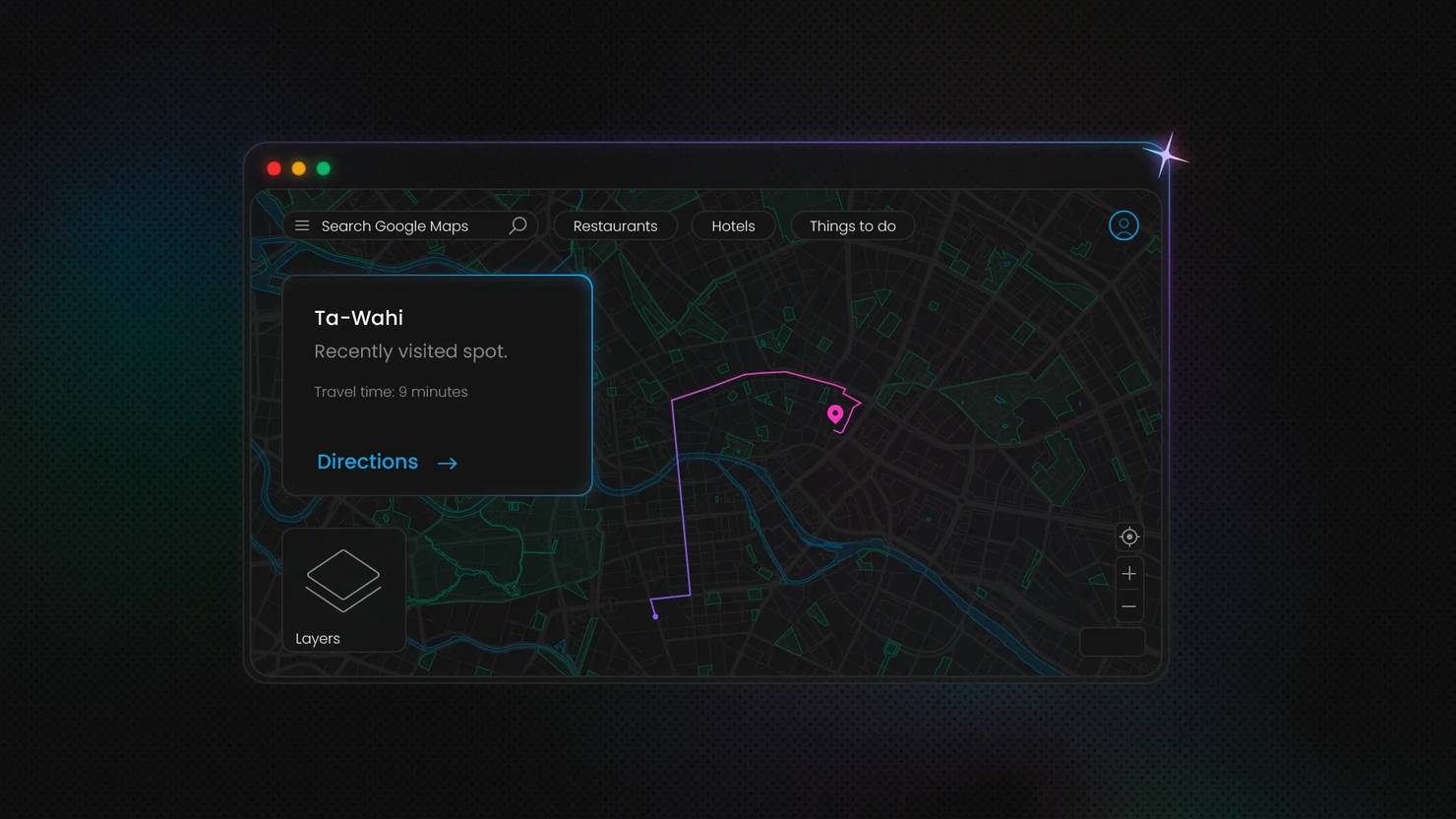
Why scrape Google Maps?
Businesses turn to Google Maps scraping for a range of use cases:
- Lead generation: gather business names, phone numbers, and emails to fuel outreach campaigns.
- Local SEO research: track competitors’ ratings, opening hours, and customer reviews to optimize search rankings.
- Business data enrichment: augment CRMs with geolocation data, website URLs, and service offerings.
- Market analysis: map the density of businesses in a region to inform expansion decisions.
Accurate location data is necessary for building targeted lists and pushing data-driven decisions.
Key features to look for in a Google Maps scraper
Before evaluating specific tools, it’s important to understand the core features that every Google Maps scraper must deliver, ensuring your extraction tasks run smoothly and provide the required dataset:
- Data coverage: must extract business name, address, phone, website, reviews, ratings, hours, and coordinates.
- Speed and reliability: high throughput with minimal failed requests or timeouts.
- Anti-bot handling: CAPTCHA solving, dynamic fingerprinting, IP rotation.
- Proxy support: automated residential proxy and datacenter proxy pools with geo-targeting.
- Pricing and scalability: flexible plans - free trials, pay-as-you-go, or subscription tiers.
- Integration ease: RESTful API access, SDKs or code samples, export to JSON/CSV/Excel.
Common challenges when scraping Google Maps
While Google Maps provides a lot of location and business data, automated extraction faces numerous technical limitations that can derail scraping efforts.
- IP blocking and bans: frequent requests can trigger Google’s anti-scraping defenses.
- Dynamic HTML changes: Google alters its markup structure, which often breaks parsers.
- CAPTCHA interruptions: CAPTCHAs must be solved or bypassed without manual intervention.
- Rate-limiting and throttling: need to balance speed with realistic crawl intervals.
Legal and ethical considerations
Scraping Google Maps raises legal and ethical questions surrounding compliance with Google’s Terms of Service and responsible data collection practices. Violating ToS can lead to account suspension.
Ethical scraping emphasizes respect for robots.txt directives, minimizing server load, and avoiding personal or sensitive data. Compliant scraping focuses on harvesting publicly available business information for legitimate uses without infringing on user privacy or intellectual property rights.
We recommend consulting with a legal professional about your use case and follow the best practices when scraping publicly available data.
Best Google Maps scraper services
Below, we rank the top 10 tools based on these features:
- Speed and data completeness
- Anti-bot handling
- Pricing and scalability
- Usability and integration
#1. Decodo
- Speed and completeness: ready-made scraping templates for fast access to data, 100% success rate.
- Anti-bot handling: reliable IPs, which prevent triggering of detection systems, seamless IP rotation prevents blocks, and integrated browser fingerprinting.
- Pricing and scalability: from $0.08 per 1K requests, 7-day free trial, enterprise plans available.
- Usability and integration: RESTful API with Python, Node.js, cURL examples; JSON, CSV, table output.
Start your 7-day free trial with 1K requests
Collect data from Google Maps and other targets without facing CAPTCHAs, IP bans, or geo-restrictions.
#2. ScraperAPI
- Speed & completeness: supports up to 20 concurrent threads and 100,000 API credits on the Hobby plan for quick, large‑scale pulls.
- Anti‑bot handling: built‑in proxy rotation and CAPTCHA bypass ensure uninterrupted scraping.
- Pricing & scalability: from Hobby plan at $49/month (100K credits) to Scaling plan at $475/month (5M credits).
- Usability & integration: No‑code dashboard plus REST API – ideal for devs and non‑devs alike.
#3. Outscraper
- Speed & completeness: Pay As You Go pricing with advanced filters and data enrichments delivers only the fields you need.
- Anti‑bot handling: managed proxy network removes the need for your own proxy setup.
- Pricing & scalability: $3 per 1K records (501-100K); $1 per 1K above that.
- Usability & integration: simple API access plus exports to CSV, Excel, Parquet, or JSON.
#4. Oxylabs
- Speed & completeness: enterprise‑grade infrastructure powered by AI for high‑throughput data collection.
- Anti‑bot handling: CAPTCHA bypass, JavaScript rendering, and 102 M+ proxy pool thwart Google’s defenses.
- Pricing & scalability: Micro plan at $49/month; Starter plan at $99/month; 1-week free trial.
- Usability & integration: dedicated Scraper API with expert support and customizable parsing options.
#5. Octoparse
- Speed & completeness: no‑code Google Maps/Places template scrapes names, contacts, ratings, reviews, images, and prices.
- Anti‑bot handling: built‑in IP rotation and cloud‑based extraction minimize blocks.
- Pricing: free tier; Starter plan at $29/month; Team plan at $49/month; custom pricing available for businesses.
- Usability & integration: drag‑and‑drop UI with CSV/Excel/JSON exports – great for non‑developers.
#6. G Maps Extractor
- Speed & completeness: one‑click Chrome and Edge extensions captures business details, reviews, images, phones, emails, and social links.
- Anti‑bot handling: integrated proxy management and automated CAPTCHA solving in the extension.
- Pricing & scalability: free; Professional plan at $39/month; Business plan at $99/month.
- Usability & integration: browser extension with CSV/JSON/Excel export – no coding required.
#7. Bright Data
- Speed & completeness: pre‑built Google Maps Scraper API delivers coordinate‑level SERP data and business profiles.
- Anti‑bot handling: advanced fingerprinting, rotating residential proxies, and CAPTCHA solving included.
- Pricing & scalability: custom, starting at $500 for 200K records; SERP API at $3 per 1K requests.
- Usability & integration: RESTful API plus global proxy network for geo‑targeted scraping.
#8. Apify
- Speed & completeness: access 4,500+ Actors, including several Google Maps scrapers, for tailored data pulls.
- Anti‑bot handling: built‑in proxy rotation and anti‑blocking features via the platform.
- Pricing & scalability: free tier ($5 credit); Starter $39/month; Scale $199/month; Business $999/month.
- Usability & integration: convenient web UI, scheduling, and full API access for custom workflows.
#9. MapsScraper
- Speed & completeness: lightweight extension for Google/Bing Maps that extracts basic fields – name, address, phone, ratings, reviews.
- Anti‑bot handling: runs in your browser context with minimal custom anti‑bot support.
- Pricing & scalability: free.
- Usability & integration: Chrome Web Store extension; exports to Excel or CSV.
#10. PhantomBuster
- Speed & completeness: “Google Maps Search Export” Phantom scrapes search results into a spreadsheet automatically.
- Anti‑bot handling: built‑in proxy rotation and CAPTCHA bypass.
- Pricing & scalability: plans from $59/month; 14-day free trial.
- Usability & integration: cloud‑hosted automation with API and no‑code workflow builder.
Best Google Maps scrapers: comparison table
To help you pick the right tool for your specific needs, here's a quick overview of all the above-mentioned Google Maps scrapers:
Tool
Key features
Pros
Cons
Decodo's Web Scraping API
Advanced browser fingerprinting, rotating 125M+ proxies, 100+ ready-made scraping templates
100% success rate, one-click data collection, scalable features
API integration required
ScraperAPI
Rotating proxies, geo-targeting
Easy integration
Costly at scale
Outscraper
Exports, filters, enrichments, no proxy setup
Flexible payment options
Costly volume-based pricing
Oxylabs
102M+ proxies, custom parser, bulk batches
Enterprise-grade, custom parsing
Premium cost
Octoparse
No-code templates, cloud scraping, IP rotation
Easy for non-devs
Limited advanced ops
G Maps Ext.
One-click Chrome/Edge, rich data fields
Super simple, rich coverage
Desktop-only, quite complex for non-developers
Bright Data
Pre-built datasets, SERP API, 24/7 support
Highly reliable
Very expensive
Apify
Pay-per-place, filters, schedule
Transparent pricing, scalable
Can get pricey with filters
MapsScraper
Browser extension, basic fields
Free, no code
Basic data only
PhantomBuster
Phantoms, scheduling, proxies
Automates complex tasks
Can get costly
Sample outputs
Take a look and see what the output from two selected scrapers can look like:
Decodo
Decodo’s all‑in‑one Web Scraping API returns an array of fully parsed business objects, covering every key field, from name and address to phone, website, rating, review count, and exact coordinates, so you don’t need to write any parsing logic yourself. In the dashboard, you can test the API and get the raw code in the response or see the live preview.
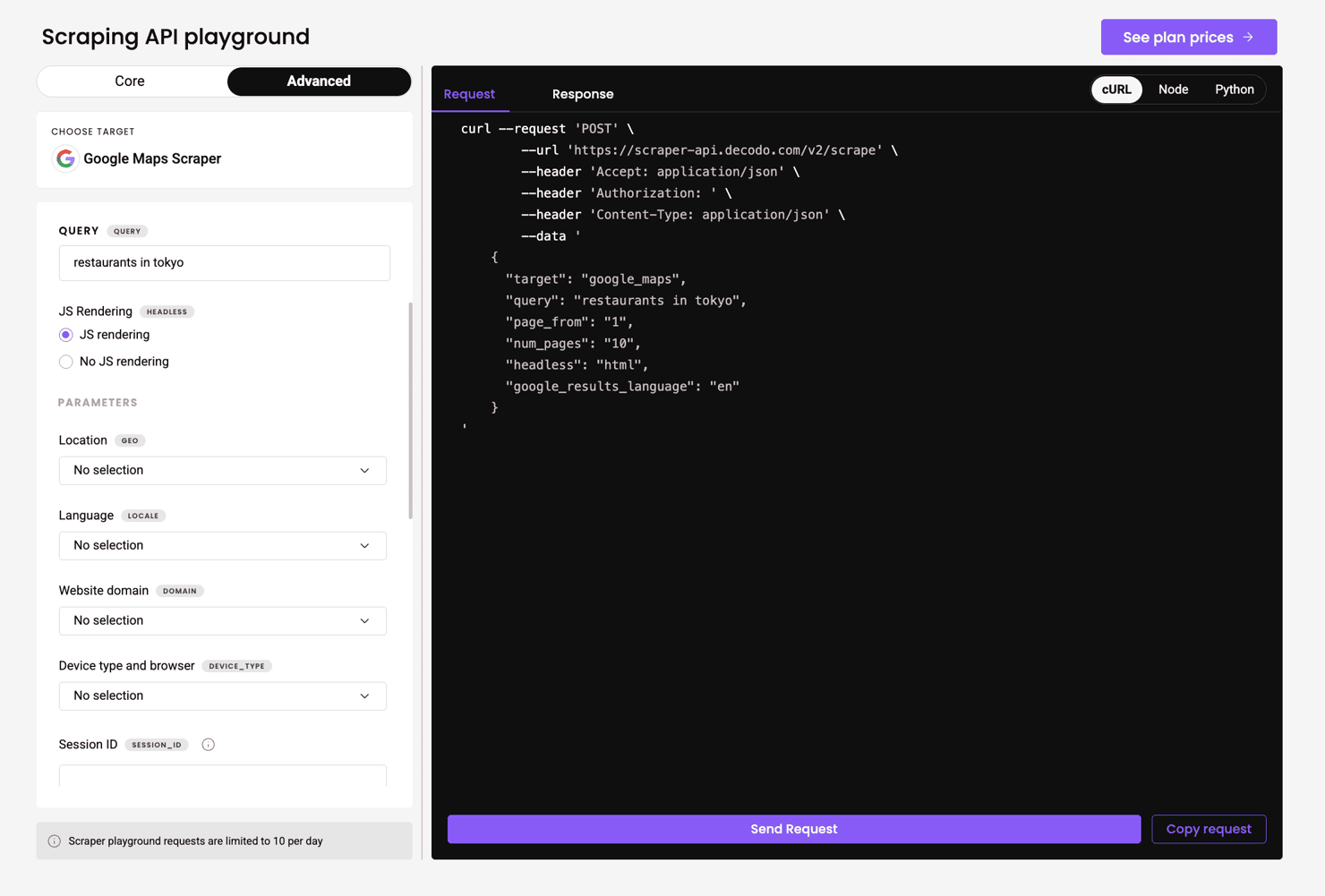
ScraperAPI
ScraperAPI’s structured‐data endpoint delivers JSON or CSV. Below you can find an example of the response in JSON format.
How to choose the best Google Maps scraper for your needs
Maintaining a full Google Maps scraping pipeline requires more than just a capable tool—it demands disciplined request pacing, intelligent proxy rotation, and automated tests to catch and resolve errors before they escalate. By adopting realistic crawl speeds, you’ll avoid triggering rate limits or CAPTCHAs. Rotating proxies and user agents help you stay under Google’s radar and minimize IP bans.
Consider:
- Volume of data – pay-as-you-go vs. subscription tiers.
- Technical skills – no-code tools (Octoparse, MapsScraper) vs API platforms (Decodo, ScraperAPI).
- Budget – compare costs per request or per record.
- Compliance needs – ensure the provider respects legal and ethical standards.
Choose custom scripting only if you need extreme flexibility and have in-house DevOps; otherwise, a third-party API saves time and reduces maintenance.
Final tips for scraping Google Maps effectively
Effective scraping hinges on replicating genuine user interactions and outsmarting anti-bot defenses to keep your data pipeline running smoothly. By leveraging rotating proxies and user agents, pacing your requests, monitoring scraper status, and implementing robust retry strategies, you’ll reduce IP bans, throttling, and data gaps for sustained, reliable performance:
- Rotate proxies and user agents to mimic real users.
- Set realistic crawl speeds to avoid throttling.
- Monitor scraping status to track error rates and adapt parsers when HTML changes.
- Implement retry logic with backoff for failed requests.
Wrapping up
Selecting the right Google Maps scraper can make or break your data-driven initiatives. Match your tool to your volume, budget, and technical needs – whether it’s a lightweight browser extension or a full-stack API solution. Learn more about best practices and advanced scraping techniques in our Knowledge Hub:
- Dive into Google Maps scraping tutorial.
- Explore Google Search results scraping strategies.
- Check out Google Images scraping guides.
Frequently asked questions
What is the best Google Maps scraper?
The ideal scraper depends on your needs: for enterprise-grade reliability and 100% success, Decodo’s Web Scraping API stands out; for no-code ease, tools like Octoparse or MapsScraper work well.
Is there a way to scrape Google Maps?
Yes, beyond the official Places API, you can use dedicated scraping APIs (Decodo Google Maps Scraper API, ScraperAPI, Apify) or browser extensions (G Maps Extractor, MapsScraper).
Is it legal to scrape Google Maps?
Scraping publicly available business data is generally legal but may breach Google’s Terms of Service or data protection laws if misused. Check the Google Maps Platform ToS and use ethically sourced scraping practices.
Is Google Maps scraper free?
Some tools, like Decodo's Web Scraping API, offer a 7-day free trial with 1K requests. We strongly advise choosing trusted solutions—rather than opting for a free Google Maps scraper, consider paying a small fee for a subscription that will help you extract data from even the most advanced targets quickly and securely.
How can I avoid getting blocked while scraping?
Use rotating proxies, realistic crawl delays, user-agent rotation, integrated CAPTCHA solving, and dynamic fingerprinting techniques.
What kind of data can I extract from Google Maps?
Extract business names, addresses, phone numbers, websites, ratings, reviews, opening hours, geocoordinates, menus, and more.