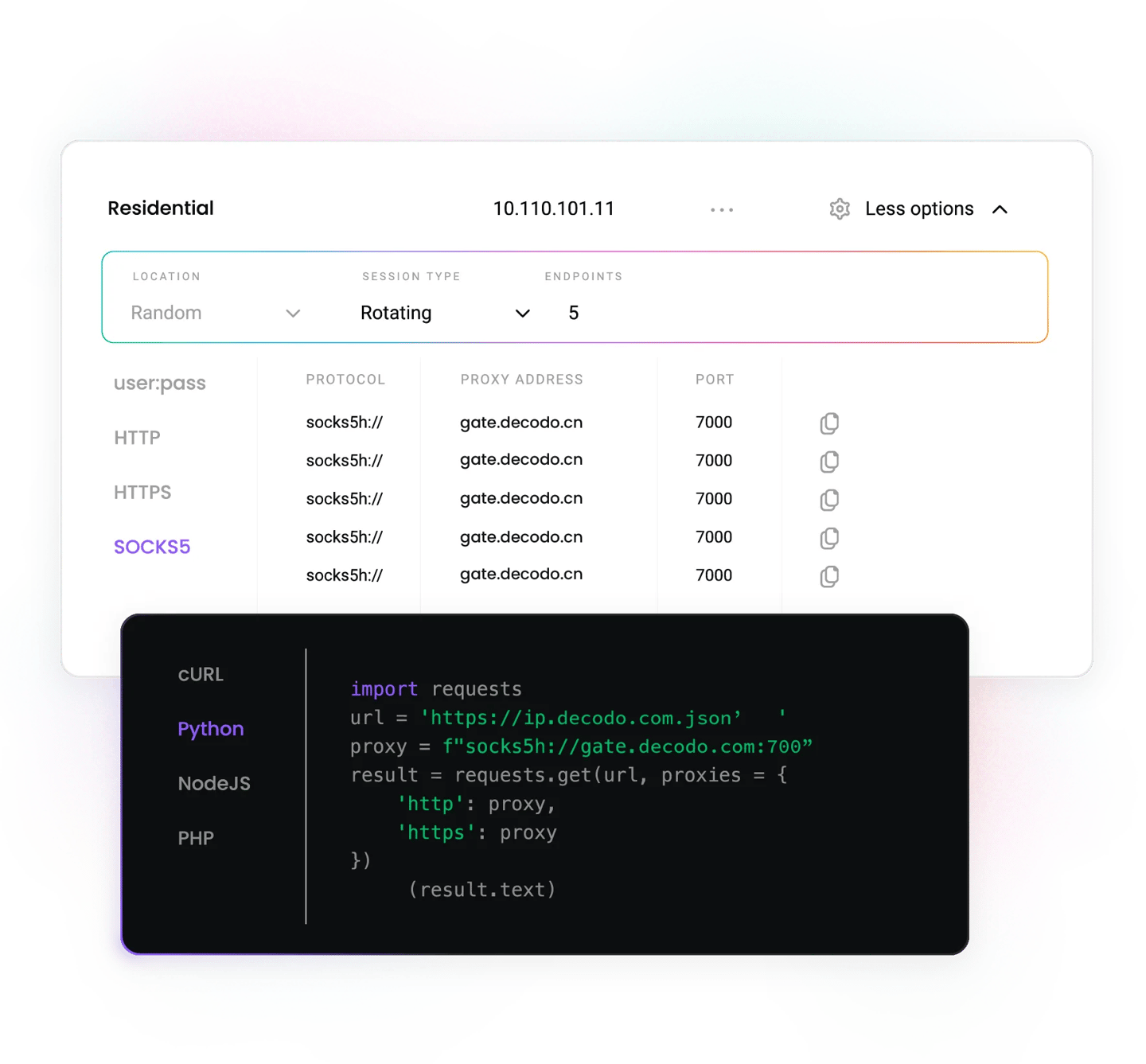SOCKS5 Proxy Servers for Unbeatable Performance
Premium SOCKS5 proxy servers with TCP and UDP support, authentication, and multi-protocol compatibility. Perfect for web scraping, app development, and high-performance apps that require a technical edge over HTTP proxies.
125M+
ethically-sourced IPs
195+
locations worldwide
∞
connections & threads
24/7
tech support
100%
uptime
Flexible pricing for SOCKS5 solutions
Leverage cutting-edge SOCKS5 proxies and complete your web scraping projects without a single restriction.
2 GB
$3.0
/GB
Total:$12$4+ VAT billed monthly
Use discount code - BF2025
14-day money-back
SSL Secure Payment
Your information is protected by 256-bit SSL
Top SOCKS5 proxy locations
Access the most popular SOCKS5 proxy locations for fast, secure, and reliable connections. Choose from residential, shared, and dedicated SOCKS5 proxies across 195+ countries, states, and cities worldwide to meet your needs.
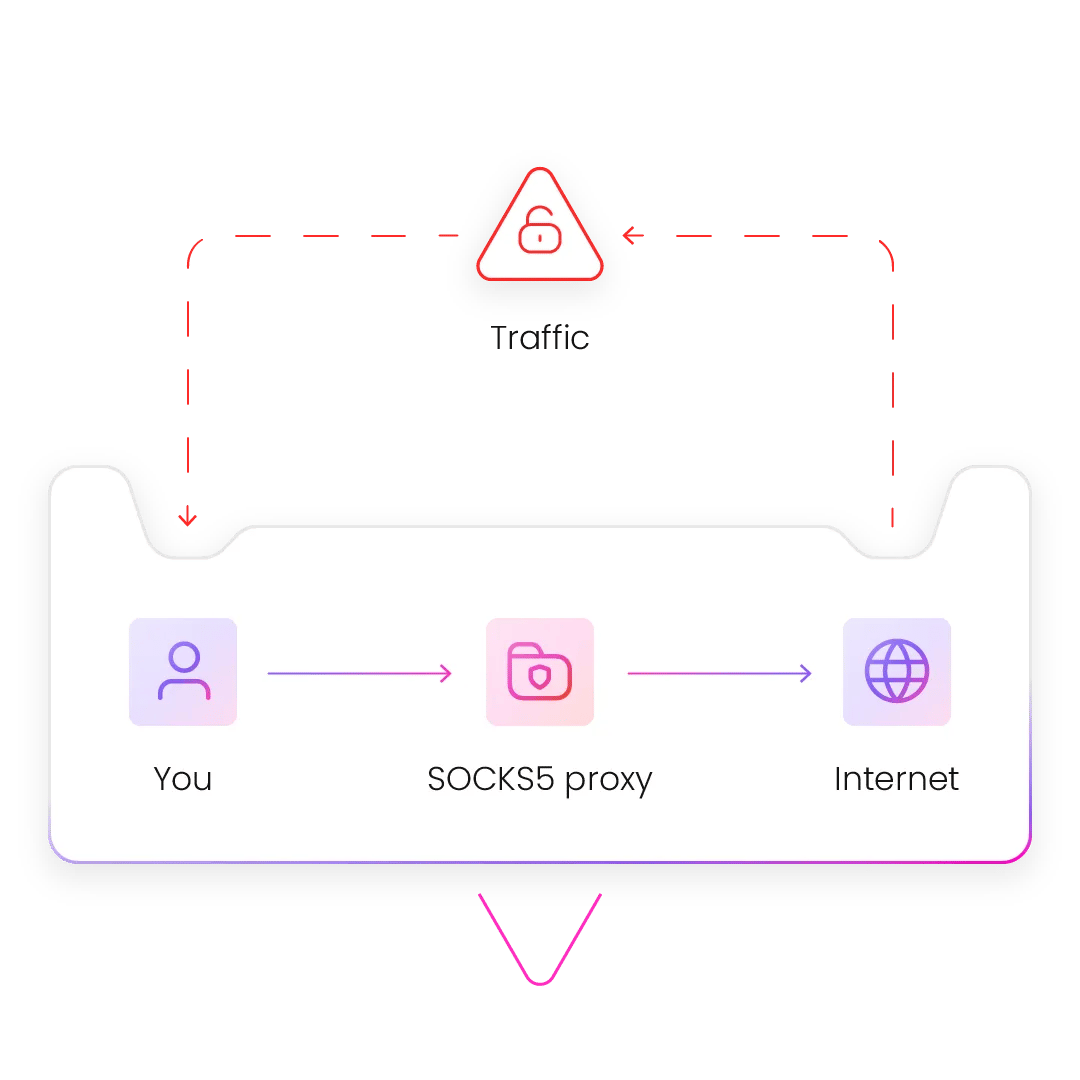
What is a SOCKS5 proxy?
A SOCKS5 proxy (Socket Secure 5) is an internet protocol that routes your traffic through a proxy server, masking your IP address and enhancing privacy, security, and performance. Unlike its predecessors (SOCKS4 and SOCKS4a), SOCKS5 supports UDP and TCP traffic, authentication mechanisms, and various protocols, making it a versatile choice for many online activities.
Whether you need residential, private, or dedicated SOCKS5 proxies, choosing the right type ensures flexibility, security, and efficiency for various use cases, including web scraping, streaming, gaming, secure transactions, and anonymous browsing.
Any proxy type
Multiple protocols
Unlimited threads & connections
SOCKS5 vs. HTTP(S) proxy
When your projects require proxies with SOCKS5 or HTTP(S) support, we’re here to help you choose the best one.
Protocol flexibility
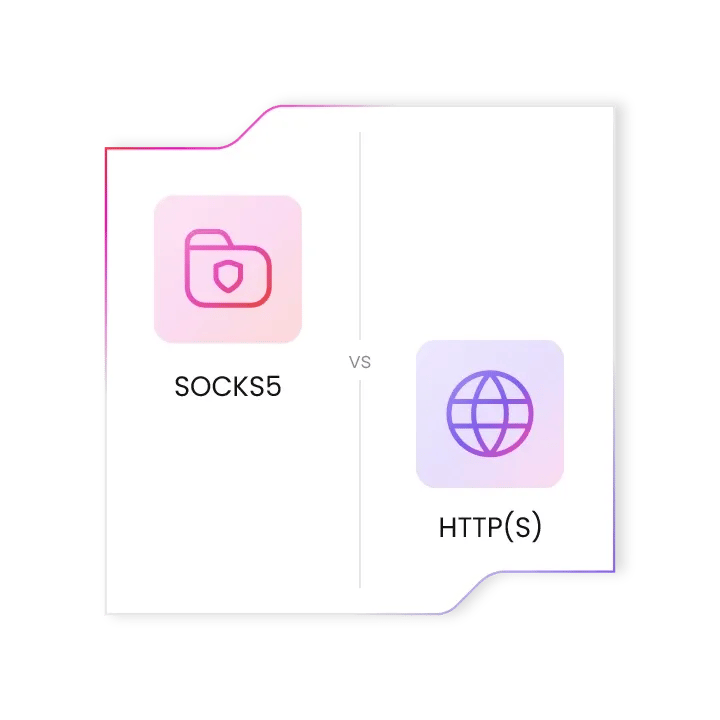
- SOCKS5 – handles TCP and UDP traffic for web and real-time applications.
- HTTP(S) – limited to web traffic only.
Authentication and security
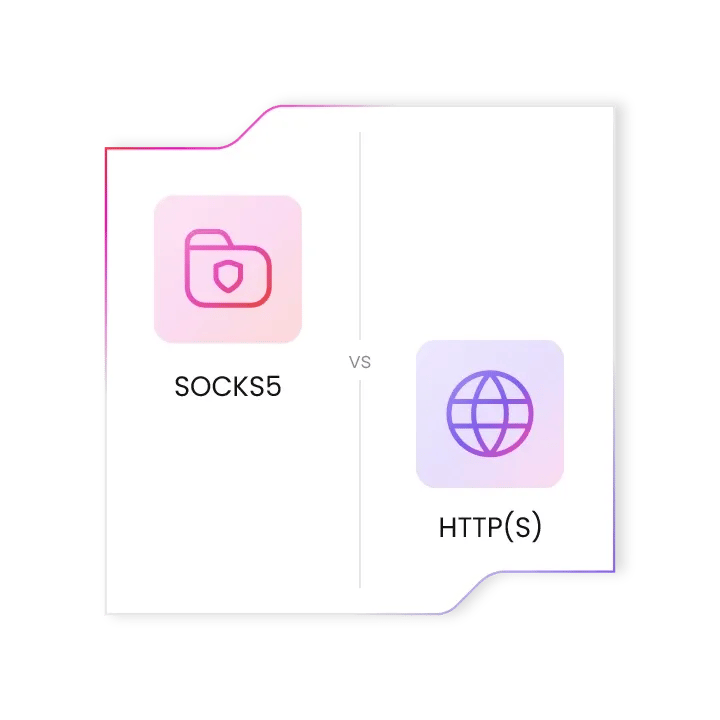
- SOCKS5 – built-in user:password authentication for maximum flexibility.
- HTTP(S) – basic authentication with limited security features.
Performance advantages
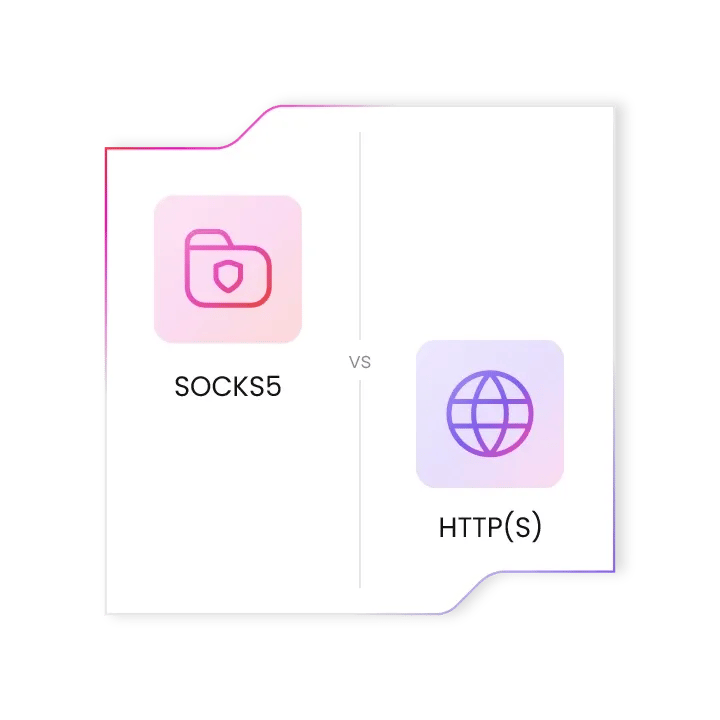
- SOCKS5 – lower latency and faster speeds for traffic-intensive tasks.
- HTTP – higher overhead when handling non-web applications.
Developer use cases
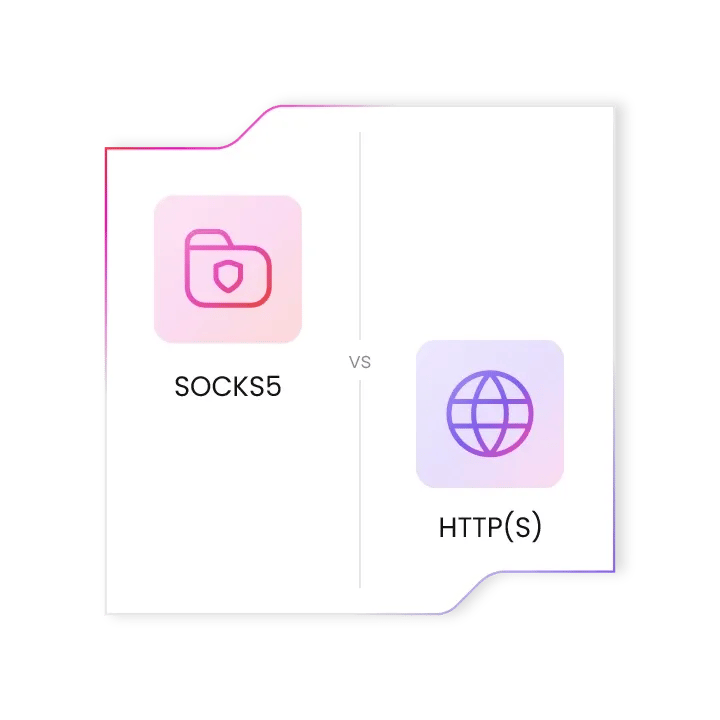
- SOCKS5 – perfect for development tools, APIs, custom applications, and testing environments.
- HTTP(S) – best match for web scraping and browser automation.
When to choose SOCKS5 over HTTP proxies
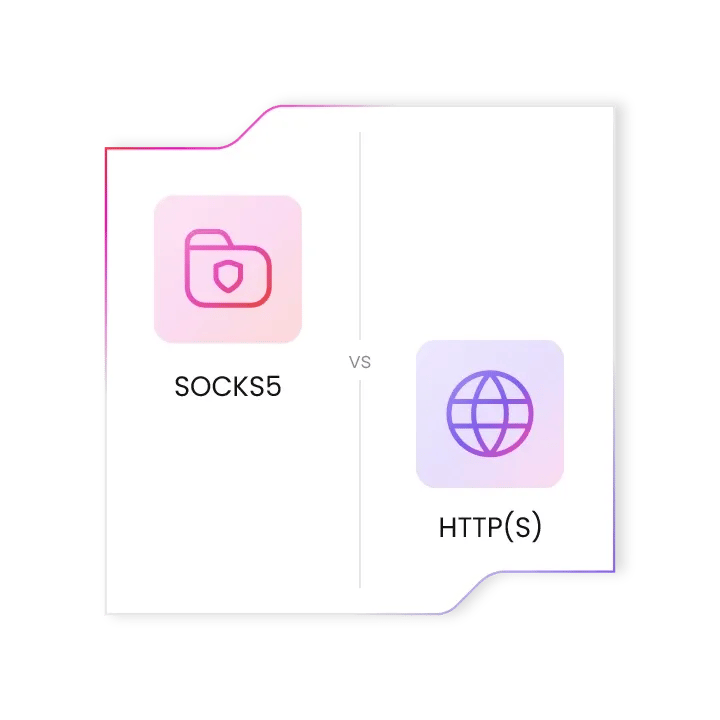
SOCKS5 proxies are your go-to choice when your project demands more than basic web browsing. They shine when you need maximum flexibility to handle different types of traffic, work with specialized protocols beyond standard HTTP(S), require secure authentication to protect your connections, or build high-performance applications where every millisecond of latency matters.
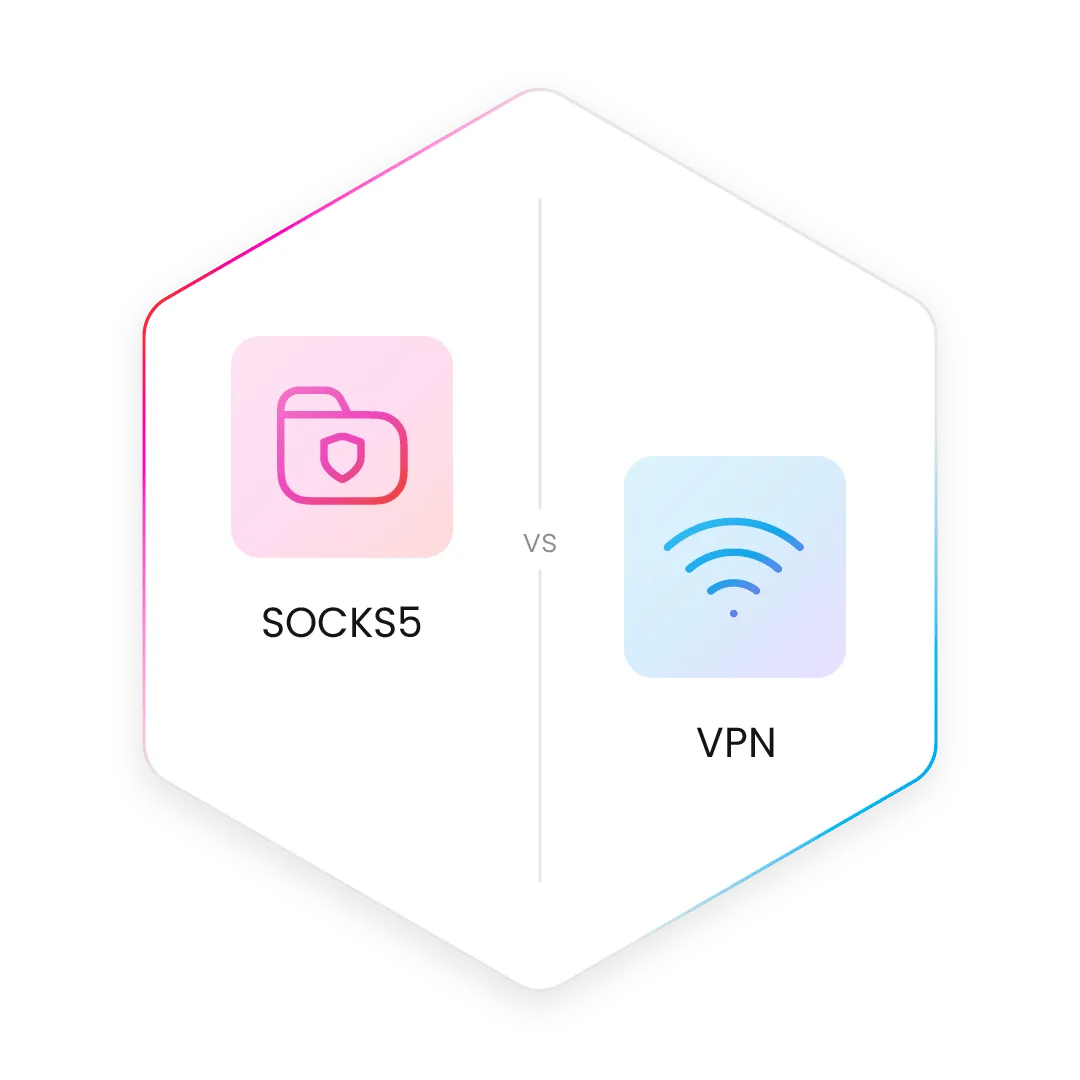
SOCKS5 proxies vs. VPN
Both SOCKS5 proxies and VPNs mask your IP address, but they serve different purposes. SOCKS5 proxies prioritize speed and flexibility, supporting multiple protocols without encrypting traffic, making them ideal for gaming, streaming, and web scraping.
In contrast, VPNs encrypt all internet traffic, providing enhanced security and privacy at the cost of reduced speed. If you need high performance and low latency, you can't go wrong with SOCKS5 proxies.
Best SOCKS5 proxy features for advanced users
Enhance privacy and reduce latency with a perfect balance of speed, versatility, and technical capability.
UDP protocol support
Unlike HTTP proxies, SOCKS5 handles UDP traffic for real-time applications requiring low-latency performance.
Authentication mechanisms
Built-in user:password authentication provides secure proxy connections for team environments and mission-critical websites.
Dev-friendly integration
Native support in Python Requests, cURL, and development tools makes SOCKS5 ideal for custom applications, API testing, and automated workflows.
Multi-protocol versatility
Handle TCP and UDP protocols beyond web traffic, essential for comprehensive data collection projects and application development.
Concurrent connection management
Manage multiple accounts at scale with SOCKS5 proxies designed to handle numerous simultaneous connections.
High-bandwidth support
Process large datasets and train your AI agents without interruptions, thanks to SOCKS5's ability to handle high-volume data loads efficiently.
Explore our solutions supporting SOCKS5
Specifics
Real IPs from actual home internet connections.
Combine the best of both worlds – datacenter speed with residential authenticity.
IP addresses from real mobile devices and carriers.
Lightning-fast proxies hosted in data centers.
Features
- 115M+ IPs
- 195+ locations
- 99.86% success rate
- <0.6s response time
- Country-, state-, city-, ASN-, ZIP-targeting
- 99.99% uptime
- <0.2s response time
- Static IPs with residential credibility
- IPs from premium ASNs
- 99.99% uptime
- 10M+ IPs
- 160+ locations
- 99.94% success rate
- 700+ mobile carriers
- Advanced targeting
- #1 response time in the market
- 99.98% success rate
- <0.3s response time
- Dedicated or shared IP options
- IP replacement option
- 99.99% uptime
Best for
Web scraping, price monitoring, ad verification, market research
Multi-accounting, streaming, social media management, brand protection
Mobile app testing, social media automation, mobile ad verification, app store optimization
High-volume scraping, SEO monitoring, API testing, development environments
How to set up SOCKS5 proxies?
Activate your SOCKS5 proxies on your Windows or macOS device with these step-by-step guides.
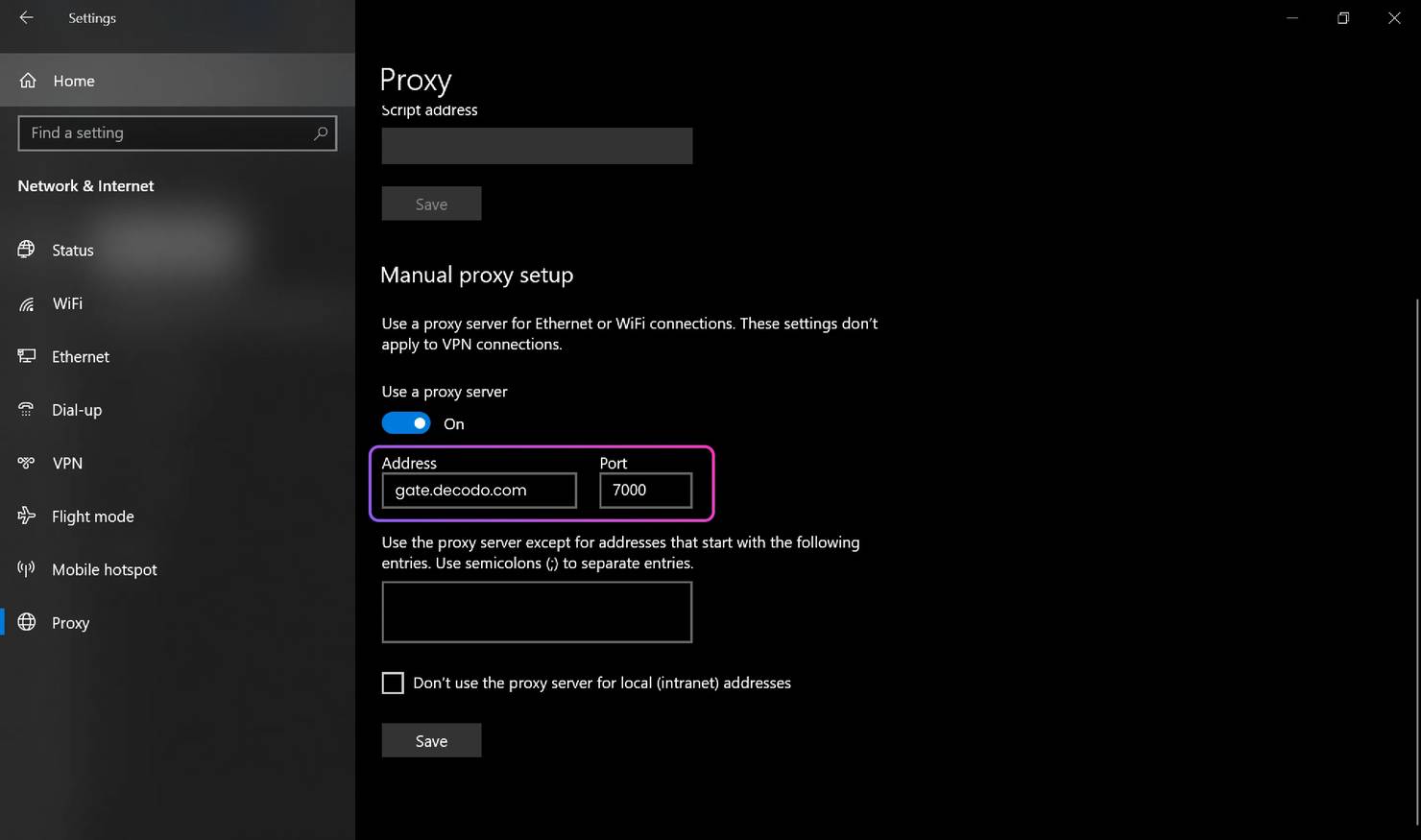
Windows 10 or 11 setup
- Click the Start menu and select Settings.
- Click Network & Internet.
- Select Proxy (in Windows 10: left-side menu, in Windows 11: main settings list).
- Under Manual proxy setup, click the toggle to enable Use a proxy server.
- Click Edit (Windows 11) or proceed directly to enter details (Windows 10).
- Enter your proxy’s IP address and port number in the provided fields.
- If the UI allows, click the dropdown menu labeled Proxy type and select SOCKS5.
- If your proxy requires authentication, enter your username and password in the appropriate fields.
- Click Save to apply and activate your proxy settings.
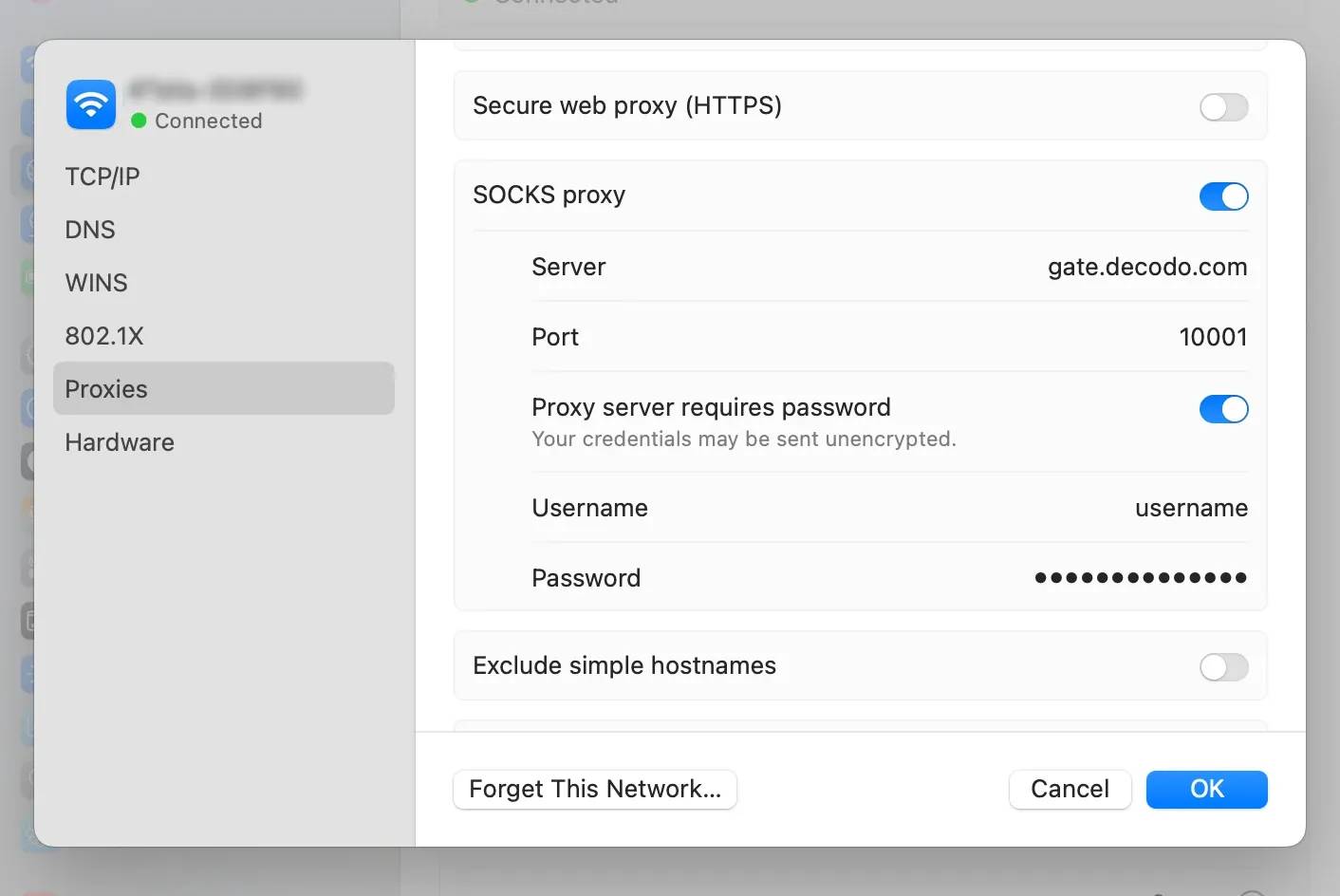
MacOS (26 Tahoe) setup
- Click the Apple icon in the top‐left corner of your screen and select System Settings…
- In the sidebar on the left, select Network.
- Choose your active Wi-Fi or Ethernet connection, then click Details…
- Select Proxies from the left-side menu.
- Enable SOCKS proxy toggle.
- Enter your proxy credentials.
- If your proxy requires authentication, check Proxy server requires password, then enter your username and password.
- Click OK to save your proxy configuration, then click Apply (if shown) to activate the settings.
What people are saying about us
We're thrilled to have the support of our 135K+ clients and the industry's best.
Attentive service
The professional expertise of the Decodo solution has significantly boosted our business growth while enhancing overall efficiency and effectiveness.
N
Novabeyond
Easy to get things done
Decodo provides great service with a simple setup and friendly support team.
R
RoiDynamic
A key to our work
Decodo enables us to develop and test applications in varied environments while supporting precise data collection for research and audience profiling.
C
Cybereg
Featured in:
Frequently asked questions about SOCKS5 proxies
What is a SOCKS5 proxy?
A SOCKS5 proxy is a type of internet proxy server that routes your network traffic through an intermediary server, masking your real IP address. Unlike ordinary HTTP proxies, SOCKS5 supports multiple protocols, including TCP and UDP, and offers authentication methods. However, it typically doesn't encrypt your traffic by itself, it simply forwards your data, so your content may still be visible unless combined with additional encryption.
Can I get SOCKS5 for free?
Users can choose HTTP(S) or SOCKS5 proxies at no extra cost. Additionally, we offer a 3-day free trial for all of our proxy types.
Why choose SOCKS5 over HTTP proxies for development?
SOCKS5 proxies offer superior protocol flexibility, handling both TCP and UDP traffic types that HTTP proxies can't manage. This makes them essential for development environments, gaming applications, and real-time data collection, where HTTP(S) limitations become apparent. The built-in authentication and lower latency also make SOCKS5 ideal for professional development workflows.
Are free SOCKS5 proxies safe for business use?
Free SOCKS5 proxies pose significant security and reliability risks for professional use. They often lack proper encryption, may log your traffic, and can't guarantee the uptime needed for business-critical applications. Professional SOCKS5 services provide authentication, dedicated support, and SLA guarantees essential for enterprise environments.
Where to get a SOCKS5 proxy?
You can get SOCKS5 proxies from reliable proxy providers like Decodo, offering residential, dedicated, and shared SOCKS5 proxies for various use cases. Choose a provider that ensures high uptime, fast speeds, and strong security.
What is the difference between SOCKS5 proxies and VPN?
VPNs encrypt all internet traffic and route it through a secure server, providing comprehensive privacy and security but potentially reducing speed. SOCKS5 proxy servers, on the other hand, don’t encrypt traffic but offer faster speeds and greater flexibility, making them a better choice for tasks requiring high performance, like accessing sophisticated targets online, bypassing geo-restrictions, or collecting real-time data.
Buy Best SOCKS5 Proxy Servers
Experience fast results with 125M+ IPs from 195+ locations – only at Decodo. Start your free trial today!
14-day money-back option