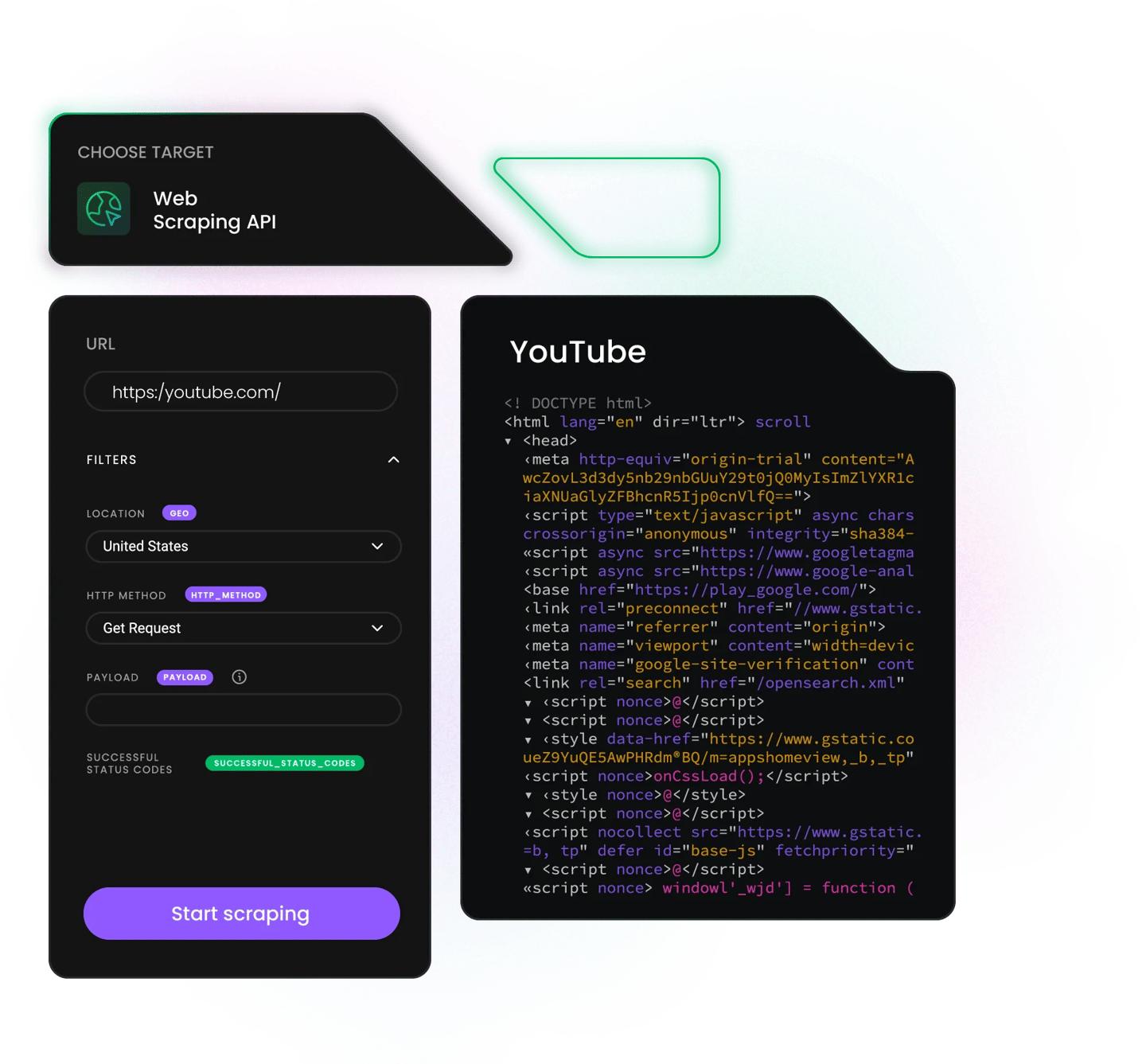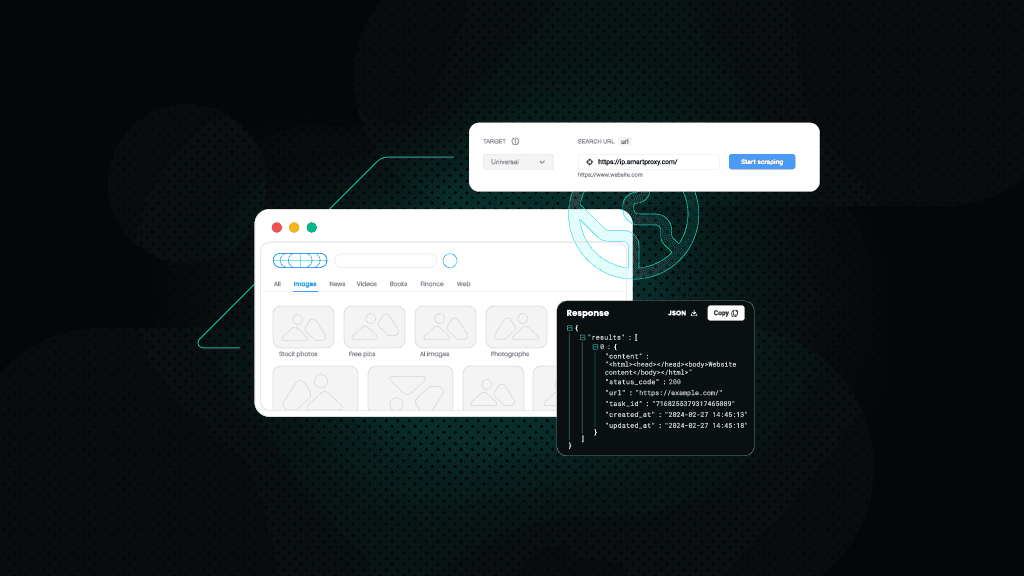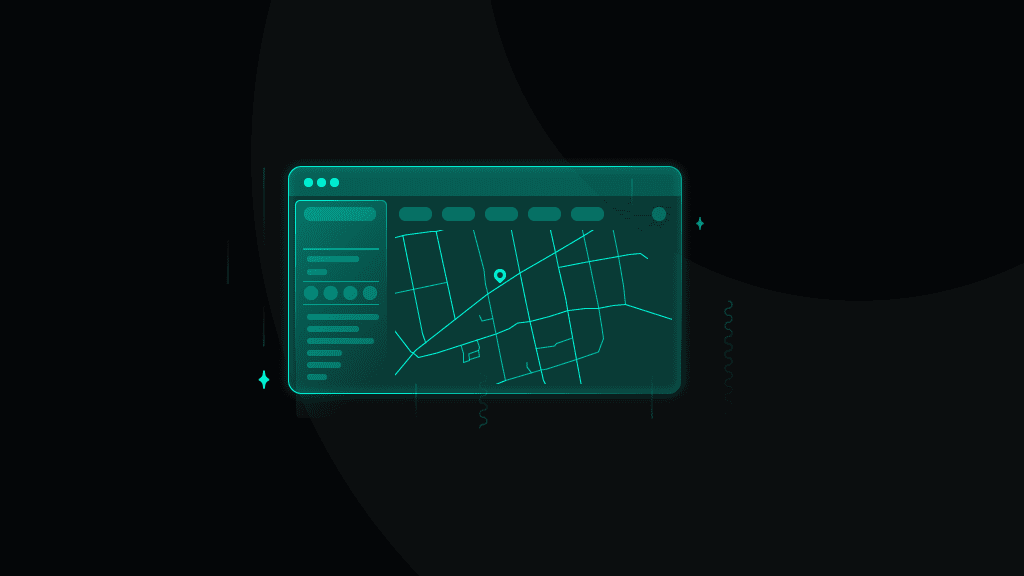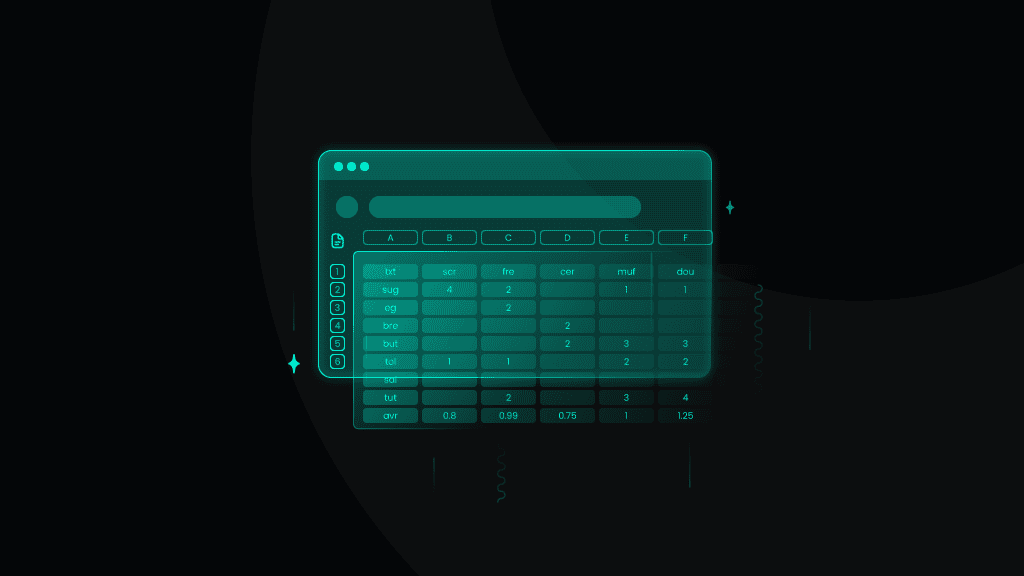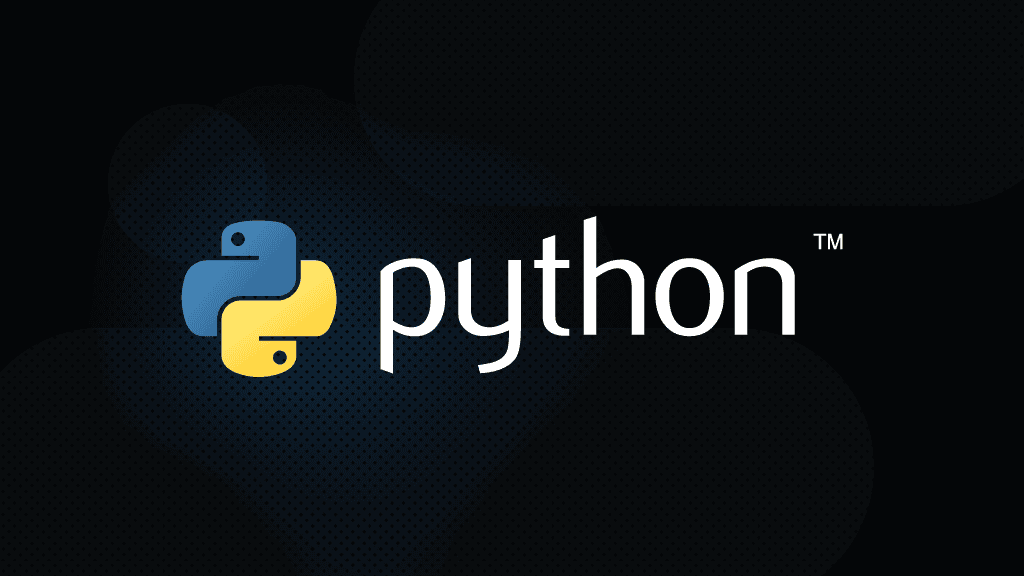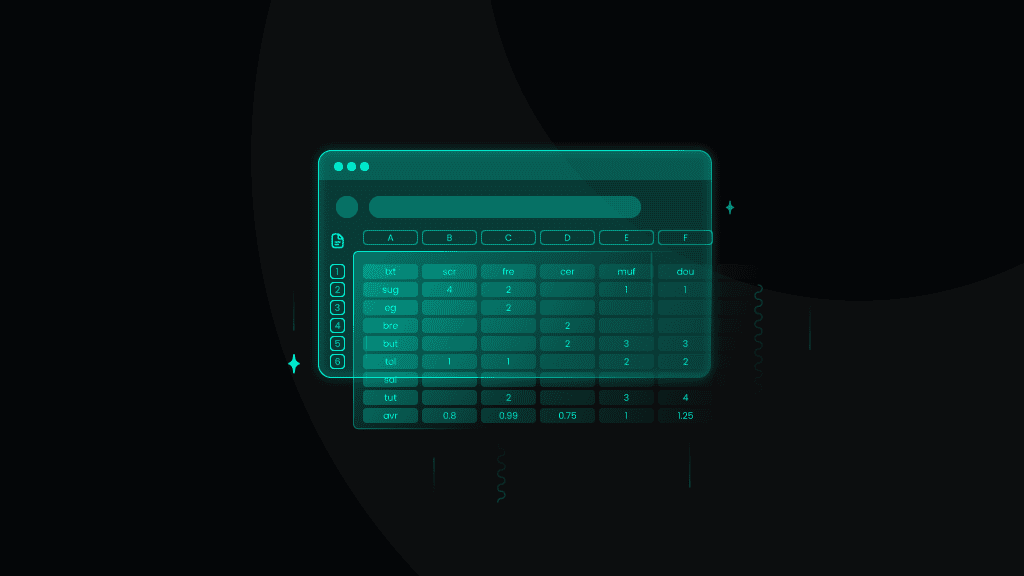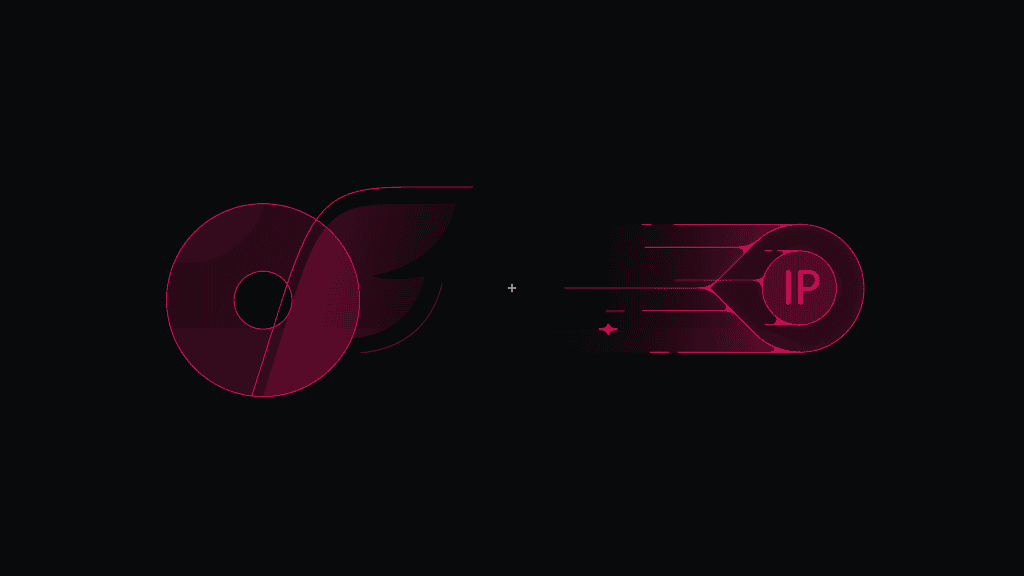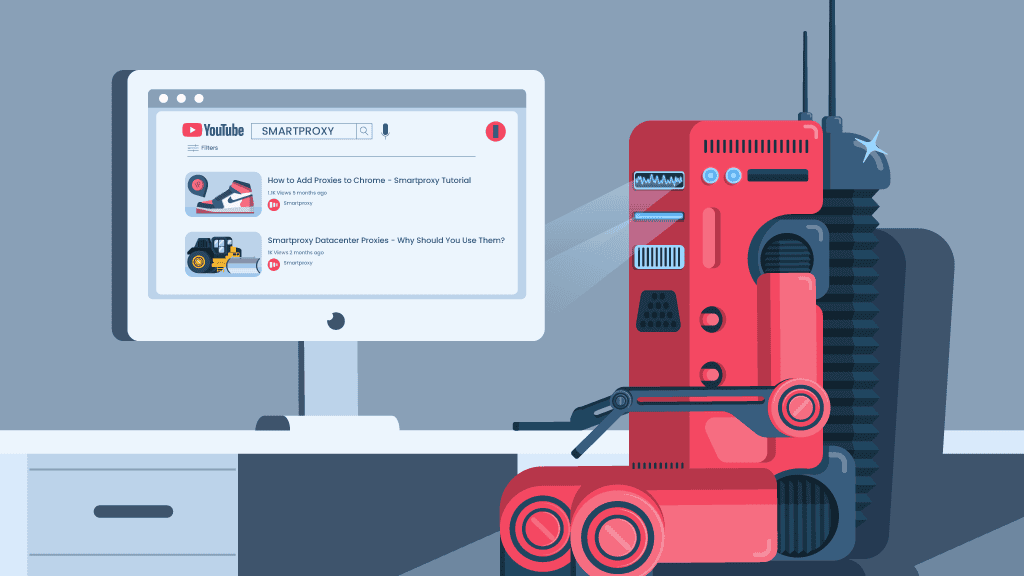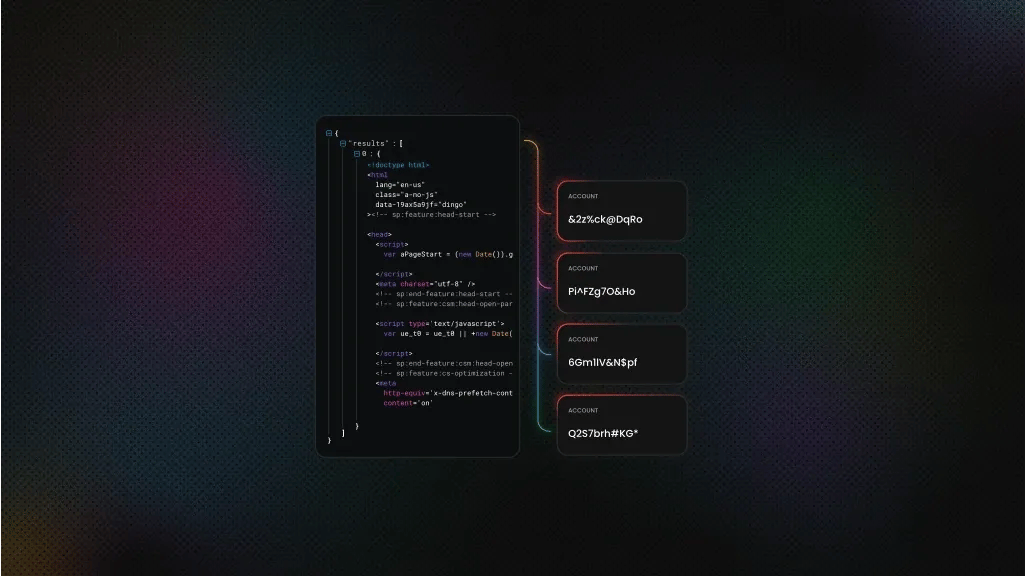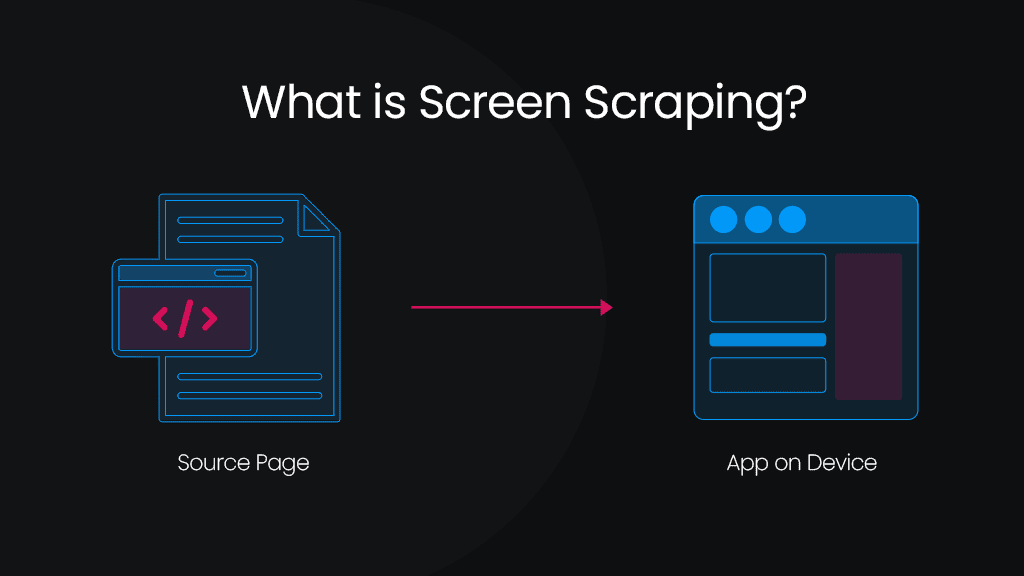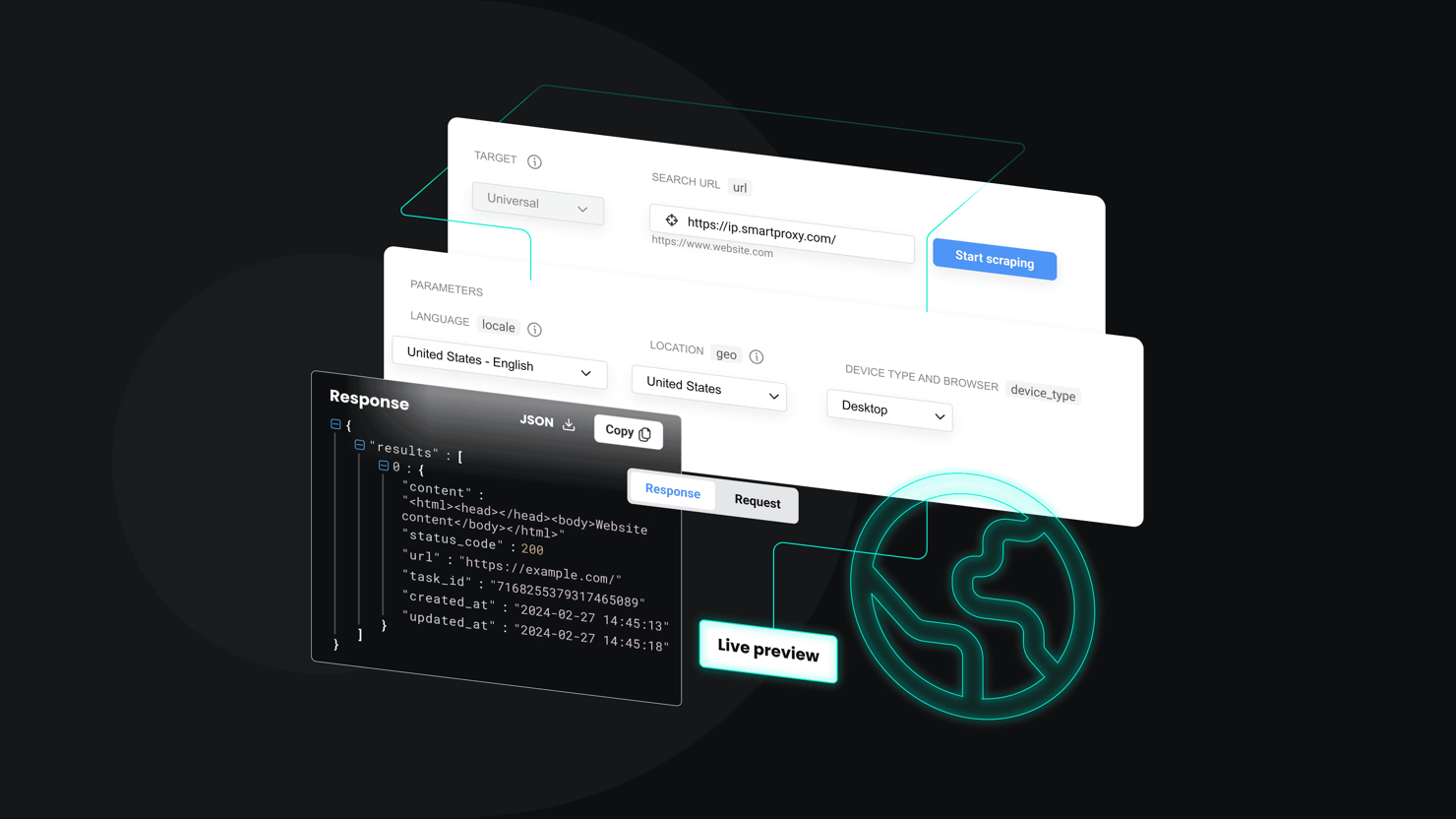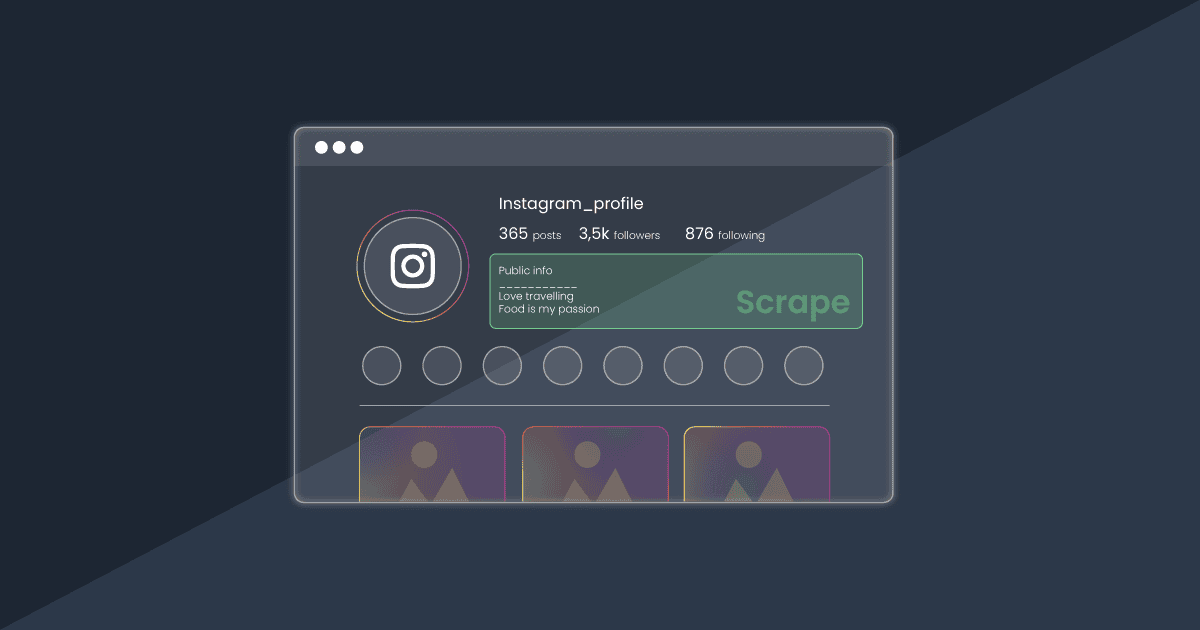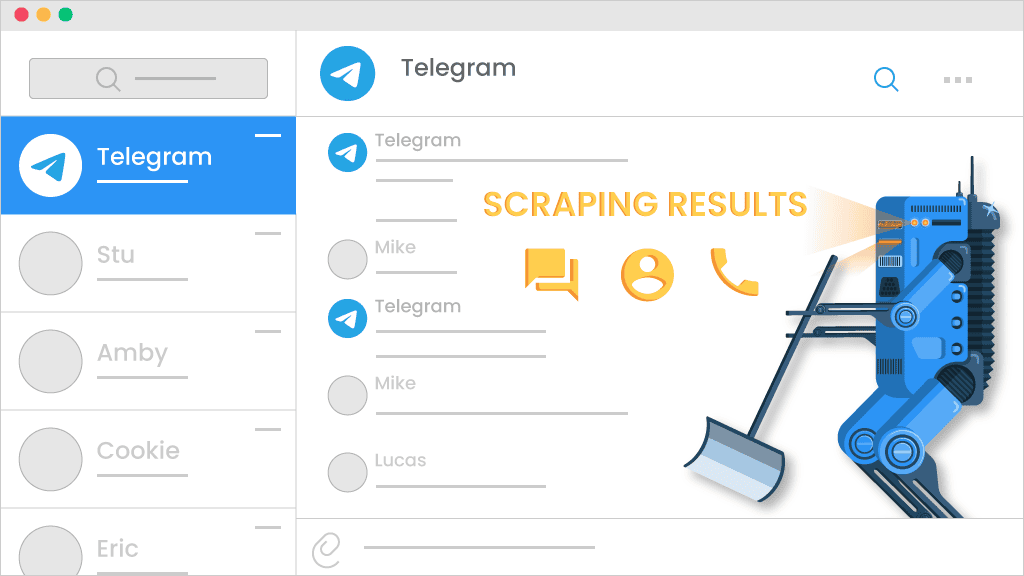Extract YouTube Data for AI Training
Train LLMs, build recommendation systems, and power AI-driven analytics with our powerful YouTube Scraper API* by collecting AI-ready YouTube data at scale.
* This scraper is now a part of Web Scraping API.
14-day money-back option
200
requests per second
100+
ready-made templates
195+
locations worldwide
AI-ready
outputs
24/7
tech support
Collect different types of YouTube data
YouTube transcript
Scrape YouTube video transcripts in 150 languages. Organized in formats like TXT and JSON, the data is compatible with AI tools.
Video downloader
Download YouTube videos by simple providing a list – no manual steps or browser automation needed. Ideal for training data, media analysis, or offline access.
YouTube metadata
Extract YouTube video titles, formats, resolution, and other metrics in real-time. Train AI & LLM models with large volumes of high-quality data.
Be ahead of the YouTube scraping game
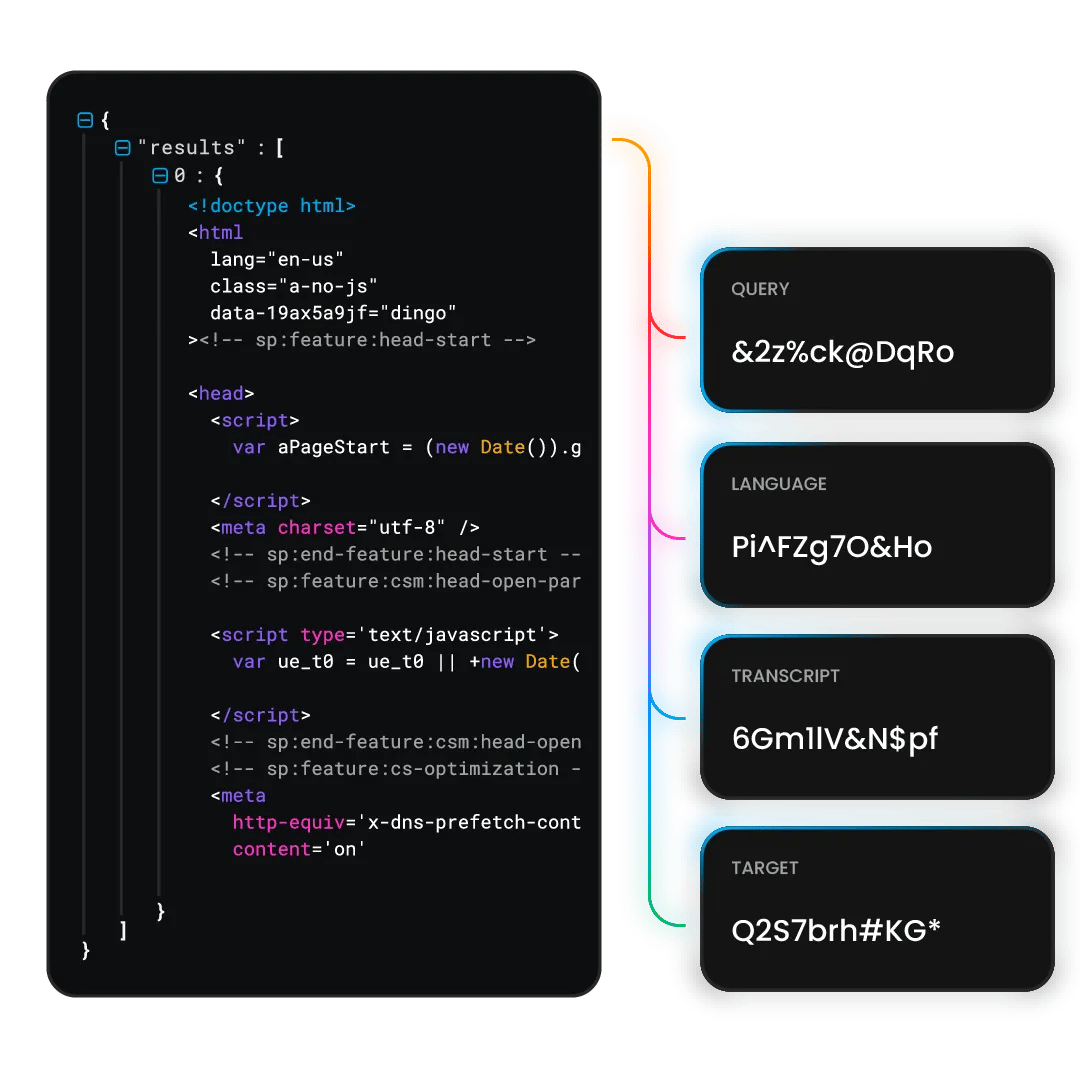
Built for AI and data teams
Built with AI applications in mind, Decodo delivers structured, language-rich data that's ideal for:
- LLM training datasets
- Sentiment analysis
- Video classification and tagging
- NLP-based content summarization
- AI agents enhancement
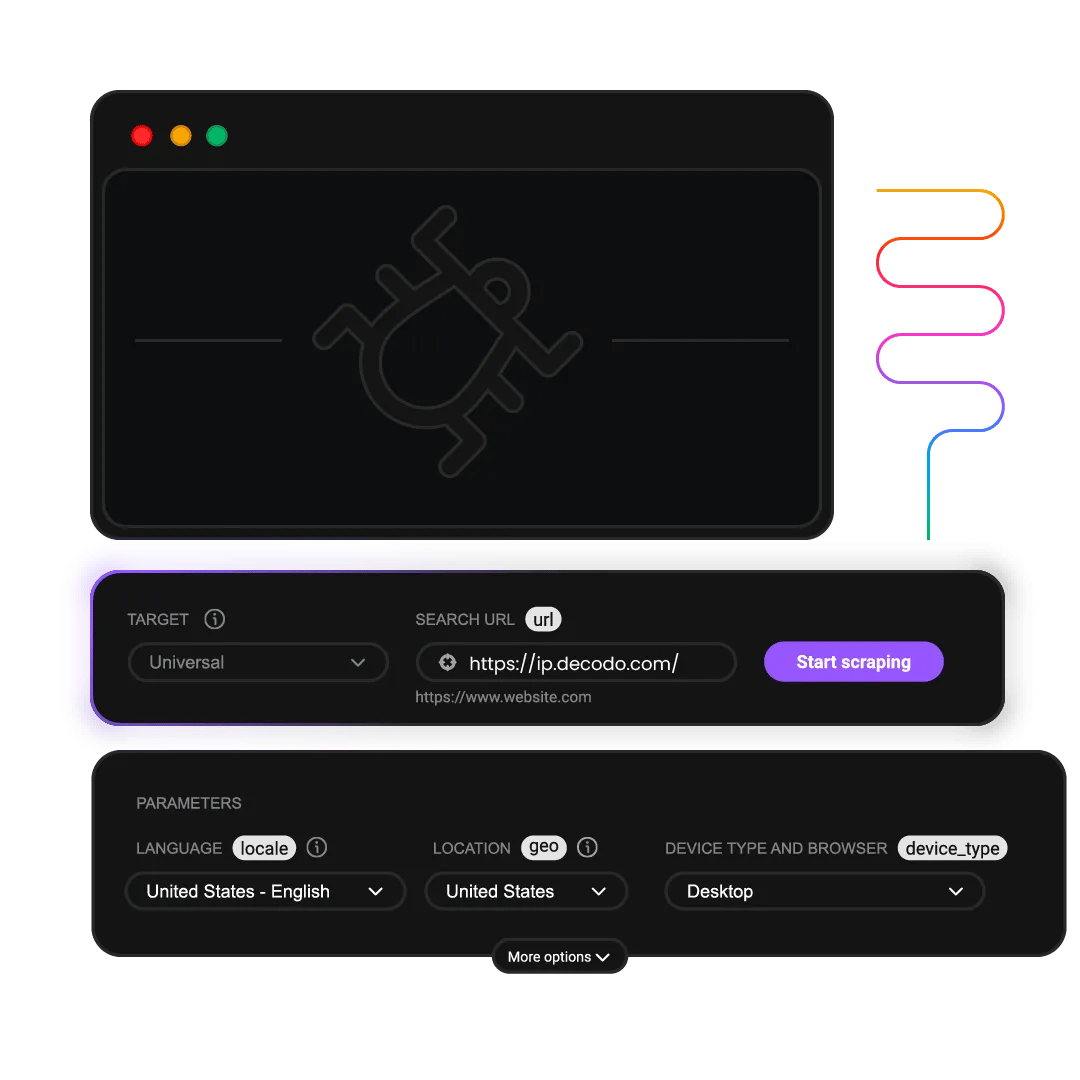
What is a YouTube scraper?
A YouTube scraper is a tool that extracts data from the YouTube video-sharing platform.
Decodo’s YouTube Scraper API delivers data in formats optimized for large-scale AI applications. Send a single API request and receive the data you need in HTML or structured JSON format. Even if a request fails, we’ll retry until the data is delivered. You'll only pay for successful requests.
Designed by our experienced developers, this tool offers you a range of handy features:
- Built-in scraper and parser
- JavaScript rendering
- Easy API integration
- 195+ geo-locations, including country-, state-, and city-level targeting
- No CAPTCHAs or IP blocks
Start building your AI dataset with YouTube data
Get a taste of what our web scraper is capable of right here and now. Experience a convenient website scraping solution and get real-time data without breaking a sweat.
AI-powered use cases for YouTube data
Make your project a success with diverse YouTube data. Train your AI & LLMs, optimize SEO strategy, develop a smart chatbot, and track trends.
Data for LLMs and AI model training
Use YouTube transcripts and metadata as rich, diverse data to train or fine-tune large language models (LLMs).
Multilingual NLP & text analysis
Access transcripts in 150+ languages for sentiment analysis, summarization, topic modeling, and chatbot development.
Video classification & recommendation models
Use structured metadata (titles, tags, engagement metrics) to train models that classify content or power recommendation engines.
Media & dataset collection for AI training
Download videos in bulk to build large-scale visual or multimodal datasets for training video understanding or speech models.
YouTube SEO & content optimization
Analyze titles, tags, and engagement data to discover what performs best and optimize your own videos.
Market & trend research with YouTube data
Track channel and video performance to analyze trends, audience behavior, and niche content opportunities.
YouTube scraper API is full of awesomeness
Scrape YouTube data efficiently with our powerful API. With flexible output options and built-in proxy support, we make sure your data collection is smooth, without blocks or CAPTCHAs to worry about.
Advanced anti-bot measures
Breathe easier with advanced browser fingerprinting to bypass CAPTCHAs and anti-bot systems.
100% success rate
Pay only for successfully retrieved YouTube data. We won’t charge you for failures or empty responses.
Real-time or on-demand results
Get your data when it works for you – right away or scheduled for later.
Ready-made templates
Start scraping instantly with our pre-built YouTube templates for transcripts or metadata – no manual configuration required.
Quick integration
Connect our API to your workflow using quick start guides and ready-made code examples.
Proxy support
Bypass IP blocks, CAPTCHAs, and geo-restrictions using our network of 125M+ IPs.
24/7 tech support
Contact us anytime via LiveChat – we’re just a message away.
Free trial
Access full functionality for 7 days and 1K requests, completely free of charge.
Find the right YouTube data scraping solution for you
Explore our YouTube Scraper API offerings and choose the solution that suits you best – from core scrapers to advanced solutions.
Core
Advanced
Essential scraping features to unlock targets efficiently
Premium scraping solution with high customizability
Success rate
100%
100%
Output
HTML
HTML, JSON, CSV
Anti-bot bypassing
Proxy management
API Playground
Task scheduling
Pre-build scraper
Ready-made templates
Advanced geo-targeting
Premium proxy pool
Unlimited threads & connections
JavaScript rendering
Explore our plans for any YouTube scraping project
Start collecting real-time data from YouTube in no time and stay ahead of the competition.
23K requests
$1.25
$0.88
/1K req
Total:$20+ VAT billed monthly
Use discount code - SCRAPE30
82K requests
$1.2
$0.84
/1K req
Total:$69+ VAT billed monthly
Use discount code - SCRAPE30
216K requests
$1.15
$0.81
/1K req
Total:$179+ VAT billed monthly
Use discount code - SCRAPE30
455K requests
$1.1
$0.77
/1K req
Total:$349+ VAT billed monthly
Use discount code - SCRAPE30
950K requests
$1.05
$0.74
/1K req
Total:$699+ VAT billed monthly
Use discount code - SCRAPE30
2M requests
$1.0
$0.7
/1K req
Total:$1399+ VAT billed monthly
Use discount code - SCRAPE30
Need more?
Chat with us and we’ll find the best solution for you
With each plan you access
API Playground
Advanced rotation
100% success rate
Geo-targeting
Unlimited connections and threads
JavaScript rendering
Parsed results
Ready-made templates
14-day money-back
SSL Secure Payment
Your information is protected by 256-bit SSL
What people are saying about us
We're thrilled to have the support of our 130K+ clients and the industry's best
Attentive service
The professional expertise of the Decodo solution has significantly boosted our business growth while enhancing overall efficiency and effectiveness.
N
Novabeyond
Easy to get things done
Decodo provides great service with a simple setup and friendly support team.
R
RoiDynamic
A key to our work
Decodo enables us to develop and test applications in varied environments while supporting precise data collection for research and audience profiling.
C
Cybereg
Featured in:
Decodo blog
Learn more about scraping, build knowledge on our solutions, or get fresh ideas – our blog is just the perfect place.
Most recent
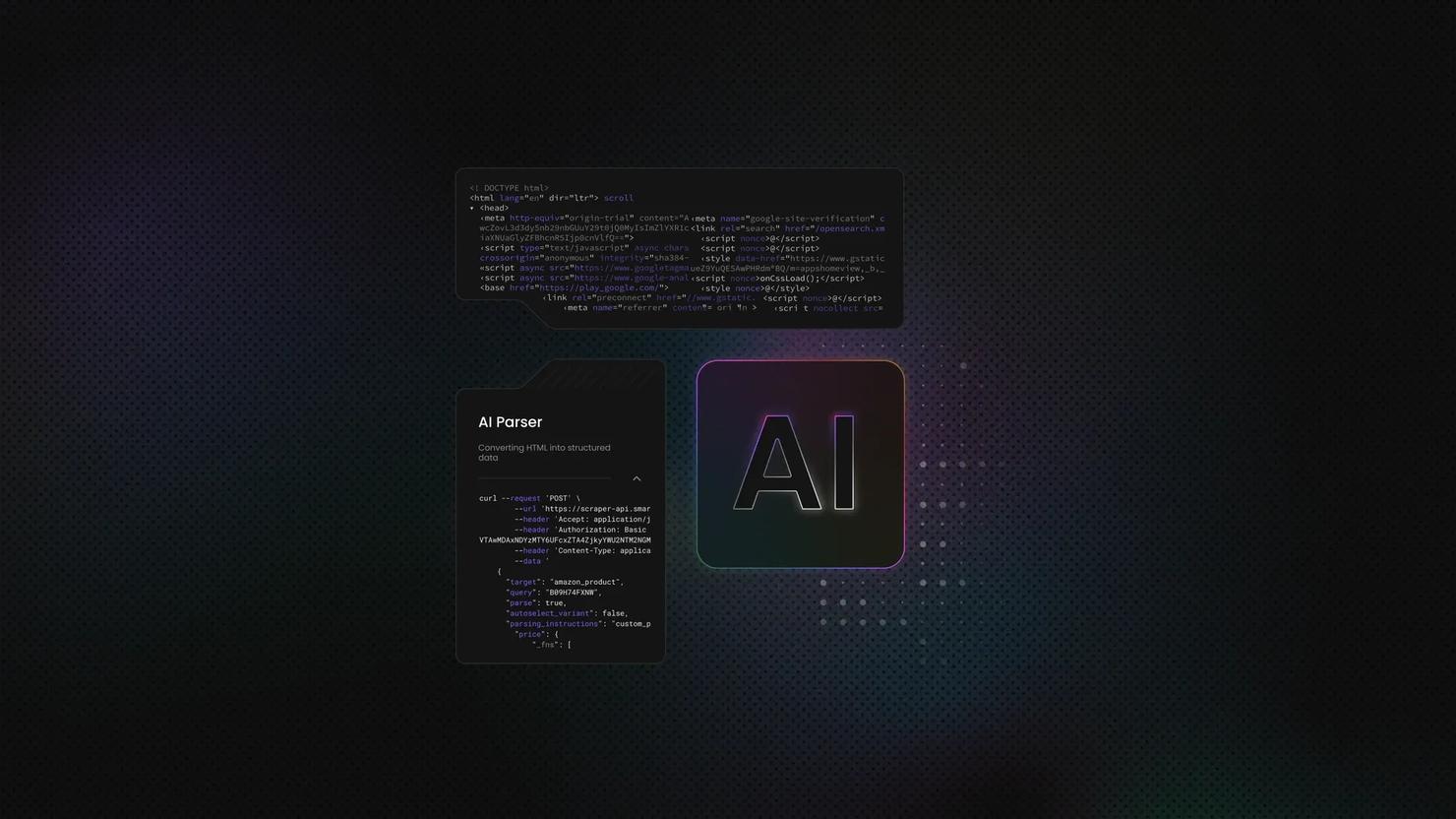
AI Web Scraping With Python: A Comprehensive Guide
AI web scraping with Python lets you extract data from websites without relying on fragile parsing rules. AI helps handling page inconsistencies and dynamic content, while Python continues to manage fetching. In this guide, you'll see how models extract data from unstructured pages, reduce manual parsing rules, support automation, and scale into reliable pipelines.
Mykolas Juodis
Dec 23, 2025
6 min read
Frequently asked questions
Are there any limitations or challenges in scraping YouTube content?
Yes, there are a few. YouTube has rate limits that control how often you can access data. Data availability can also change depending on YouTube’s rules and updates. Since the YouTube page structure can change without warning, it’s important to keep the tool working with regular scraper updates and testing.
Is it legal to scrape YouTube data?
Scraping YouTube data can be legal, but it depends on the type of data you collect and how you use it. It's important to follow YouTube's terms of service and comply with copyright laws. For legal compliance, stick to public, non-sensitive data and avoid collecting personal data or private content. This helps ensure that your use remains within legal and ethical boundaries. When in doubt, consult a legal professional.
What are the typical costs associated with using a YouTube scraper?
The cost of using a YouTube scraper depends on the pricing models offered. Some services charge a subscription fee, while others work on a pay-as-you-go basis. The main cost factors are usually the data volume you need, how often you scrape, and the complexity of the tool’s features. Advanced tools with extra features like automation or integration typically have higher subscription fees.
Decodo offers simple, flexible pricing. We have two main plans: Core for essential features and Advanced for more complex needs. You can start with packages as low as $0.08/1K requests and easily scale up based on your needs. If you’ve got a special project, we’d be happy to work with you on a custom plan.
What are the hidden costs of using a YouTube scraper?
Decodo has no hidden costs – we pride ourselves on transparent pricing and clear communication. You get exactly what you pay for, with no surprises or extra fees.
How can scraped YouTube data be used for market analysis?
Scraped YouTube data provides valuable market insights by revealing consumer preferences, trending topics, and competitor activities. Analyzing video performance, such as views, likes, and comments, helps businesses understand engagement metrics and tailor their marketing strategies accordingly.
Scraped YouTube data is a goldmine for market analysis. It gives you insight into consumer preferences, trending topics, and competitor activities.
How can scraped data be integrated with CRM, analytics platforms, or other business tools?
The YouTube data that you scrape can be integrated with CRM systems, analytics platforms, and other business tools to streamline workflow automation and make better data-driven decisions. This integration gives you real-time updates, improves customer segmentation, and helps you plan content strategically based on live video trends.
YouTube Scraper API for Your Data Needs
Gain access to real-time data at any scale without worrying about proxy setup or blocks.
14-day money-back option