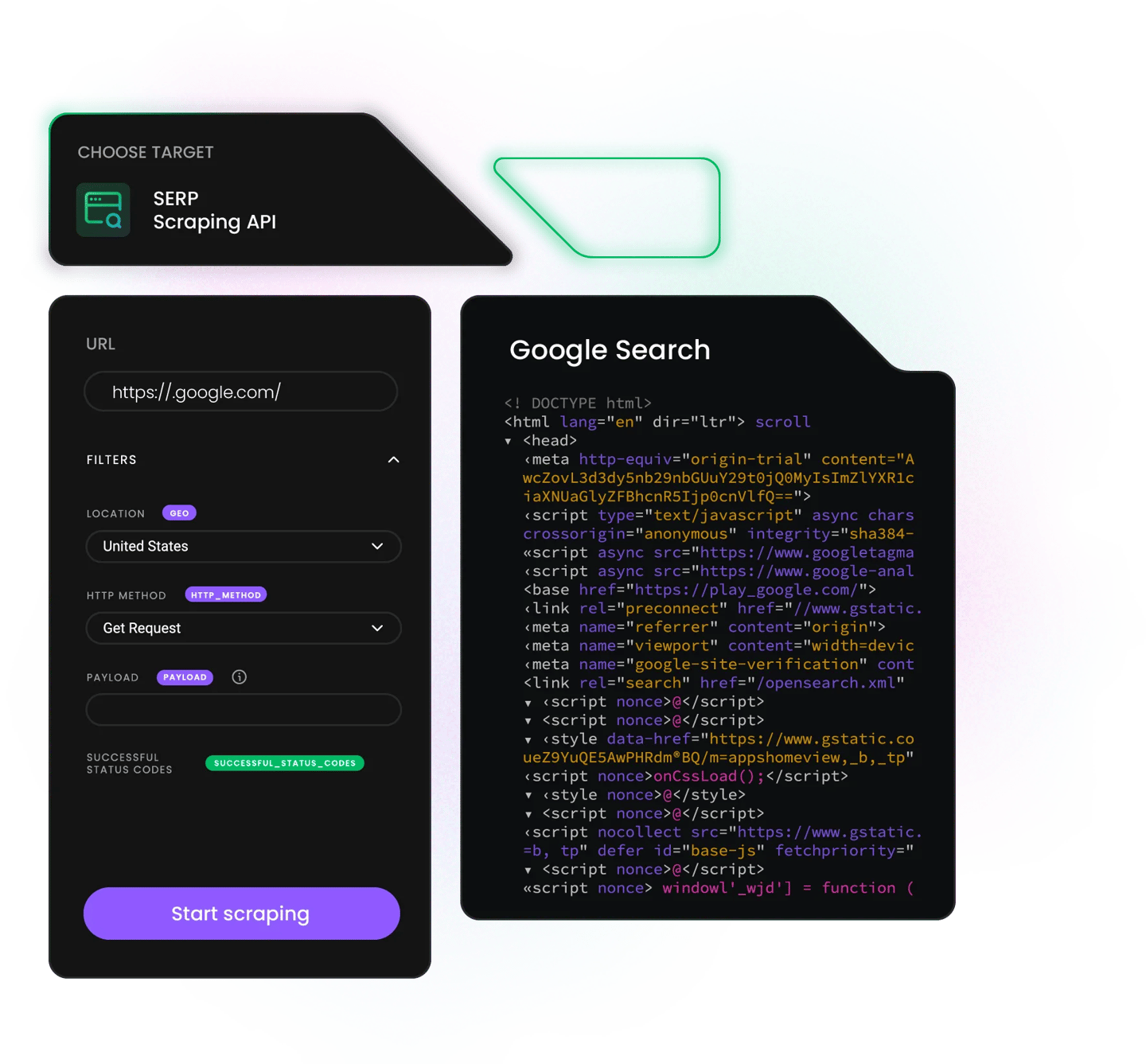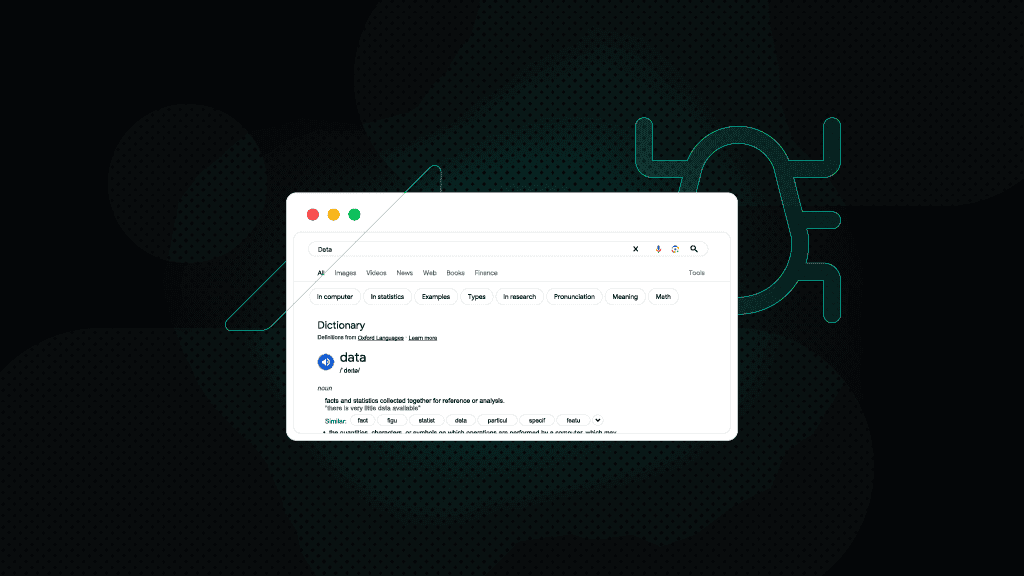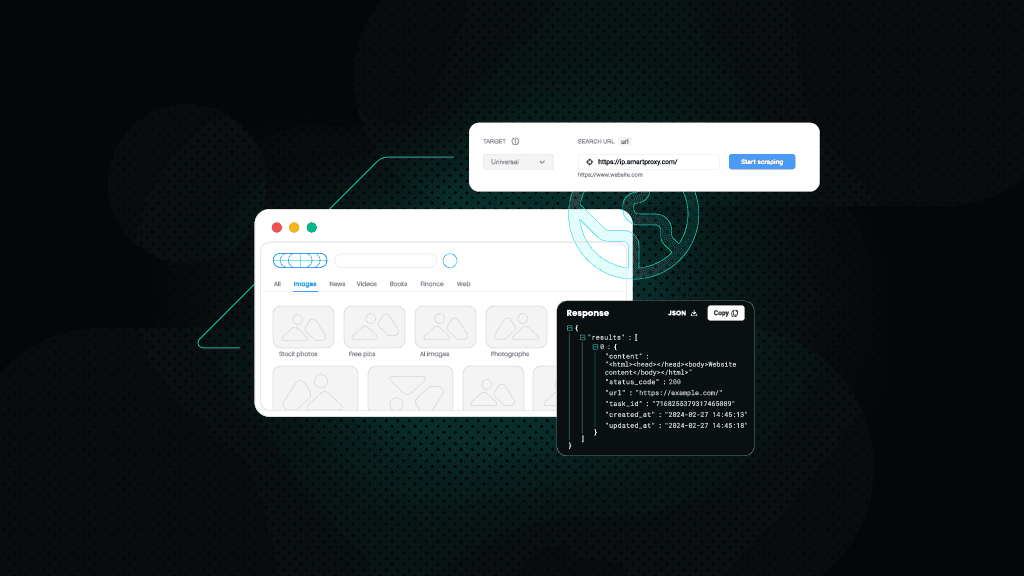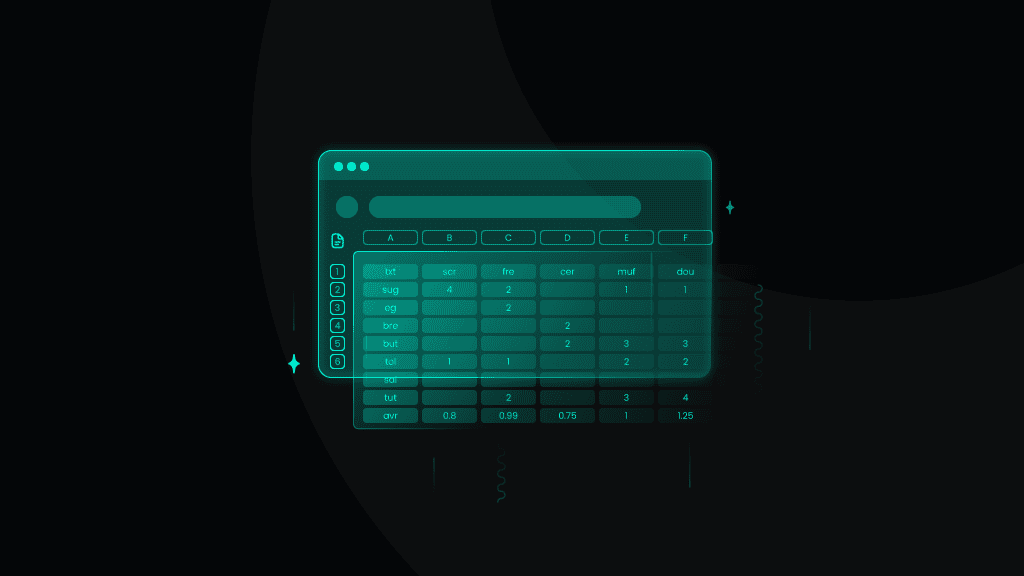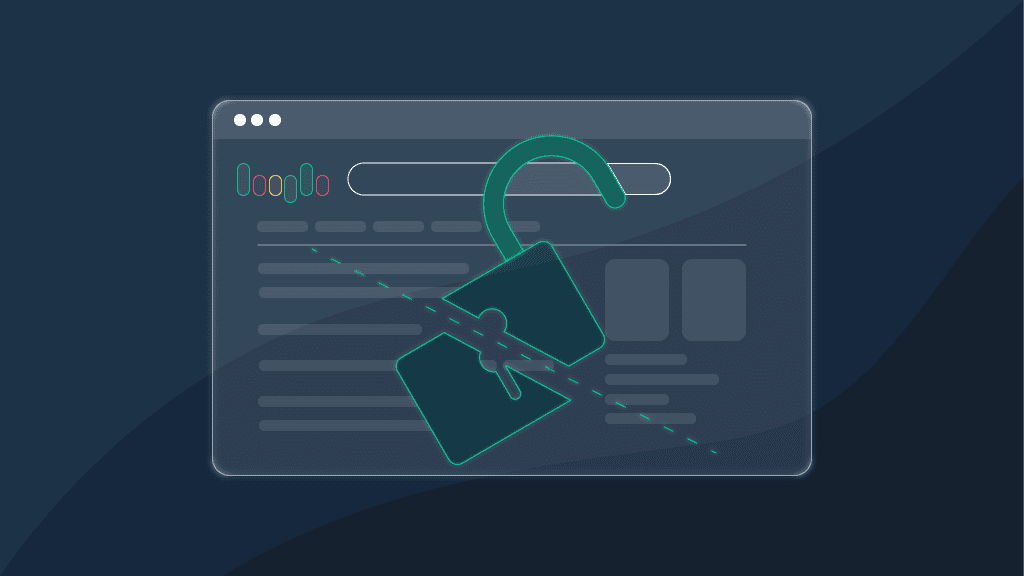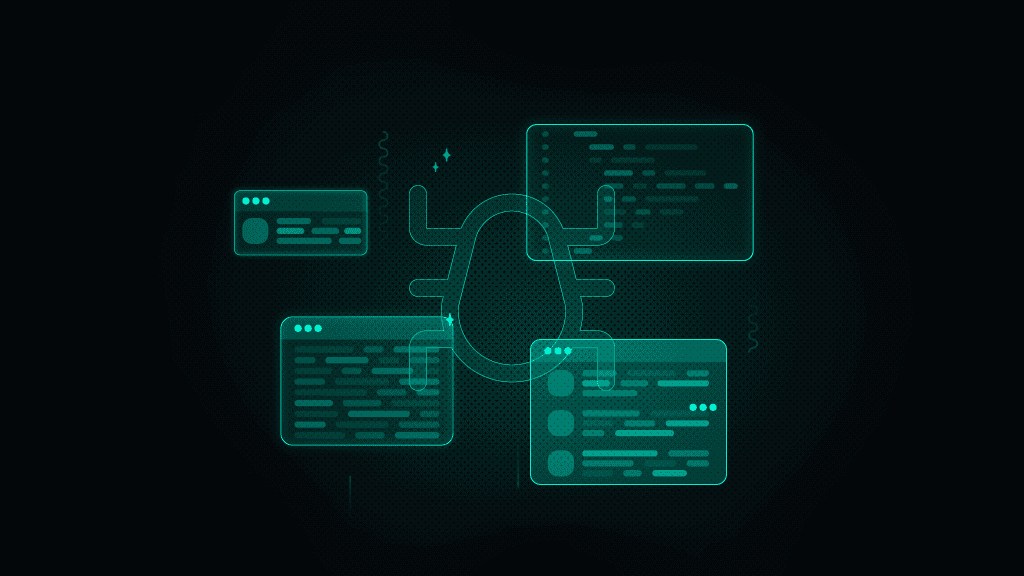Google Search Scraper API
Extract Google search data at scale without getting blocked. Our Google scraping API* combines 125M+ proxies, advanced anti-bot measures, and automatic retries, so you only pay for successful requests and get real-time data without a single hassle. Get started in minutes with our 7-day free trial.
* This scraper is now a part of Web Scraping API.
14-day money-back option
125M+
IPs worldwide
100+
ready-made templates
99.99%
success rate
195+
locations
7-day
free trial
Trusted by:

Awarded web data collection solutions provider
Users love Decodo’s Web Scraping API for exceptional performance, advanced targeting options, and the ability to effortlessly overcome CAPTCHAs, geo-restrictions, and IP bans.
Why the scraping community chooses Decodo
Decodo
Manual data collection
Other APIs
125M+ residential, mobile, datacenter, and ISP proxies
Manage proxy rotation yourself
Limited proxy pools
Advanced browser fingerprinting
Build CAPTCHA solvers
Frequent CAPTCHA blocks
Only pay for successful requests
Handle retries manually
Pay for failed requests
100+ ready-made scraping templates
Maintenance overhead
Complex documentation
Data in JSON, CSV, HTML, and Markdown formats
Days to implement
Limited output formats
Be ahead of the Google scraping game
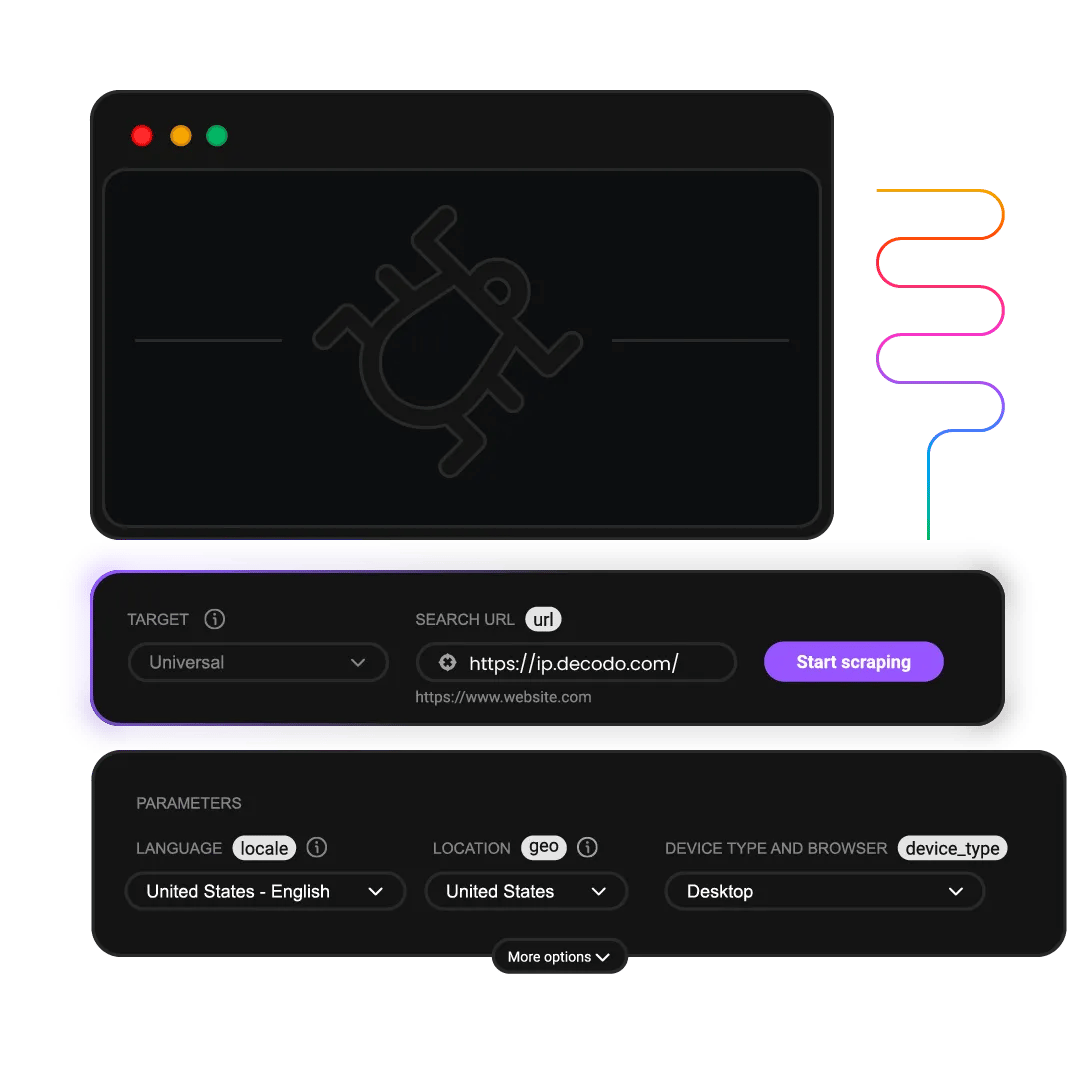
What is a Google Search scraper?
A Google Search scraper is a tool that extracts data directly from Google’s search results.
With our Google Search scraping API, you can send a single API request and receive the data you need in HTML or structured formats like JSON and CSV. Even if a request fails, we’ll automatically retry it until your data is successfully delivered. You only pay for successful requests.
Designed by our experienced developers, this tool offers you a range of handy features:
- Built-in scraper and parser
- JavaScript rendering
- Easy API integration
- Vast country-level targeting options
- No CAPTCHAs or IP blocks
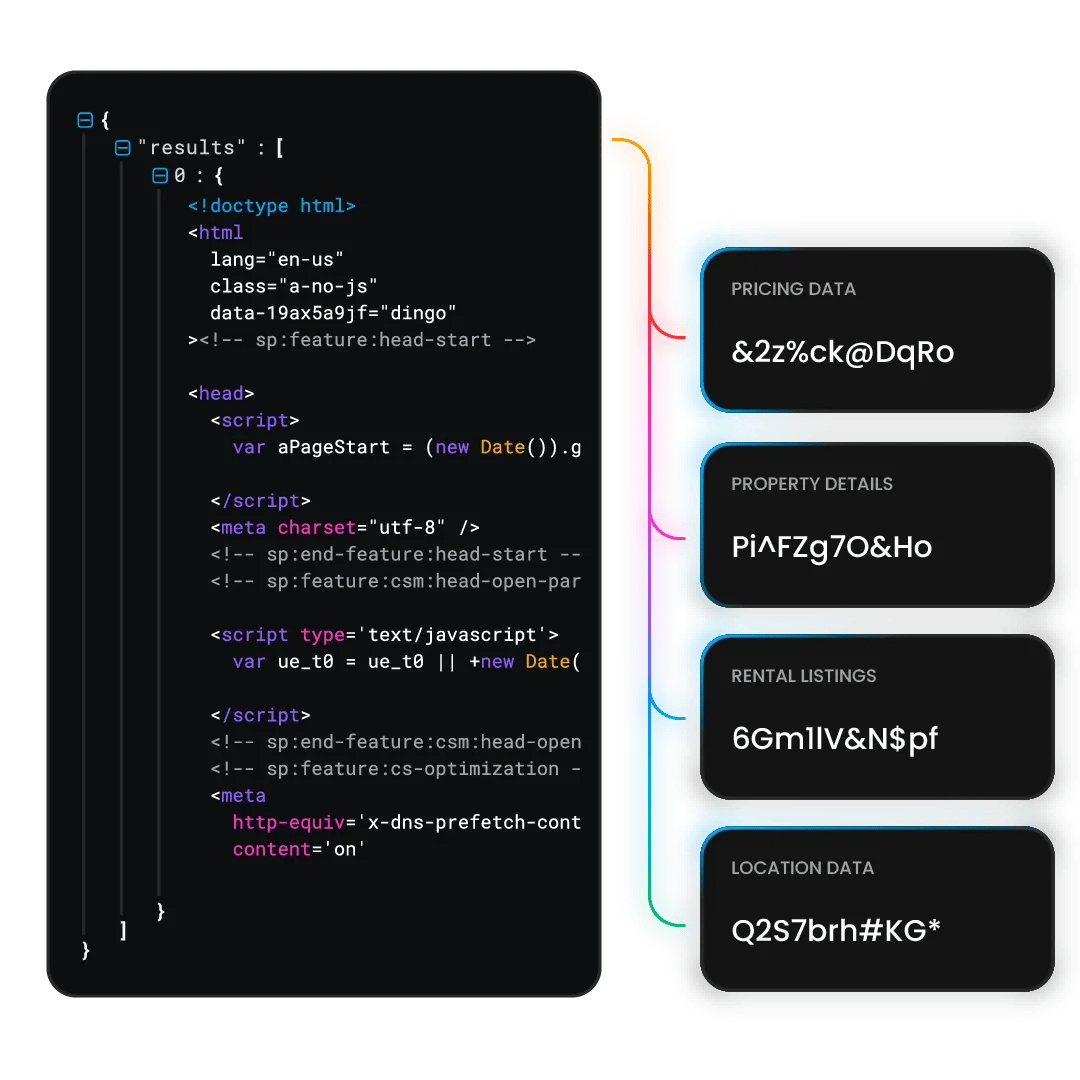
Extract data from Google Search
Web Scraping API is a powerful data extraction tool that combines a web scraper, a smart parser, and access to a pool of 125M+ residential, mobile, ISP, and datacenter proxies. This ensures reliable and scalable access to Google Search data in real time. With this scraper, you can extract valuable insights such as:
- Organic search results
- Featured snippets and People Also Ask boxes
- Search ads
- Keyword rankings and SERP positions
- Related search suggestions
- Local pack listings
- Autocomplete suggestions
Test drive our Google scraping API
Scraping the web has never been easier. Get a taste of what our Web Scraping API is capable of right here and now.
The most popular Google Search scraper use cases
Power your data-driven projects with our advanced scraping solution and capture real-time insights on demand.
SEO & SERP monitoring
Monitor keyword positions, featured snippets, and SERP features to measure your SEO success and outperform rivals.
Competitor research
Explore rival strategies by pulling search data to identify their ranking keywords and content performance metrics.
Trendspotting
Identify emerging search patterns and trending keywords to inform your content planning and campaign focus.
AdTech
Extract Google Ads data to reveal competitor bidding approaches, pricing models, and advertisement positioning.
Local SEO tracking
Capture location-based campaign data to measure regional presence and track nearby competitor activity.
AI & LLM training
Collect structured Google Search data and feed your AI models or LLMs with current, relevant information.
Collect data from multiple Google targets
Optimize your data acquisition workflow through our versatile Web Scraping API. Get instant insights from Google Search, Trends, and numerous other targets with a simple implementation.
Google Search
Collect real-time data from SERP without facing CAPTCHAs or IP blocks.
Google News
Download bulk headlines, story briefs, and resource links from up-to-date news feeds simultaneously.
Google Lens
Extract visual URLs, image matches, and relevant metadata from Google's picture search.
Google Trends
Pinpoint prevalent search activity on Google Search via our Web Scraping API.
Google Play
Pull contemporary app labels, content descriptions, and segment data.
Google Autocomplete
Deploy targeted research to identify search habits in designated geographic zones.
Google Hotel
Retrieve performance data on sought-after accommodations locally and beat industry rivals.
Take advantage of all Google scraping API features
Extract Google Search data effortlessly with our advanced scraping API. Choose from multiple output formats and leverage integrated proxy technology for uninterrupted data collection, no blocks, no CAPTCHAs, just results.
Flexible output options
Get your data in HTML, CSV, JSON, XHR, or Markdown, whatever works best for your setup.
Task scheduling
Set it and forget it – schedule your scraping jobs and get pinged when they're done.
Real-time or on-demand results
Your call, grab data right now or set up jobs to run whenever you need the freshest data.
Advanced anti-bot measures
Skip the headaches of detection, CAPTCHAs, and IP bans with our built-in fingerprinting magic.
Easy integration
Hook up our APIs to your tools in minutes with our quick start guides and ready-to-run code.
Ready-made scraping templates
Jump straight into data collection with our plug-and-play scraper templates.
Geo-targeting
Pick a spot on the map and get data that's specific to that location.
High scalability
Plug our scraping tools into your workflow and pull data from wherever you need it.
Bulk upload
Push out multiple data requests at once, one click, done.
Scrape Google Search with Python, Node.js, or cURL
Our Google Search scraper supports all popular programming languages for hassle-free integration with your business tools.
Find the right Google scraping solution for you
Explore our Google Search scraper API offerings and choose the solution that suits you best – from Core to Advanced solutions.
Core
Advanced
Essential scraping features to unlock targets efficiently
Premium scraping solution with high customizability
Success rate
100%
100%
Output
HTML
JSON, CSV, Markdown, PNG, XHR, HTML
Free trial
Anti-bot bypassing
Proxy management
API Playground
Task scheduling
Pre-build scraper
Ready-made templates
Advanced geo-targeting
Premium proxy pool
Unlimited threads & connections
JavaScript rendering
Explore our plans for any Google Search scraping demand
Start collecting real-time data from Google Search and stay ahead of the competition.
23K requests
$1.25
$0.88
/1K req
Total:$20+ VAT billed monthly
Use discount code - SCRAPE30
82K requests
$1.2
$0.84
/1K req
Total:$69+ VAT billed monthly
Use discount code - SCRAPE30
216K requests
$1.15
$0.81
/1K req
Total:$179+ VAT billed monthly
Use discount code - SCRAPE30
455K requests
$1.1
$0.77
/1K req
Total:$349+ VAT billed monthly
Use discount code - SCRAPE30
950K requests
$1.05
$0.74
/1K req
Total:$699+ VAT billed monthly
Use discount code - SCRAPE30
2M requests
$1.0
$0.7
/1K req
Total:$1399+ VAT billed monthly
Use discount code - SCRAPE30
Need more?
Chat with us and we’ll find the best solution for you
With each plan, you access:
99.99% success rate
100+ pre-built templates
Supports search, pagination, and filtering
Results in HTML, JSON, or CSV
n8n integration
LLM-ready markdown format
MCP server
JavaScript rendering
24/7 tech support
14-day money-back
SSL Secure Payment
Your information is protected by 256-bit SSL
What people are saying about us
We're thrilled to have the support of our 130K+ clients and the industry's best.
Attentive service
The professional expertise of the Decodo solution has significantly boosted our business growth while enhancing overall efficiency and effectiveness.
N
Novabeyond
Easy to get things done
Decodo provides great service with a simple setup and friendly support team.
R
RoiDynamic
A key to our work
Decodo enables us to develop and test applications in varied environments while supporting precise data collection for research and audience profiling.
C
Cybereg
Featured in:
Learn more about scraping
Build knowledge on our solutions, or pick up some fresh ideas for your next project – our blog is just the perfect place.
Most recent
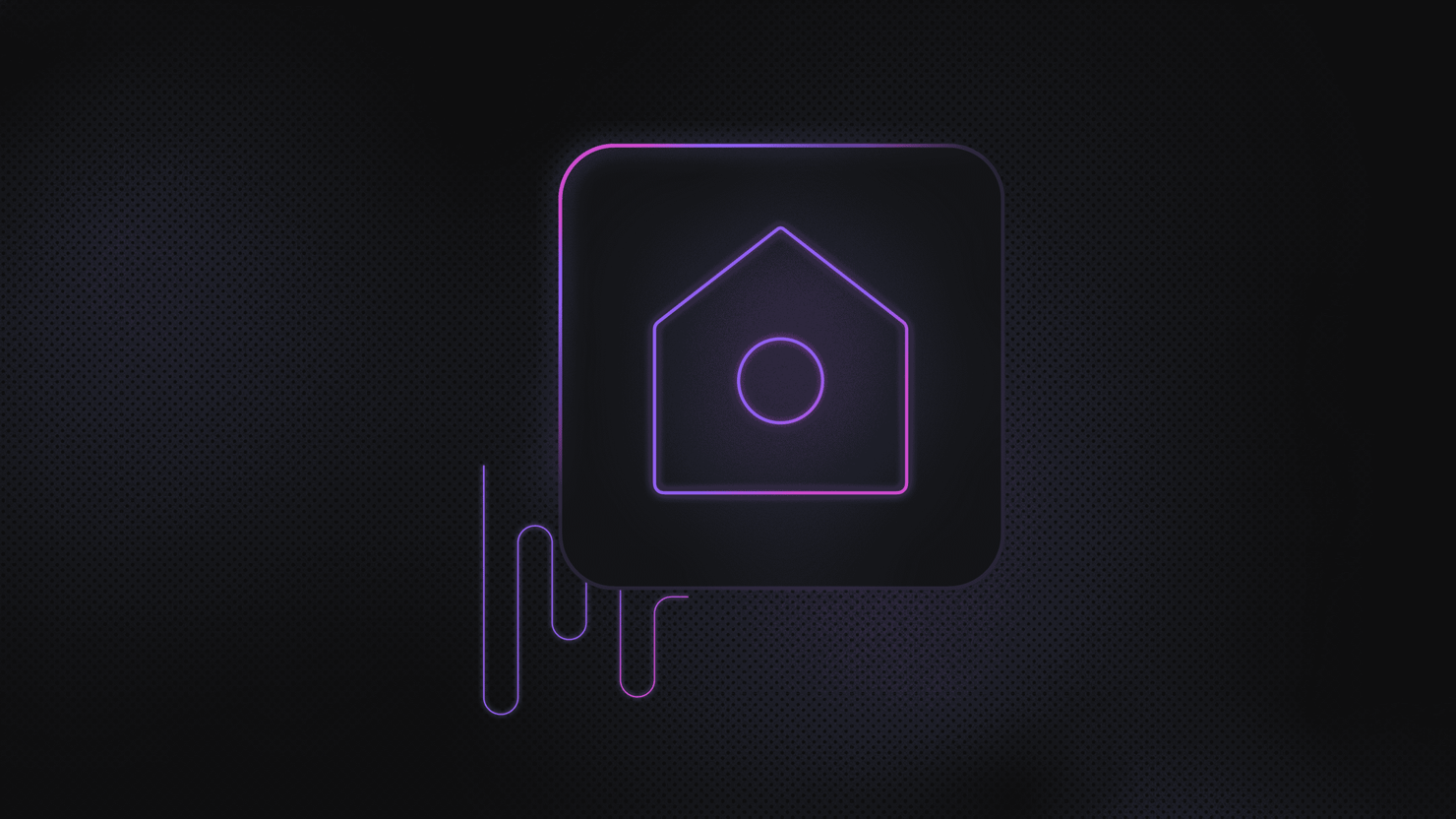
Google Disrupts World's Largest Residential Proxy Network: Why Ethical IP Sourcing Matters
Google Threat Intelligence Group, together with Cloudflare, Spur, and Lumen's Black Lotus Labs, announced that it dismantled IPIDEA, one of the world's largest residential proxy networks, reducing available devices for proxy operators by millions. The network facilitated espionage operations, cybercrime, and botnet attacks while hijacking consumer bandwidth without proper consent. In a single 7-day period in January, over 550 individual threat groups from China, DPRK, Iran, and Russia used IPIDEA infrastructure to mask malicious activities. This disruption highlights a critical but often overlooked risk in digital operations. How companies source IP addresses and proxy services directly impacts security posture, regulatory compliance, and ethical standing in an increasingly scrutinized digital landscape.
Benediktas Kazlauskas
Last updated: Jan 29, 2026
8 min read
Frequently asked questions
Is scraping Google Search legal?
Web scraping legality depends on the type of data collected and how it's used. Generally, scraping public web data is legal as long as it complies with local and international laws. However, it’s essential to review the terms of service and seek legal advice before engaging in scraping activities.
How do I get started with the Google Search scraper API?
You can start collecting data from Google Search in just a few simple steps:
- Create an account on the Decodo dashboard and access the Web Scraping API section.
- Choose a subscription that matches your needs – you can get started with a 7-day free trial with 1K requests.
- After activating your subscription, go to the Scraper tab, choose the Google Search target, enter your query, and adjust the Web Scraping API settings according to your needs.
- The Web Scraping API will then retrieve the results in your preferred format.
- Optionally, you can use our free AI Parser to get formatted results.
Do you support Google AI Overviews?
Our Web Scraping API collects data from Google search results pages, including valuable information from recently introduced AI Overviews.
What are common use cases for a Google scraping API?
A Google scraping API is a powerful tool used to automate the extraction of search engine data without managing proxies, browsers, or anti-bot bypassing yourself. Developers and data-driven teams rely on it for a wide range of data collection and market intelligence tasks. Here are the most common use cases:
- SEO monitoring – track keyword rankings, featured snippets, and SERP fluctuations at scale.
- Ad verification – validate paid search ads in different locations or devices without manual effort.
- Price intelligence – collect results to benchmark competitors' pricing.
- Market research – extract related queries, "People Also Ask" data, and competitor listings.
- Travel & hospitality – gather real-time flight or hotel availability via search results.
- News monitoring & media intelligence – track brand mentions, competitor coverage, and industry trends across Google News. See our open-source Google News scraper for headline extraction and automated export examples.
- AI and ML training – feed structured search engine output into models for training or fine-tuning.
Can I scrape data for multiple keywords simultaneously?
You can leverage our bulk-scraping feature to collect data from multiple keywords at once. Web Scraping API will return the results from multiple queries in your preferred format – HTML or formatted in JSON or CSV.
Can I retrieve all results across multiple pages?
Yes, you can specify the number of pages or results you want to retrieve. The API will aggregate results across multiple pages and return them in a single response.
Google Search Scraper API for Your Data Needs
Gain access to real-time data at any scale without worrying about proxy setup or blocks.
14-day money-back option