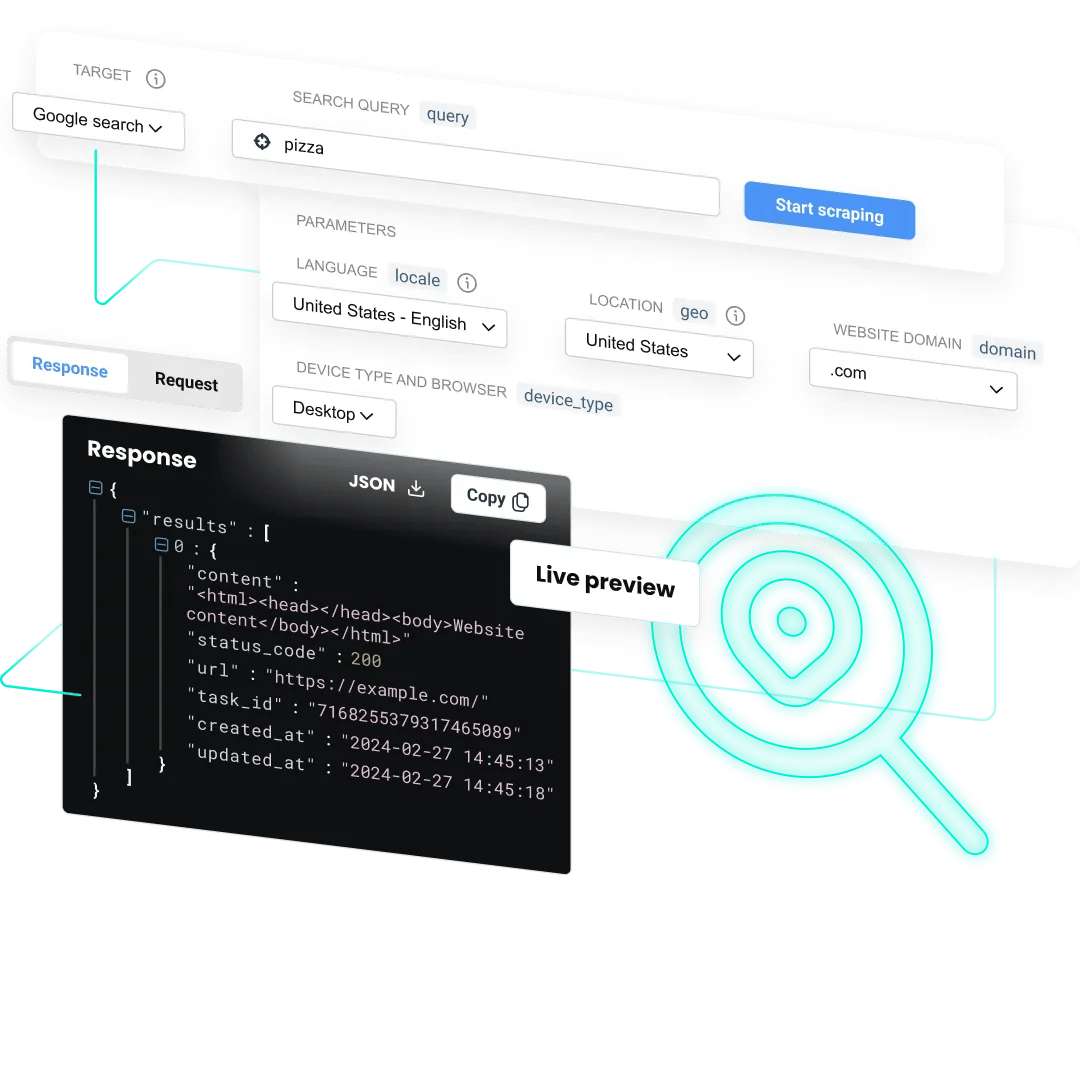Bing Scraper API
Extract structured search engine data with our Bing scraper API* – everything from search results to panel data, all without CAPTCHAs and IP blocks.
* This scraper is now a part of the Web Scraping API.
14-day money-back option
200
requests per second
100+
ready-made templates
99.99%
success rate
195+
locations worldwide
7-day
free trial
Trusted by:
Why data experts choose Decodo
Manual scraping
Other APIs
Decodo's Web Scraping API
Proxy rotation needed
Limited proxy pool
125M+ residential, mobile, ISP, and datacenter proxies
Custom CAPTCHA solving
Frequent CAPTCHA blocks
Advanced browser fingerprinting
Retry handling required
Charges for failed requests
Billing for successful scrapes only
High maintenance
Complex documentation
100+ ready-made scraping templates
Long setup time
Limited output formats
HTML, JSON, CSV, XHR, PNG, Markdown formats
Gain a competitive edge with Bing scraper API
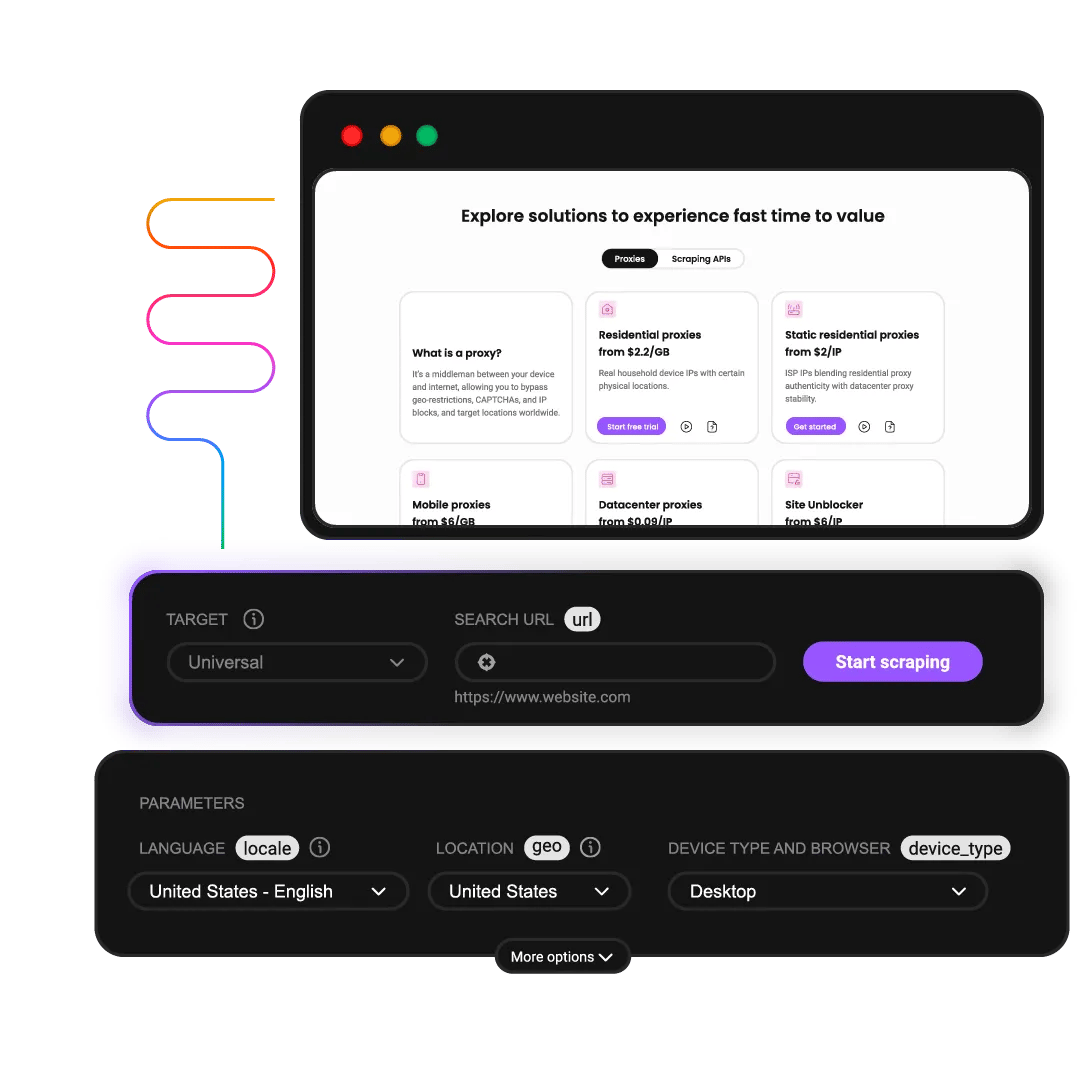
What is Bing scraper API?
Bing scraper API is a specialized tool that extracts public data from Microsoft Bing search, including:
- Keyword rankings
- SERP positions
- Search and shopping ads
- Related search suggestions
- Location and map listings
- Bing panels
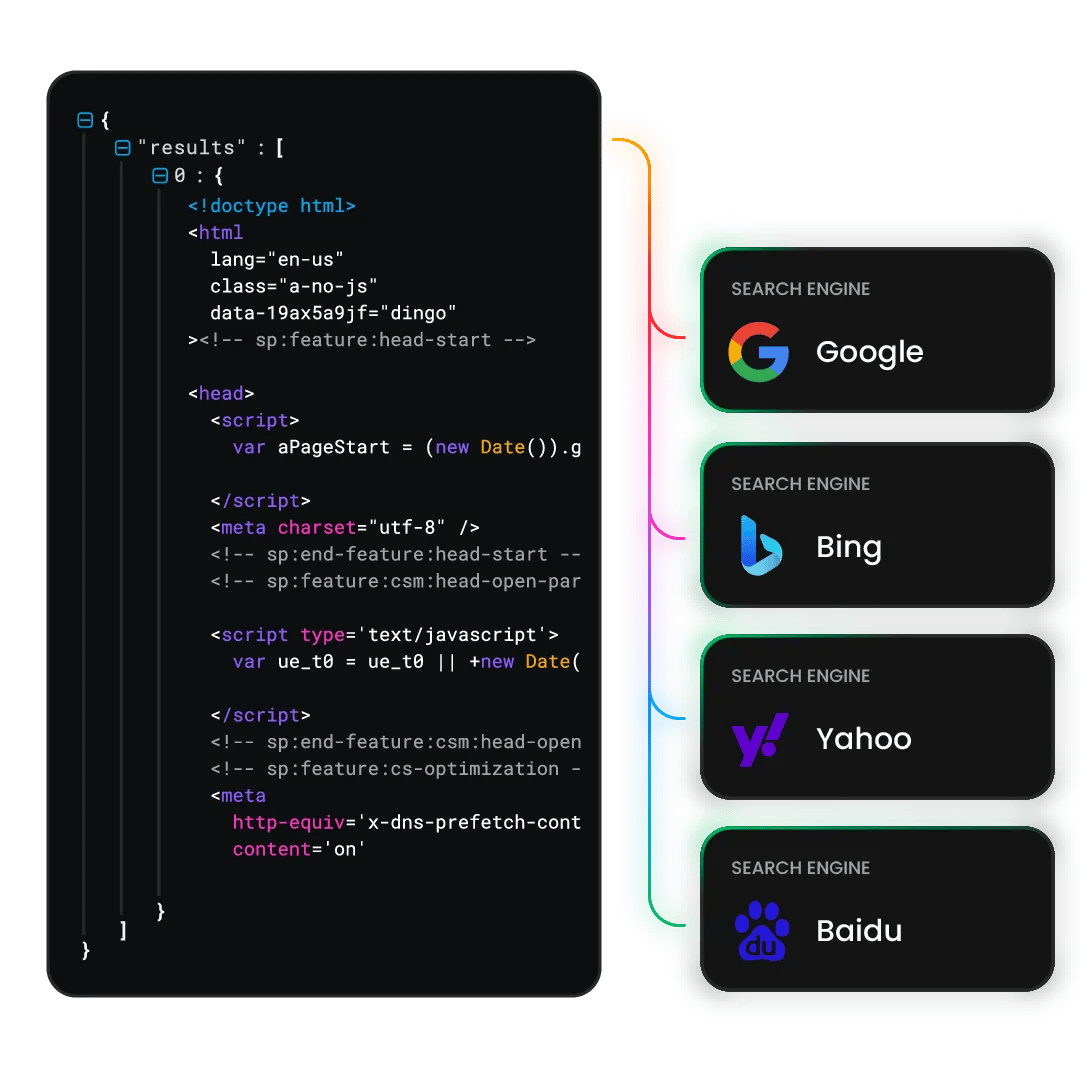
Collect Bing search data
Our Web Scraping API is a powerful data collection tool that combines a web scraper, data parser, and a pool of 125M+ residential, mobile, ISP, and datacenter proxies.
- Built by our experienced developers, this tool offers you a range of handy features:
- Built-in scraper and parser
- JavaScript rendering
- Integrated browser fingerprints
- Easy real-time API integration
- 195+ geo-locations, down to ZIP level
- CAPTCHA bypassing
Test drive our Bing scraper API
Try it before you buy it, and see what our API can do right now.
Discover Bing scraper API use cases
SEO rank tracking
Monitor keyword positions in different locations and track SERP panel changes over time.
Competitive intelligence
Analyze competitor ad strategies, organic rankings, and content performance on Bing.
Market research
Track search trends and related queries for insights on consumer behavior.
Ad verification
Verify ad placements and visibility in SERPs across different locations.
Grow your business with an API built for scale and speed
Streamline your data collection with our Bing scraping API, and get faster time to value through quick performance and easy integration.
Flexible output options
Get data in HTML, JSON, Markdown, and other formats, whichever works best for your infrastructure and workflows.
Pay-per-success pricing
Pay for the Bing search data that you actually get without wasting your budget on failed requests.
Real-time or on-demand results
Scrape data immediately, or schedule automated scraping tasks for when you need them.
Advanced anti-bot measures
Leverage integrated browser fingerprints and IP rotation to bypass CAPTCHAs and IP blocks.
Easy integration
Save setup time with pre-built templates and quick start guides for common use cases.
Built-in proxy pool
Bypass CAPTCHAs, geo-restrictions, and IP blocks with 125M+ IPs under the hood.
API Playground
Test SERP requests before they hit your workflows with our interactive API Playground in the dashboard.
Built for AI automation
Build AI workflows by connecting the API to an MCP server, n8n, or LangChain.
Free trial
Try our Bing scraping API free for 7 days with 1K requests and access to all Advanced plan features.
Explore scalable plans to fit your data collection needs
Keep up with market changes with Bing scraper API plans that won't bottleneck your data collection projects.
23K requests
$1.25
$0.88
/1K req
Total:$20+ VAT billed monthly
Use discount code - SCRAPE30
82K requests
$1.2
$0.84
/1K req
Total:$69+ VAT billed monthly
Use discount code - SCRAPE30
216K requests
$1.15
$0.81
/1K req
Total:$179+ VAT billed monthly
Use discount code - SCRAPE30
455K requests
$1.1
$0.77
/1K req
Total:$349+ VAT billed monthly
Use discount code - SCRAPE30
950K requests
$1.05
$0.74
/1K req
Total:$699+ VAT billed monthly
Use discount code - SCRAPE30
2M requests
$1.0
$0.7
/1K req
Total:$1399+ VAT billed monthly
Use discount code - SCRAPE30
Need more?
Chat with us and we’ll find the best solution for you
With each plan, you access:
99.99% success rate
100+ pre-built templates
Supports search, pagination, and filtering
Results in HTML, JSON, or CSV
n8n integration
LLM-ready markdown format
MCP server
JavaScript rendering
24/7 tech support
14-day money-back
SSL Secure Payment
Your information is protected by 256-bit SSL
See what folks are saying about our solutions
Read reviews for our proxies and Web Scraping API, trusted by 135K+ users.
Attentive service
The professional expertise of the Decodo solution has significantly boosted our business growth while enhancing overall efficiency and effectiveness.
N
Novabeyond
Easy to get things done
Decodo provides great service with a simple setup and friendly support team.
R
RoiDynamic
A key to our work
Decodo enables us to develop and test applications in varied environments while supporting precise data collection for research and audience profiling.
C
Cybereg
Frequently asked questions
How to set up the Bing Scraper API?
To start scraping with Bing scraper API, sign up for a Decodo account, claim your 7-day free trial to get 1K requests, and start scraping. See our quick start guides, documentation, and FAQs in our Knowledge Hub for a step-by-step setup on how to launch your data collection projects with Bing scraper API in minutes. You can also save some time and hassle by using our GitHub repositories.
What types of input data can be used for scraping Bing search results?
You can use keywords, search queries, search terms, or a raw URL as your input. You can further customize your scraping request by choosing a language, location, domain, device, browser, and search results page.
Can keywords and URLs be used in the same request?
No, keywords and URLs can’t be used in the same request. Our Bing scraping API offers different templates for these two input types. However, you can use the bulk input option to enter multiple keywords or URLs into your scraping request, and you can send them in separate threads as our API supports unlimited concurrent threads.
Can I monitor keyword rankings using a Bing Scraper?
Absolutely. Our Bing scraper API lets you track keyword rankings across specific locations, as well as monitor competitor positions, verify ad placements, and export all ranking data in HTML or JSON format.
How many search results can I scrape using a Bing search scraper?
By default, you’ll get the top 10 results per query, but you can expand that based on your needs. You can change the number of results in the Limit field of our scraper dashboard, or the limit parameter in the request code. This feature is only available with our Advanced scraper plan.
How do I target specific locations?
You can target specific locations by setting the Location parameter in the scraper dashboard or the geo parameter in the request code to the desired country. You can find all the available countries and their codes in our localization guide.
Start Scraping Bing Search Results in Minutes
Gain access to real-time data at any scale without worrying about proxy setup or blocks.