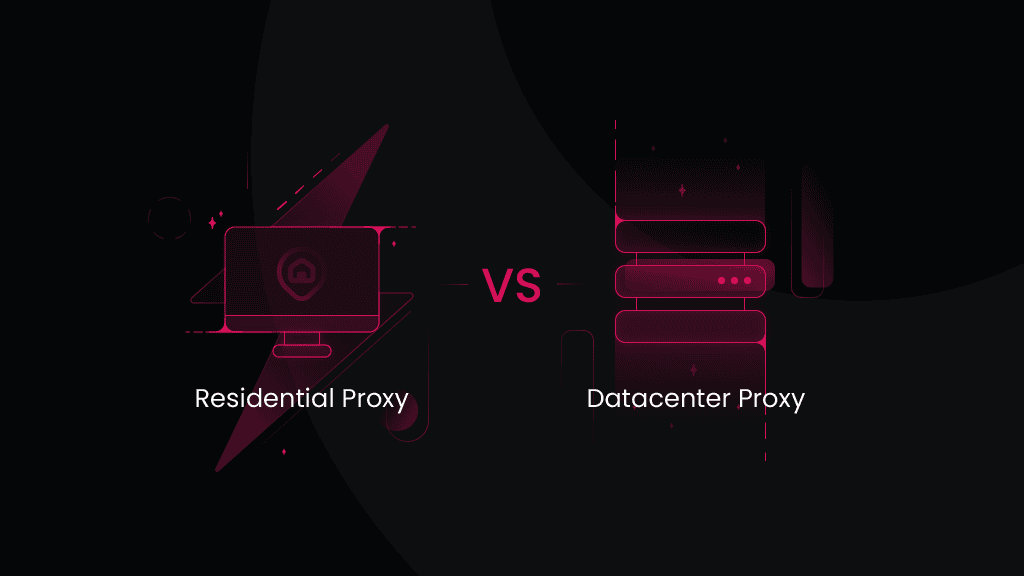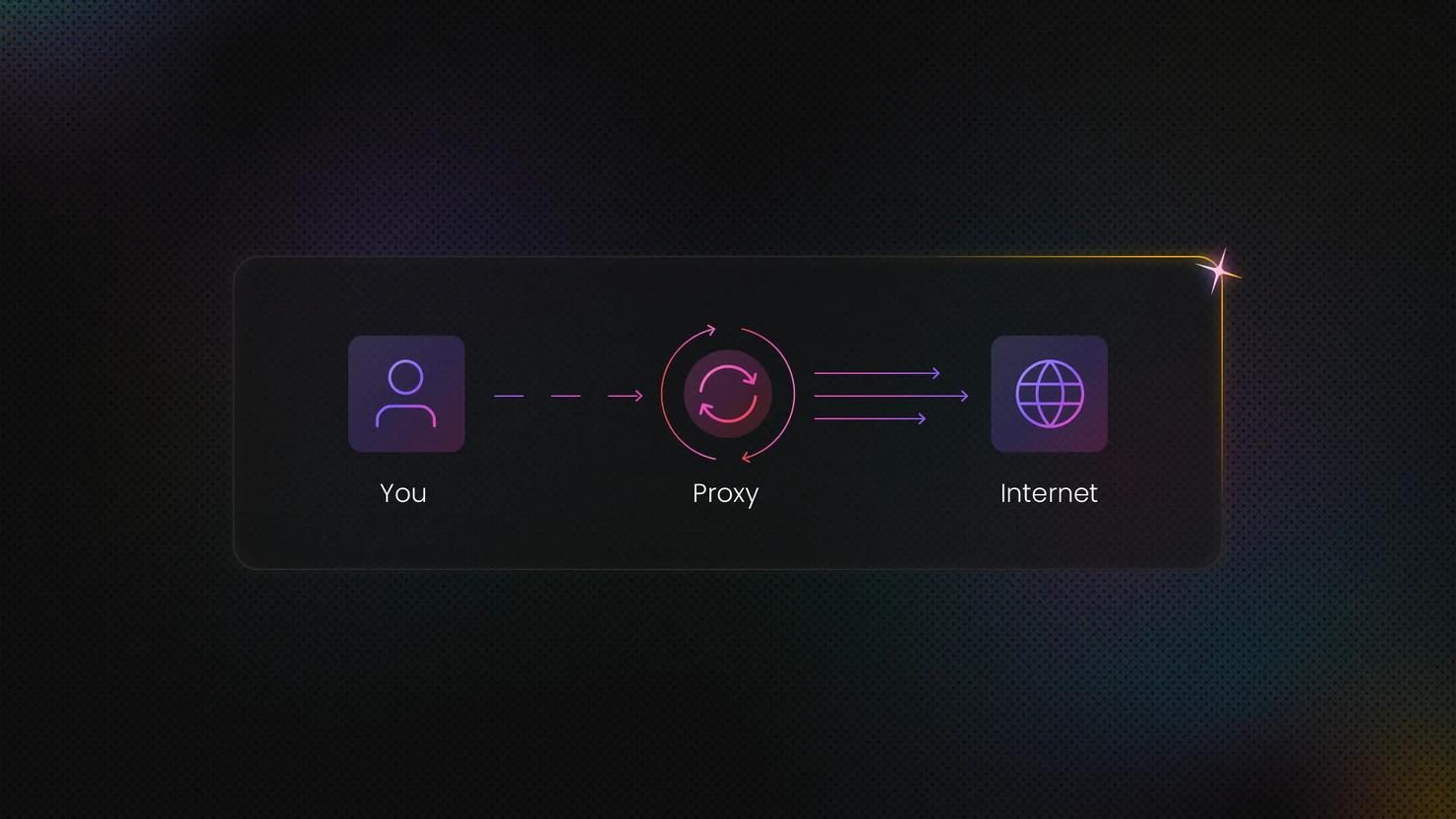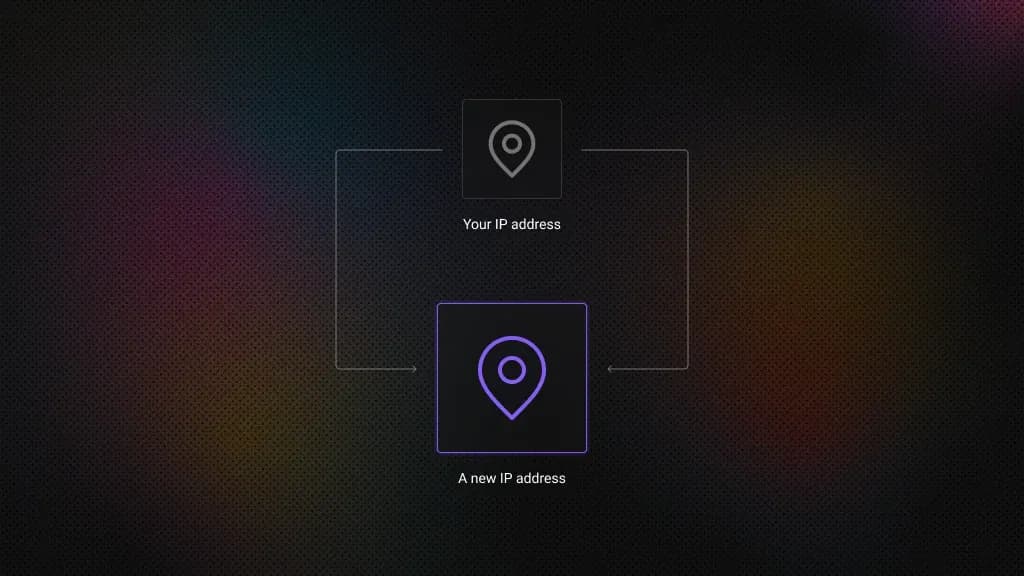What Is a Residential Proxy? 2026 Guide, Types & Uses
Residential proxies hide your online activity by routing traffic through real home IPs, making you look like a regular user. They’re more anonymous than datacenter proxies and great for web scraping, ad verification, and dodging geo-blocks. This guide helps you select the right solution while maintaining undetectable online operations.
Kipras Kalzanauskas
Last updated: Jan 12, 2026
7 min read
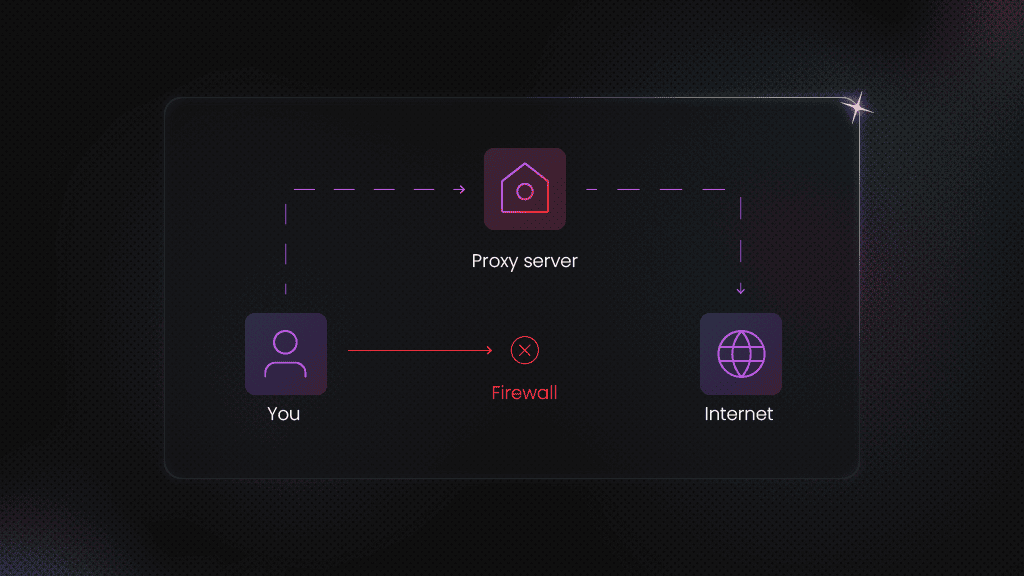
TL;DR
- Residential proxies are growing in prominence with a 90.9% IP server market share.
- 84% of websites fail to detect bot activity when a residential proxy is used.
- There are 2 types of residential IPs. One that your broadband provider offers, and the other one that your mobile network provider gives. These can be static, rotating, dedicated, or shared.
- Mostly, residential proxies are consumed for web scraping, ad verification, LLM data sourcing, and geo-bypassing.
- Residential proxies clock 95%+ success rates on highly popular sites like Amazon and Google.
- Compliance is a dealbreaker for residential proxies. Ethically-sourced, opt-in IPs are essential to avoid CFAA or GDPR violations.
- The affordability of residential proxies has significantly improved over the last 2 years. It’s 3x cheaper now.
What’s new in residential proxies (2026)
The residential proxy market is estimated to grow at a CAGR of 11.48% between 2024 and 2029. This demand for residential proxies is fuelled by an increasing need for real-time data to feed custom LLM models, pricing intelligence, market research, ad verification, SERP tracking, and overcoming geo-restrictions imposed by websites.
The use of residential proxies is highly prevalent in web scraping. Whilst most popular websites easily detect data center proxies, 84% of websites fail to detect residential proxies. Even for websites like Amazon, Google, and Shopee, the request success rate with residential proxies is as high as 95.20%, with Decodo delivering one of the fastest performance in the market.
Also, before you start relying on any residential proxy IP service provider, you need to do due diligence for policy compliance to avoid any litigation. This is critical as the use cases of residential IP proxies often operate in areas with legal, ethical, and privacy implications.
However, you’re as safe as the coveted White House presidential bunkers if you only use ethically-sourced residential proxies and comply with data & privacy laws. Cherry on the cake, ethically-sourced residential proxy costs have decreased by as much as 3 times over the last 2 years, and the pool size has also significantly increased. For context, Decodo has one of the largest residential IP pools of 115M+ in 195+ locations.
What is a residential proxy?
A residential proxy routes your internet traffic through real home IP addresses assigned by ISPs to actual devices.
Proxy ecosystem is an evolving spectrum of IP legitimacy and network topology. Because residential IPs are ASN-linked to broadband providers, their traffic inherits the heuristics and latency patterns of real-world users. These IPs appear as legitimate residential users to websites, complete with accurate location data and device information.
Thus, web access requests made using residential IPs are nearly indistinguishable from organic legitimate user sessions. This makes them perfect for web scraping, managing multiple eCommerce accounts, and monitoring SEO performance.
Datacenter proxies, by contrast, operate within BGP-announced (Border Gateway Protocol) server ranges. These IP ranges are owned by companies that help you spin up virtual servers in clicks. The likes of AWS, Azure, GCP, or DigitalOcean datacenter proxies have deterministic routing. And a very fast handshake mechanism, which is how two devices communicate over the web. This makes datacenter IPs unbeatable for throughput-intensive tasks. Something that’s high-volume, high-velocity workloads. But the datacenter IPs are easily fingerprinted via ASN lookups and varied methods.
Anti-bot frameworks like Cloudflare and Akamai Bot Manager maintain active blacklists of these datacenter IP ranges, making datacenter proxies slightly inefficient at scraping popular websites. For instance, scraping YouTube videos at scale.
How residential proxies work?
Residential proxies create anonymous web browsing by leveraging real home internet connections. When you use one, it completely disguises your digital fingerprint through a sophisticated three-step process:
- Traffic routing. Your connection gets redirected through an intermediary proxy server instead of going directly to the website.
- IP assignment. You receive a residential IP address from an actual home device (which can rotate or stay fixed).
- Identity masking. Your session adopts the exact technical specifications (browser, OS, location) of the residential user.
This system perfectly mimics organic human traffic, allowing you to bypass even the most sophisticated blocking systems while maintaining complete anonymity. Whether you need static IPs for account management or rotating IPs for large-scale data collection, the process remains equally secure and undetectable.
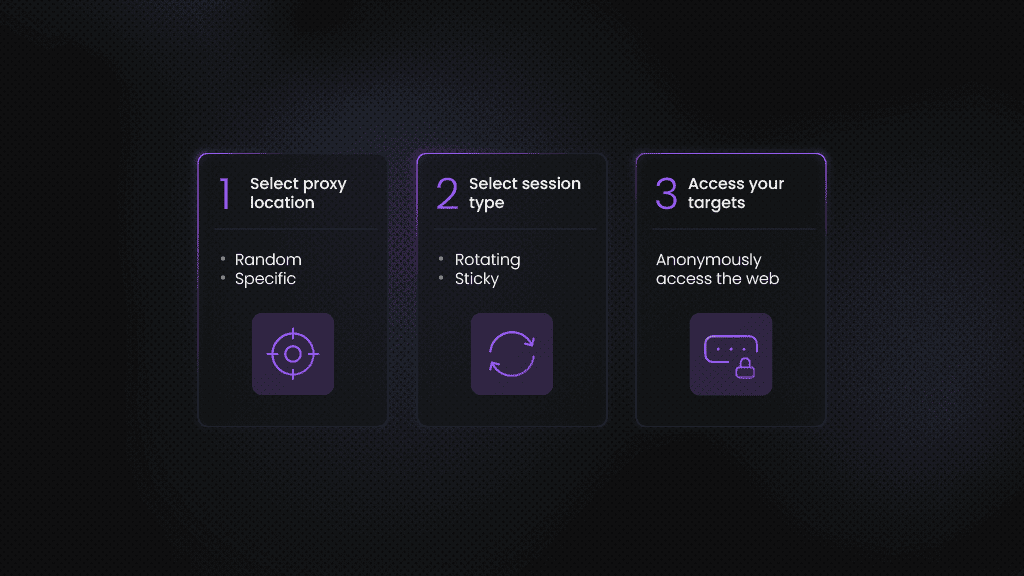
What is a residential IP?
A residential IP is a real-world internet address assigned by ISPs (Internet Service Providers) to physical devices like home routers, smartphones, or computers, making it appear as legitimate consumer traffic. These IPs are registered in public ISP databases with verified geographic locations, allowing websites to identify them as authentic residential connections rather than datacenter proxies or bots. This makes residential IPs ideal for proxy use, as they naturally bypass anti-bot measures while maintaining high anonymity and trustworthiness.
Types of residential proxies
Unlike their datacenter counterparts, residential proxies mimic genuine user behavior, making them invaluable for tasks requiring high anonymity, like web scraping, AdTech, or accessing geo-restricted content. However, not all residential proxies are created equal – their functionality often depends on specific use cases and technical configurations. If you're looking to scale your operations, you can buy proxy servers tailored to your needs. Let’s explore different residential proxies types you can find when shopping around:
Mobile residential proxies
Mobile residential proxies utilize IPs assigned by cellular networks, excellent for tasks that require emulating mobile device behavior.
This type of residential proxy is useful for app testing, location-specific data collection, and accessing mobile-only content. For example, businesses in the travel and hospitality industry might use mobile proxies to gather flight or hotel data from mobile-exclusive platforms.
Mobile proxies are also valuable for AdTech tasks, helping to ensure that ads are displayed correctly on various mobile devices and operating systems.
Static residential (ISP) proxies
Static residential proxies, a.k.a. ISP proxies, assign a fixed residential IP address, making them perfect for long-term tasks that require consistency.
This proxy type is ideal for managing multiple accounts, monitoring price changes on eCommerce platforms like Amazon, or maintaining a stable connection when accessing websites with advanced anti-bot mechanisms.
Rotating residential proxies
Rotating residential proxies automatically switch IPs with each request or at predefined intervals, which is perfect for large-scale web scraping projects. This rotation helps avoid detection by websites with anti-bot measures, such as CAPTCHAs.
Rotating proxies are commonly used for web scraping and accessing geo-restricted targets. However, this residential proxy type only defines a rotation feature. Depending on the provider, you should have control over your residential proxy session type and choose whether to keep the same IP for a predefined period or rotate it with every request.
Rotating residential proxies automatically switch IP addresses with each request or at timed intervals. This constant rotation helps evade anti-bot systems like CAPTCHAs, making them ideal for large-scale web scraping and accessing geo-restricted content.
Unlike session-based proxies that keep the same IP for an entire browsing session, rotating proxies mimic organic traffic patterns. Providers typically offer customizable rotation settings, letting you choose between per-request changes, timed intervals, or sticky sessions for specific use cases.
Dedicated residential proxies
Dedicated residential proxies provide exclusive access to a single residential IP address, offering complete control and consistency for sensitive tasks.
Dedicated proxies are ideal for scenarios where a consistent IP is crucial, such as managing high-value accounts, conducting ad verification, or collecting data from websites with sophisticated anti-proxy mechanisms.
Dedicated residential proxies provide exclusive, long-term access to a single residential IP address. Unlike shared proxies, these offer higher reliability and lower ban risks since you're the sole user of the IP.
These proxies are perfect for sensitive operations requiring consistent identities, including:
- Managing premium social media or e-Commerce accounts;
- Conducting ad fraud verification;
- Scraping websites with advanced bot detection;
- Running long-term automation tasks.
The exclusive nature of dedicated proxies ensures your activities won't be affected by other users' behavior that might trigger IP blocks.
Shared residential proxies
Shared residential proxies offer access to a communal pool of IPs, providing a budget-friendly solution for low-risk tasks. While multiple users share the same IPs, these proxies remain effective for basic data collection and monitoring where high anonymity isn’t critical.
Ideal for SEO tracking, light browsing, or small-scale scraping, they balance affordability with reliable residential IP benefits. However, shared IPs may face higher blocking risks if other users trigger anti-bot measures.
Residential vs. datacenter proxies
When deciding between residential and datacenter proxies, it's essential to understand the key differences. Each proxy type has unique advantages and limitations, making it suitable for specific use cases. Below, we compare them across several criteria to help you choose the right proxy match for your needs.
Choosing between residential and datacenter proxies depends on your specific needs for anonymity, speed, and budget. While both serve as intermediaries, their fundamental differences determine which is better suited for particular tasks:
Feature
Residential proxies
Datacenter proxies
IP origin
Real ISP-assigned home IPs
Cloud server IPs
Speed
Moderate (ISP-dependent)
Very fast (optimized servers)
Detection risk
Very low (appears as a real user)
High (easily flagged)
Cost
Higher (premium IPs)
Lower (economical)
Best for
Scraping protected sites, ad verification
Bulk operations, high-speed tasks
Which one should you choose?
Residential proxies are your go-to choice for tasks requiring stealth, reliability, and high versatility, as well as the ability to scale your projects without facing restrictions. However, if you’re building a low-cost, high-speed infrastructure for completing basic tasks online, datacenter proxies will do just fine.
When to use residential proxies?
Residential proxies are essential for tasks requiring authentic user behaviour and high anonymity. Here are a few of the use cases where residential proxies come in handy:
- Web scraping & data collection. Bypass anti-bot systems to gather data from protected sites like eCommerce platforms or travel aggregators.
- Ad verification. Check geo-targeted ads as they appear to real users in different locations.
- Price monitoring. Track competitor pricing without triggering rate limits or blocks.
- Geo-restricted content access. View localised content (e.g., streaming, news) as if browsing from another country.
- Multiple accounts management. Safely operate several social media or eCommerce accounts without linking them.
- SEO monitoring. Audit search rankings from different locations without skewed results.
- App testing & QA. Simulate real-user conditions across devices and regions.
Get residential proxies for free
Activate your 3-day free trial with 100MB and leverage IPs with #1 response time in the market.
Legal and ethical considerations
Residential proxy networks augment your automation, geo-targeting, and scraping capabilities, but some users still question whether it's legal to use this proxy type.
The answer is – yes. Residential proxies themselves are legal in most cases, as they're simply IP addresses coming from devices connected to local networks. However, how you use them determines legality. For example:
- Legal uses – testing websites, managing multiple accounts, price comparison, geo-targeted research, and SEO monitoring.
- Illegal use cases – hacking, unauthorized data scraping, bypassing copyright protections, or committing fraud.
To stay on the safe side, rely on ethically-sourced residential proxies like Decodo’s. Ethical sourcing means obtaining user consent, offering opt-out options, and maintaining full transparency. For enterprises, residential proxies shouldn’t be treated as mere infrastructure. They should be integrated into governance, compliance, and risk-management practices
Here’s a quick list of best practices:
- Limit yourself to ethically-sourced IPs.
- Conduct legal due diligence on the provenance of IPs.
- Avoid overloading infrastructure with high‐volume activity by adhering to the target site rules.
- Document your governance, audit trail, and risk assessment.
Pros and cons of residential proxies
Before choosing residential proxies, it's important to weigh their strengths against potential limitations. While they offer the most authentic browsing experience available, they come with specific considerations that affect their suitability for different projects. Here's a balanced look at what to expect:
Advantages
- High anonymity. Appears as real residential traffic, evading detection.
- Bypass blocks. Access geo-restricted or bot-protected sites effortlessly.
- Geo-targeting. Choose IPs from specific countries, cities, US states, or ZIP codes for localized data.
- Reliability. Lower ban rates than datacenter proxies for long-term tasks.
Disadvantages
- Higher cost. More expensive than datacenter proxies (premium IP sourcing).
- Slower speeds. Dependent on residential ISP networks (not optimised servers).
- IP availability fluctuations. High-demand locations may have limited IPs during peak times.
How to choose a residential proxy provider
Choosing the right residential proxy provider is tricky. You’ve to find the right balance between pricing, compliance, performance, and advanced targeting. Here’s a quick checklist of criteria to find the right residential proxy provider:
- IP pool size & diversity. The larger the volume of residential IPs, the better. The more diverse the pool of residential IP (cities, states, countries) your provider procures, the more effective a solution can be designed on top of it.
- Speed & reliability. Look for residential proxy providers that guarantee low latency, stable uptime (99%+), and a rotating IP features.
- Geo-targeting. Give higher preference to platforms that provide built-in fine-grained targeting options (country, region, city, ASN) to support localized data collection or ad verification.
- Pricing structure. At all costs, avoid hidden overage fees. Shortlist and rank residential proxy providers based on CPM (cost per 1000 requests), bandwidth caps, and rotation frequency. If you’ve non-deterministic use cases, go for platforms that offer a flexible Pay As You Go payment model.
- Protocol support & integration. It’s a great help if the same platform supports different protocols like HTTP(S) and SOCKS5, and also provides API access. Even if your project doesn't require these protocols right now, advanced protocol support is a must if you're planning on scaling your web data project. HTTP(S) proxies work at the application layer and are suitable for web application-based IP use cases (web scraping, crawling, SEO monitoring, or content testing). SOCKS5 is a more flexible, general-purpose tunneling protocol operating at the network level (layer 5). It’s suited for high-performance non-HTTP apps. Advanced proxy providers offer REST APIs to programmatically control your proxy sessions, rotate IPs, or assign geo-locations dynamically. APIs must also work easily with frameworks like Scrapy, Puppeteer, Selenium, and Playwright.
- Ethical sourcing & compliance. Ensure that your vendor IPs were ethically-sourced with a clear opt-in consent. This protects you from using compromised, malicious, or botnet-sourced residential proxies.
- Customer support. This is a no-brainer. Always go for providers that offer 24/7 tech support, extensive documentation, code examples, and quick start guides.
How to set up residential proxies
Setting up Decodo's residential proxies is as simple and quick as 1-2-3! To get started:
- Sign up for an account on Decodo's dashboard, find residential proxies by choosing Residential on the left panel, and choose a plan that suits your needs.
- Open the Proxy setup tab to configure your residential proxies and copy their endpoints. Check our help documentation for more information.
- Choose the device or application you want to use the proxy with and follow the instructions for setting it up. Decodo offers detailed setup guides for various third-party tools.
- Once you've successfully set up your proxy, you’re ready to leverage all the benefits!
You can also follow our quick start guide for residential proxies, and if you run into any issues during setup, chat with our 24/7 tech support via LiveChat.
Best practices for troubleshooting
If you're facing connection issues:
- Double-check your proxy credentials (username: password format).
- Whitelist Decodo’s IPs if your network blocks proxies.
If some of your IPs are getting flagged or even banned:
- Reduce request speed to mimic human behaviour.
- Enable automatic retries in your scraping tool.
Final thoughts
Residential proxies provide the most authentic and reliable way to browse, scrape, and automate tasks online while avoiding detection. Whether you need rotating IPs for large-scale data collection, static IPs for account management, or mobile proxies for location-specific testing, choosing the right type ensures seamless performance.
With high anonymity, geo-targeting precision, and anti-blocking capabilities, residential proxies are indispensable for web scraping, ad verification, price monitoring, and more.
Residential proxies with #1 response time
About the author

Kipras Kalzanauskas
Senior Account Manager
Kipras is a strategic account expert with a strong background in sales, IT support, and data-driven solutions. Born and raised in Vilnius, he studied history at Vilnius University before spending time in the Lithuanian Military. For the past 3.5 years, he has been a key player at Decodo, working with Fortune 500 companies in eCommerce and Market Intelligence.
Connect with Kipras on LinkedIn.
All information on Decodo Blog is provided on an as is basis and for informational purposes only. We make no representation and disclaim all liability with respect to your use of any information contained on Decodo Blog or any third-party websites that may belinked therein.