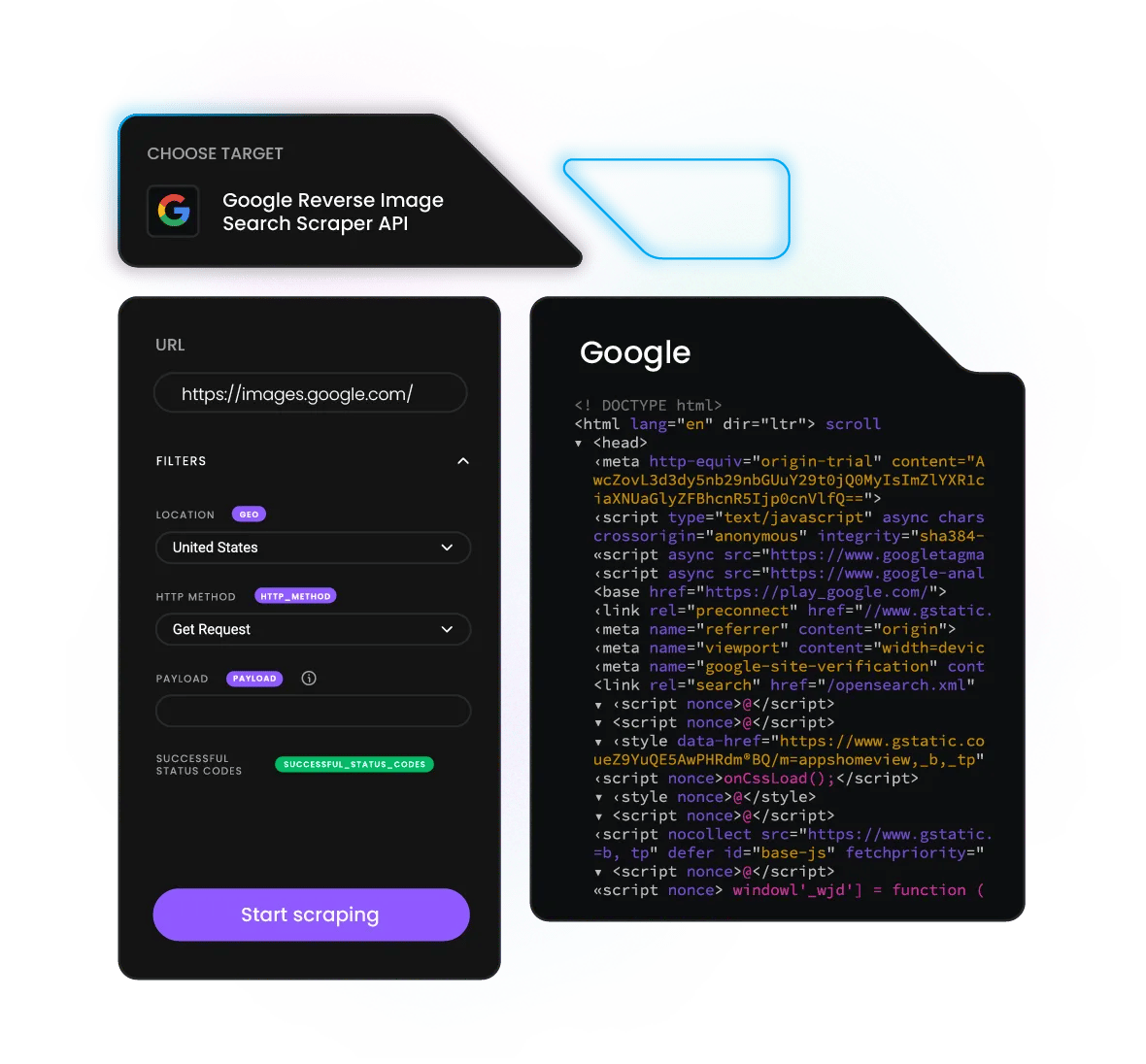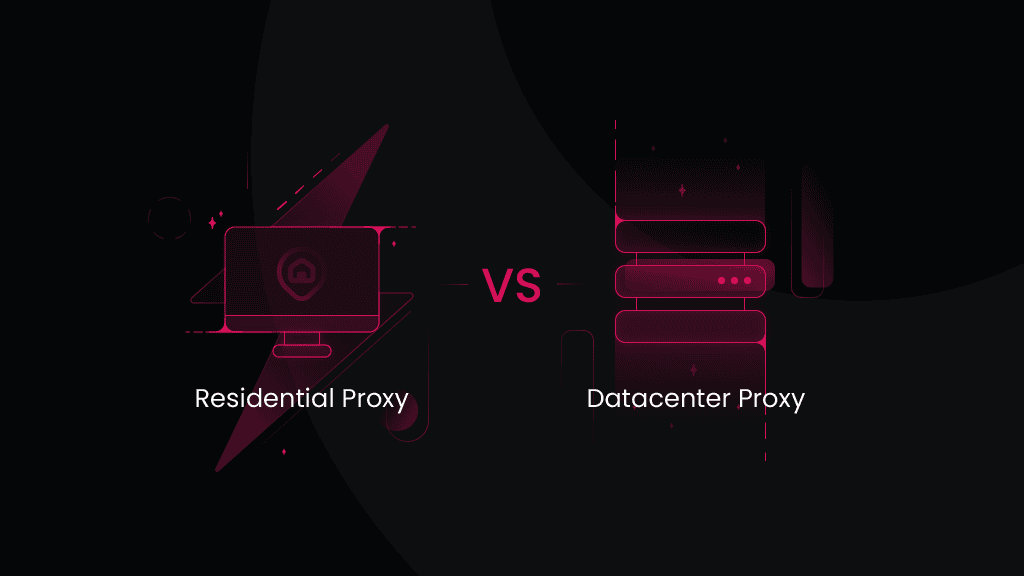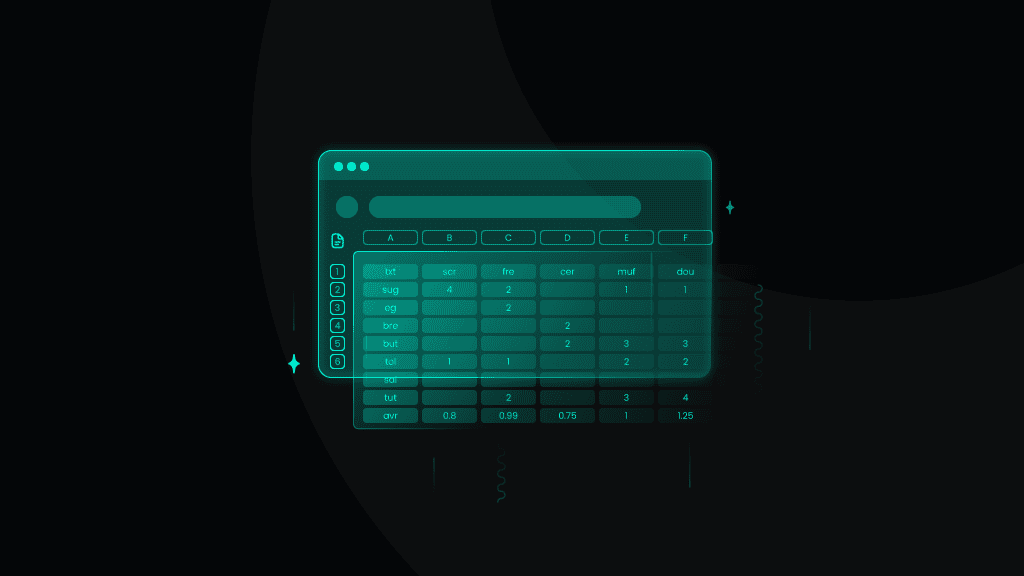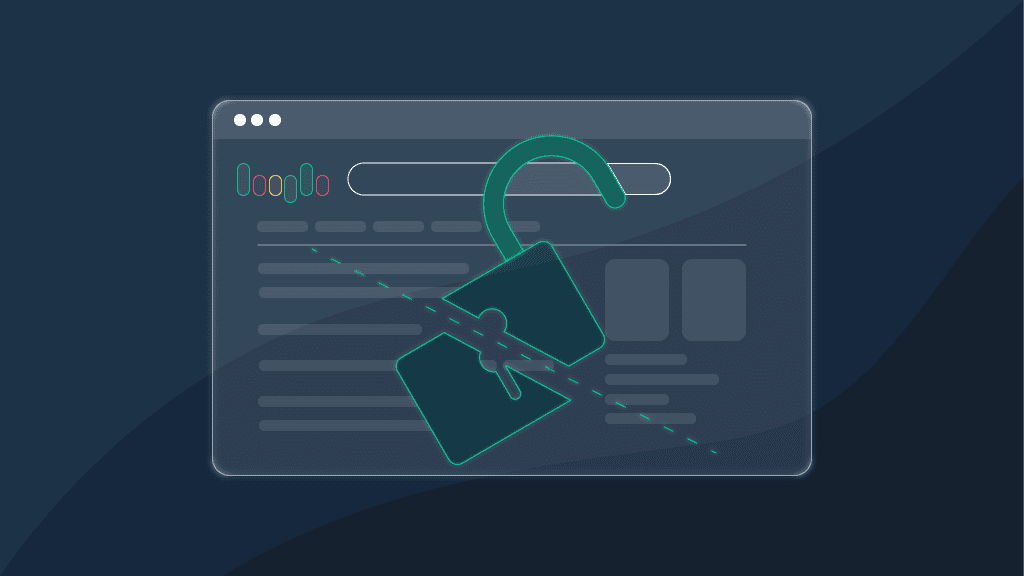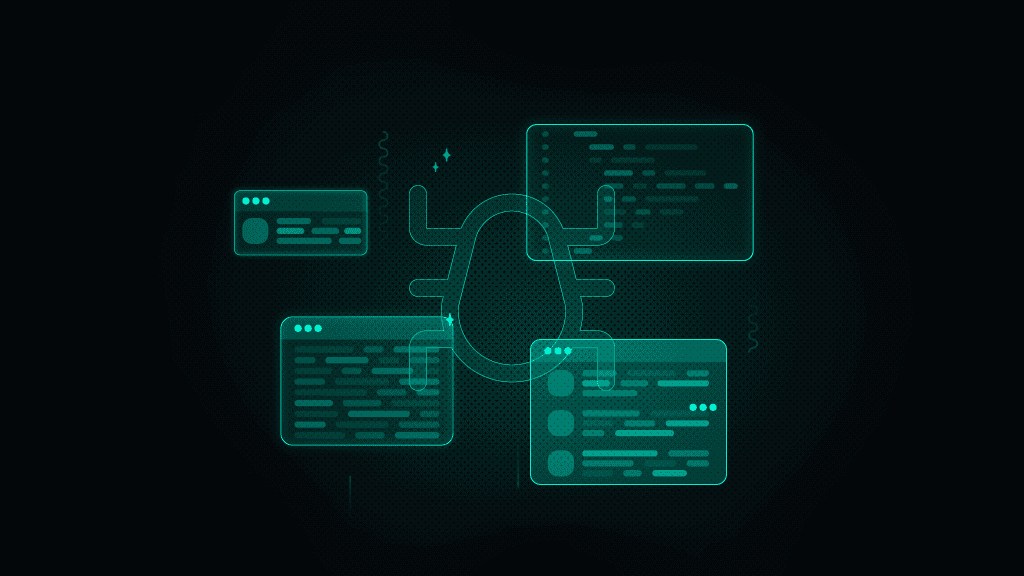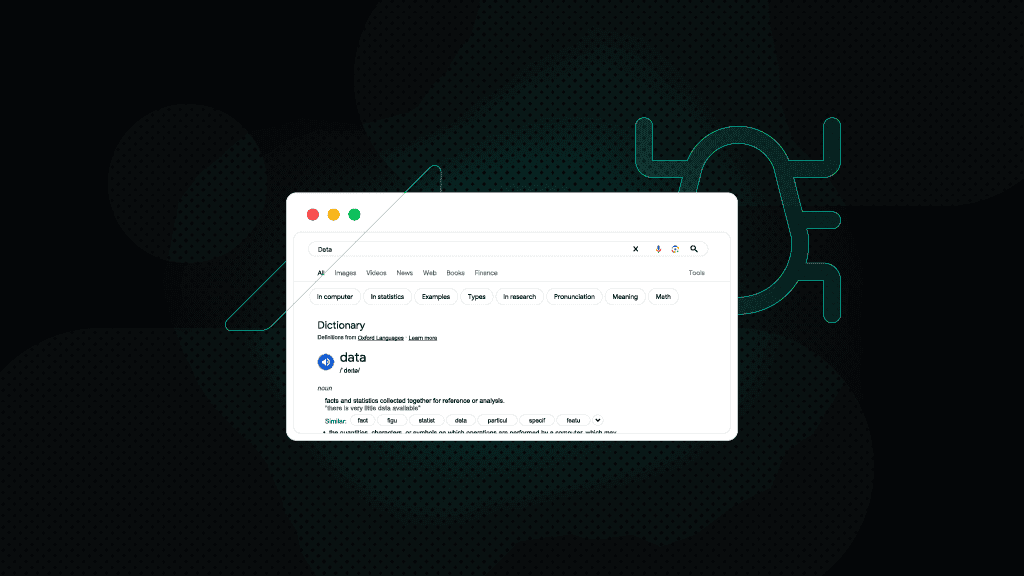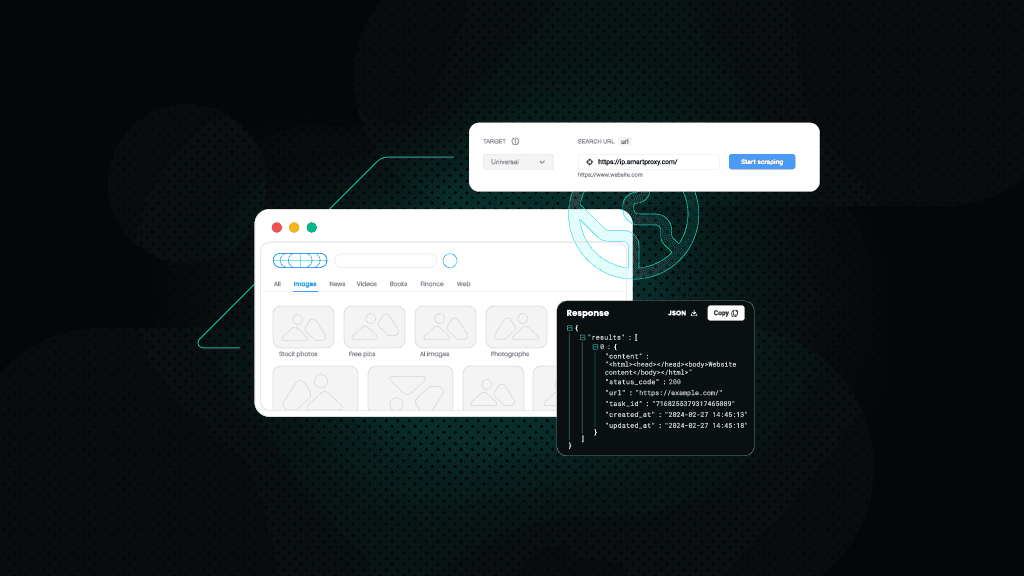Google Lens Scraper API
Cut time on data collection with our ready-made Google Lens scraper API* and get real-time structured data from Google Lens, powered by built-in JS rendering and automated parsing.
* This scraper is now a part of the Web Scraping API.
125M+
IPs worldwide
99.99%
success rate
200
requests per second
100+
ready-made templates
7-day
free trial
Be ahead of the Google Lens scraping game
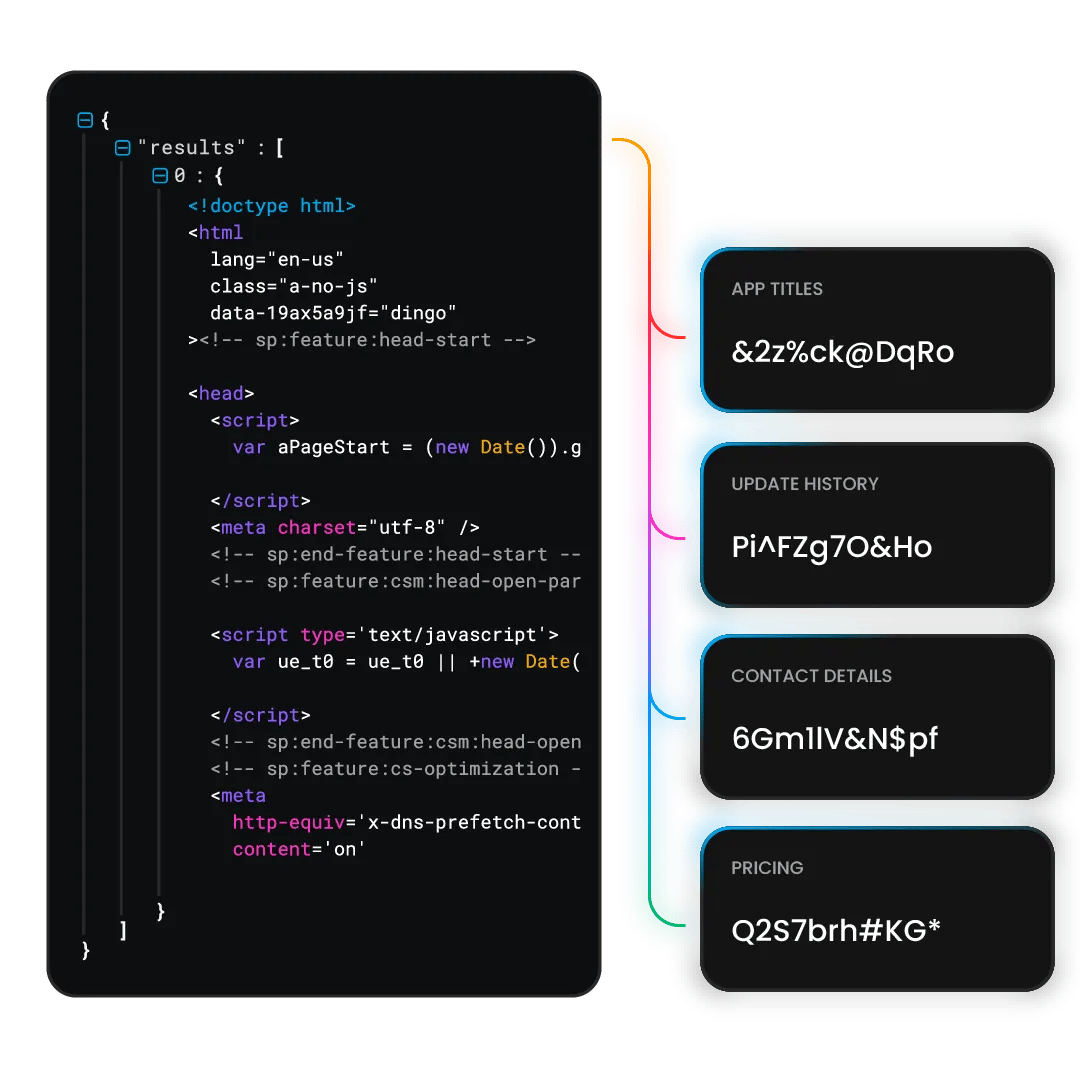
Extract data from Google Lens
SERP Scraping API is a powerful data collector that combines a web scraper, a data parser, and a pool of 125M+ residential, mobile, ISP, and datacenter proxies.
Here are some of the key data points you can extract with it:
- Title of matched content
- Source URL or search result URL
- Domain of the matched source
- Thumbnail image
- Position in search results
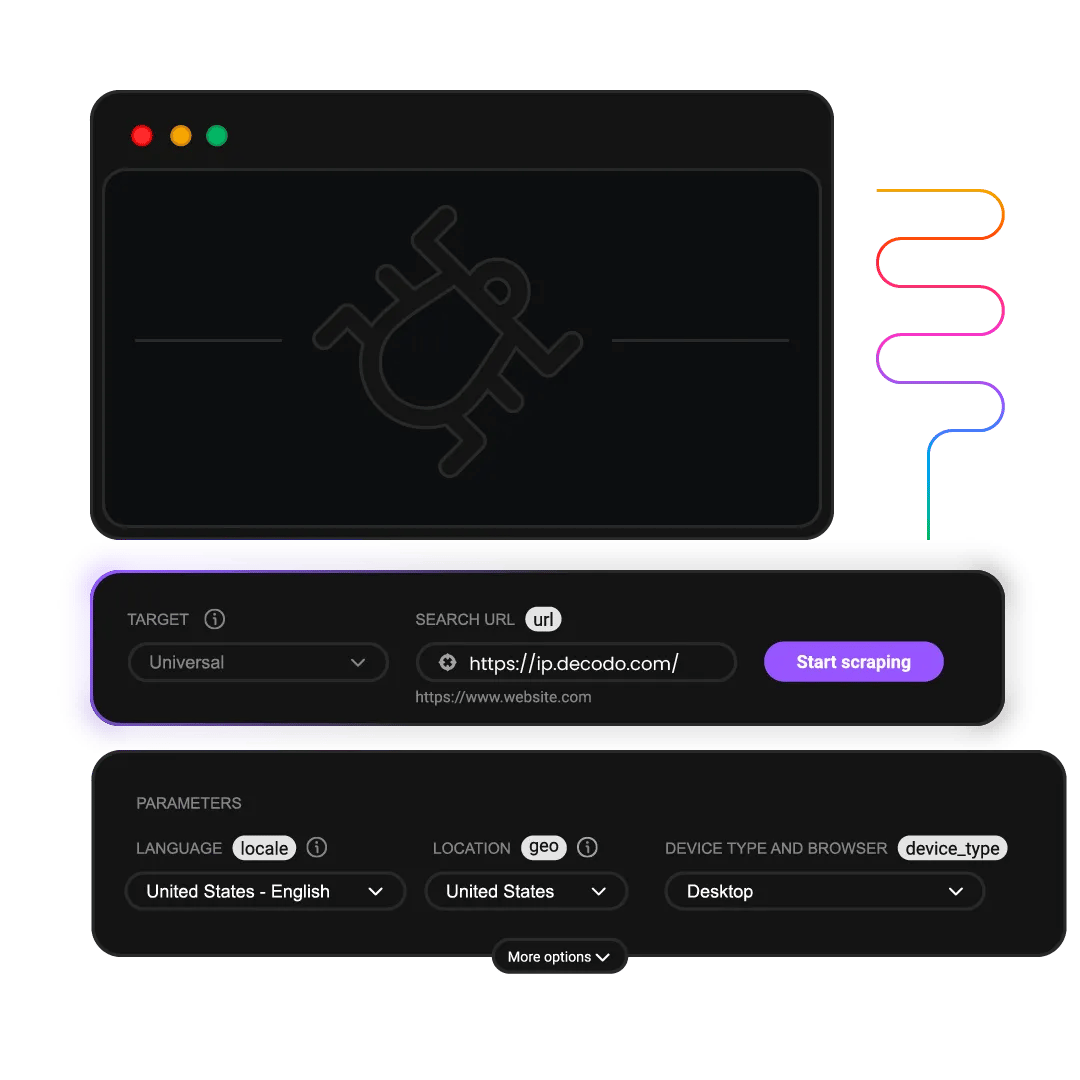
What is a Google Lens scraper?
Google Lens scraper is a handy tool that extracts visual search data from Google Lens.
With our Google Lens scraper API, you can send a single API request and receive the data you need in structured JSON or CSV format. Even if a request fails, we’ll automatically retry until the data is delivered, paying only for successful requests.
Designed by our experienced developers, this tool offers you a range of handy features:
Built-in scraper and parser
JavaScript rendering
Easy API integration
Targeting by device and browser type
No CAPTCHAs or IP blocks
Scrape Google Play with Python, Node.js, or cURL
Our Google Play scraper API supports all popular programming languages for hassle-free integration with your business tools.
Google Lens API is full of awesomeness
Scrape Google Lens with ease using our powerful API. From flexible output options to built-in proxy integration, we ensure seamless data collection without blocks or CAPTCHAs.
Flexible output options
Get HTML, JSON, or parsed table results to match your scraping preferences.
100% success
Pay only for successfully retrieved data from your Google Lens queries.
Real-time or on-demand results
Choose when you need the data with scheduled or real-time data retrieval.
Advanced anti-bot measures
Avoid detection, CAPTCHAs, and IP bans with built-in browser fingerprints.
Easy integration
Connect our API to your workflows with quick start guides and ready-to-use code samples.
Proxy integration
Scrape without limits with 125M+ residential, mobile, datacenter, and ISP proxies under the hood.
API Playground
Send test requests instantly through our interactive API Playground in the dashboard.
Find the right Google Lens scraping solution for you
Explore our Google Lens scraper API and choose the solution that suits you best – from Core scrapers to Advanced solutions.
Core
Advanced
Success rate
100%
100%
Payment
No. of requests
No. of requests
Advanced geo-targeting
US, CA, GB, DE, FR, NL, JP, RO
Worldwide
Requests per second
30+
Unlimited
API playground
Proxy management
Pre-build scraper
Anti-bot bypassing
Task scheduling
Premium proxy pool
Ready-made templates
JavaScript rendering
Explore our plans for any Google Lens scraping demand
Start collecting real-time data from Google Lens and stay ahead of the competition.
23K requests
$1.25
$0.88
/1K req
Total:$20+ VAT billed monthly
Use discount code - SCRAPE30
82K requests
$1.2
$0.84
/1K req
Total:$69+ VAT billed monthly
Use discount code - SCRAPE30
216K requests
$1.15
$0.81
/1K req
Total:$179+ VAT billed monthly
Use discount code - SCRAPE30
455K requests
$1.1
$0.77
/1K req
Total:$349+ VAT billed monthly
Use discount code - SCRAPE30
950K requests
$1.05
$0.74
/1K req
Total:$699+ VAT billed monthly
Use discount code - SCRAPE30
2M requests
$1.0
$0.7
/1K req
Total:$1399+ VAT billed monthly
Use discount code - SCRAPE30
Need more?
Chat with us and we’ll find the best solution for you
With each plan, you access:
99.99% success rate
100+ pre-built templates
Supports search, pagination, and filtering
Results in HTML, JSON, or CSV
n8n integration
LLM-ready markdown format
MCP server
JavaScript rendering
24/7 tech support
14-day money-back
SSL Secure Payment
Your information is protected by 256-bit SSL
What people are saying about us
We're thrilled to have the support of our 130K+ clients and the industry's best
Attentive service
The professional expertise of the Decodo solution has significantly boosted our business growth while enhancing overall efficiency and effectiveness.
N
Novabeyond
Easy to get things done
Decodo provides great service with a simple setup and friendly support team.
R
RoiDynamic
A key to our work
Decodo enables us to develop and test applications in varied environments while supporting precise data collection for research and audience profiling.
C
Cybereg
Trusted by:
Decodo blog
Build knowledge on our solutions and improve your workflows with step-by-step guides, expert tips, and developer articles.
Most recent
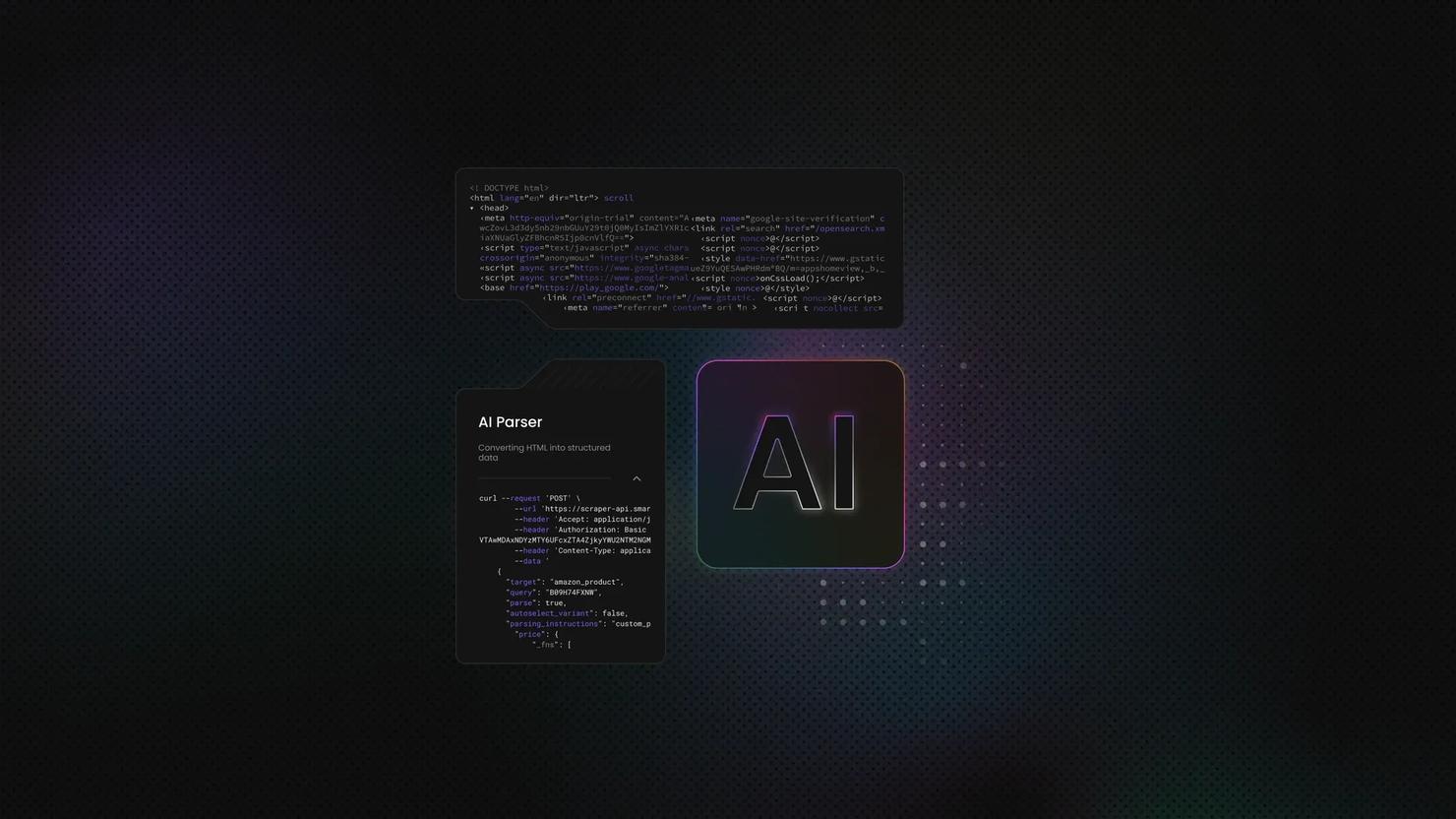
AI Web Scraping With Python: A Comprehensive Guide
AI web scraping with Python lets you extract data from websites without relying on fragile parsing rules. AI helps handling page inconsistencies and dynamic content, while Python continues to manage fetching. In this guide, you'll see how models extract data from unstructured pages, reduce manual parsing rules, support automation, and scale into reliable pipelines.
Mykolas Juodis
Dec 23, 2025
6 min read
Frequently asked questions
How can I use the Google Lens API to perform a visual search with a specific image URL?
To perform a visual search using the Google Lens API and an image URL, begin by sending an API request that includes the image_url parameter. This allows the API to analyze the visual content from that URL and return structured data, including metadata, titles, and descriptions.
Developers commonly use a cURL command or a POST request to collect the data from Google Lens. Here's a simplified example using cURL:
The request instructs the API to scan the provided image URL and return the information. The response can include product names, matching URLs, metadata, or other embedded information, which are useful for competitor tracking or price monitoring.
What are some practical examples of using the Google Lens API in different countries?
The Google Lens API features 115M+ residential, static residential (ISP), mobile, and datacenter IPs from 195+ locations, helping you to retrieve results from various locations around the globe. Here are a few examples of region-specific use cases:
- Retail in Japan – use the API to scan product labels and return local retailers offering the item in yen.
- Tourism in Italy – leverage the API to recognize landmarks and provide historical insights in Italian.
- Fashion in France – get information on the trending designers, boutiques, and eCommerce marketplaces.
How do I integrate the Google Lens API into my application for real-time data extraction?
To integrate the Google Lens API for real-time data extraction, you’ll need to set up server-side or client-side logic that handles live image input (via camera or upload), sends the image to the API, and processes the JSON response. Depending on your toolstack, you can use Node.js, Python, or React. Here’s a quick overview of the process:
- Capture or input the image URL.
- Send an image or URL to the API via a POST request.
- Parse the response to extract structured data.
- Display or store the data in your app.
What are the basic parameters needed for a Google Lens API request?
A successful API call to Decodo's Google Lens scraping endpoint requires the following key parameters:
- target – set to "google_lens" to specify the scraping target.
- query – the URL of the image you want to analyze.
- headless – set to "html" to use a headless browser environment.
- parse – set to True if you want structured data returned.
In the request header, you’ll also need:
- authorization – your base64-encoded API key used for authentication.
- content-type – set to "application/json".
These parameters define what the API will process and return, ranging from object labels to relevant metadata extracted from visual search results.
What pricing models are available for Google Lens API usage?
Depending on your usage and specific scraping needs, you can choose the Core or Advanced subscription of our Web Scraping API, starting from just $0.08 per 1K requests. You can also get a tailored subscription by filling out the custom plan form in the dashboard. Decodo offers a 7-day free trial with 1K requests for all users.
Are there any hidden costs associated with using the Google Lens API?
Decodo doesn’t have any hidden costs – you only pay for the successfully retrieved results. And if you’re scaling your web scraping operations, you can upgrade to the bigger plan with just a few clicks.
Google Lens API for All Your Data Needs
Gain access to real-time data at any scale without worrying about proxy setup or blocks.
14-day money-back option