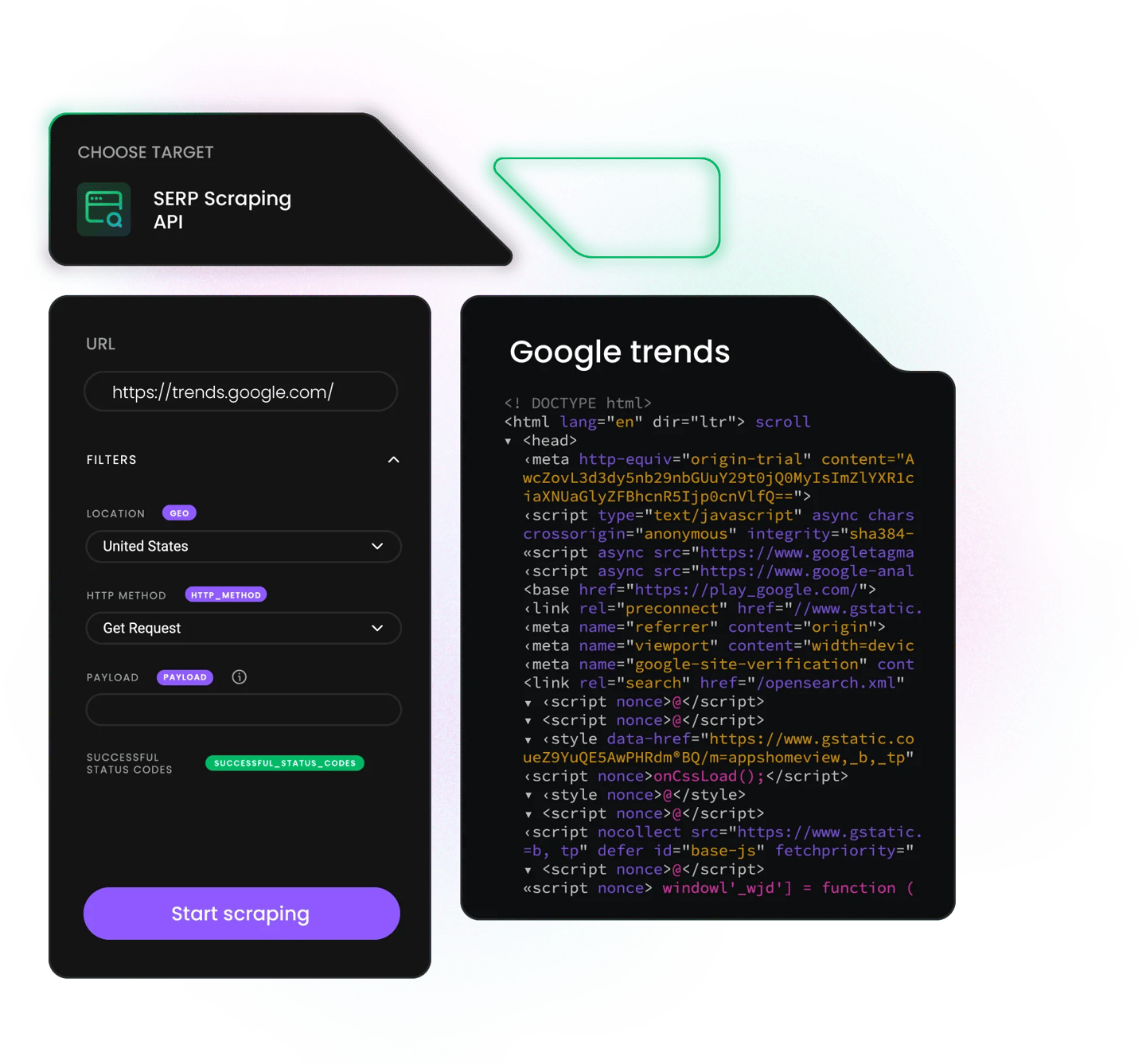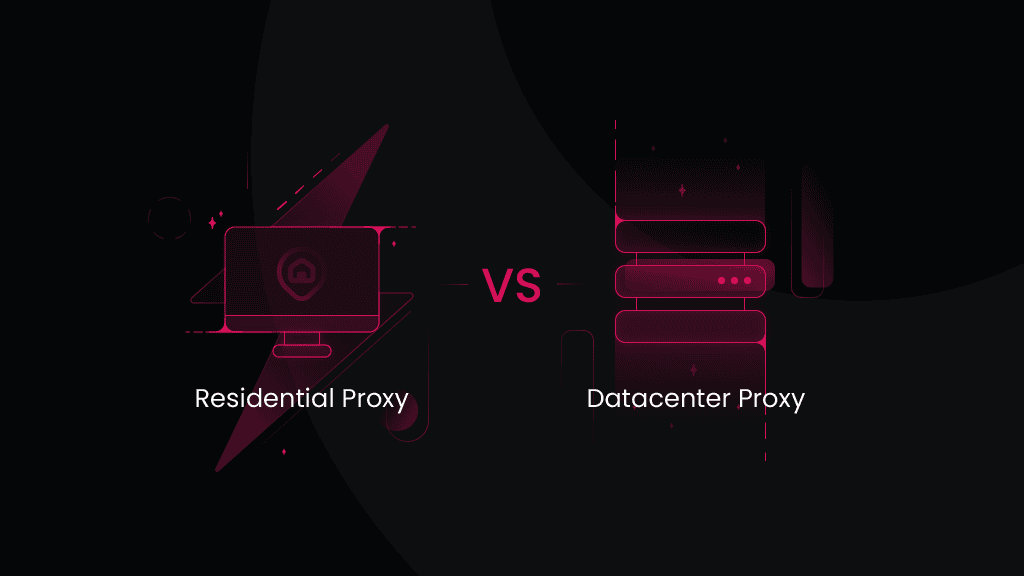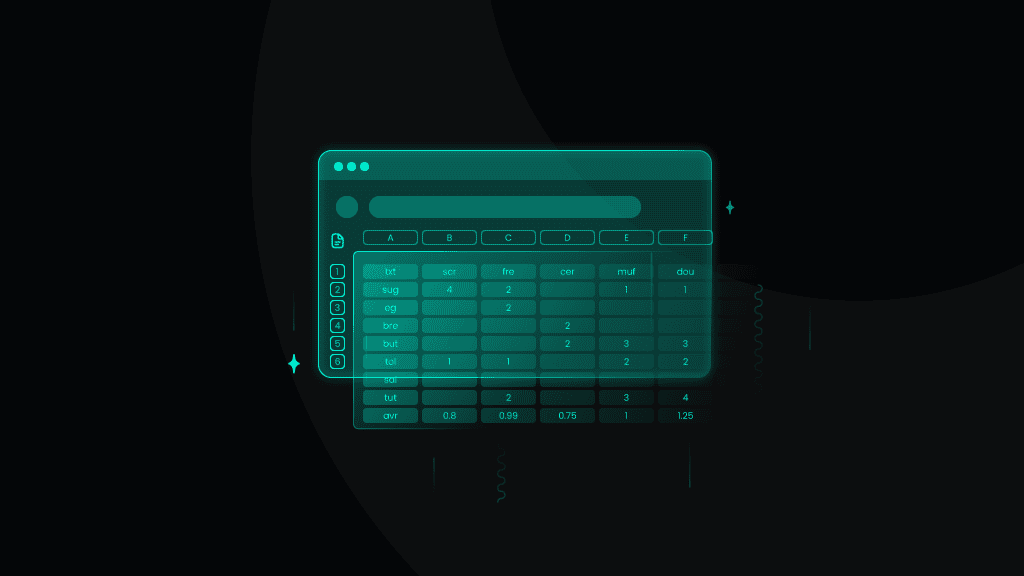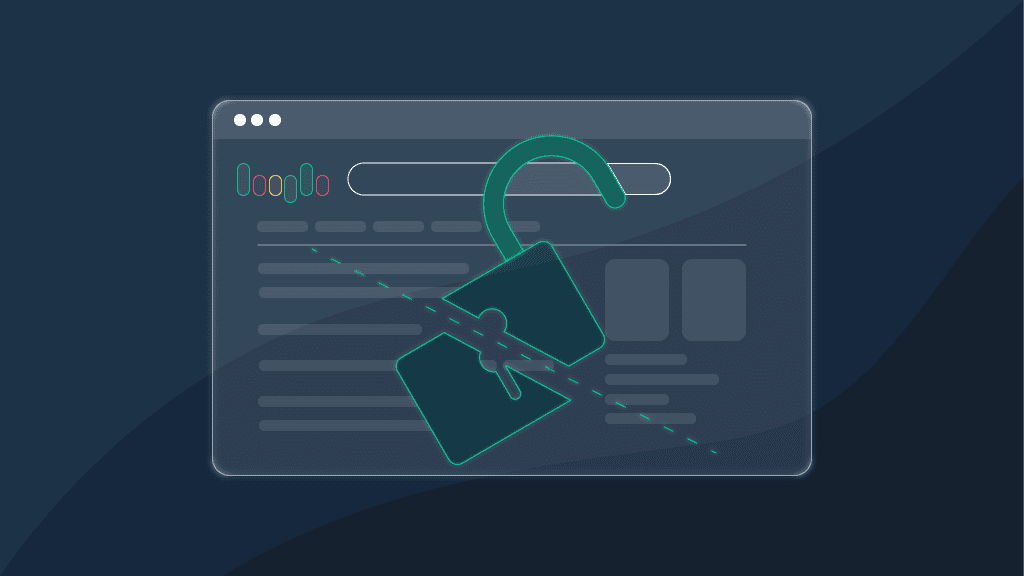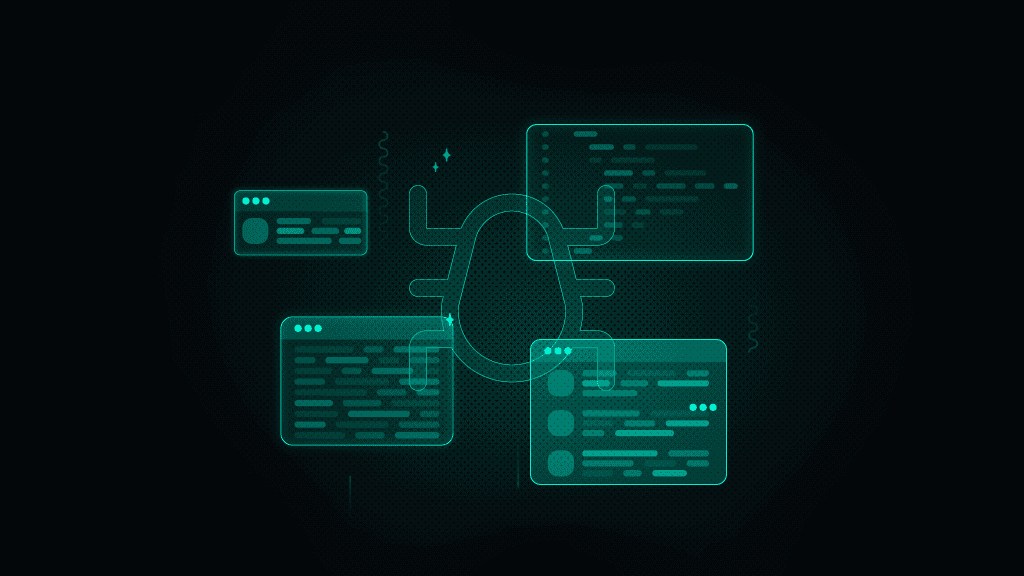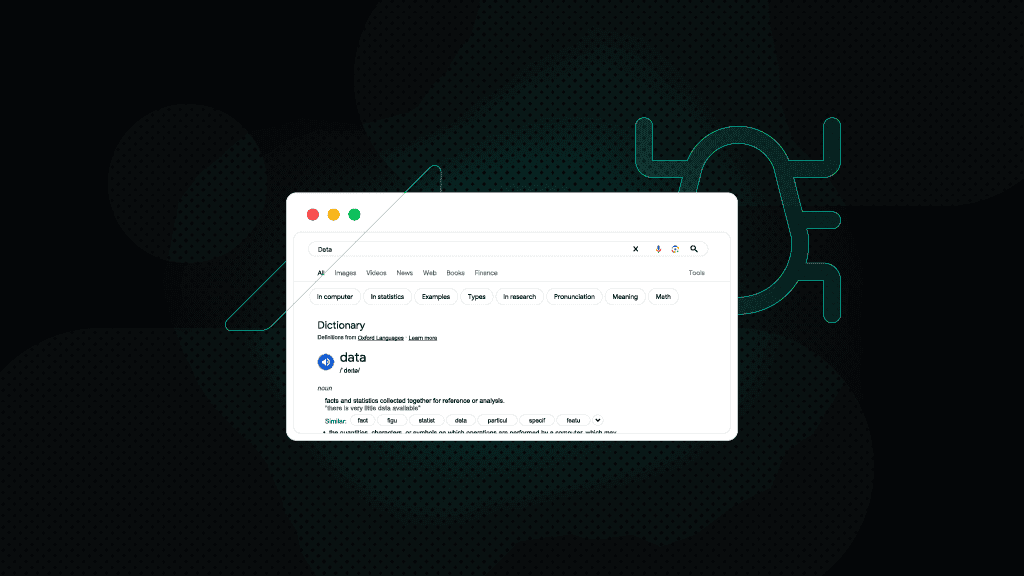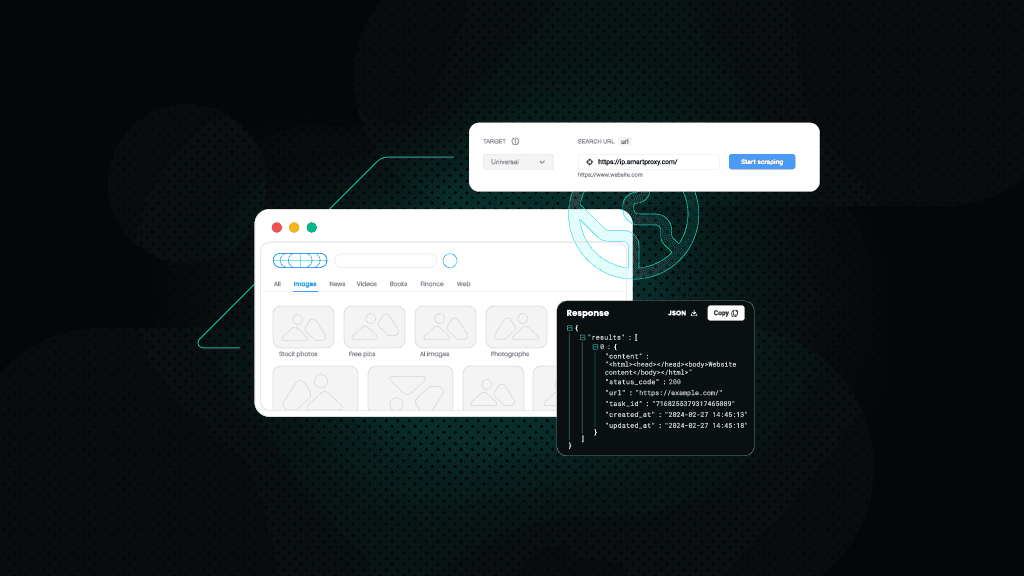Google Trends Scraper API
Monitor trending topics by location and collect real-time data with our Google Trends Scraper API* – all completely free from CAPTCHAs or IP bans.
* This scraper is now a part of Web Scraping API.
125M+
IPs worldwide
99.99%
success rate
200
requests per second
100+
ready-made templates
7-day
free trial
Be ahead of the Google Trends scraping game
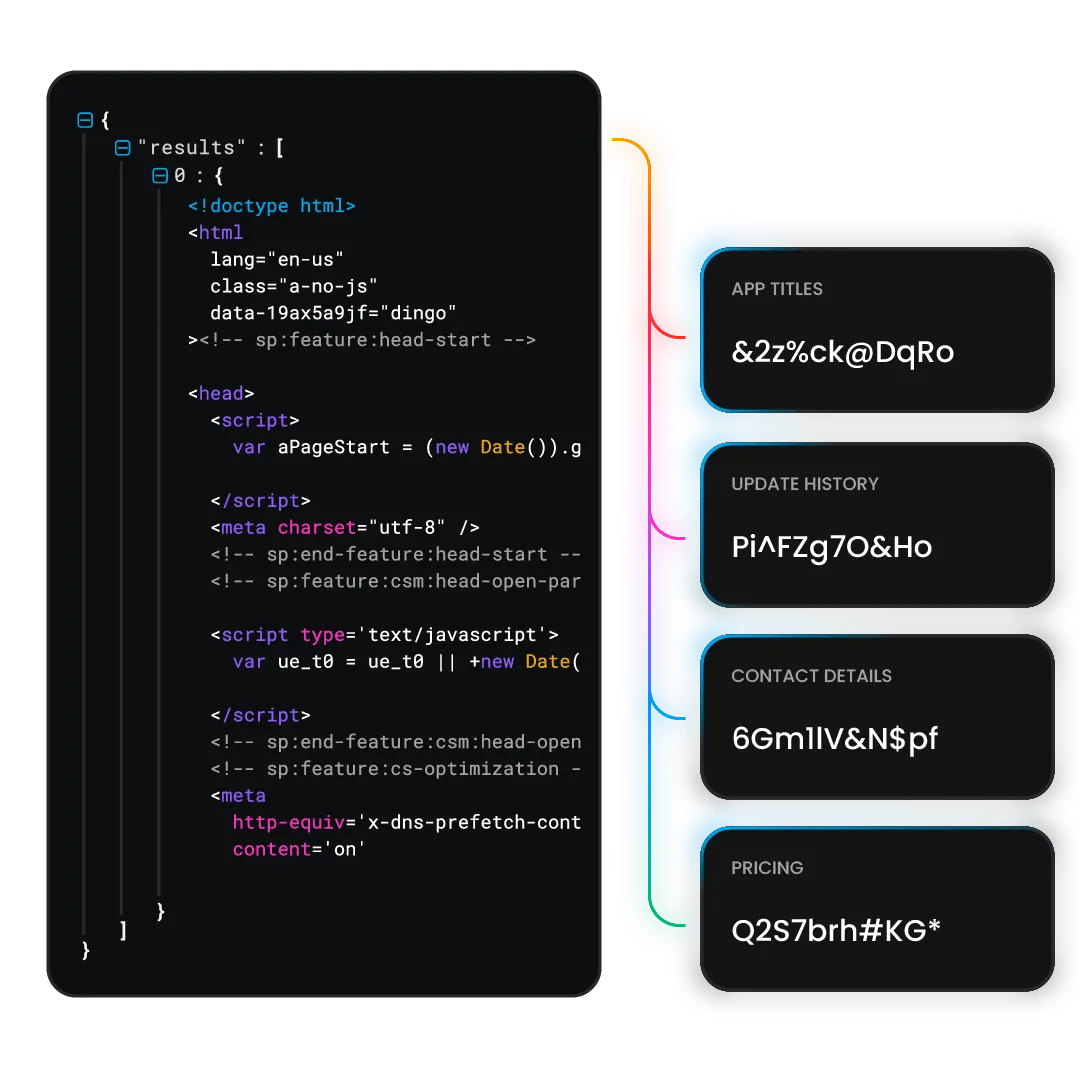
Extract data from Google Trends
Web Scraping API is a powerful data collector that combines a web scraper and a pool of 125M+ residential, mobile, ISP, and datacenter proxies.
Here are some of the key data points you can extract with it:
- Trending search queries by country or region
- Real-time trending topics
- Interest over time for specific keywords
- Interest by location
- Related topics and queries
- Search category filtering (e.g., Web Search, Image Search, YouTube Search, Google Shopping)
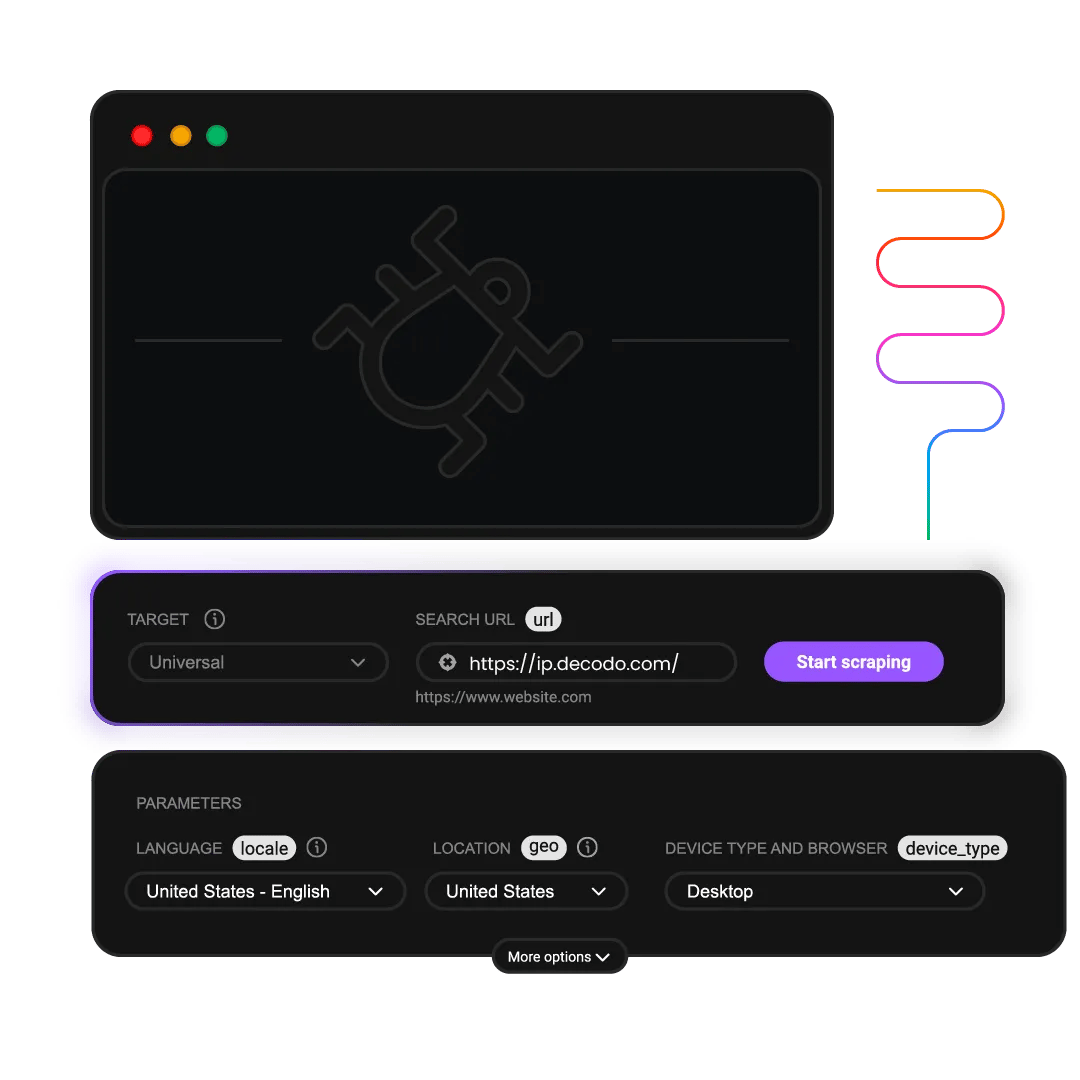
What is a Google Trends scraper?
A Google Trends scraper is a solution that automatically extracts data from Google Trends.
With our Google Trends Scraping API, you can send a single API request and receive the data you need in HTML or JSON format. Even if a request fails, we’ll automatically retry until the data is delivered. You'll only pay for successful requests.
Designed by our experienced developers, this tool offers you a range of handy features:
Built-in scraper and parser
JavaScript rendering
Easy API integration
Vast country-level targeting options
No CAPTCHAs or IP blocks
Scrape Google Trends with Python, Node.js, or cURL
Our Google Trends scraper API supports all popular programming languages for hassle-free integration with your business tools.
Unlock web data with Google Trends scraper API
Scrape Google Trends with ease using our powerful API. From flexible output options to built-in proxy integration, we ensure seamless data collection without blocks or CAPTCHAs.
Flexible output options
Choose between HTML and structured JSON format to match your data needs.
100% success
Only pay for data successfully retrieved from Google Trends, zero failed requests.
Real-time or on-demand results
Decide when you want your data: fetch it instantly, or schedule scraping tasks for later.
Advanced anti-bot measures
Bypass detection and CAPTCHAs with built-in browser fingerprinting.
Easy integration
Connect our APIs to your tools effortlessly with our quick start guides and code examples.
Proxy integration
Avoid blocks and geo-restrictions limits with 125M+ IPs under the API’s hood.
API Playground
Send your first requests straight in the dashboard’s API Playground.
Find the right Google Trends data scraping solution for you
Explore our Google Trends scraper API offerings and choose the solution that suits you best – from Core scrapers to Advanced solutions.
Core
Advanced
Success rate
100%
100%
Payment
No. of requests
No. of requests
Advanced geo-targeting
US, CA, GB, DE, FR, NL, JP, RO
Worldwide
Requests per second
30+
Unlimited
API playground
Proxy management
Pre-build scraper
Anti-bot bypassing
Task scheduling
Premium proxy pool
Ready-made templates
JavaScript rendering
Explore our plans for any Google Trends scraping demand
Start collecting real-time data from Google Trends and stay ahead of the competition.
23K requests
$1.25
$0.88
/1K req
Total:$20+ VAT billed monthly
Use discount code - SCRAPE30
82K requests
$1.2
$0.84
/1K req
Total:$69+ VAT billed monthly
Use discount code - SCRAPE30
216K requests
$1.15
$0.81
/1K req
Total:$179+ VAT billed monthly
Use discount code - SCRAPE30
455K requests
$1.1
$0.77
/1K req
Total:$349+ VAT billed monthly
Use discount code - SCRAPE30
950K requests
$1.05
$0.74
/1K req
Total:$699+ VAT billed monthly
Use discount code - SCRAPE30
2M requests
$1.0
$0.7
/1K req
Total:$1399+ VAT billed monthly
Use discount code - SCRAPE30
Need more?
Chat with us and we’ll find the best solution for you
With each plan, you access:
99.99% success rate
100+ pre-built templates
Supports search, pagination, and filtering
Results in HTML, JSON, or CSV
n8n integration
LLM-ready markdown format
MCP server
JavaScript rendering
24/7 tech support
14-day money-back
SSL Secure Payment
Your information is protected by 256-bit SSL
What people are saying about us
We're thrilled to have the support of our 130K+ clients and the industry's best
Attentive service
The professional expertise of the Decodo solution has significantly boosted our business growth while enhancing overall efficiency and effectiveness.
N
Novabeyond
Easy to get things done
Decodo provides great service with a simple setup and friendly support team.
R
RoiDynamic
A key to our work
Decodo enables us to develop and test applications in varied environments while supporting precise data collection for research and audience profiling.
C
Cybereg
Trusted by:
Decodo blog
Build knowledge on our solutions and improve your workflows with step-by-step guides, expert tips, and developer articles.
Most recent

OpenClaw vs. n8n: Which AI Automation Tool Is Right for You?
AI-powered automation has moved from niche tooling to a 2026 priority. Tools such as OpenClaw turn large language models into proactive messaging assistants, while n8n offers a visual workflow builder for connecting apps and orchestrating processes. This guide compares their architecture, AI capabilities, pricing, and best-fit use cases so you can quickly decide which tool matches your needs.
Benediktas Kazlauskas
Last updated: Feb 25, 2026
9 min read
Frequently asked questions
Is there an official Google Trends API, and how does your solution compare to it?
There’s no official Google Trends API from Google. While Google offers limited access via Google Trends' public web interface and integrations with Google Ads or through the unofficial pytrends library, these solutions often encounter errors and retrieve inconsistent data.
Our Web Scraping API is an advanced alternative to the Google Trends API, allowing users to collect real-time data from websites without CAPTCHAs or IP bans. With over 125M rotating proxies and advanced anti-bot features, you can power up your projects and scrape real-time data from Google Trends.
Can I schedule automated or recurring data extraction tasks with the API?
Yes! Our Web Scraping API allows you to schedule on-demand scraping tasks directly from the dashboard. Whether you need to monitor emerging trends hourly, track search interests daily, or generate weekly market reports, Decodo helps you gather real-time data from Google Trends.
What output formats are supported, and how can I access the scraped data?
Decodo’s Google Trends scraper supports multiple output formats, including:
- JSON – for easy API integration and parsing;
- HTML – raw format if you prefer custom parsing or front-end rendering;
All scraped data is available directly in the dashboard and can be exported in your preferred format.
What customer support options are available for the Google Trends scraper API?
Decodo provides 24/7 tech support via LiveChat. For users with Enterprise plans, a dedicated account manager is also available to offer tailored setup tips and best practices on scraping Google Trends.
Is there documentation or tutorials to help me get started with the Google Trends scraper API?
Absolutely! Decodo offers comprehensive documentation, including:
- Quick start guides for easy Web Scraping API setup;
- Code examples in multiple languages;
- A searchable knowledge base and FAQ section;
- An interactive API Playground for hands-on testing.
Can I get a dedicated account manager or personalized onboarding?
Yes, enterprise clients and high-volume users get a dedicated account manager to streamline their setup process. From integration with third-party tools to custom configurations, our team is ready to help you efficiently collect data from Google Trends and other targets.
Google Trends Scraper API for Your Data Needs
Gain access to real-time data at any scale without worrying about proxy setup or blocks.
14-day money-back option