You can access Decodo’s proxies using the domain:port format with two authentication methods:
- Username:password. Authenticate using proxy credentials (also called proxy user or user:pass).
- IP whitelisting. Authenticate by allowing traffic only from approved IP addresses.
See how both methods work with cURL.
Username:password authentication
Proxy user authentication allows you to connect using your username and password credentials along with the selected port. This method is commonly referred to as user:pass authentication.
Once you’ve paid for a proxy plan, go to the Proxy setup tab in your dashboard to manage a proxy user. You can set usage limits, organize traffic by task or location, and monitor activity. Additional proxy users can be purchased at any time if needed.
With user:pass authentication, you can choose between rotating or sticky sessions lasting 1, 10, 30, or 60 minutes – or set a custom value of up to 24 hours.
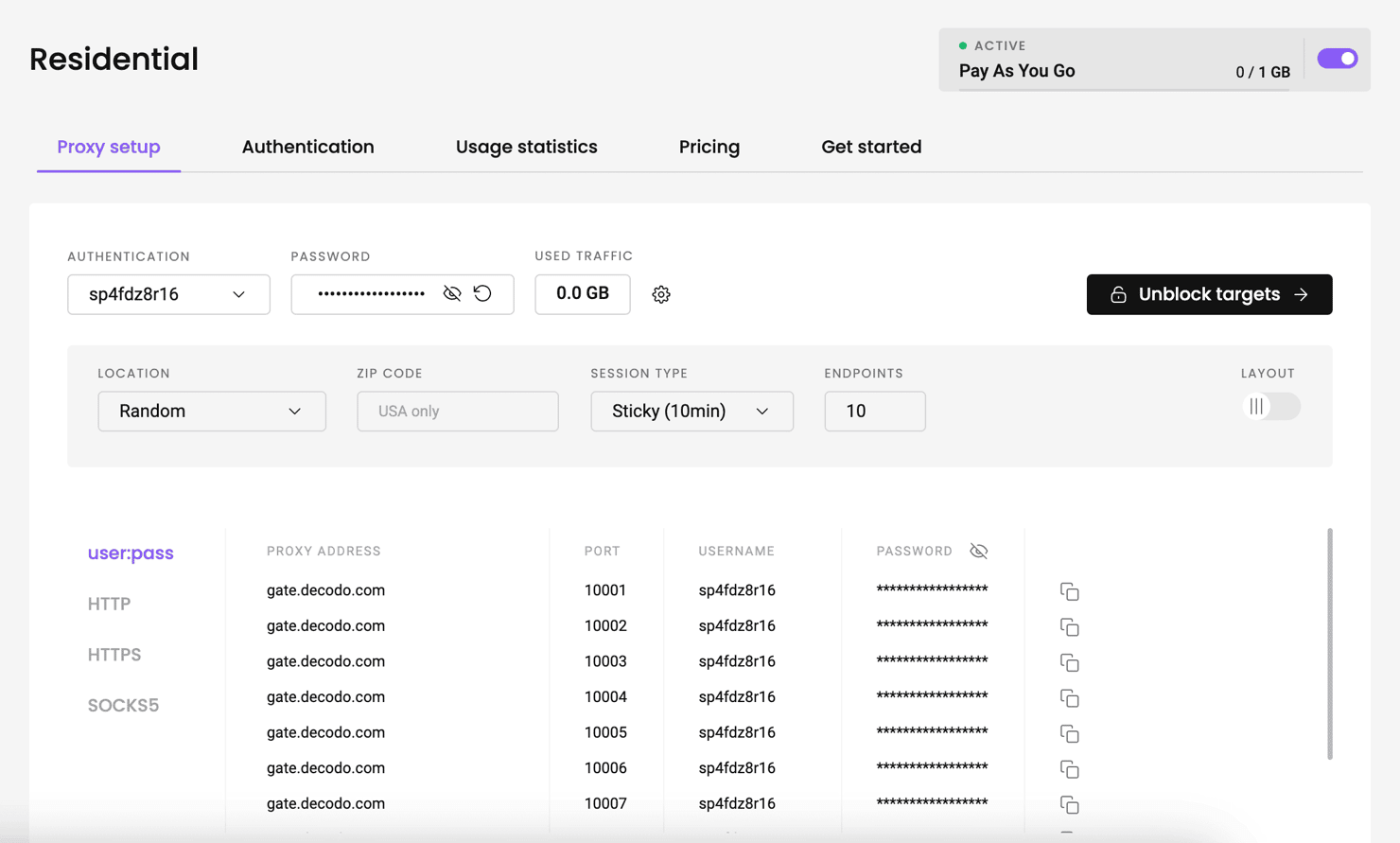
IP whitelist authentication
IP whitelisting lets you authorize access by adding trusted IP addresses. If you choose this method, no username or password is required – traffic from whitelisted IPs is automatically authenticated.
You can whitelist your IP in the dashboard by going to the Authentication tab and clicking the Add IP button.
Find more detailed instructions.
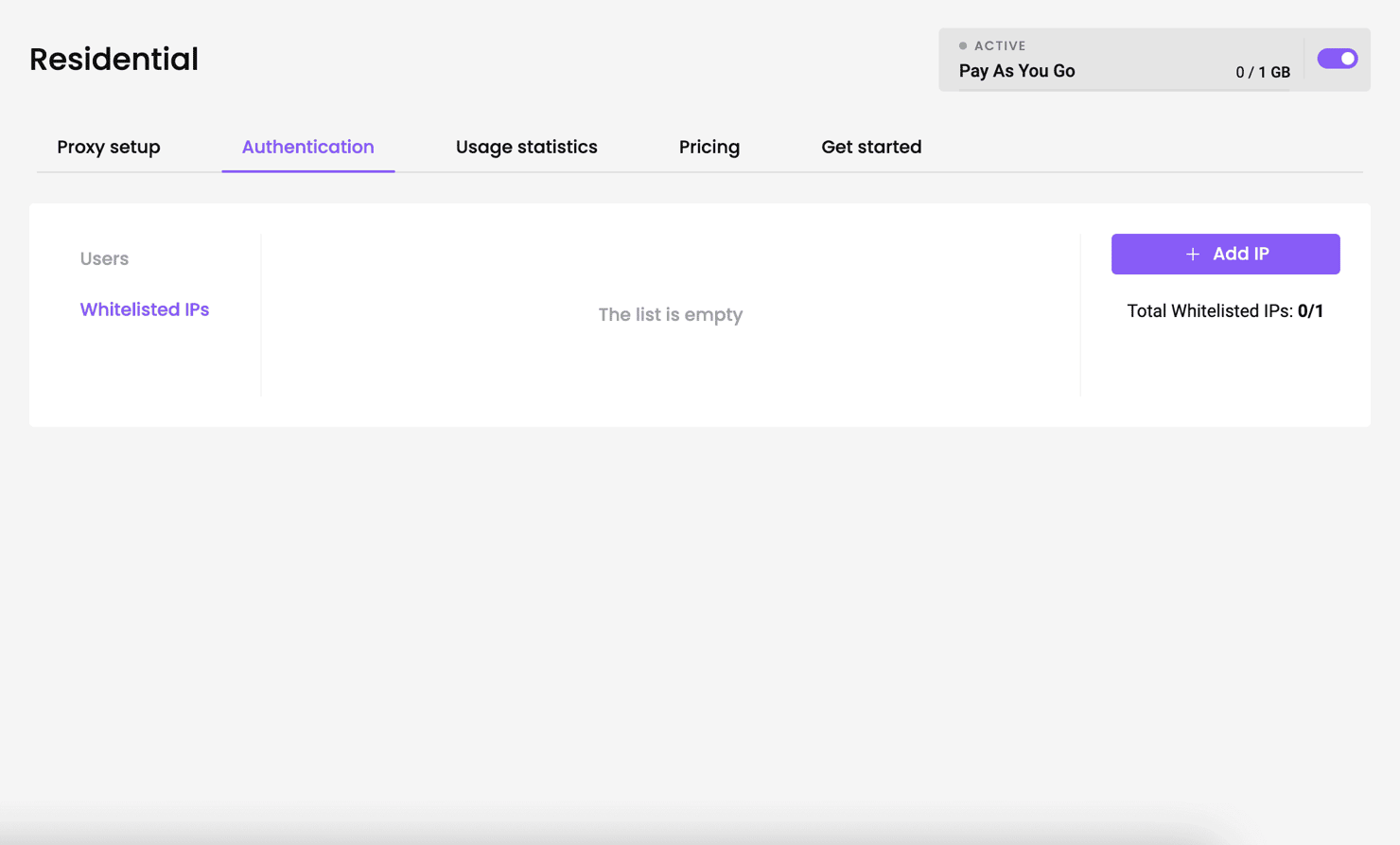
If you need any help, feel free to reach out to our 24/7 tech support via LiveChat.
Unlock 125M+ IPs in 195+ Locations
Claim your free trial and collect web data without CAPTCHAs, IP bans, or geo-restrictions.
14-day money-back option