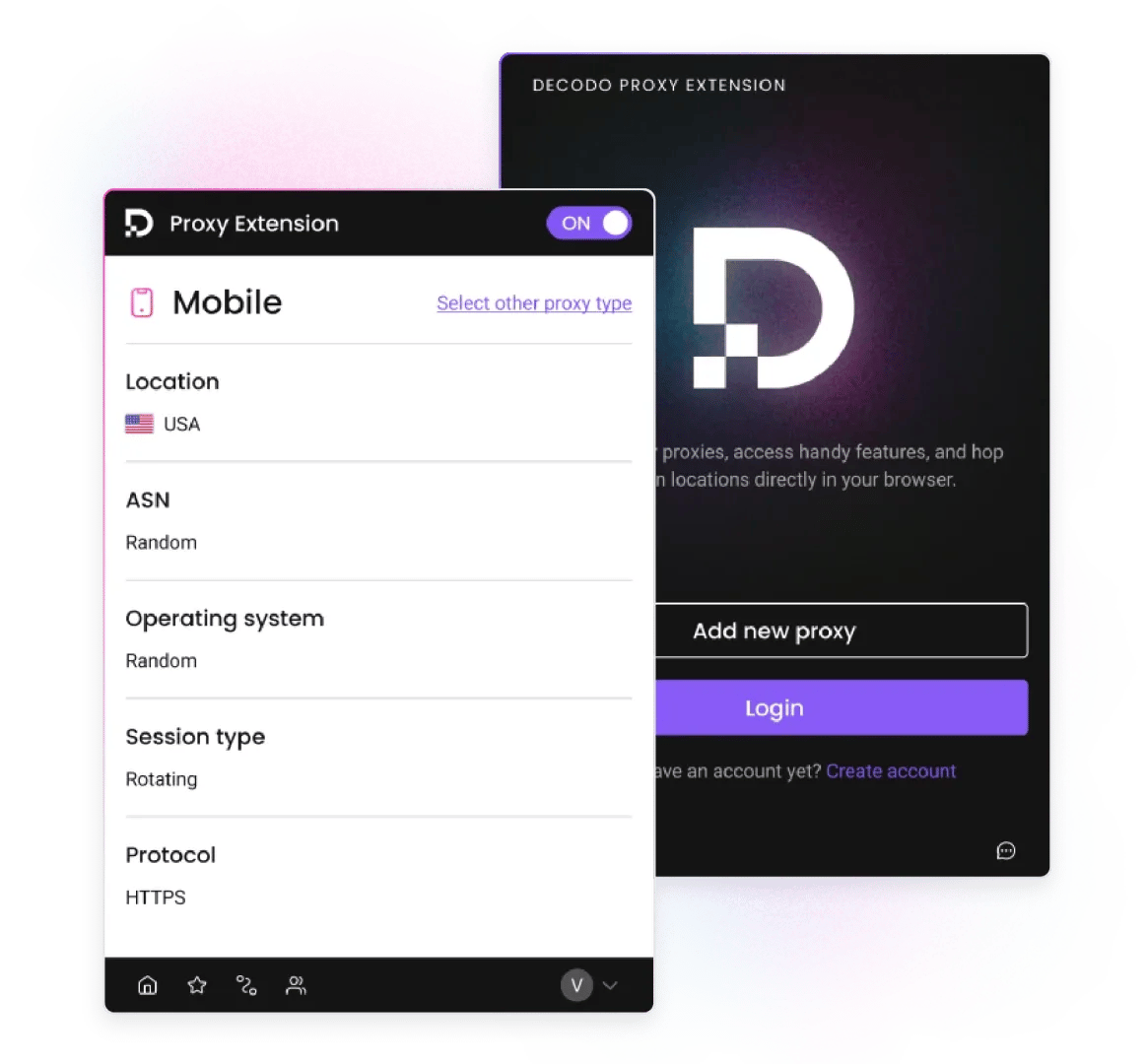Proxy Extension for Chrome
Level up your browsing experience with a proxy server extension by Decodo. Experience seamless connectivity and enhance your online security with just a click.
99.99%
uptime
Easy
setup
24/7
tech support
125M+
ethically-sourced IPs
195+
locations worldwide
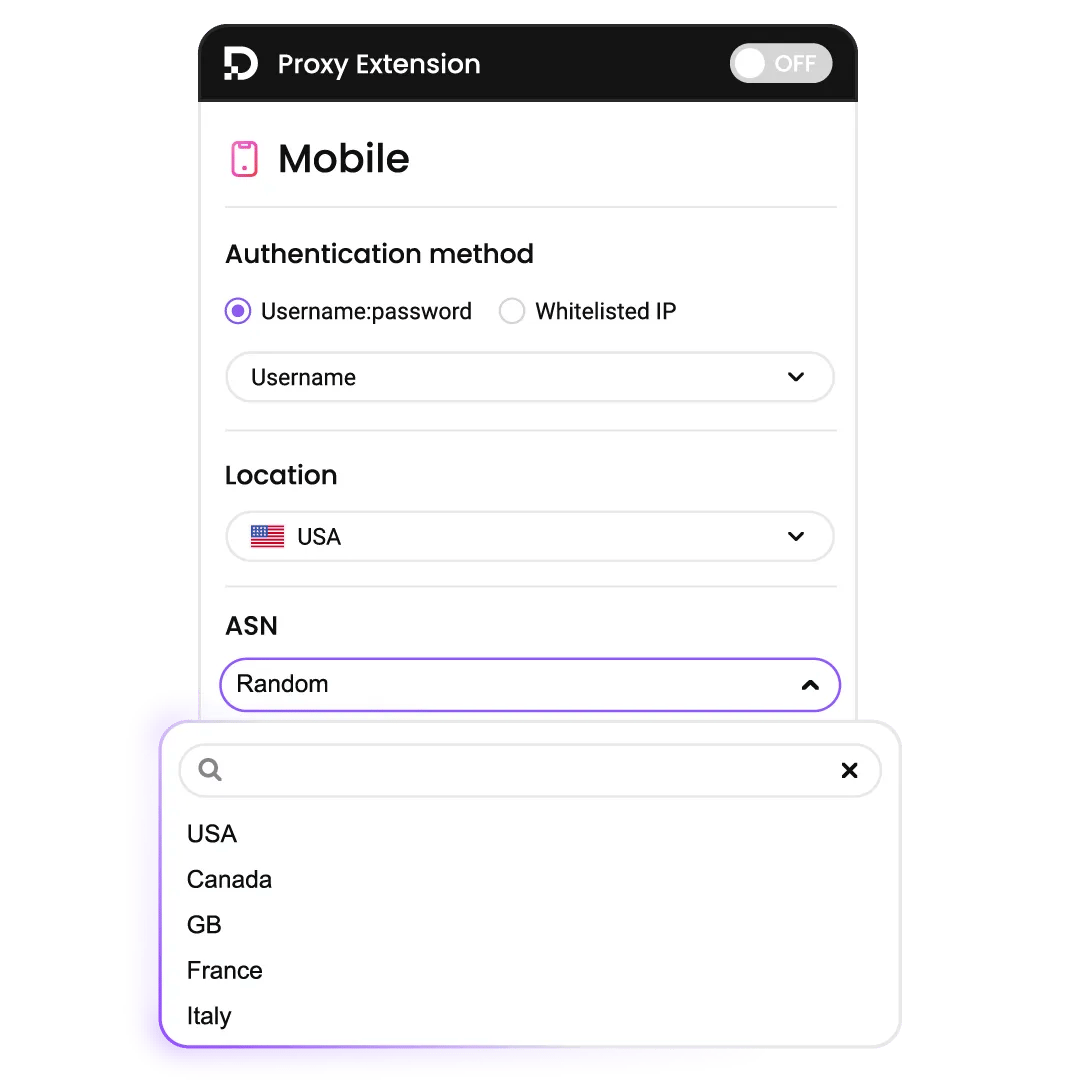
Effortless proxy management
Browse securely with Decodo's free Chrome extension. Change your IP address instantly and switch between multiple proxies and locations with just one click. Using a simple interface, prevent website tracking and avoid IP blocks.
User-friendly interface
All proxy providers supported
Enhanced security
How to set up Decodo’s Chrome Proxy Extension?
Download Chrome Proxy Extension
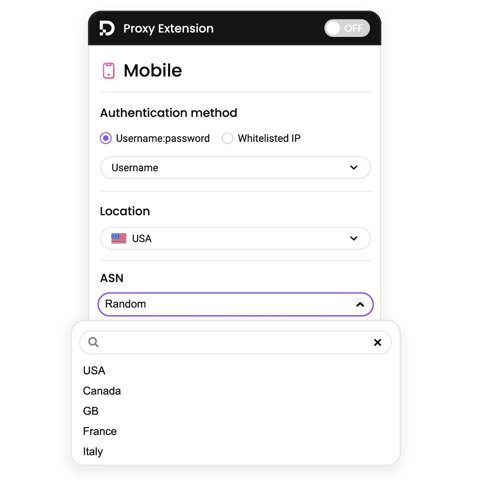
1. Visit the Chrome Web Store.
2. Click Add to Chrome.Click Add extension.
3. Pin the extension to your browser toolbar.
4. Accept the license agreement.
Add proxies manually
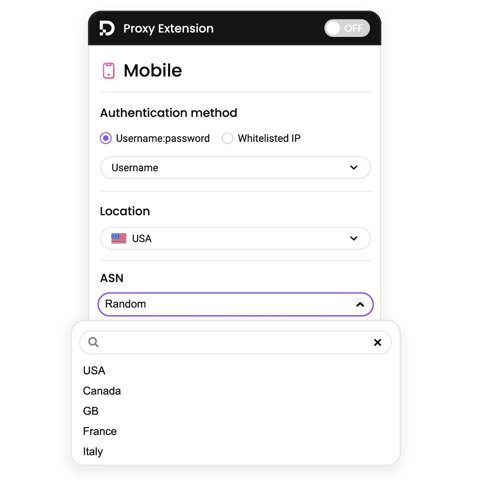
6. Click the extension icon.
7. Choose Add proxy manually.
8. Fill in the proxy details:
- Proxy address/domain;
- Port number;
- Authentication method;
- Proxy protocol.
9. Save your proxy configuration as a profile.
Activating your proxy
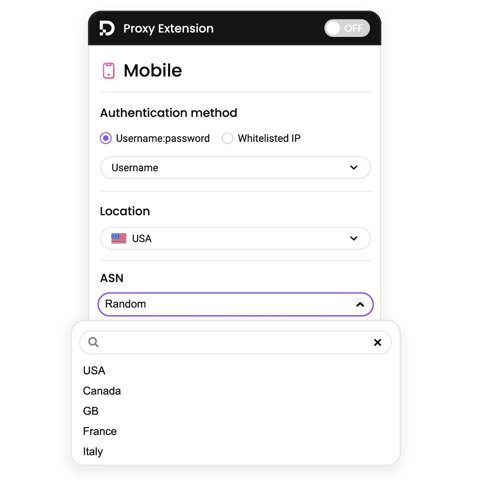
10. Toggle the switch to turn on proxies
11. Check whether you’re connected.
Enjoy the benefits of Chrome Proxy Extension
Take control of your browsing with Decodo's Chrome Proxy Extension. Start right away and enhance your online experience.
Newbie-friendly solution
Get proxies, download a free tool, and manage your proxy settings within your browser effortlessly. Say goodbye to manually adjusting proxy settings in your OS.
Top-notch compatibility
Integrate the extension with any proxy provider to enjoy seamless switching between multiple proxies.
Enhanced ecosystem
Enjoy reliable Decodo infrastructure and leverage our proxies straight in your Chrome browser.
Free of charge
Level up your toolstack with a range of time-saving free additional tools, including Chrome Browser Extension.
24/7 tech support
Reach out to our support team via LiveChat and get all your questions answered fast.
Extensive documentation
Explore our documentation, packed with easy setup and integration guides, and advanced scraping tutorials.
Why use Decodo Chrome Proxy Extension?
Manage your proxies easily and break free from CAPTCHAs, geo-restrictions, or IP bans.
eCommerce intelligence
Monitor market trends and compare pricing and consumer behavior across various platforms while staying anonymous.
Web browsing
Equip our extension with precise geo-targeting and travel around the internet without a single hassle.
Multi-accounting
Create and manage multiple social media or eCommerce accounts effortlessly.
Available with all proxy subscriptions
2 GB
$3.0
/GB
Total:$12$4+ VAT billed monthly
Use discount code - BF2025
14-day money-back
SSL Secure Payment
Your information is protected by 256-bit SSL
Get a reliable proxy server manager for free
A range of features, designed to make your browsing experience even better.
One-click IP rotation & connection
Any location restriction bypass
Simple proxy management
Customizable session length
Switching between multiple proxies
Compatible with any proxy provider
What people are saying about us
We're thrilled to have the support of our 130K+ clients and the industry's best
Attentive service
The professional expertise of the Decodo solution has significantly boosted our business growth while enhancing overall efficiency and effectiveness.
N
Novabeyond
Easy to get things done
Decodo provides great service with a simple setup and friendly support team.
R
RoiDynamic
A key to our work
Decodo enables us to develop and test applications in varied environments while supporting precise data collection for research and audience profiling.
C
Cybereg
Featured in:
Explore other free tools by Decodo
Save time and complete all your tasks even more easily with our tools, available completely free of charge.
X Browser
Juggling multiple profiles has never been easier. Get unique fingerprints and use as many browsers as you need, risk-free!
Firefox Browser Add-on
Easy to set up, even easier to use. The virtual world at your fingertips in 2 clicks. Free of charge.
Proxy Checker
Verify your IPs with free Proxy Checker. Quickly & efficiently check your IPs to avoid potential errors.
Frequently asked questions
What is Decodo's Chrome browser extension?
Chrome Proxy Extension is a native built-in tool designed for Google Chrome to help you manage all your proxies easily
What is the best proxy extension for Chrome?
If you currently have an active Decodo proxy plan, we recommend trying a free Decodo proxy management solution. It's designed for the Chrome browser and works for all use cases like AdTech, browsing, scraping, and multi-accounting.
What types of proxies does Google Chrome extension work with?
The types of proxies supported by a proxy extension vary by the provider. Decodo's extension works with all proxy types: residential proxies, datacenter proxies, ISP proxies, and mobile proxies.
Does the Decodo's proxy Chrome extension have a toolbar?
No, you can get a simple extension button instead of a proxy toolbar.
Will I need a proxy changer on Chrome to stay anonymous?
No, because we've got you covered. With our free proxy extension, you get rotating proxy sessions. It means that you have to select a rotating session, and your IP address will be switched for every connection.
How long does it take the Decodo's extension to change proxy servers?
If you use rotating sessions, proxies change instantly on Chrome. If you use a sticky session, your IP will stay assigned to you for up to 10 minutes.
Easy Proxy Management with Proxy Extension
Enhance your browsing experience by switching and managing multiple proxy profiles effortlessly.
14-day money-back option