Proxy server: filter the right proxy pool
To connect to a specific proxy pool, you'll need your authentication credentials and filter through the proxy pool to find the correct domain:port format. Here's how:
- Choose a proxy type. Navigate to the Decodo dashboard and select either Residential, Static Residential, or Datacenter proxies from the sidebar on the left.
- Set required parameters. Select the location, session type, and other parameters to generate a proxy address and authentication information (parameters such as session duration become a part of the username).
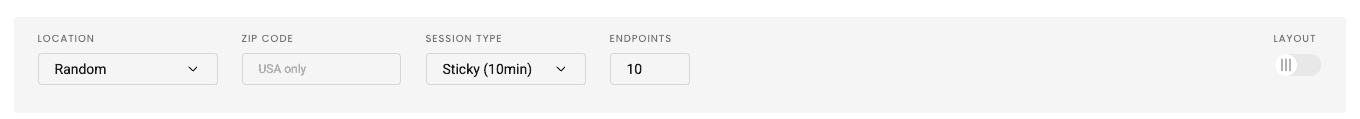
3. Choose a proxy address. The results are generated in user:pass, HTTP, HTTPS, and SOCKS5 formats. You can copy each part individually or select the whole string.
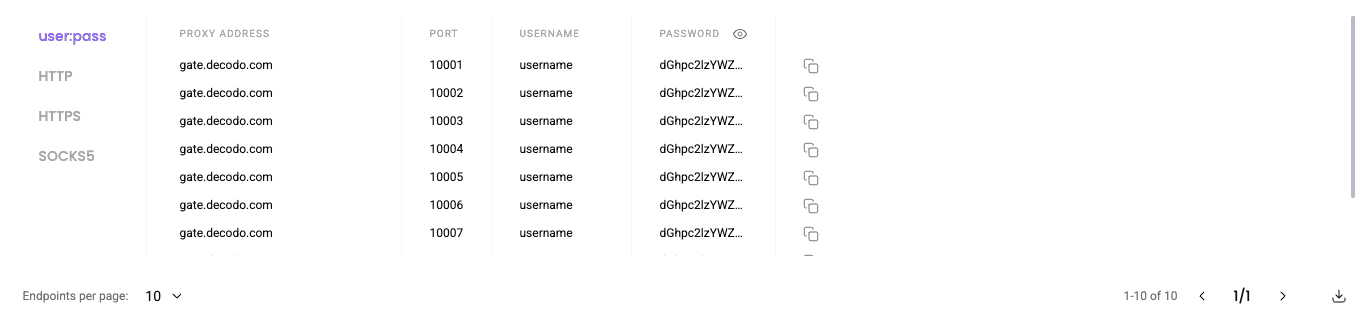
4. Test with examples. You can implement the copied string directly into your code, or use one of the examples in the dashboard. They feature several simple examples for cURL, Python, NodeJS, PHP, and Go for quick testing and reference.

If you need any help, reach out to us via LiveChat.
125M+ IPs from 195+ Locations
Seamlessly test, launch, and scale your web data projects with easy-to-use, top-notch, and affordable infrastructure.
14-day money-back option