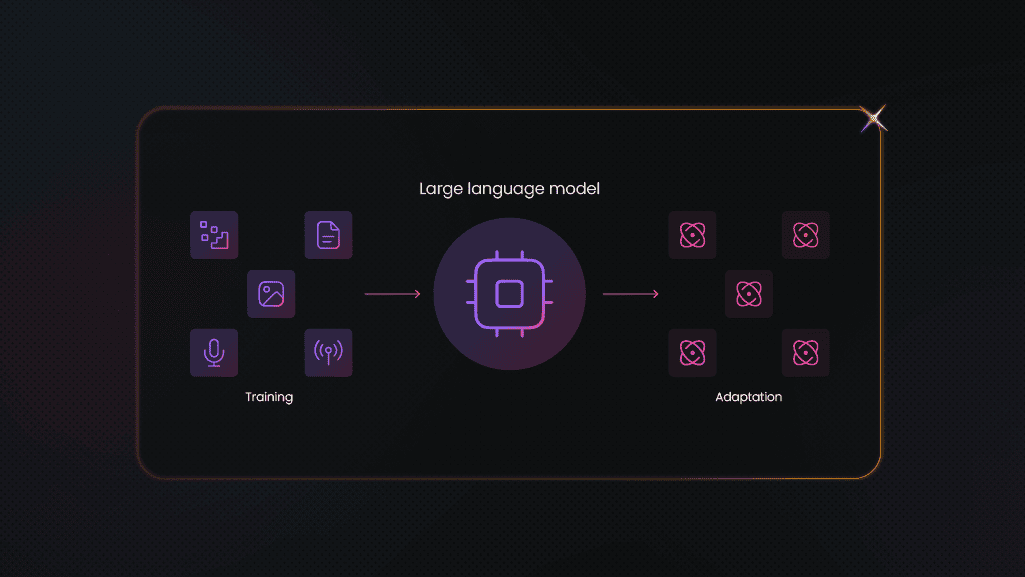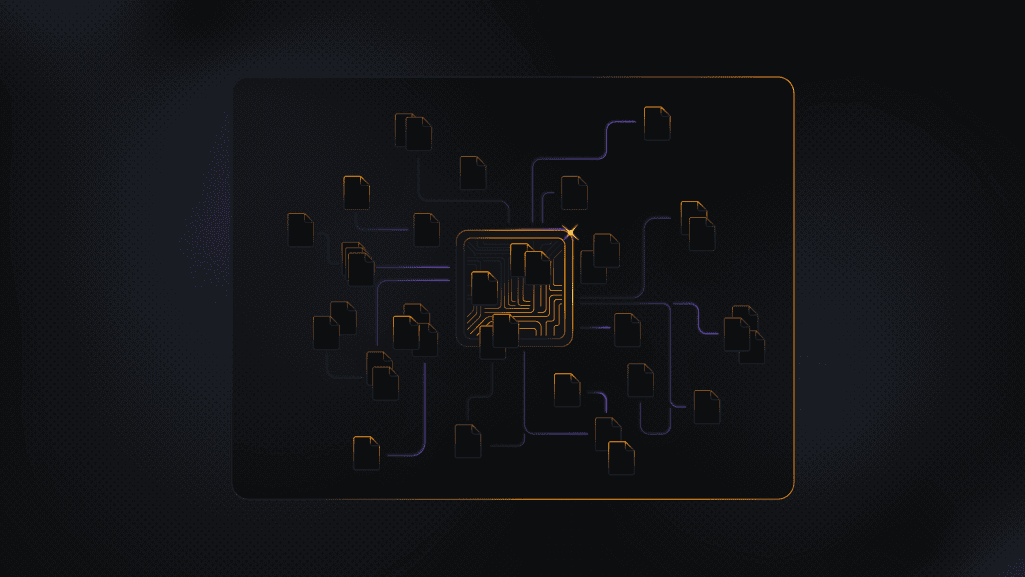AI Data Mapping 101: How It Works and Why It Matters
Your company's data is everywhere – databases, spreadsheets, legacy systems, but most sits unused because nobody knows how to connect the pieces. Businesses waste millions rebuilding what already exists. Data mapping fixes this chaos. It bridges isolated information and creates actionable insights. AI now makes it automatic, and today we're exploring how it does so.
Vaidotas Juknys
Last updated: Jun 12, 2025
5 min read
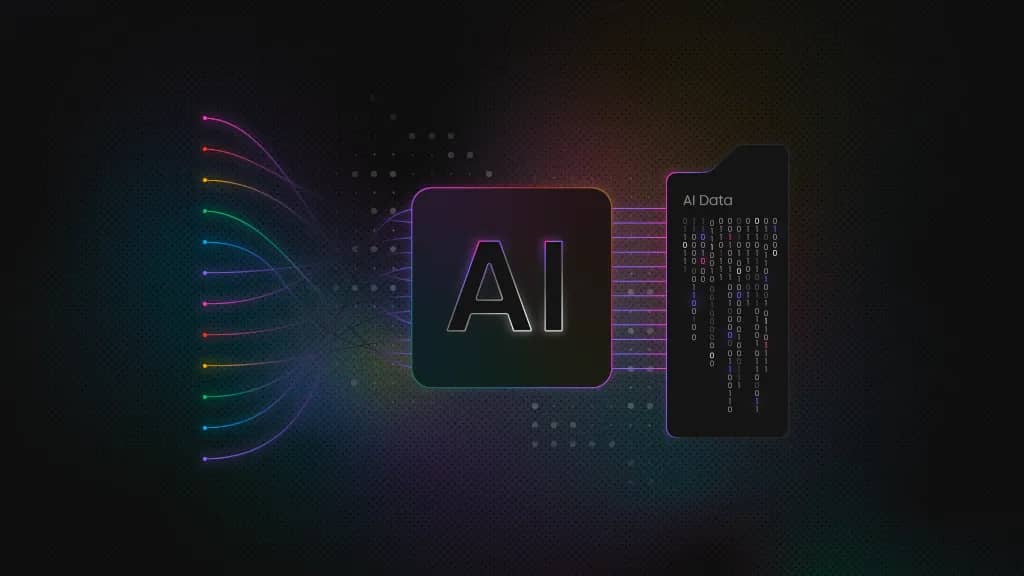
What is data mapping?
Data mapping is the process of matching fields or elements from one data source to another. It helps different systems understand each other so data can flow correctly between them. Whether you’re migrating to a new tool or combining databases, data mapping ensures that the right information ends up in the right place.
The challenges of traditional data mapping
Traditional data mapping is slow, repetitive, and open to errors. Analysts typically need to review each field manually, looking for mismatched column names, formats, and structures. As your data grows and systems expand, the likelihood of bottlenecks and missteps grows right along with it.
Get ready for roadblocks, like:
- Manual actions slow projects down.
- High potential for mapping errors.
- Struggles to scale with large, complex datasets.
- Can’t adapt quickly to changes in source or target structures.
How AI data mapping works
AI data mapping eliminates manual field matching across datasets. The process is straightforward:
- Load and analyze. AI takes your source and target schemas, whether from files, databases, or APIs. NLP (Natural Language Processing) analyzes field names, data types, and structural patterns to understand context and relationships.
- Generate smart matches. Based on semantic analysis and historical patterns, the system proposes field mappings with confidence scores. It recognizes variations like customer_id, matching cust_ID or email_address connecting to email.
- Validate and refine. Then it's your turn to review suggestions, approve accurate matches, and correct any errors. The interface highlights uncertain mappings for manual review while auto-confirming high-confidence matches.
- Learn and improve. Each validation trains the AI. Your corrections become part of its knowledge base, making future mappings more accurate for your specific data patterns and business logic.
The result? Mapping tasks that took hours now complete in minutes, with accuracy that improves over time.
Technologies behind the scenes
AI data mapping combines several technologies to automate complex field matching across disparate systems. Each component handles a specific challenge that would otherwise require manual intervention.
- Natural Language Processing technologies decode the human element in data. Field names like customer_phone, cust_tel, and contact_number all reference the same concept. NLP recognizes these semantic relationships despite different naming conventions. It processes abbreviations, synonyms, and context clues that humans use but traditional systems miss.
- Machine learning models build institutional memory. Every mapping decision becomes training data, creating algorithms that understand your organization's specific data patterns. The system learns that your CRM's account_manager always maps to your billing system's sales_rep, reducing future manual reviews.
- Deep learning tools handles unstructured chaos. When dealing with PDFs, emails, or legacy documents, deep learning extracts meaning from messy formats. It identifies data relationships within paragraphs of text or poorly formatted spreadsheets that would stump rule-based systems.
- Knowledge graphs connect the dots across your entire data ecosystem. They map relationships between entities, understanding that a customer ID in one system relates to an account number in another, which connects to a billing reference in a third. This creates a web of connections that enables smart cross-system mapping.
And when combined, these technologies help you build tools that reduce the time spent on data mapping from hours to just a few minutes.
Try all-in-one Web Scraping API
Scale your data collection for AI training with a 7-day free trial and 1K requests.
Core steps in AI data mapping
AI data mapping simplifies what used to be a manual, error-prone process. Here’s how it works, step by step, from connecting your data sources to building smarter, faster mapping flows that improve over time:
- Connect your source and target structures. Hook up your systems, databases, or files. This gives the AI visibility into where your data lives and where it needs to go.
- AI scans field names, types, and sample values. It automatically analyzes the structure and content of your data to understand how it's labeled and organized.
- It suggests field matches using context, not just names. By applying semantic and contextual logic, the AI recommends mappings that go beyond surface-level similarities.
- You review and approve the proposed mappings. Stay in control – accept, tweak, or reject suggestions with just a few clicks.
- The AI learns from your input. Your decisions help train the model, so it gets sharper and more accurate the more you use it.
This creates a feedback loop where your mapping process gets faster, smarter, and more aligned with your specific needs. If you're looking to continue exploring the best AI tools for coding, read our blog.
Why AI data mapping matters
AI doesn’t just make data mapping faster, it turns it into a strategic advantage. By automating the base work and learning from every interaction, it helps teams unlock:
- Speed – go from hours to minutes.
- Accuracy – catch errors before they cascade.
- Scale – handle large datasets and complex transformations with ease.
- Adaptability – the AI evolves with your data patterns.
- Flexibility – works across structured, semi-structured, and messy data alike.
No more juggling spreadsheets or worrying about mapping errors, just cleaner pipelines and better outcomes.
Common use cases for AI data mapping
AI-powered mapping fits into any workflow where you need to move, align, or unify data with speed and precision:
- Migrating data between systems or cloud platforms.
- Syncing enterprise tools like ERPs, CRMs, and CDPs.
- Consolidating fragmented customer records.
- Prepping structured inputs for LLM training.
- Labeling and tagging datasets for compliance.
- Powering real-time analytics pipelines.
- Improving the accuracy of your AI agents.
AI vs traditional data mapping
Feature
Traditional mapping
AI data mapping
Setup time
Manual and slow
Fast with schema auto-discovery
Maintenance
High effort
Easy to maintain thanks to its ability to learn and improve over time
Accuracy
Prone to human error
Pattern-based and consistent
Unstructured data
Minimal support
Can handle it thanks to NLP and deep learning capabilities.
Challenges and considerations
AI data mapping can transform your workflow, but it’s not plug-and-play. To get real value, teams need to assess their current data stack, readiness, and governance requirements. A thoughtful rollout beats a rushed one every time.
Here’s what to keep in mind before implementation:
- Privacy & compliance – your AI must play by the rules. That means GDPR, CCPA, and internal policies.
- Training data quality – garbage in, garbage out. Poor source data equals poor mappings.
- Model transparency – understanding why a match was made can still be tricky.
- Legacy system integration – older systems may need custom connectors or APIs.
- Infrastructure costs – factor in compute and storage demands, especially at scale.
Plan for these early, and your AI mapping strategy won’t just work, it’ll scale.
The future of AI in data mapping
AI data mapping is on track to become smarter, faster, and more intuitive. As data ecosystems grow in complexity, expect these key shifts:
- Semantic understanding – AI will grasp context at a domain level, not just syntax.
- LLM integration – large language models will boost suggestion quality and handle ambiguous mappings.
- Real-time adaptability – AI will react instantly to schema changes or incoming data streams.
- Core role in data mesh – AI will act as a connective layer in distributed, modular architectures.
The takeaway? AI won’t just help with mapping, it’ll help architect the future of data flow.
Bottom line
Manual data mapping had its time, and it's over. AI now does the heavy lifting: scanning your datasets, suggesting accurate links, and improving with every interaction. By blending machine learning, NLP, and human feedback, it delivers clean, fast, and scalable results.
If your team is juggling fragmented data and chasing integration timelines, it’s time to make AI data mapping the backbone of your ops.
Collect real-time data for AI
Test our all-in-one Web Scraping API with a 7-day free trial and 1K requests.
About the author

Vaidotas Juknys
Head of Commerce
Vaidotas Juknys is a seasoned commercial leader with over a decade of experience spanning technology, telecommunications, and management consulting. Currently working as Head of Commerce, Vaidotas brings valuable insights from his diverse background in the technology industry and analytical expertize.
Connect with Vaidotas via LinkedIn.
All information on Decodo Blog is provided on an as is basis and for informational purposes only. We make no representation and disclaim all liability with respect to your use of any information contained on Decodo Blog or any third-party websites that may belinked therein.