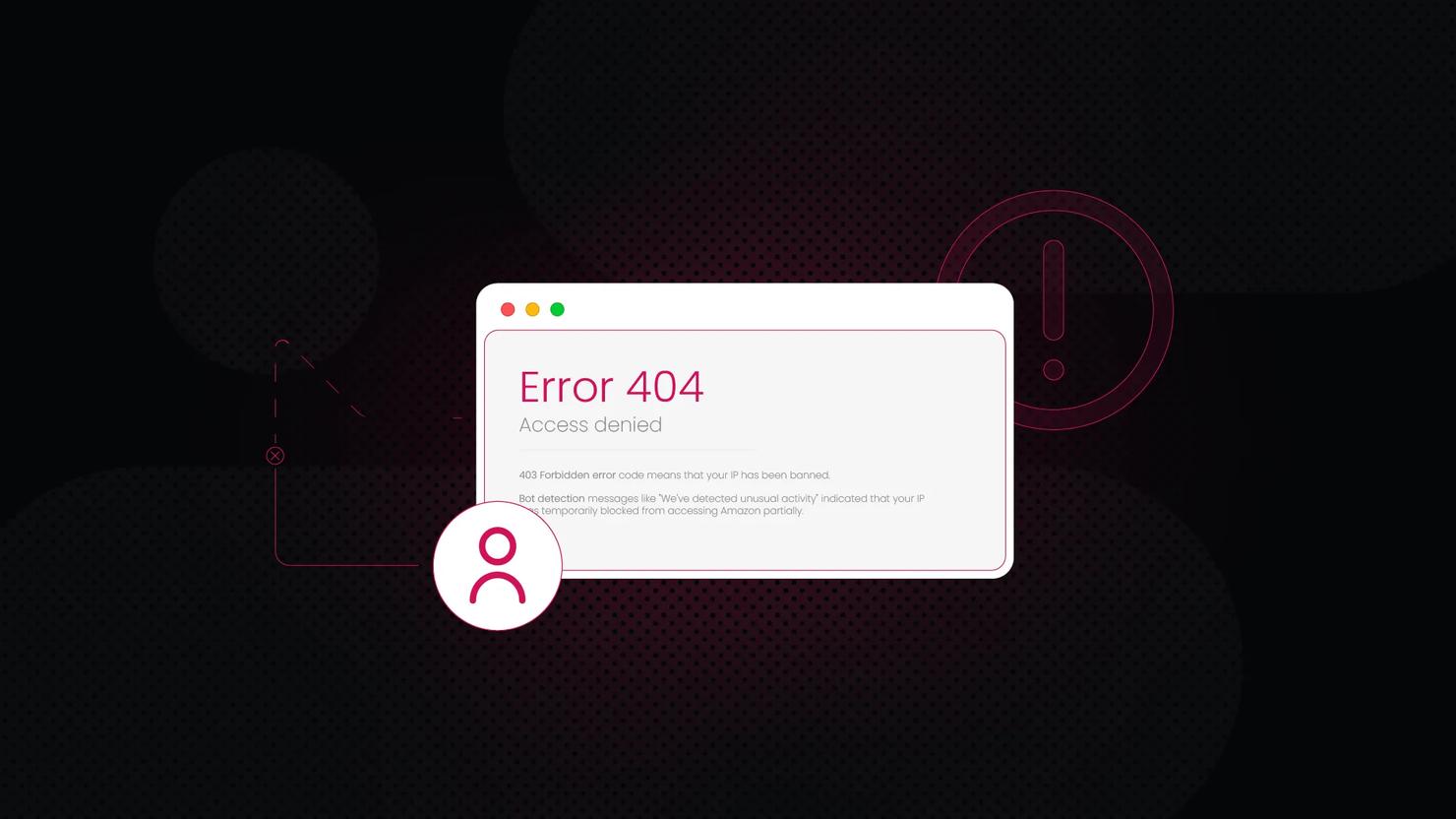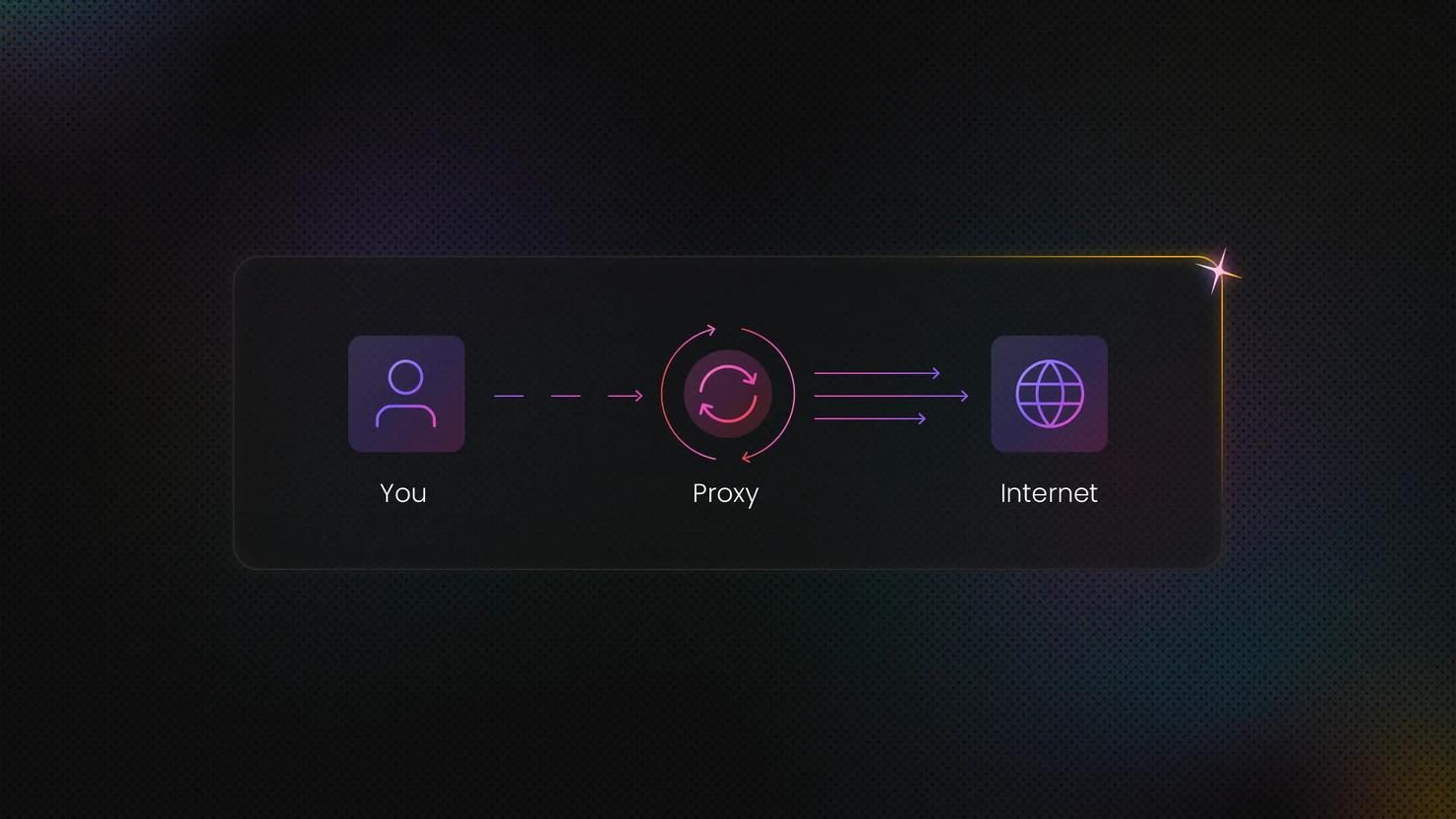How to Test Proxies: A Complete Guide
Proxies act as intermediaries between your device and the internet, helping mask your IP, bypass geo-restrictions, and enable tasks like web scraping. But some proxies are slow, easily blocked, or insecure. That’s why in this blog post, we’ll show you how to test proxies to ensure they deliver the performance, reliability, and anonymity your use case demands.
Dominykas Niaura
Last updated: Jun 20, 2025
10 min read
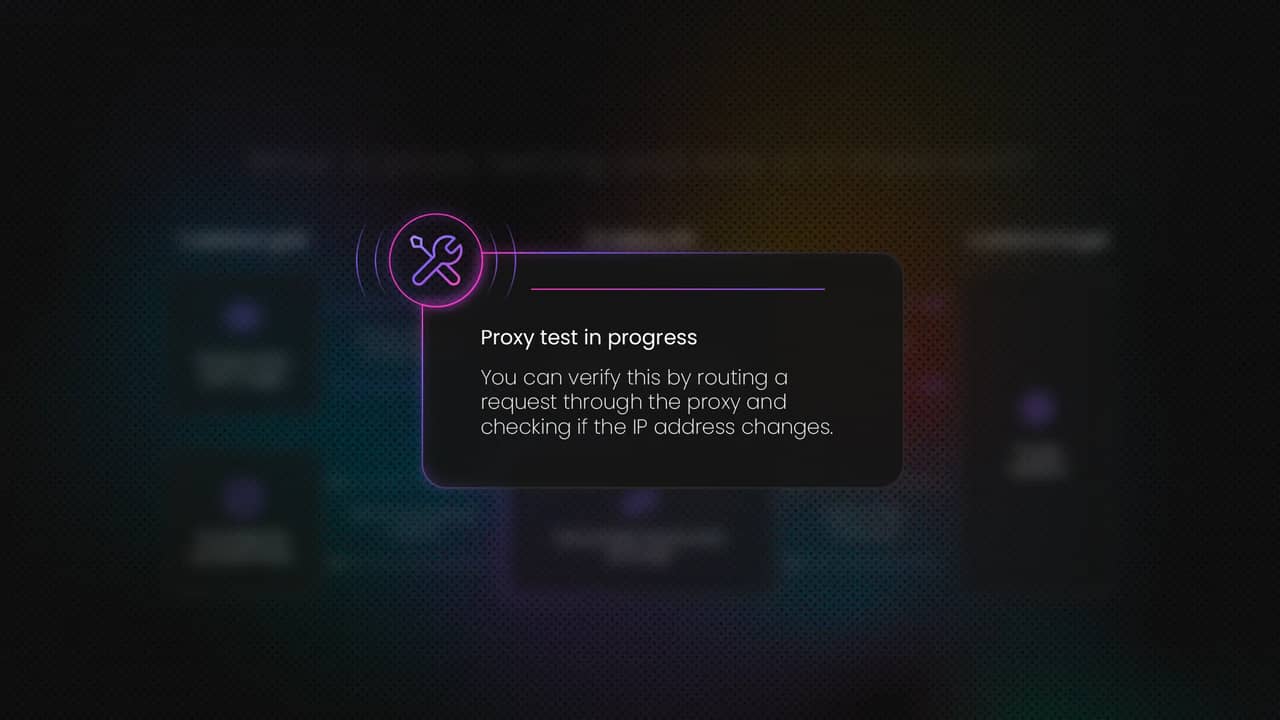
Why testing proxies matters
Testing your proxies before use is essential because not all proxies are equal in their performance. Here’s why it matters:
1. Speed and latency
Any proxy may look good on paper, but if it doesn’t live up to its name, it can bottleneck your entire workflow. Testing helps you measure real-world connection speed, latency, and download time, so you can weed out sluggish proxies that would otherwise slow your operations to a halt.
2. Anonymity level
Some proxies reveal more information than they should. A proper test can tell you whether a proxy is truly anonymous, merely hides your IP, or transparently labels itself as a proxy. This matters when targeting platforms with strict anti-bot measures or when anonymity is non-negotiable.
3. Avoiding IP blocks and bans
A proxy that works today might be blacklisted tomorrow. By testing your proxies against target websites or APIs, you can detect which IPs are already blocked or flagged, and rotate them out before they cause errors or bans mid-operation.
4. Reliability across sessions or use cases
Some proxy servers drop connections, change IPs unexpectedly, or behave inconsistently. Regular testing ensures that your proxies can handle repeated requests, long-running sessions, and varying workloads without failing unpredictably.
If you skip testing, low-quality proxies can expose you to:
- Data leaks. Transparent proxies may forward your real IP without your knowledge.
- Blacklisted IPs. You might inherit a proxy that’s been used for spam or malicious activity.
- Wasted resources. Failed requests due to bad proxies can inflate costs, trigger CAPTCHAs, or corrupt your data pipeline.
Key criteria for evaluating proxies
Before running any tests, it’s important to define what you’re actually testing for. Not all use cases require the same proxy qualities, but most share these core evaluation points:
1. Proxy working status & IP masking
The first step is basic: is the proxy even working? A quick connection test can reveal whether it accepts requests and properly forwards traffic. Just as important: does it correctly mask your IP? A good proxy should show the proxy IP (not your real one) when checked against IP-detection services.
2. Connection speed & response time
Slow proxies can kill performance. Therefore, you need to measure:
- Ping (latency to the proxy)
- Connection time (how fast the proxy opens a session)
- Download speed (how quickly it returns payloads)
This helps determine if the proxy is usable for time-sensitive operations like web scraping, real-time analytics, or concurrent tasks.
3. Anonymity level
Proxies differ in how much information they leak:
- Transparent. Forwards your IP and identifies itself as a proxy.
- Anonymous. Hides your IP but still signals that it’s a proxy.
- Elite (high anonymity). Hides both your IP and the fact that it’s a proxy.
Depending on your goals, only elite proxies may be suitable, especially when dealing with sophisticated anti-bot systems.
4. Geolocation & regional accuracy
If you're geo-targeting content (e.g., local SEO, price comparisons, compliance checks), make sure the proxy matches the advertised country or city. Some providers mislabel or spoof locations, so verifying actual geolocation is crucial.
5. Success rate with target websites
A proxy might be fast and anonymous, but still useless if it can’t access your target. Check how often it:
- Returns HTTP 200 (OK) responses
- Gets blocked, redirected, or served CAPTCHAs
This "real-world" test is the most telling, especially for platforms with aggressive anti-bot defenses (think Amazon, Google, Instagram, etc.).
6. IP reputation
Since some proxies are recycled or abused, you can run IPs through tools like AbuseIPDB or other reputation checkers. If a proxy has a bad history, it might already be flagged across major platforms without you knowing it.
7. Protocol type
Not all proxies speak the same language:
- HTTP/HTTPS. Great for web scraping and general browsing.
- SOCKS5. More flexible, supports all kinds of traffic (TCP and UDP), and usually offers better anonymity.
Knowing what protocol you need (and what your proxy supports) helps avoid mismatches and configuration issues down the line.
Basic proxy testing methods
Once you’ve chosen a set of proxies, the simplest way to start testing is with a few quick checks. These won’t give you the full picture, but they’re useful for verifying if a proxy works at all and if it correctly masks your IP.
Using online IP checkers
The fastest way to see if your proxy is doing its job is to visit an IP-checking website (like ip.decodo.com, ipinfo.io, whatismyipaddress.com, or whoer.net) while connected to the proxy.
You can easily connect to Decodo proxies using our browser extension for Chrome or Firefox. After installing the extension, click Login and enter your Decodo dashboard credentials. Then, select the proxy type for which you have a plan, configure the parameters, and click the toggle in the upper right corner to enable the proxies.
If your real IP address is hidden and replaced by the proxy IP, it’s working at a basic level. These websites have these limitations:
- These tools don’t test connection speed, stability, or access to target websites.
- They don’t indicate if your IP is flagged or blacklisted.
- They won’t tell you the anonymity level beyond a surface check.
Command-line testing
If you’re comfortable with using the terminal, command-line tools offer a lightweight and scriptable way to validate proxy connectivity:
- curl. Send a request through the proxy by specifying the protocol (e.g., HTTP, HTTPS, or SOCKS5), the proxy address and port, and a website that returns your IP information (such as https://httpbin.org/ip or https://ip.decodo.com). Then, check for a successful response. Here’s an example of testing Decodo’s residential proxies using the HTTP protocol with rotating sessions:
- ping. Test proxy latency by entering the proxy’s IP address. This works only if the proxy allows ICMP (Internet Control Message Protocol), which many don’t. You’ll see a series of responses showing latency in milliseconds. To stop the test, press CTRL+C (Windows) or CONTROL+C (macOS).
- telnet or nc (netcat). Use telnet (on Windows) or nc (on macOS) with your proxy’s IP address and port to check if the port is open and accepting connections. If no error appears and the prompt returns after a brief pause, you can assume the specified port is open and reachable.
These methods are ideal for quick spot-checks or scripting tests across a list of proxies. However, like online IP checkers, they won’t simulate full browser behavior, and won’t reveal how the proxy performs on actual target websites.
Advanced proxy testing tools
For deeper analysis (especially when working with large proxy lists or needing detailed metrics) manual checks aren’t enough. Advanced tools offer a more scalable and feature-rich way to test proxies for real-world performance and reliability.
Web-based proxy checkers
Online proxy checkers are quick to use and typically require no installation. They can test several key attributes at once:
- Speed. Measure latency and response time.
- Anonymity. Determine if the proxy is transparent, anonymous, or elite.
- Geolocation. Verify if the proxy’s IP location matches what’s advertised.
Popular proxy checking options include:
- Proxyway. This tool allows you to test proxies for speed, anonymity level, location accuracy, and protocol support. Simply paste in your proxy address (with or without authentication), and it returns key performance metrics, making it especially useful for comparing large proxy lists or evaluating provider quality.
- ProxyCheck.io. When using a proxy, enter the proxy’s IP address into the search bar and click Check. The tool provides various details such as whether the IP is detected as a proxy and what type of IP it is.
- IPQualityScore. This tool offers multiple angles for analyzing IP addresses, including a dedicated IP reputation check. Input your proxy’s IP to see if it’s flagged for suspicious activity or carries a risk score. Ideal for filtering out proxies with a poor reputation.
- Scamalytics. Enter your proxy’s IP address and get detailed IP analysis, including proxy detection, fraud scores, VPN usage, and geolocation data. It’s useful for identifying high-risk IPs that may not be flagged elsewhere, especially for residential and mobile proxies.
These tools are great for quick diagnostics or checking a few proxies, but they often limit batch sizes or depth of analysis unless you upgrade to a paid version.
Desktop or downloadable tools
For bulk testing or frequent use, desktop applications offer much more control. These tools typically support:
- Bulk proxy testing with import/export capabilities.
- Authentication for username:password or IP-whitelisted proxies.
- Support for multiple protocols (HTTP, HTTPS, SOCKS4/5).
- Detailed logs to help troubleshoot failures or track changes.
- Scheduling and automation features to retest proxies at intervals.
Some excellent examples include Decodo’s free Proxy Checker, Proxifier, or more technical tools like Proxy Checker by GSA. These are especially useful if you manage proxy pools for scraping, automation, or load balancing across regions.
IP databases and reputation checkers
One of the most significant problems that a proxy may have is its reputation. Some IPs are already flagged for spam, scraping, or malicious activity, and using them can get you blocked instantly. That’s why it’s important to check your proxy IPs against public abuse and blacklist databases.
Here are some of the most widely used tools:
- AbuseIPDB. Submit an IP address to see if it’s been reported for abuse, spam, port scanning, or hacking attempts. A high report count or recent abuse can indicate that the IP is risky to use.
- IP2Location. Beyond geolocation, IP2Location includes proxy detection and risk insights such as usage type (e.g., mobile, residential), whether it's part of a known proxy range, and the associated ASN.
- Spamhaus. A respected authority for email and bot-related IP blacklists. If your proxy IP shows up here, it’s likely to be blocked by major providers and platforms.
By running your proxy IPs through these databases, you can proactively avoid using addresses with poor reputations. This way, you’ll reduce the chance of encountering blocks, CAPTCHAs, and service interruptions.
Custom proxy testing with scripts
For precise, scalable testing tailored to your use case (such as checking specific endpoints, measuring performance, and rotating proxies) writing your own scripts is often the most effective approach. Here’s a solid benchmark to get started:
- Test specific endpoints (e.g., Google, Amazon, your target API).
- Measure metrics like latency, response time, success rate, and content integrity.
- Rotate through pools of proxies to test at scale and detect flaky or blocked proxies.
Custom scripts simulate not just raw connectivity, but real real-world usage, giving you accurate insights into how proxies perform under real conditions. They provide comprehensive metrics like speed, uptime, and failure rates, which are crucial for comparing providers. This approach also scales well, making it ideal for testing large proxy pools and enabling automated, ongoing monitoring.
Proxyway, one of the industry’s most trusted proxy testing sources, conducts in-depth annual reviews of various providers. They’ve made their proxy testing tool publicly available on GitHub, allowing you to replicate their methodology.
However, if you’re looking for a simpler approach, here’s a lightweight Python snippet using the Requests library to test a target endpoint with Decodo's residential proxies:
This script loops through a list of targets (httpbin.org, Google, and Walmart) using a different sticky proxy port for each round. Since each port yields a unique IP address, the script effectively tests three separate proxy sessions. For every request, it:
- Measures the response time (how long the full request takes),
- Logs the HTTP status code (e.g. 200 OK),
- Captures the first 100 characters of the response content for verification.
Each "session" simulates a distinct proxy IP accessing all three targets, helping you determine if the proxy is responsive, stable, and capable of accessing key websites. Here’s an example of a response you’ll get with this script:
Here are some suggested additions to help scale your testing script into a more complete and automated proxy evaluation tool:
- Rotate proxies. Instead of always using the same one, you can randomize or cycle through a list to test pool reliability.
- Add headers. Some websites (like Google, Walmart, or Amazon) may respond better when you send realistic headers (e.g., User-Agent, Accept-Language) to mimic browser traffic.
- Save results to CSV or JSON. Useful for analyzing trends over time or comparing providers.
- Retry logic. Add basic retry attempts for failed requests to filter out temporary connection issues.
- Status summary. Print average response time and success rate at the end for quick evaluation.
Common pitfalls and best practices
Proxy testing isn’t just a one-time task. It should be an ongoing process that requires attention to detail. Here are a few common mistakes to avoid, along with best practices to keep your proxy testing reliable:
- Avoid sharing sensitive credentials with untrusted online tools. If a proxy requires authentication, stick to locally run scripts or reputable platforms to avoid exposing your credentials.
- Test with real targets. Your proxy might work perfectly with generic websites like httpbin.org but fail on your actual scraping or automation targets like Google or eCommerce sites.
- Retest regularly. IP reputation can change quickly. What works today might get blocked tomorrow. Periodic checks help maintain a healthy, reliable proxy pool.
- Automate at scale. If you’re managing dozens or hundreds of proxies, manual testing becomes inefficient. Build or adapt scripts to rotate proxies, test multiple endpoints, and log results automatically.
By following these practices, you’ll save time, reduce frustration, and ensure your proxy setup stays effective over time.
To sum up
Thorough proxy testing is essential to ensure your setup meets both performance and security standards. Whether you're checking a handful of proxies or managing a large pool, the right testing approach helps you avoid slow speeds, blocked requests, and compromised anonymity. Choose a method that fits your technical comfort level and goals: be it manual checks, web-based tools, or full automation with scripts. The more intentional your testing, the more reliable your proxies will be.
Get high-quality residential IPs
Choose a residential proxy plan from Decodo and enjoy industry-leading performance and reliability.
About the author

Dominykas Niaura
Technical Copywriter
Dominykas brings a unique blend of philosophical insight and technical expertise to his writing. Starting his career as a film critic and music industry copywriter, he's now an expert in making complex proxy and web scraping concepts accessible to everyone.
Connect with Dominykas via LinkedIn
All information on Decodo Blog is provided on an as is basis and for informational purposes only. We make no representation and disclaim all liability with respect to your use of any information contained on Decodo Blog or any third-party websites that may belinked therein.