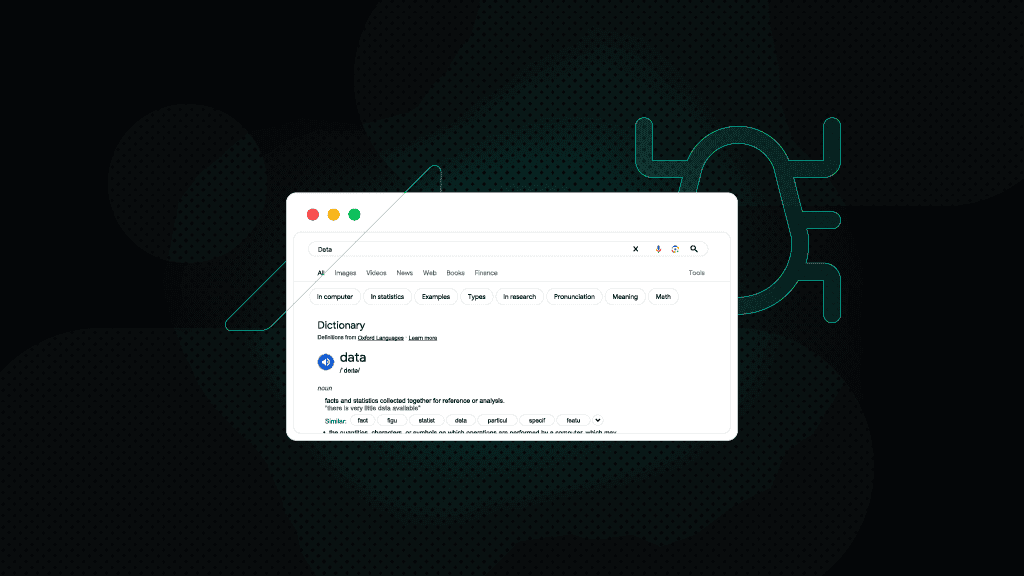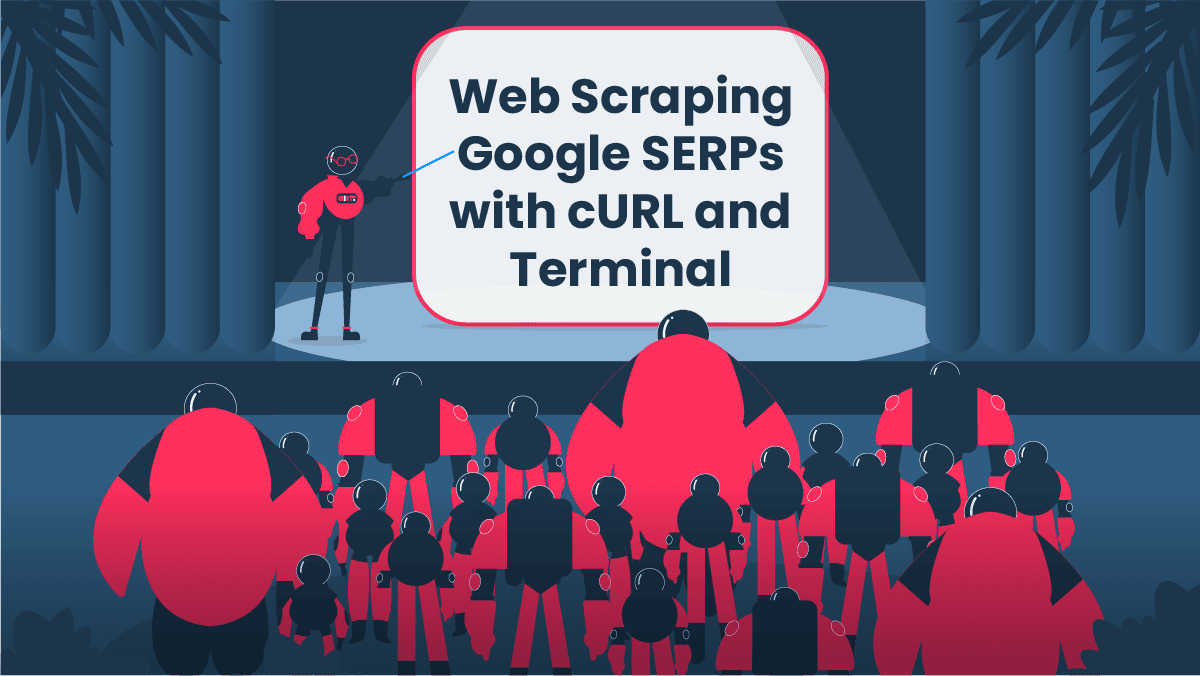What is a Headless Browser: A Comprehensive Guide 2025
Do you want to unlock the power of invisible browsing? A headless browser works like a regular browser but without the visual interface. It runs invisibly, automatically visiting websites to test pages or collect data. Faster and lighter than regular browsers, it's perfect for developers. In this guide, we’ll explain how headless browsers work, their uses, pros/cons, and top tools to choose from.
Lukas Mikelionis
Apr 23, 2025
5 min read
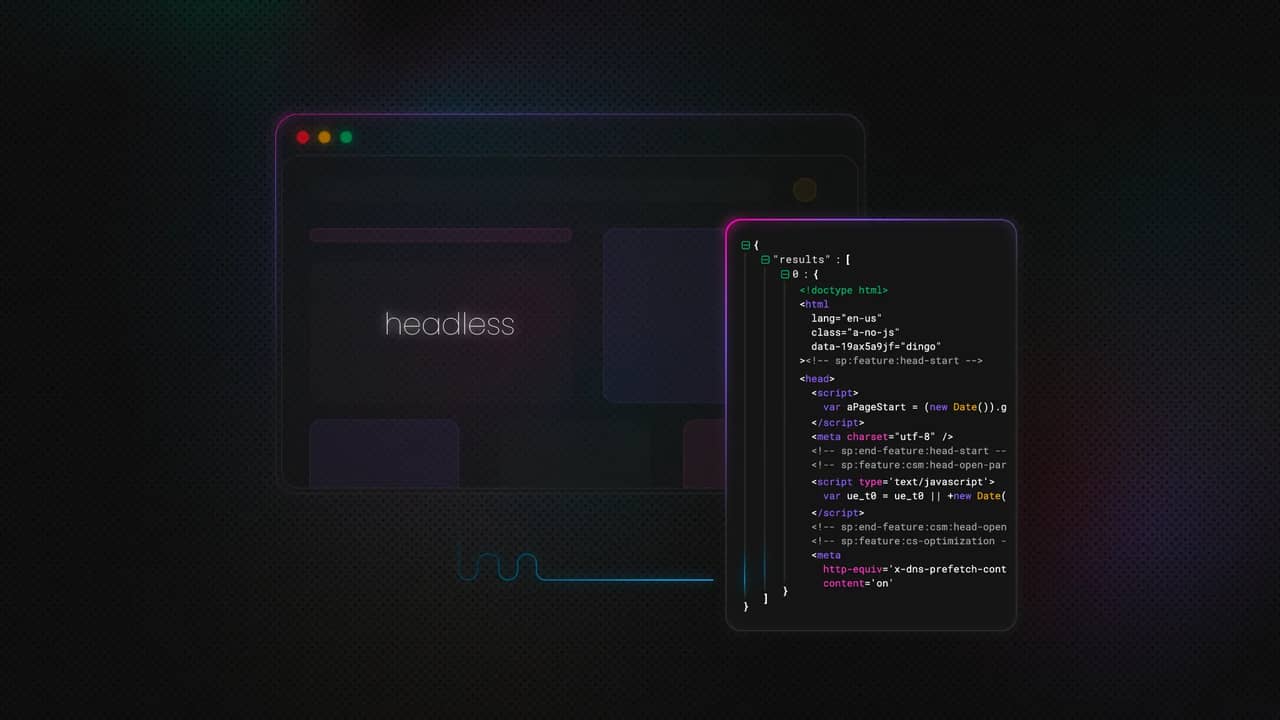
What is a headless browser?
A headless browser is a browser type that functions without a graphical user interface (GUI). This means that you can interact via command-line interface or using network communication.
Compared to a regular browser, a headless browser is way faster and takes up less memory while still performing the same functions. It doesn't require a significantly greater time or hosting resources; however, it enables testing in the delivery cycle and finding bugs earlier.
How do headless browsers work?
Headless browsers work just like regular browsers. They load web pages, run JavaScript, and handle cookies, but without displaying anything on screen. Instead of a visual interface, they're controlled through code using automation tools (like Puppeteer or Selenium) or APIs.
Developers send commands on headless browsers to navigate pages, click buttons, or extract data, making them perfect for automated testing, scraping, and background tasks.
What is a headless browser used for?
Here’s a short list (c’mon, who doesn’t like lists…) of what you can really do with a web browser without a user interface:
Web development & debugging
Headless browsers provide the perfect environment for testing real user interactions with page elements like buttons, forms, and navigation menus. Developers rely on them to verify accurate HTML/CSS rendering and proper JavaScript/AJAX execution, creating an identical testing environment to production. Unlike simpler testing tools, they offer a complete browser context for debugging complex front-end issues.
Layout & UI testing
Headless browsers excel at automating visual quality assurance. They can systematically validate responsive designs across different screen sizes, perform pixel-perfect layout comparisons, and detect CSS inconsistencies that might break user experiences. Teams use them to catch rendering errors before deployment, saving countless hours of manual testing.
Task automation
From repetitive form submissions to scheduled content audits, headless browsers automate tedious web interactions at scale. They simulate natural user behaviours – clicking elements, entering text, and navigating flows. This makes them ideal for testing JavaScript libraries, front-end frameworks, and complete user journeys without manual intervention.
Web scraping & data collection
When traditional scrapers fail with JavaScript-heavy sites, headless browsers shine. They fully render dynamic content, navigate complex authentication flows, and extract public data while mimicking human browsing patterns. This makes them indispensable for gathering accurate information from modern web applications.
Interested in learning more? Check out our JavaScript web scraping tutorial with a step-by-step guide, a practical example, and useful tips.
Benefits and limitations of web testing with headless browsers
Well, as most things in life, a headless browser has some advantages and disadvantages. Let’s start with the benefits:
The advantages
Headless browsers deliver three key benefits that make them invaluable for automated testing:
- Speed – as there’s no need to open and render HTML, headless browsers execute tests significantly faster than traditional browsers.
- Productivity – headless browsers boost developer productivity by enabling quick unit testing of code changes and allowing simulation of multiple browsers on a single machine.
- Efficiency – headless browsers are known for being more efficient in data extraction tasks, where they can precisely target and collect specific data points from websites with minimal resource usage.
The limitations
As great as they are, headless browsers also come with important considerations that you should keep in mind:
- Losing focus – some bugs appear only when using headless browsers, which are tools used for automated testing, not actual user browsing. These bugs wouldn’t affect real users, but they can still grab developers’ attention and waste time fixing issues that don’t really matter in the real world.
- Instability – certain headless browsers may exhibit instability compared to regular browsers, with potential rendering, resizing, or binding issues.
- Excessive speed – the very speed that makes headless browsers advantageous can also be a drawback, as pages sometimes load too quickly, making it difficult to debug timing-related failures.
Balanced approach
For comprehensive testing, it's crucial to combine headless browser testing with traditional browser testing. While headless browsers excel at rapid, automated testing, traditional browsers remain essential for catching visual and interaction issues that only manifest in real browsing environments. This dual approach ensures you maintain both speed and thoroughness in your testing strategy.

Popular headless browsers and tools
When looking for the best headless browser, you should always consider its ability to run on low sources. See, you want a lightweight solution that can run in the background without miserably slowing down your precious development work. But at the same time, it must allow you to execute every necessary testing task.
And as always, different headless browsers offer different possibilities. So be sure to familiarize yourself with the main benefits of each and understand their performance in different testing scenarios.
Take a look at the most popular headless browsers that have become essential for automated testing, web scraping, and continuous integration workflows.
Headless Chrome
As the most widely used headless browser, Google Chrome's headless mode (available since v59) offers full rendering capabilities without the graphical interface. It supports all modern web standards and executes JavaScript exactly like the regular Chrome browser. Developers particularly value Headless Chrome for its tight integration with Puppeteer, Google's Node.js library that provides high-level API control. This combination enables sophisticated automation scenarios, including form submissions, screenshot generation, and PDF creation. The browser's cross-platform availability (Windows, macOS, Linux) and active maintenance by Google make it a reliable choice for production environments.
HtmlUnit
This Java-based headless browser stands out for its exceptional speed and lightweight footprint. Designed specifically for testing web applications, HtmlUnit provides fast HTML parsing and JavaScript execution while consuming minimal resources. Its Java API allows for easy integration with popular testing frameworks like JUnit and TestNG, making it ideal for Java-centric development environments. While it doesn't render pages visually, HtmlUnit accurately simulates browser behaviour, including cookie handling, form submission, and AJAX requests. The browser particularly shines in unit testing scenarios where rapid execution is prioritised over visual verification.
Headless Firefox
Mozilla's headless implementation (available since Firefox 56) brings the full power of Gecko rendering to automated testing. It supports all Firefox features, including developer tools protocols, making it excellent for debugging complex web applications. Headless Firefox integrates seamlessly with Selenium WebDriver, allowing testers to validate website behaviour across different browser engines. The browser's strong standards compliance makes it valuable for cross-browser testing, especially when combined with headless Chrome to detect rendering differences. Firefox's headless mode is particularly useful when testing progressive web apps or sites using Firefox-specific features.
PhantomJS (historical note)
Once a pioneer in headless browsing, PhantomJS is now considered deprecated. While it served as an important early solution for headless testing and screen capturing, the project hasn't kept pace with modern web standards. Most development teams have migrated to alternatives like Puppeteer or Playwright, which offer better performance, more reliable JavaScript execution, and active maintenance. PhantomJS remains noteworthy in the history of headless browsers but isn't recommended for new projects.
Supported programming languages and frameworks
Headless browsers integrate with all major programming languages through leading automation frameworks – JavaScript/Node.js works natively with Puppeteer and Playwright, while Python, Java, and C# leverage Selenium bindings, with Ruby/Perl/PHP having legacy Selenium support.
The three primary frameworks each excel in different scenarios: Selenium for cross-browser testing with extensive language compatibility, Puppeteer for optimised Chromium control via Node.js, and Playwright for fast, reliable multi-browser testing across four core languages, all supporting Windows, Mac, and Linux environments for seamless workflow integration.
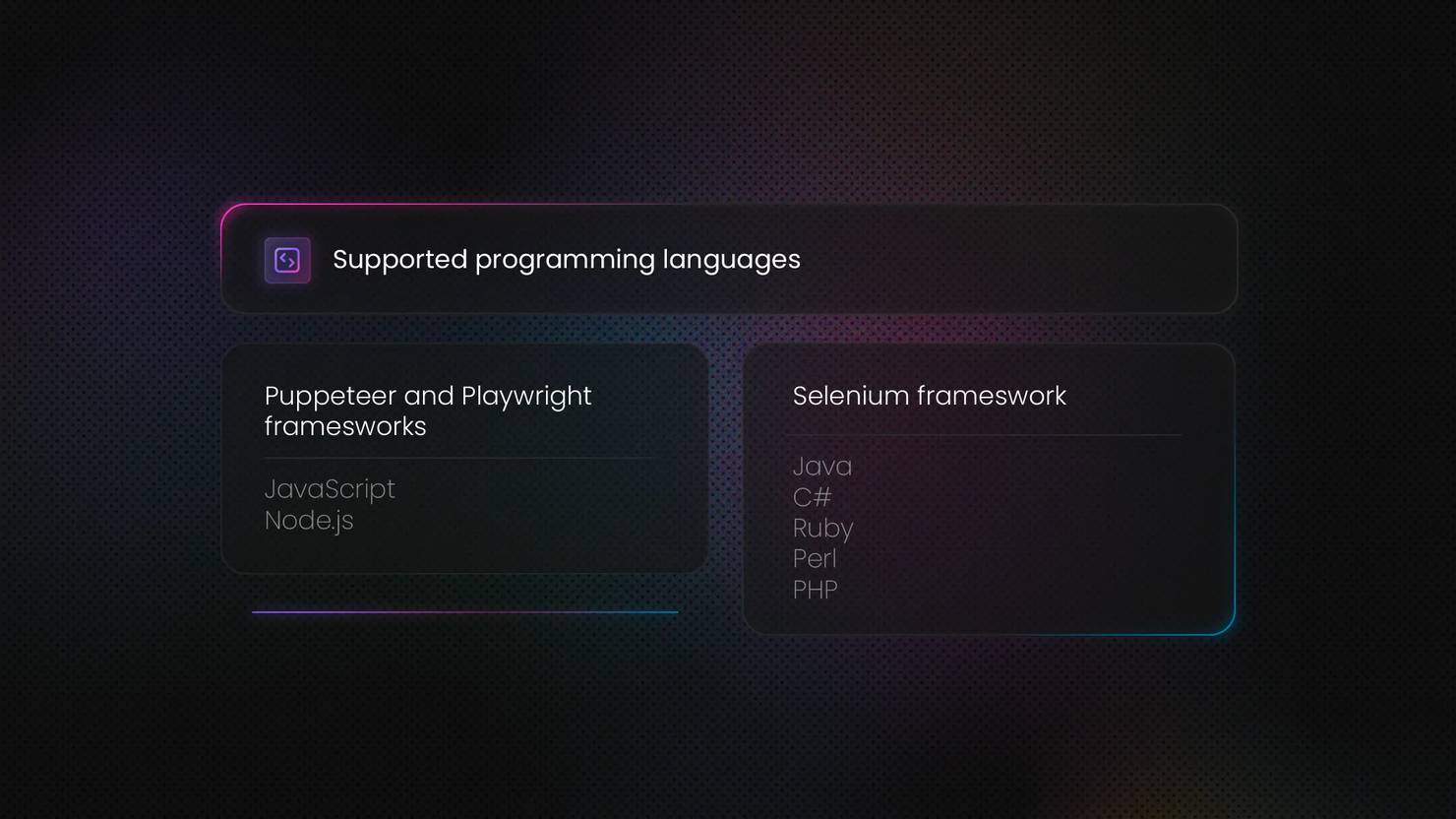
Choosing the right headless browser
Selecting the ideal headless browser depends on your project's specific needs. Key factors to consider include resource efficiency (memory/CPU usage), browser compatibility (Chromium, Firefox, WebKit), ease of integration with your tech stack, and scalability for parallel testing.
For web scraping, Puppeteer or Playwright offer stealth features and JavaScript rendering. Automated testing benefits from Selenium's cross-browser support, while CI/CD pipelines often prefer Headless Chrome for speed. Evaluate performance, documentation, and community support to match your use case.
Conclusion
Headless browsers offer a compelling blend of speed, efficiency, and automation – this makes it ideal for modern development workflows. Whether you're testing web applications, scraping data, or automating repetitive tasks, they eliminate GUI overhead while maintaining full browser capabilities.
For developers and QA teams, experimenting with tools like Puppeteer, Playwright, or Selenium can unlock faster iterations and scalable testing. Start small, iterate fast, and watch your confidence in every release grow.
About the author

Lukas Mikelionis
Senior Account Manager
Lukas is a seasoned enterprise sales professional with extensive experience in the SaaS industry. Throughout his career, he has built strong relationships with Fortune 500 technology companies, developing a deep understanding of complex enterprise needs and strategic account management.
Connect with Lukas via LinkedIn.
All information on Decodo Blog is provided on an as is basis and for informational purposes only. We make no representation and disclaim all liability with respect to your use of any information contained on Decodo Blog or any third-party websites that may belinked therein.