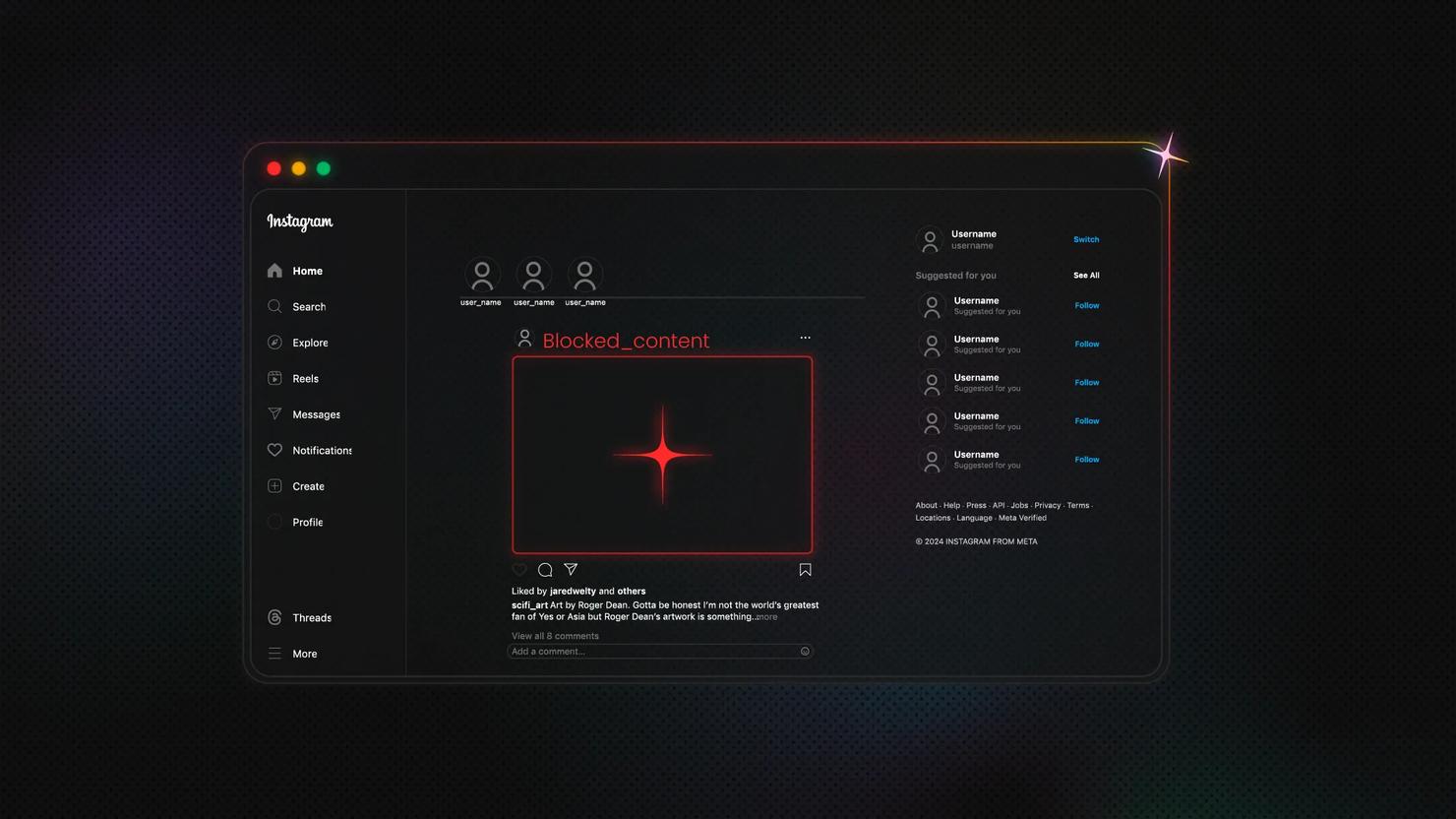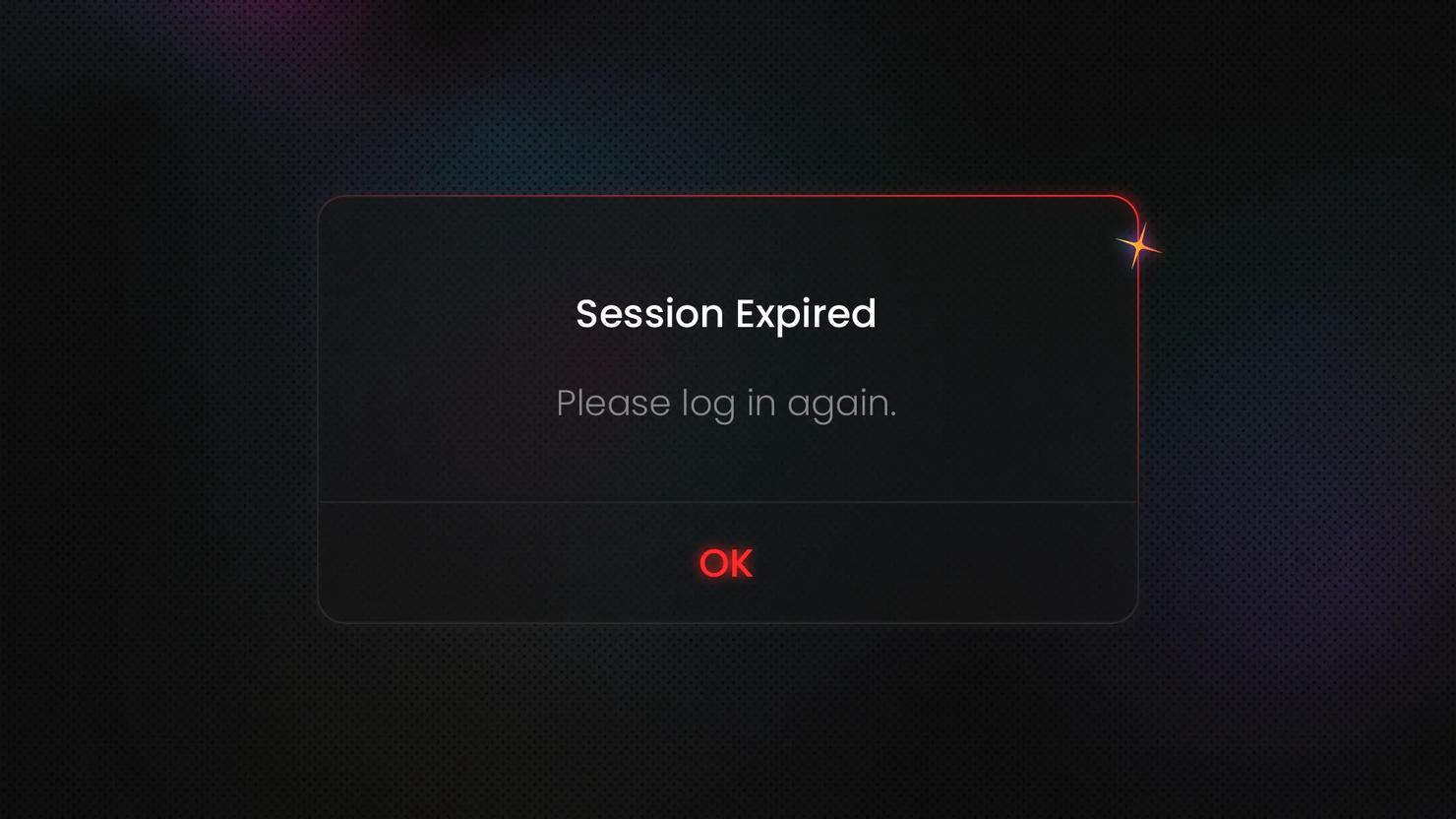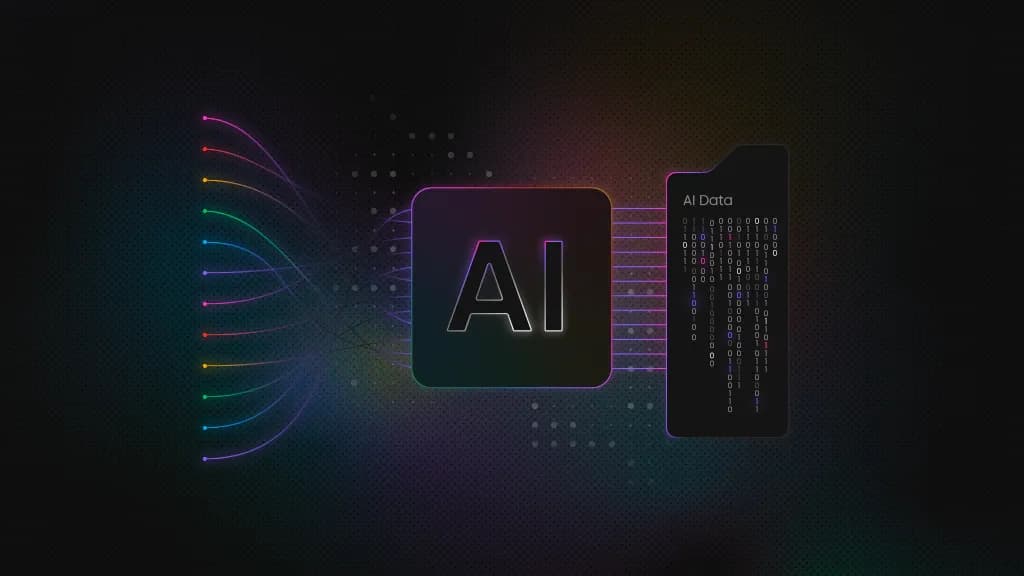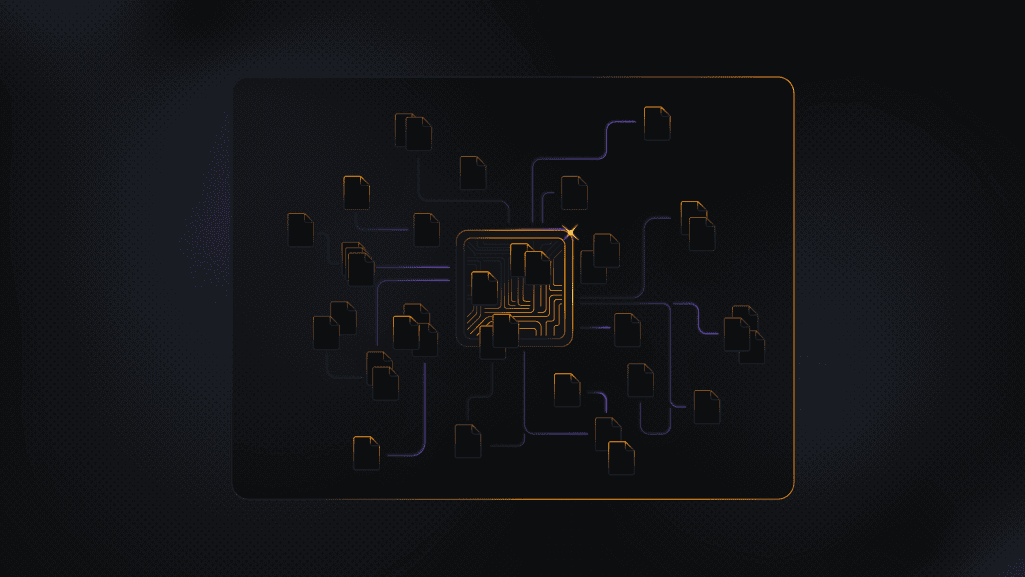What Is Janitor AI? Features, Pricing, and Use Cases Guide
Launched in June 2023, Janitor AI quickly became a standout in the conversational AI space. More than just a chatbot platform, it combines human creativity with AI flexibility, making it ideal for developers building dynamic tools and casual users seeking lifelike, role-play-ready companions. Time to meet your chiseled, charismatic AI partners and see what they’re really made of.
Zilvinas Tamulis
Last updated: Aug 05, 2025
13 min read
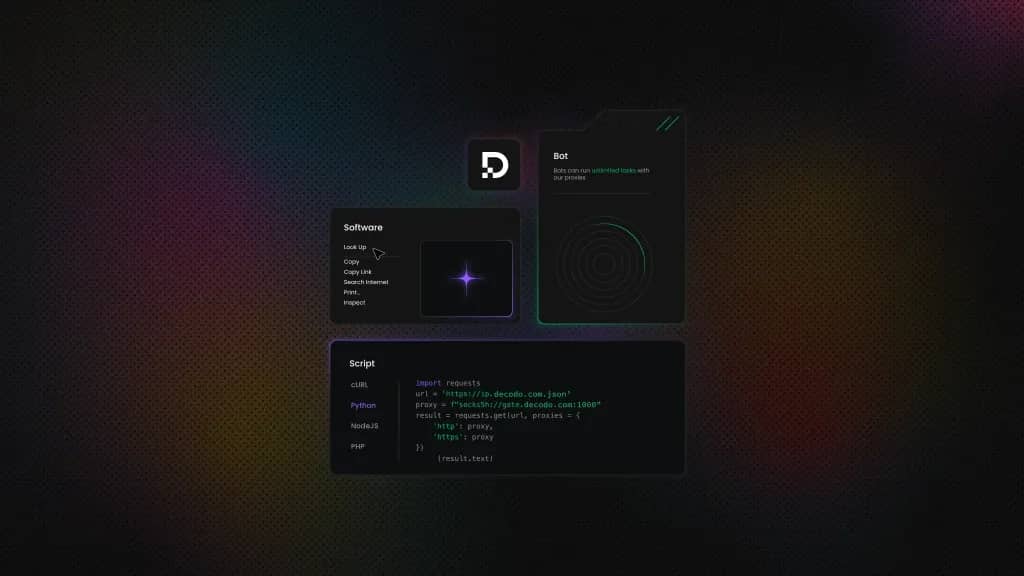
What is Janitor AI?
Janitor AI is a chatbot platform designed for building and interacting with AI characters that go beyond basic scripted responses. Rather than adhering to rigid Q&A flows, it allows for the creation of virtual personas with unique traits, backstories, and behavioral quirks, ideal for building more immersive, context-aware experiences.
What sets Janitor AI apart is its creative flexibility. Whether you're designing a unique customer support agent or a complex fictional character for a game or story, the platform provides tools to shape personalities with real depth. Its popularity reflects an apparent demand for more expressive, character-driven AI – something traditional chatbots have largely failed to deliver.
Key features and capabilities
From romantic storytellers to code geeks, Janitor AI comes packed with features for every type of creator. You can build your dream AI characters, chat with lifelike fleuncy, run light data tasks, or plug into your stack with flexible integration options.
Customizable AI chatbots and characters
You can create and fine-tune their own AI chatbots, complete with distinct personalities, looks, and backstories. These AI characters can be tailored for various roles, such as support agents, virtual friends, or storytelling partners, created using intuitive settings or pre-built templates.
Conversational abilities
Powered by robust natural language processing, Janitor AI delivers lifelike, context-aware conversations. The platform supports text streaming and immersive mode, making interactions feel fluid, natural, and emotionally responsive. It's a great way to make it seem like you're actually chatting with someone, as you can see them type, think, and send messages as a real person would.
Data-related functions
While primarily focused on conversational use cases, Janitor AI can support data processing functions such as basic text classification, tagging, and formatting, depending on the underlying model and user configuration. This makes it versatile for workflows that blend dialogue with lightweight data cleaning or annotation tasks.
Integration options
Janitor AI offers multiple integration pathways:
- API access for developers needing backend connectivity.
- No-code interfaces for non-technical users to launch and manage bots easily.
- Compatibility with third-party tools and LLMs for extended functionality.
Thanks to its flexible setup, Janitor AI works well for both casual projects and large-scale professional use.
Security and privacy considerations
As a modern AI chatbot platform, Janitor AI is designed with user privacy and safety in mind. Understanding how the platform handles your data and identifying the associated risks is essential for responsible use.
Data privacy and chat visibility
By default, chats on Janitor AI are private. You’ve got complete control over whether to keep conversations confidential or make them public. Your chats aren’t visible to others unless you choose to share them explicitly. You can rest assured that your romantic conversations with your virtual girlfriend will remain private and confidential.
Storage and data handling
Janitor AI processes conversations using its underlying language model (JanitorLLM) and stores chat data for continuity and functionality. However, sensitive personal information should be avoided, as is standard practice on most AI chatbot services. No chats are shared externally without user permission.
Risks with beta features and third-party tools
As of now, Janitor AI remains evolving, with several features labeled as beta or reliant on community-provided tools, such as reverse proxies. While these tools expand functionality, such as enabling real-time interactions or proxy access, they can carry additional security risks if not correctly configured or vetted.
User responsibility
Although Janitor AI takes steps to protect data, you should exercise caution when using unofficial third-party integrations and refrain from inputting sensitive or personally identifiable information. Treat the platform as semi-public unless you're sure about the privacy settings in place.
How does Janitor AI work?
To truly understand why Janitor AI is great, it's best to try it out once rather than read about it a hundred times. Let's see how to get started in minutes and fine-tune your setup for the best experience.
Getting started
Follow these simple steps to get started with Janitor AI:
- Sign up. Head to the registration page and create an account using your email, or log in instantly with Google, Discord, or X (Twitter).
- Set your persona. In the Settings menu, set a name and a small description about yourself to help AI understand how to interact with you better.
- Browse characters. Once logged in, explore the wide variety of AI personalities – search by tags or check out featured and trending characters on the main page.
- Pick your favorite. Click on a character to view their profile, backstory, and traits. When you find the perfect one, click Start a new chat to get started.
- Start the conversation. Type your first message and begin chatting. You'll often be given a backstory and setting, allowing you to jump right into the action.
In just a few minutes, you’re ready to go. If you aren't quite vibing with your character, don’t worry, as there are plenty of others to explore. However, if none of them hit the mark, you can create and customize your perfect waifu. In the next section, you'll see just how.
Creating your character
Feel free to get creative, as there's no one "correct" way to build a character. You can design one that suits your style, interests, or even tailor it to handle specific tasks that matter to you.
- Navigate to the character creation page. Click the Create a Character button to go to the character creation page.
- Provide an image. Upload an image of your character or create one using an AI image generation tool.
- Name your character.
- Give them a bio. Simply a description of your character that won't influence the personality, but will help others learn more about it if you share it publicly.
- Add tags. Provide them with a few predefined or custom tags to aid in discovery.
- Set the content rating. Choose the Limited option if you want your character to stay within Safe For Work (SFW) boundaries, or go wild with Unlimited.
- Define your character. This is the part where you give your character life by defining their personality, the scenario in which you talk to them, and their initial first message. You can even provide example dialogs to serve as a reference for how to interact with the user.
- Publish. Click Create Character to set your new creation into the world!
As an example, we created Devon Webb – a web developer from London, UK, here to help you with web scraping questions.
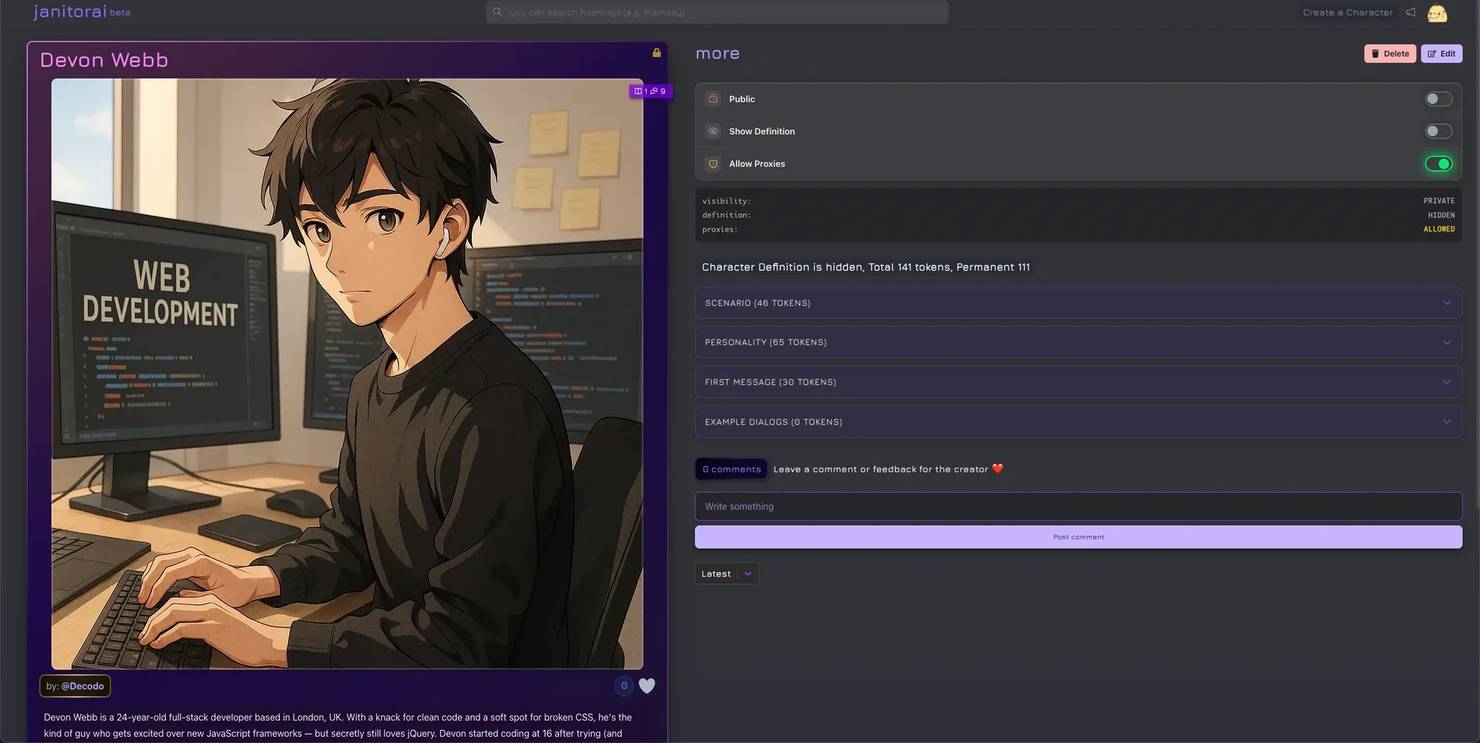
Changing the model
Since JanitorLLM is trained primarily on fanfiction content, its responses can feel a bit narrow in scope and often lean toward a playful or flirtatious tone by default. The good news – one of Janitor AI’s standout features is its flexibility under the hood. Unlike static chatbot tools, Janitor AI lets you choose and switch between different large language models (LLMs) to power your conversations so you can find the perfect fit for tone, creativity, or performance.
You can integrate third-party models via API settings, found at the top right menu on the conversation page, connecting to platforms like OpenAI or Claude. This setup allows for tailored responses, better roleplay realism, or more concise task handling, depending on your goals.
To select a model, simply choose one from the dropdown, either under the Open AI or Claude sub-menus. You'll also need an API key, which you can get from the OpenAI developer platform or the Anthropic (Claude) documentation. Keep in mind that these are paid options, which can get pricey if used often. In the following advanced setup section, you'll see how to set up a free proxy instead.
Advanced setup (proxy)
Free options don't necessarily mean bad ones – take, for example, DeepSeek, a powerful AI tool fully capable of more intricate conversations and knowledge. Let's see how you can integrate it into Janitor AI:
- Register for OpenRouter. You can obtain API keys directly from the providers if you prefer, but OpenRouter offers an easy and quick way to find and set up models in just a few simple steps. Create a free account to get started.
- Create an API key. After creating your account, you'll most likely be prompted to create an API key. Enter a name for it and a credit limit to avoid overcharging with paid LLMs. Once it's been created, copy and save it somewhere safe. You'll only be able to see the key once, so make sure not to lose it.
- Choose a model. Head over to the Models page and choose a model. You can set various options on the left panel to find the perfect one. For this example, we'll use DeepSeek V3 0324 (free).
- Copy the full model name. On the model page, click the API tab. You'll see several code examples, but you'll only need the URL and model name from one of them. Copy the model name that's located right under the page title ("deepseek/deepseek-chat-v3-0324:free").
- Enter the information. Return to the API Settings section in your Janitor AI chat window. Select Proxy and click + Add Configuration. Enter a name for your configuration in the first field. In the next box, paste the full model name you copied earlier. For the Proxy URL, enter "https://openrouter.ai/api/v1/chat/completions". Then, paste the API key you received from your OpenRouter account. Once everything is filled out, click Add Configuration to save your setup.
- Test the proxy. You’ll now see your proxy in the Proxy API Configurations list. Click Test to see if the proxy works – you should see a green pop-up message that confirms it.
- Activate the proxy. After completing the setup, select the newly created proxy to set it to "Active". Close the window by clicking Save Settings.
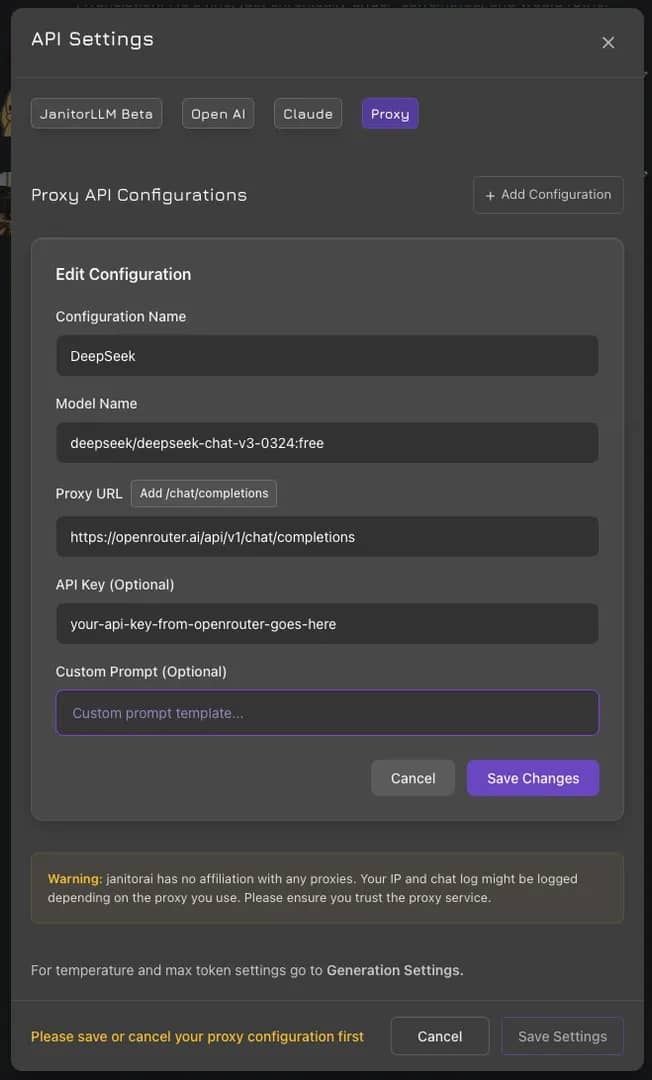
Your character will now respond using the logic and behavior of the new LLM you've selected. Try sending a few messages to see how the responses feel and whether they match what you're looking for. You can experiment with different models by creating new configurations – just reuse the same proxy URL and API key, and enter a different model name from OpenRouter.
Pricing: is Janitor AI free?
At its core, Janitor AI is free to use when paired with JanitorLLM, the platform’s default model. This model is currently in beta, which means you can enjoy unlimited access without paying a cent. However, being in beta also means you should expect occasional downtime, bugs, or odd behavior while the team works on improvements.
If you choose to connect external AI models like OpenAI, KoboldAI, or Claude via API, usage costs depend on those third-party platforms, not Janitor AI itself:
- OpenAI API. $5 credit free trial (enough for roughly 500 messages). Post-trial rates differ based on the model and message lengths.
- KoboldAI API. Free when run locally (requiring 6-8 GB VRAM), or paid monthly for use via platforms like CrushOn AI.
- Anthropic (Claude) API. Pay-as-you-go based pricing that varies based on the model and number of tokens used.
Pros and cons of Janitor AI
Janitor AI offers a range of advantages that make it a standout platform for character-driven AI interactions, including:
- Customization. Janitor AI lets you finely tune character personalities, dialogue styles, and behavior logic, perfect for roleplay, testing, or creative writing with near-limitless flexibility.
- User-friendliness. Its web-based interface is intuitive even for non-coders, with plug-and-play character creation and simple controls for managing chats and settings.
- Data processing capabilities. With proper backend models (like OpenAI or Kobold), it can parse and respond to complex prompts, simulate memory, and handle nuanced conversation flows.
- Engagement & immersion. The platform encourages emotional investment through highly responsive, personality-rich characters that adapt to your tone and preferences in real time.
Despite its strengths, Janitor AI also comes with a few limitations worth considering, such as:
- Costs. While the current version is free, many features rely on third-party APIs like OpenAI, which can rack up unexpected charges if you're not careful with pay-as-you-go models.
- Learning curve. Creating truly compelling characters requires trial and error, particularly when tweaking memory, prompt templates, or fine-grained behavior settings.
- Setup complexity. Running Janitor AI locally or integrating custom APIs requires some technical know-how, especially for advanced use cases like RVC voice synthesis or private LLM hosting.
- Beta phase risks. As a beta product, Janitor AI is prone to bugs, outages, and unpredictable behavior, so don't expect 24/7 uptime or enterprise-level stability just yet.
What benefits does Janitor AI deliver
Janitor AI can significantly lower operational costs by automating repetitive tasks that would otherwise require human input, such as basic tech support conversations, simulated testing, or role-based data input. By integrating with external APIs and LLMs, it handles workflows at scale with minimal supervision.
When properly configured, Janitor AI also reduces the risk of human error by consistently following structured logic, memory patterns, and response behavior. Unlike human agents who might forget key details or misinterpret a message, AI characters operate with precise recall and predictable rules. This makes it particularly useful for use cases like QA simulations, scripted onboarding, or data handling, where accuracy is critical. While not infallible, its consistency greatly improves reliability over time.
Finally, Janitor AI can support data-rich workflows by capturing user input, flagging trends in conversations, and responding based on pre-defined logic or backend analytics. When paired with API integrations, it can fetch and process live data, helping you interact with systems in a conversational format. This not only improves usability but enables faster, more intuitive decision-making processes, especially for users who prefer natural language over traditional UIs.
Common use cases
Janitor AI can be applied in a wide range of scenarios, from creative projects to practical automation.
Entertainment and roleplay
One of Janitor AI's most popular applications is creating immersive, character-driven experiences for storytelling, roleplay, and emotional engagement. You can customize personalities and dialogues, making interactions feel like dynamic, real-time conversations with fully fleshed-out characters.
Customer service and business automation
Janitor AI can be integrated with external APIs to handle support queries, lead qualification, or workflow routing in a conversational format. It helps automate routine customer interactions while maintaining a human-like tone, improving efficiency without sacrificing engagement.
Data cleaning and preprocessing
While not its core function, Janitor AI can assist in basic data labeling or filtering tasks by simulating intelligent sorting logic in conversations. When paired with a structured backend, it can act as an interface for categorizing or validating incoming data in a semi-automated way.
Web scraping support
Although Janitor AI isn't built for scraping directly, it can serve as an interface for managing or triggering scraping workflows via APIs. For instance, it can simulate a user asking for fresh data, prompting an underlying system to fetch and process web content on demand.
Education and training
Janitor AI can simulate tutors, coaches, or scenario-based roleplay environments for training in soft skills, customer interaction, or even language learning. Its custom character system allows you to craft specific personas for guided practice or realistic simulations.
Troubleshooting and safety
If you're having trouble using Janitor AI or want to make sure you're using it safely, you might be want to check out some of the following common issues and safety tips:
Common issues
1. Server status and downtime
Janitor AI may occasionally be unreachable due to scheduled maintenance or unexpected outages. Check the official Discord or status page for updates, and wait it out, as there's probably nothing wrong on your end.
2. Scheduled maintenance
Maintenance windows are typically announced in advance on community channels. If you can't connect or experience unusual lag, confirm whether maintenance is in progress before changing your settings.
3. API key errors
Incorrect or expired API keys can cause character responses to fail. Double-check that your keys are correctly entered, active, and match the model you've selected in the configuration panel.
4. Configuration mistakes
Misconfigured settings, such as mismatched model selection or incorrect endpoint URLs, can break your setup. Revisit your character and model settings to ensure all parameters align with the documentation or backend service you’re using.
5. Model installation problems (local mode)
If you’re running a local LLM, make sure the model is downloaded correctly, mounted, and compatible with your hardware. Logs will often indicate missing files or unsupported formats.
6. VRAM allocation issues
Large models may fail to load if your GPU doesn't have enough memory. Try reducing context length or switching to a smaller model if you’re hitting memory limits.
Best practices for safe use
To truly keep your chats private and avoid data leaks, follow these standard practices:
- Secure your API keys. Never share or expose your keys publicly; store them in environment variables or encrypted config files.
- Respect your privacy. Don’t feed sensitive personal data into characters. Janitor AI is trustworthy, but isn't designed for secure data handling or compliance.
- Download from trusted sources. Only get models, plugins, or tools from official links, GitHub repositories, or trusted developers to avoid malware risks.
- Limit dependency. Use Janitor AI as a tool, not a crutch. It’s meant for simulation and engagement, not for replacing professional advice or real-world relationships.
- Use proxies. For maximum anonymity and privacy, use residential proxies. They mask your internet activity and help keep your online presence fully private while using Janitor AI.
Beta status: what it means for users
Janitor AI is still in beta, which means bugs, performance issues, and sudden feature changes are part of the deal. Expect downtime, broken integrations, and evolving APIs. It’s a work in progress, so flexibility and patience go a long way.
Alternatives to Janitor AI
Is Janitor AI not quite what you're looking for? Here are a few alternatives that are each tailored to more specific, professional approaches:
Voiceflow
Voiceflow is a no-code platform for building conversational AI assistants, with a strong focus on enterprise use cases like customer support and internal tooling. Unlike Janitor AI, it's built around structured workflows and production-grade deployments rather than open-ended character interactions.
Alltius
Alltius offers AI-driven knowledge assistants designed to integrate with internal business systems like CRMs, support docs, and chat tools. It focuses on retrieval-augmented generation (RAG) and secure enterprise features, ideal for teams that need explainable, business-aligned outputs.
Character.AI
Character.AI is one of the most popular roleplay-focused alternatives, offering polished, responsive characters for entertainment and casual conversation. However, it's a closed platform with limited API access and customization compared to Janitor AI's open nature.
Inworld AI
Inworld is tailored for game devs and immersive simulations, allowing you to create deeply interactive NPCs with emotion models, memory, and contextual awareness. It's better suited for real-time 3D environments or gaming applications than general-purpose AI chat.
Botpress
Botpress is a developer-friendly platform for building NLP-powered bots with fine-grained control over logic, flows, and integrations. It’s geared more toward structured automation and enterprise workflows, with less focus on personality-driven interactions.
Final thoughts
Janitor AI stands out as a highly customizable and engaging platform for building conversational characters, whether for roleplay, automation, or training scenarios. Its flexibility, user-friendliness, and support for multiple LLMs make it a powerful tool for creators, hobbyists, and developers alike. If you're looking for a creative AI companion or a customizable chat interface, Janitor AI is well worth exploring. But if your focus is on enterprise-grade automation, voice interfaces, or secure deployments, one of the alternatives, like Voiceflow, Alltius, or Inworld AI, might be a better fit. Either way, the ecosystem is growing fast – so dive in and find your new AI friend (with benefits).
About the author

Zilvinas Tamulis
Technical Copywriter
A technical writer with over 4 years of experience, Žilvinas blends his studies in Multimedia & Computer Design with practical expertise in creating user manuals, guides, and technical documentation. His work includes developing web projects used by hundreds daily, drawing from hands-on experience with JavaScript, PHP, and Python.
Connect with Žilvinas via LinkedIn
All information on Decodo Blog is provided on an as is basis and for informational purposes only. We make no representation and disclaim all liability with respect to your use of any information contained on Decodo Blog or any third-party websites that may belinked therein.