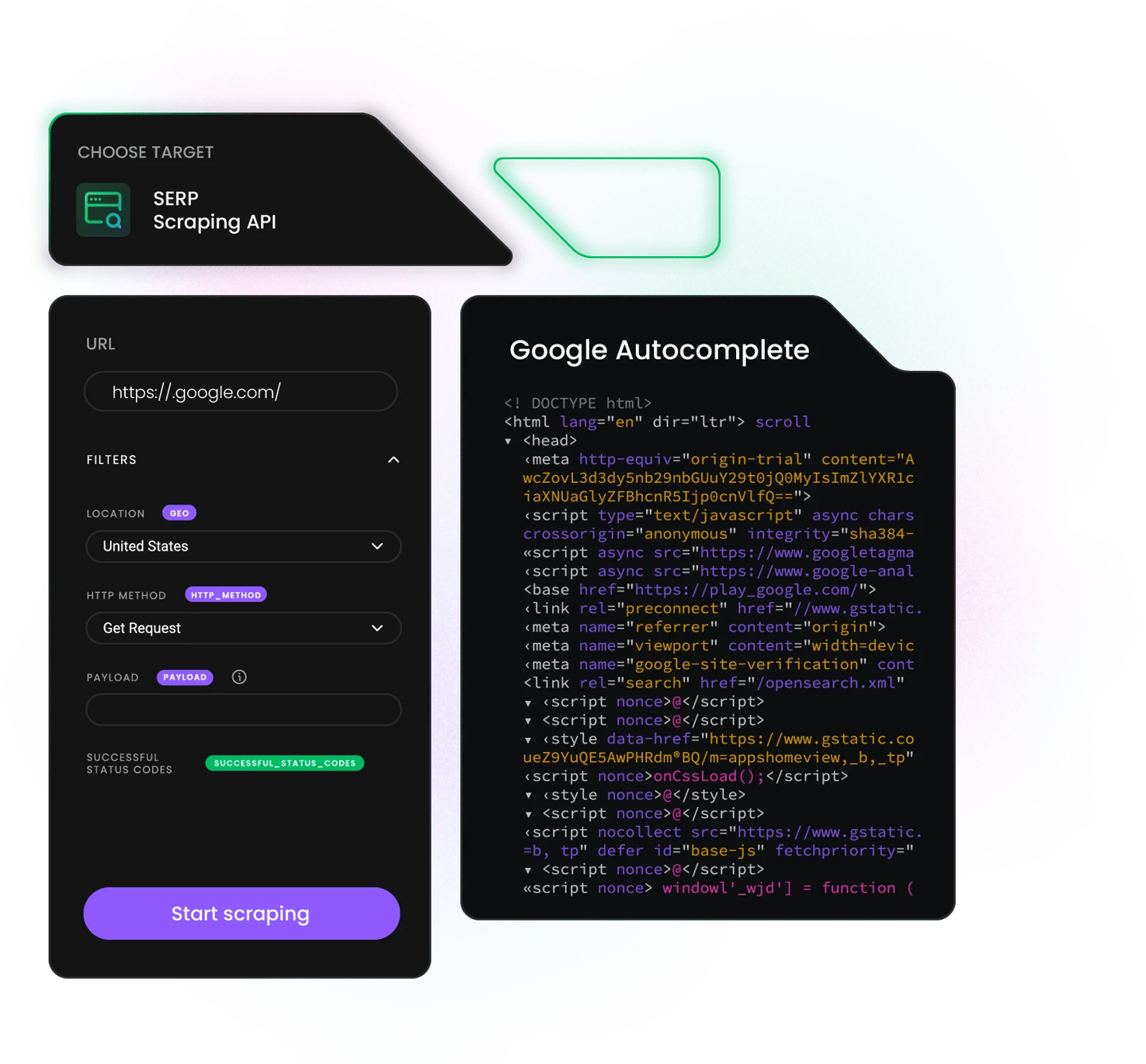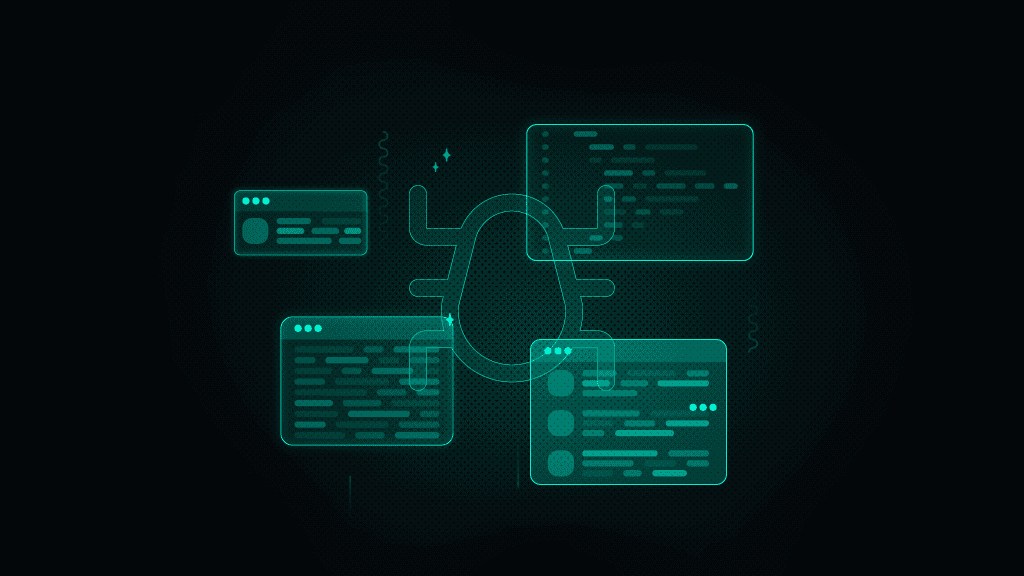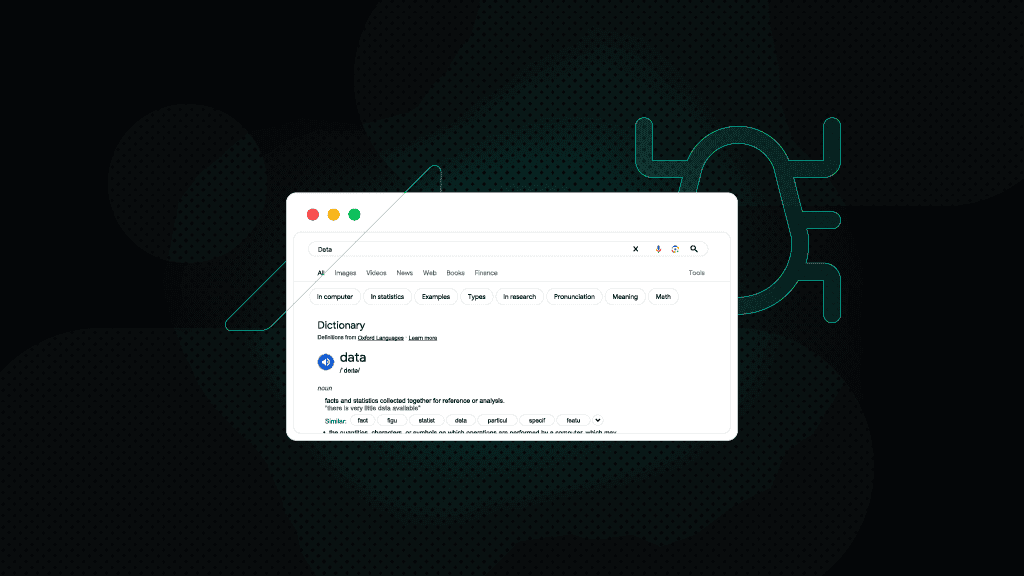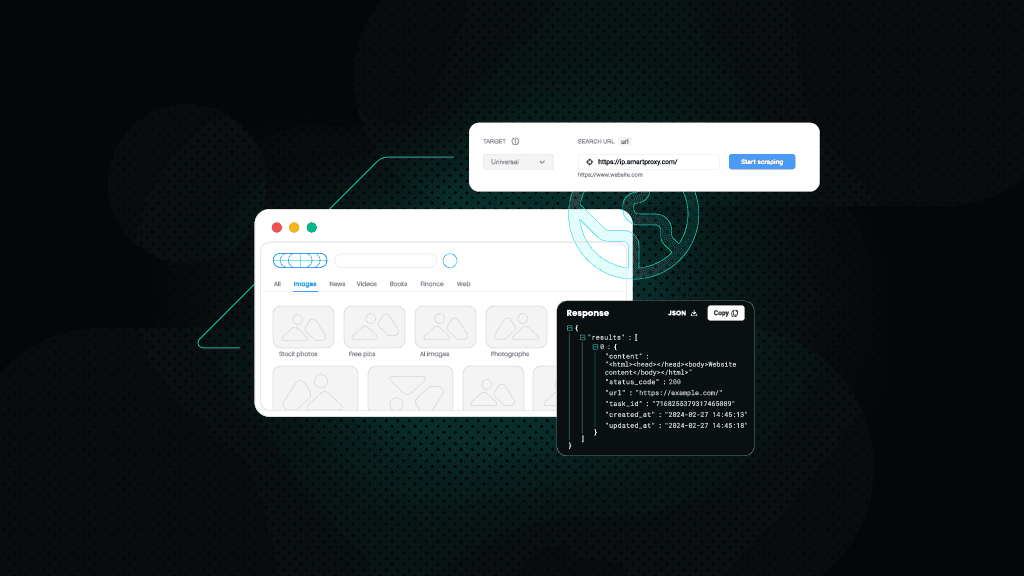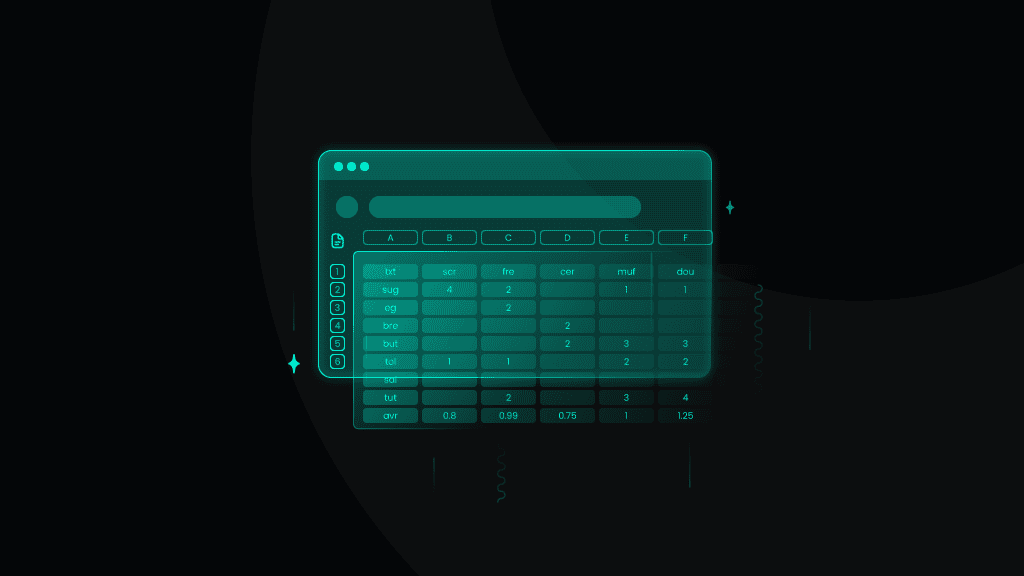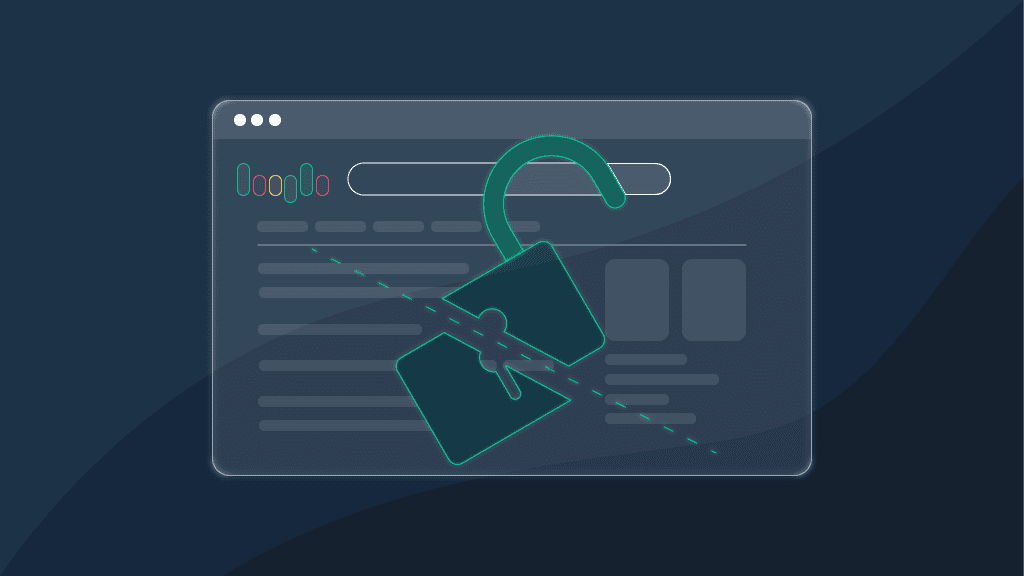Google Autocomplete Scraper API
Our Google Autocomplete API* delivers clean data at scale – zero blocks, CAPTCHAs, or IP bans. With 125M+ global proxies, built-in IP rotation, and advanced scraping features. It's your go-to solution for SEO research, content planning, AI training, and competitive analysis tasks.
* This scraper is now a part of Web Scraping API.
14-day money-back option
Zero
CAPTCHAs
99.99%
success rate
195+
locations
Task
scheduling
7-day
free trial
Be ahead of the Google Autocomplete scraping game
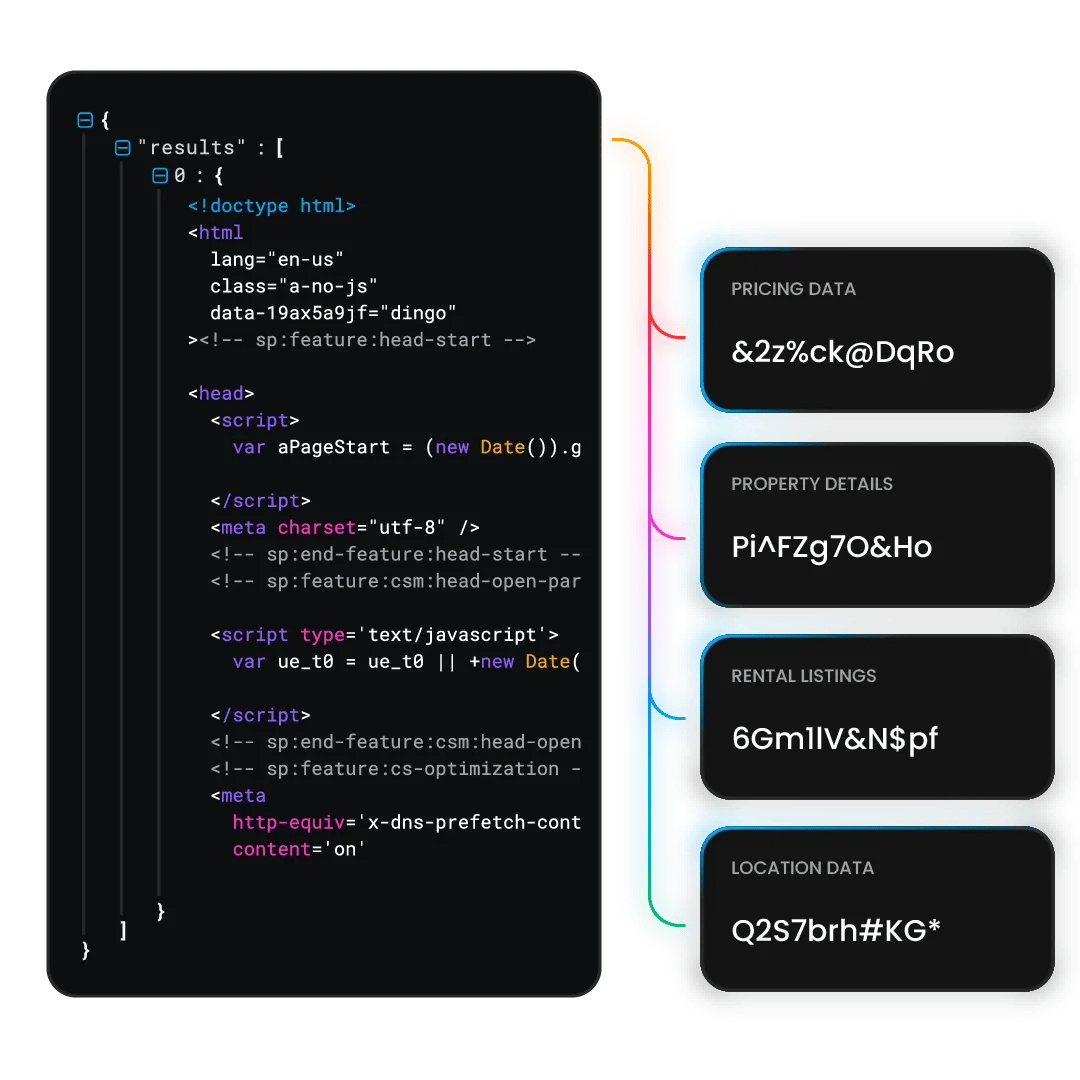
Extract data from Google Autocomplete
Our Web Scraping API is a powerful data collector that combines a web scraper, a data parser, and a pool of 125M+ residential, mobile, ISP, and datacenter proxies. That’s all you need to collect predictive search data from Google Autocomplete.
Here are some of the key data points you can extract:
- Suggested search queries
- Long-tail keyword variations
- Language and region-specific suggestions
- Keyword clustering patterns
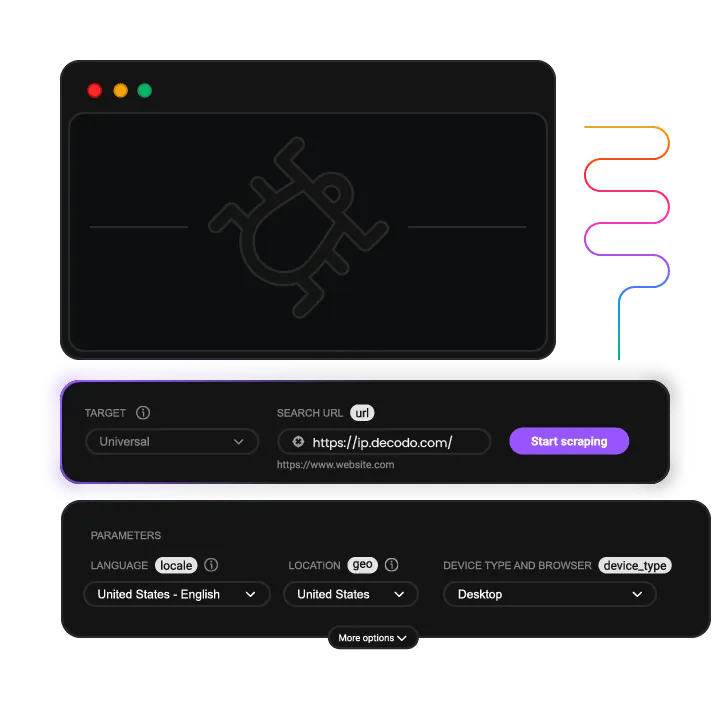
What is a Google Autocomplete API?
A Google Autocomplete scraper is a tool that extracts search suggestion data directly from Google Autocomplete. With our Google Autocomplete scraper API, you can send a single API request and receive the data you need in HTML, JSON, or CSV format. Even if a request fails, we’ll automatically retry until the data is delivered – you're only paying for successful requests.
Designed by our experienced developers, this tool offers you a range of handy features:
- Built-in scraper and parser
- JavaScript rendering
- Integrated browser fingerprints
- Easy real-time API integration
- Vast country-level targeting options
- CAPTCHA handling
How does Google Autocomplete scraper API work?
Capture real-time search suggestions without the hassle. Our Google Autocomplete scraper API simulates real user behavior to bypass anti-bot systems and deliver accurate autocomplete data. With ready-made templates, code examples, and an intuitive setup, you’ll be up and running in minutes – no development team needed.
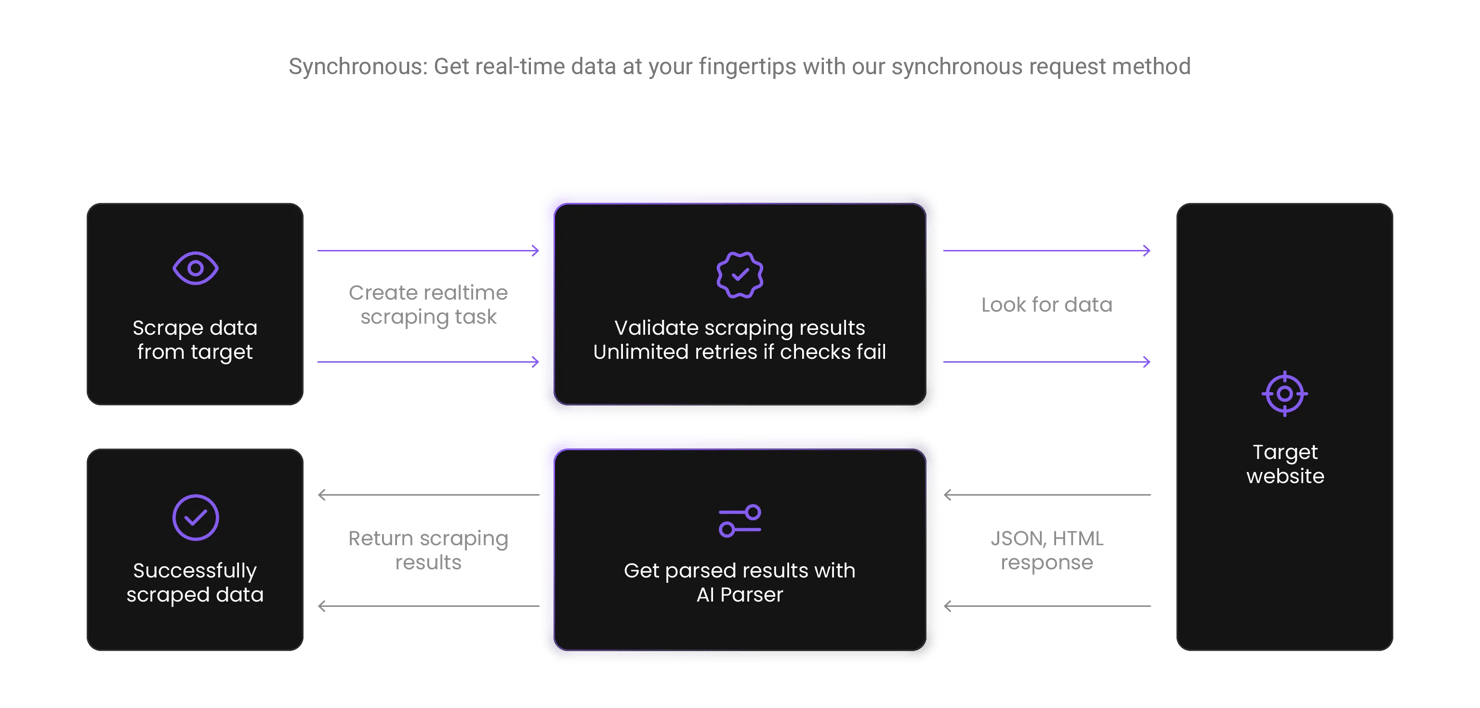
Collect data effortlessly with Google Autocomplete scraping API
Scrape Google Autocomplete with ease using our powerful API. From built-in proxies to integrated browser fingerprints, experience seamless data collection without blocks or CAPTCHAs.
Accurate results
Receive real-time HTML, CSV, or JSON results within moments after sending your scraping request.
100% success
Pay only for successfully retrieved results from your Google Autocomplete queries.
Real-time or on-demand results
Choose between real-time results or schedule data delivery for later.
Advanced anti-bot measures
Leverage integrated browser fingerprints to stay undetected while collecting data.
Easy integration
Set up the Google Autocomplete scraper API in minutes with our quick start guide and code examples.
Proxy integration
Bypass CAPTCHAs, IP blocks, and geo-restrictions with 125M+ IPs built into the API.
API Playground
Test your Google Autocomplete data scraping queries in our interactive playground.
Free trial
Try our scraping solutions risk-free with a 7-day free trial and 1K requests.
The most popular Google Autocomplete scraper use cases
Add our powerful scraping solution to your toolkit and gather real-time information for your data-backed projects.
SEO optimization
Discover long-tail keywords and user intent, identify trending search phrases, and build topical authority.
Content improvement
Generate blog or video ideas, create autocomplete-driven FAQs, and find popular phrasing for titles and meta descriptions.
Market research
Explore consumer search behavior, uncover niche eCommerce opportunities, and understand brand or competitor associations.
Localization
Compare Autocomplete suggestions by region or language and tailor content to match local audiences.
Trend monitoring
Track shifts in user interest, monitor emerging queries or concerns, and detect seasonal or event-driven spikes.
AI training
Feed real-world input patterns to AI agents and LLMs, improve query understanding, and build predictive search tools.
Find the right Google Autocomplete data scraping solution for your use case
Explore our Google Autocomplete scraper API and choose the solution that best matches your needs.
Core
Advanced
Essential scraping features to unlock targets efficiently
Premium scraping solution with high customizability
Success rate
100%
100%
Anti-bot bypassing
Proxy management
API Playground
Task scheduling
Pre-build scraper
Ready-made templates
Advanced geo-targeting
Premium proxy pool
Unlimited threads & connections
JavaScript rendering
Explore our pricing plans for any Google Autocomplete scraping demand
Collect real-time data from any Google Autocomplete page and stay ahead of the competition.
23K requests
$1.25
$0.88
/1K req
Total:$20+ VAT billed monthly
Use discount code - SCRAPE30
82K requests
$1.2
$0.84
/1K req
Total:$69+ VAT billed monthly
Use discount code - SCRAPE30
216K requests
$1.15
$0.81
/1K req
Total:$179+ VAT billed monthly
Use discount code - SCRAPE30
455K requests
$1.1
$0.77
/1K req
Total:$349+ VAT billed monthly
Use discount code - SCRAPE30
950K requests
$1.05
$0.74
/1K req
Total:$699+ VAT billed monthly
Use discount code - SCRAPE30
2M requests
$1.0
$0.7
/1K req
Total:$1399+ VAT billed monthly
Use discount code - SCRAPE30
Need more?
Chat with us and we’ll find the best solution for you
With each plan, you access:
99.99% success rate
100+ pre-built templates
Supports search, pagination, and filtering
Results in HTML, JSON, or CSV
n8n integration
LLM-ready markdown format
MCP server
JavaScript rendering
24/7 tech support
14-day money-back
SSL Secure Payment
Your information is protected by 256-bit SSL
What people are saying about us
We're thrilled to have the support of our 130K+ clients and the industry's best.
Attentive service
The professional expertise of the Decodo solution has significantly boosted our business growth while enhancing overall efficiency and effectiveness.
N
Novabeyond
Easy to get things done
Decodo provides great service with a simple setup and friendly support team.
R
RoiDynamic
A key to our work
Decodo enables us to develop and test applications in varied environments while supporting precise data collection for research and audience profiling.
C
Cybereg
Featured in:
Decodo blog
Build knowledge on our solutions and improve your workflows with step-by-step guides, expert tips, and developer articles.
Most recent
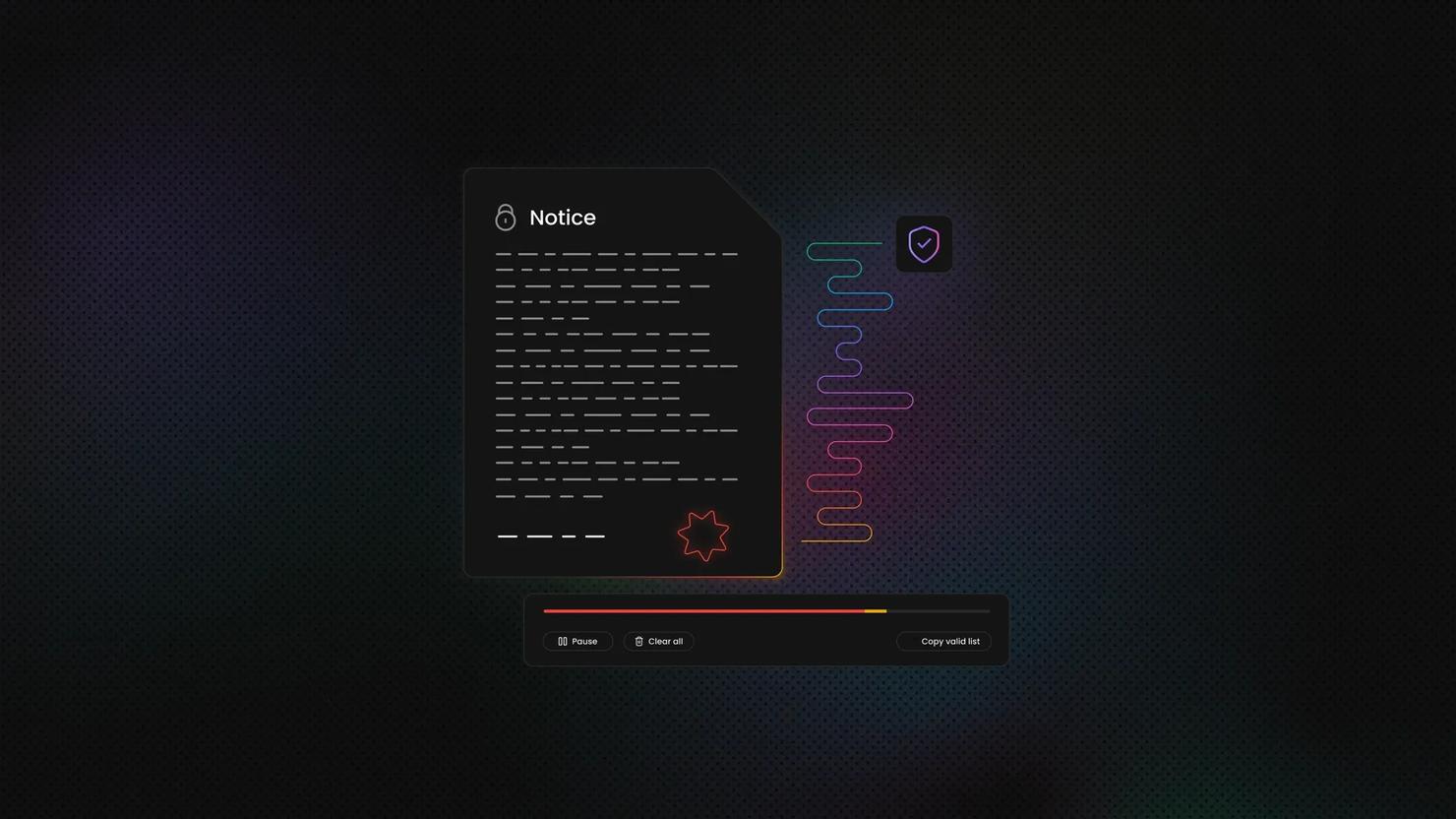
How to Set Up and Use SOCKS5 Proxy
Dominykas Niaura
Last updated: Feb 26, 2026
10 min read
Frequently asked questions
How to use Google Autocomplete API?
To use the Google Autocomplete API with Decodo’s infrastructure, follow these steps to streamline data extraction and unlock keyword suggestions efficiently:
- Start by logging into your Decodo dashboard. Once inside, choose the Web Scraping API subscription that matches your needs.
- If you’re into cost-effective scraping with a Core subscription, insert the URL and click Send Request to get HTML results.
- For advanced parsing techniques, you can use our AI Parser, which generates the parsing instructions or parses the HTML results into JSON.
- You can then feed this data into your SEO tools, AI agents, LLMS, or adtech stack. For automation, Decodo’s dashboard supports task scheduling and bulk input.
What parameters can I use to customize Google Autocomplete API results?
You can fine-tune your Google Autocomplete API queries using several request parameters:
- Query – your search query prefix (e.g., “data scra”).
- Device_type – select from desktop or mobile devices, and OS.
- Geo – choose a specific location, for example, ES or AE.
- Locale – country code for location-based results, for example, US.
- Session_ID – assign a name to a session.
Which output formats are supported by Google Autocomplete APIs?
Users can retrieve Autocomplete results in multiple formats, depending on the subscription:
- HTML – raw headless browser output, ideal for full-page parsing.
- JSON – structured array format for programmatic use.
- CSV – structured, ready-to-use output that's easy to read and compatible with spreadsheets and data tools.
How accurate are Google Autocomplete suggestions retrieved via an API?
Autocomplete suggestions from the API are real-time and match what Google’s frontend would return based on:
- Live data from Google’s suggestion engine
- Your specified query, location, and language
- The selected client (which can simulate different browser types)
That said, Google applies some degree of personalization in live search based on browser history or user login. Web Scraping API results offer a cleaner, depersonalized baseline suitable for unbiased keyword research or market trend analysis.
Does my location affect the autocomplete results I get from the API?
Absolutely. Location plays a major role in shaping autocomplete outputs. By customizing the location parameters, you can retrieve highly localized results, down to city or regional preferences. This is essential if you’re running market-specific research or building geo-targeted SEO strategies.
Are the autocomplete suggestions from the API the same as those shown on Google Search?
They're very close, but not always identical. Google’s frontend suggestions can be slightly influenced by browser history, user accounts, and device signals. The API returns raw suggestions based on your inputs, without personal context. That’s ideal when you need consistent, repeatable data unaffected by personalization or search memory.
Get Google Autocomplete API for Your Data Needs
Gain access to real-time data at any scale without worrying about proxy setup or blocks.