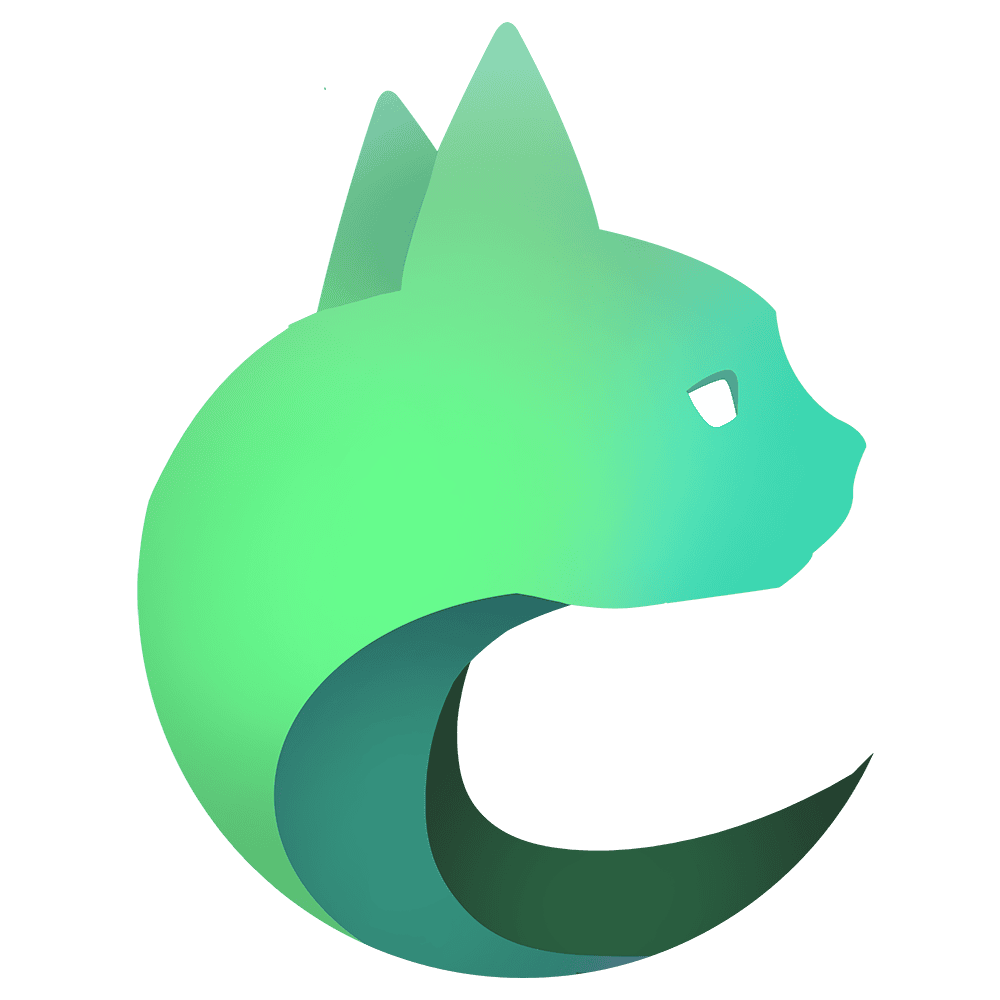Proxy Integration With Lalicat
Manage multiple social media accounts, overcome geo-restrictions, and enhance your online anonymity by pairing Decodo residential proxies and Lalicat anti-detect browser.
What is Lalicat?
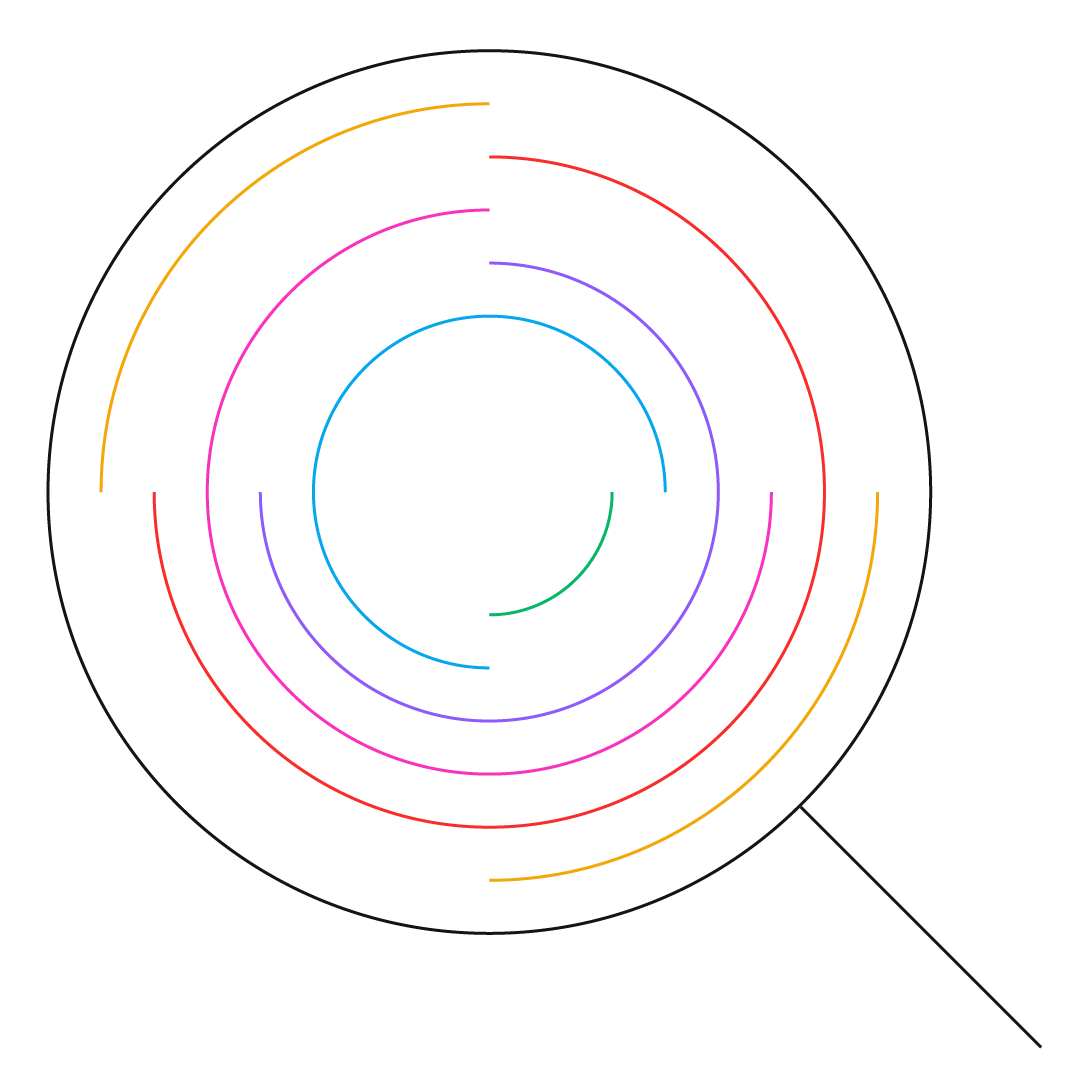
Lalicat is a virtual anti-detect browser with advanced features, allowing users to manage multiple browser profiles, automate browser actions with API, and avoid CAPTCHAs or IP bans while completing various tasks.
Why residential proxies?
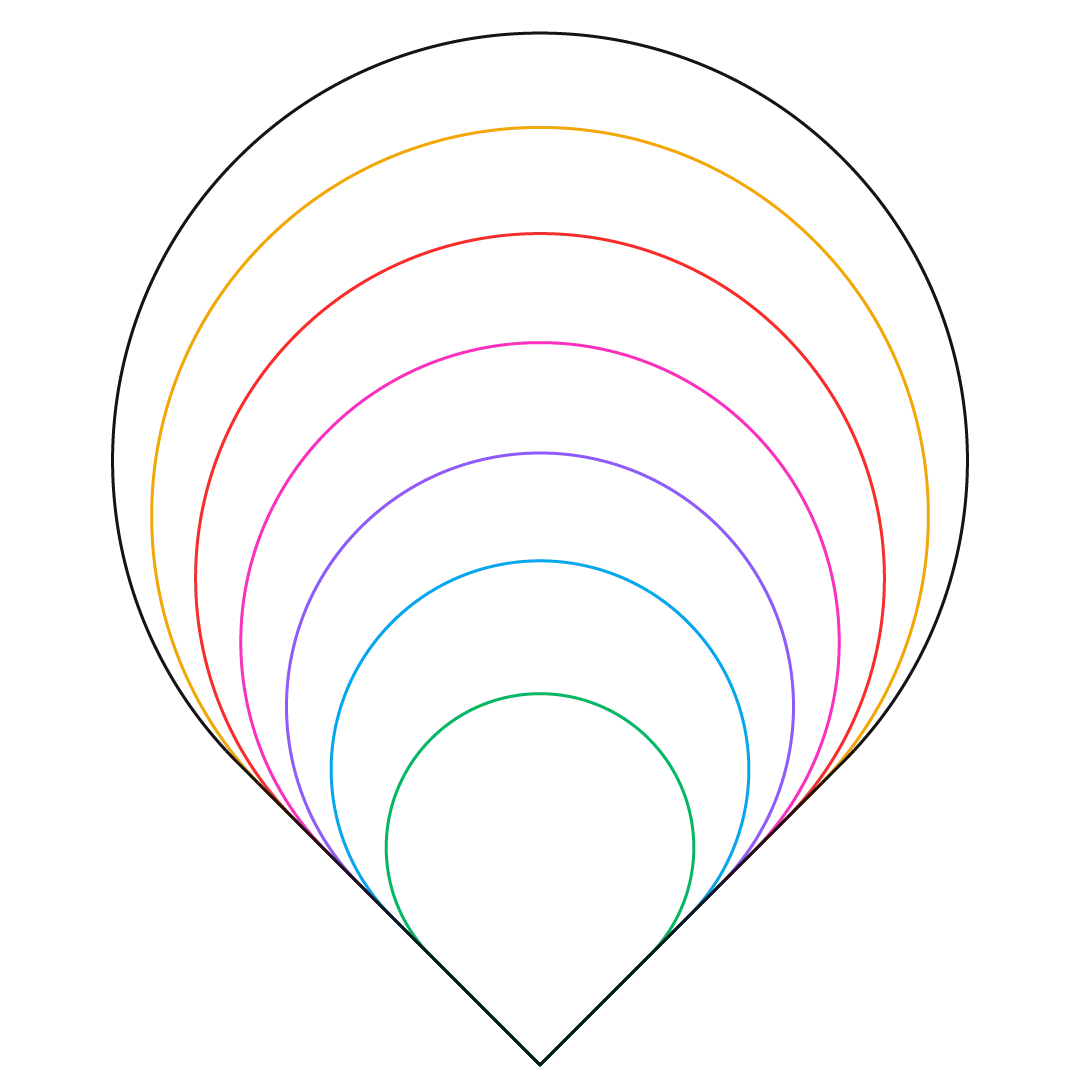
Decodo's residential proxies with a massive 115M+ IPs spanning 195+ global locations, combined with Lalicat anti-detect browser is a true powerhouse combo for every use case. Managing multiple social media or eCommerce accounts, overcoming region-specific restrictions, monitoring retail price fluctuations, or simply collecting data, you have nothing to worry about.
Since residential IPs originate from real household devices connected to the local network, targets treat proxies as genuine internet users, helping you to overcome CAPTCHAs or blocks.
Set up Decodo’s proxies with Lalicat
To get started, download the anti-detect browser from the Lalicat website. Currently, it’s only available for Windows. After installing the app, create an account and choose a plan that suits your needs. If you’re a first-time user, you’re eligible for a free 3-day trial with no limitations. After setting up your account, you’ll now need to integrate the proxies.
Integration with residential proxies
Lalicat integration with residential proxies is rather easy. First, head to your Decodo’s dashboard and follow the steps:
- Open the proxy setup tab.
- Navigate to the Endpoint generator.
- Configure the parameters. Set your authentication method, location, and session type.
- Select the number of proxy endpoints you want to generate (default – 10).
- Copy the endpoints.
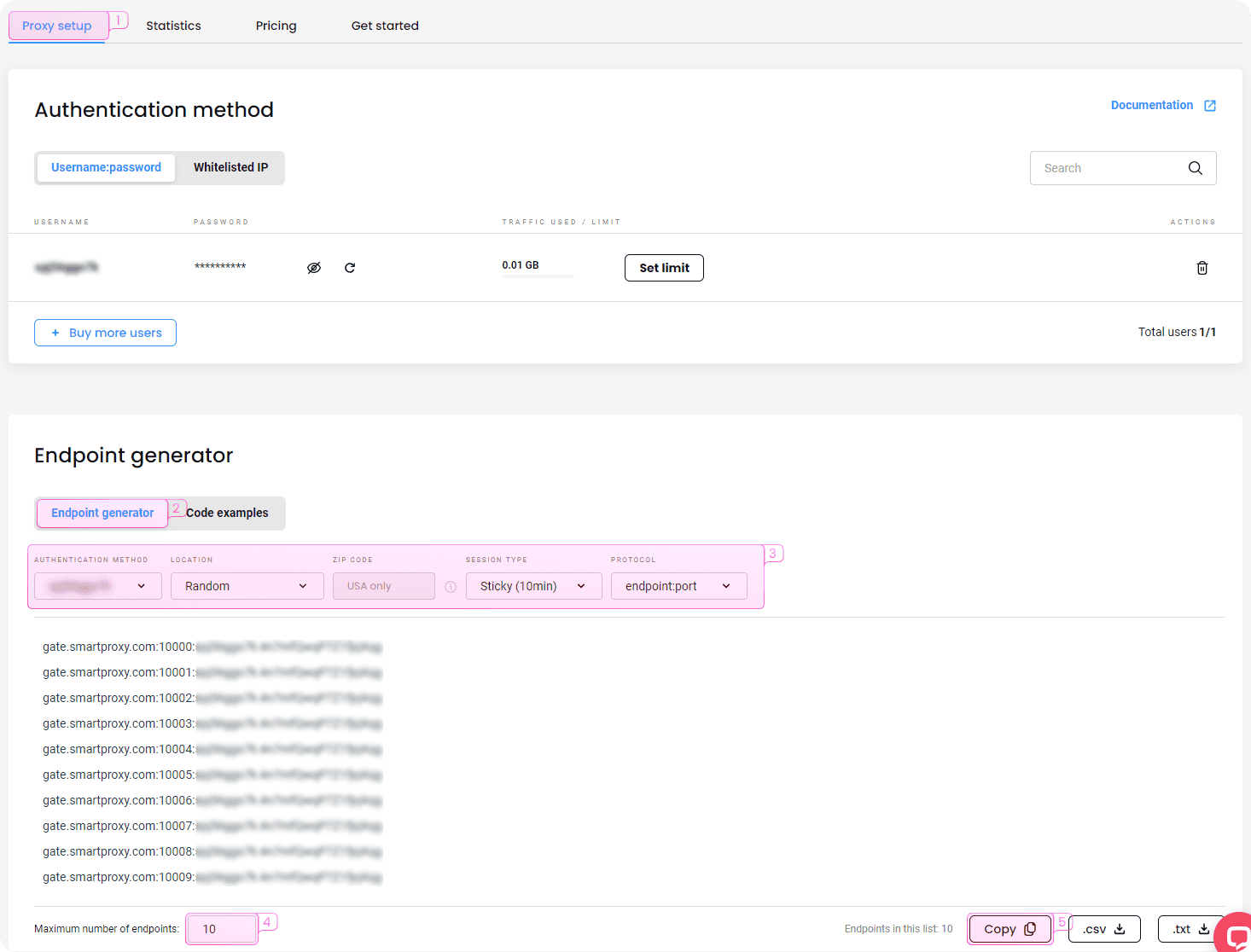
Integration with datacenter proxies
To integrate Lalicat with Decodo datacenter proxies, head to the dashboard and then:
- Open the proxy setup tab.
- Navigate to the Endpoint generator.
- Configure the parameters according to your needs. Enter your credentials for the authentication method, and set a location and session type.
- Select the number of proxy endpoints you want to generate (default – 10).
- Copy the endpoints.
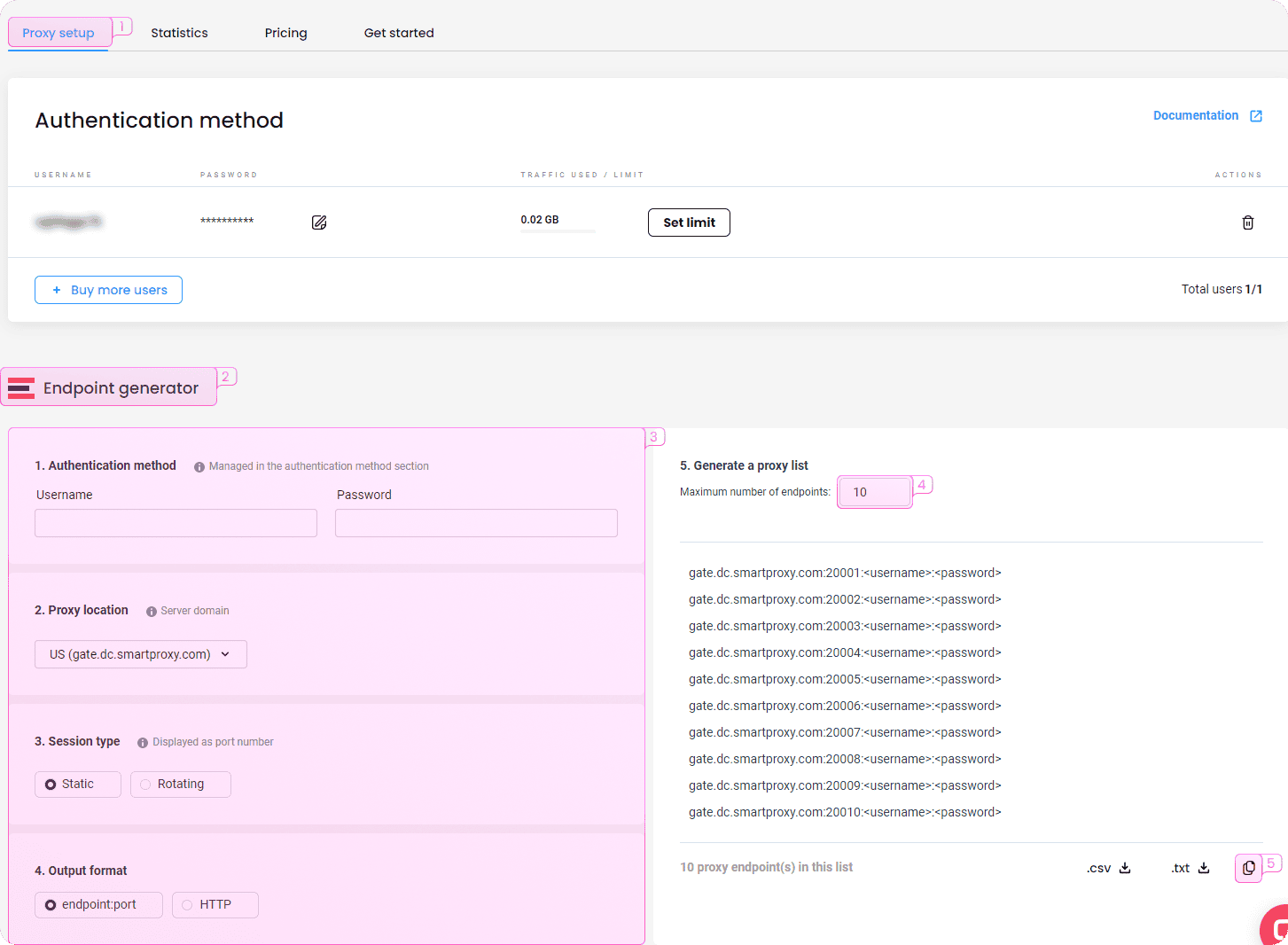
Pairing proxies with Lalicat anti-detect browser
1. Choose the profile name, OS, and its version.
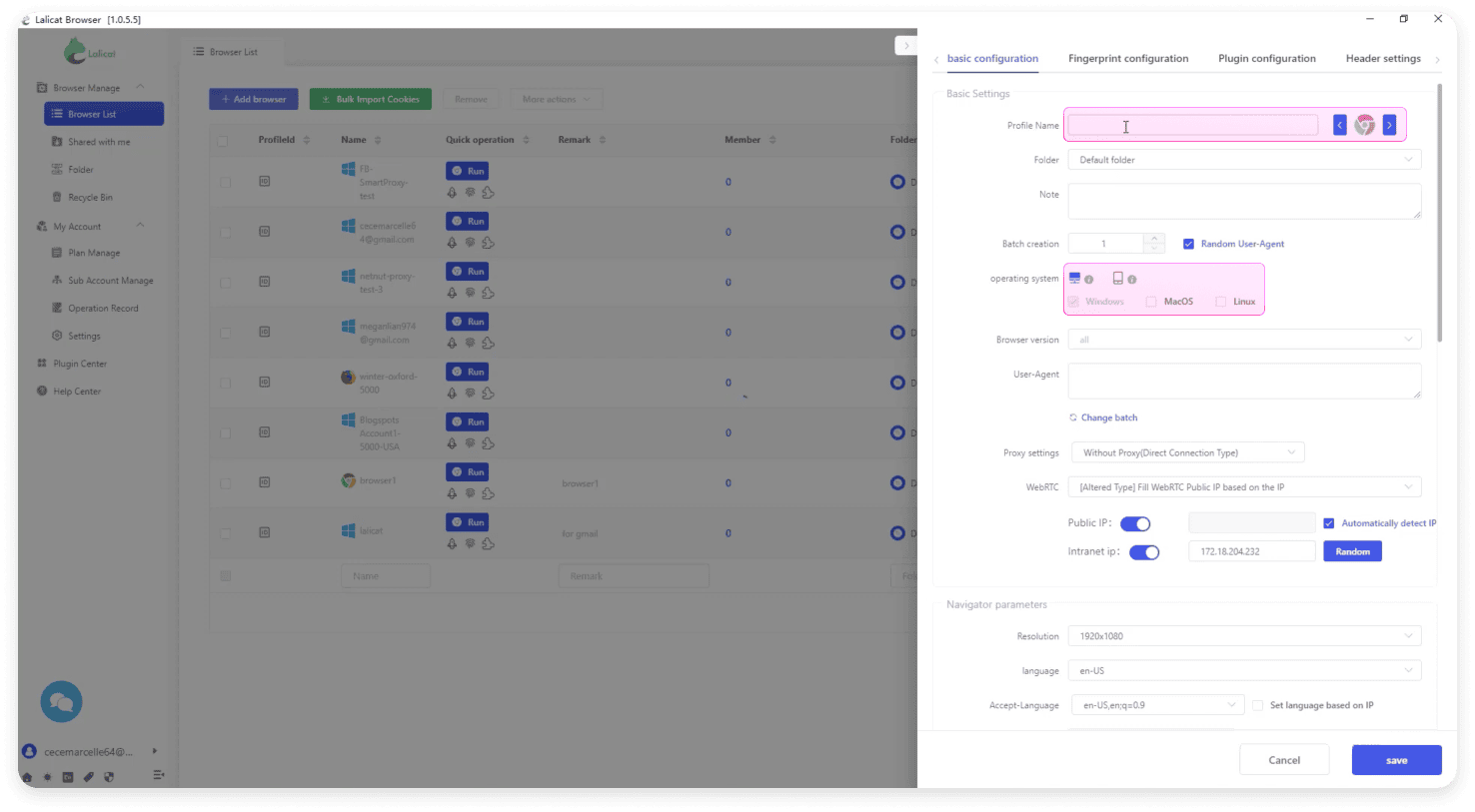
2. In the proxy dropdown menu, select the proxy protocol.
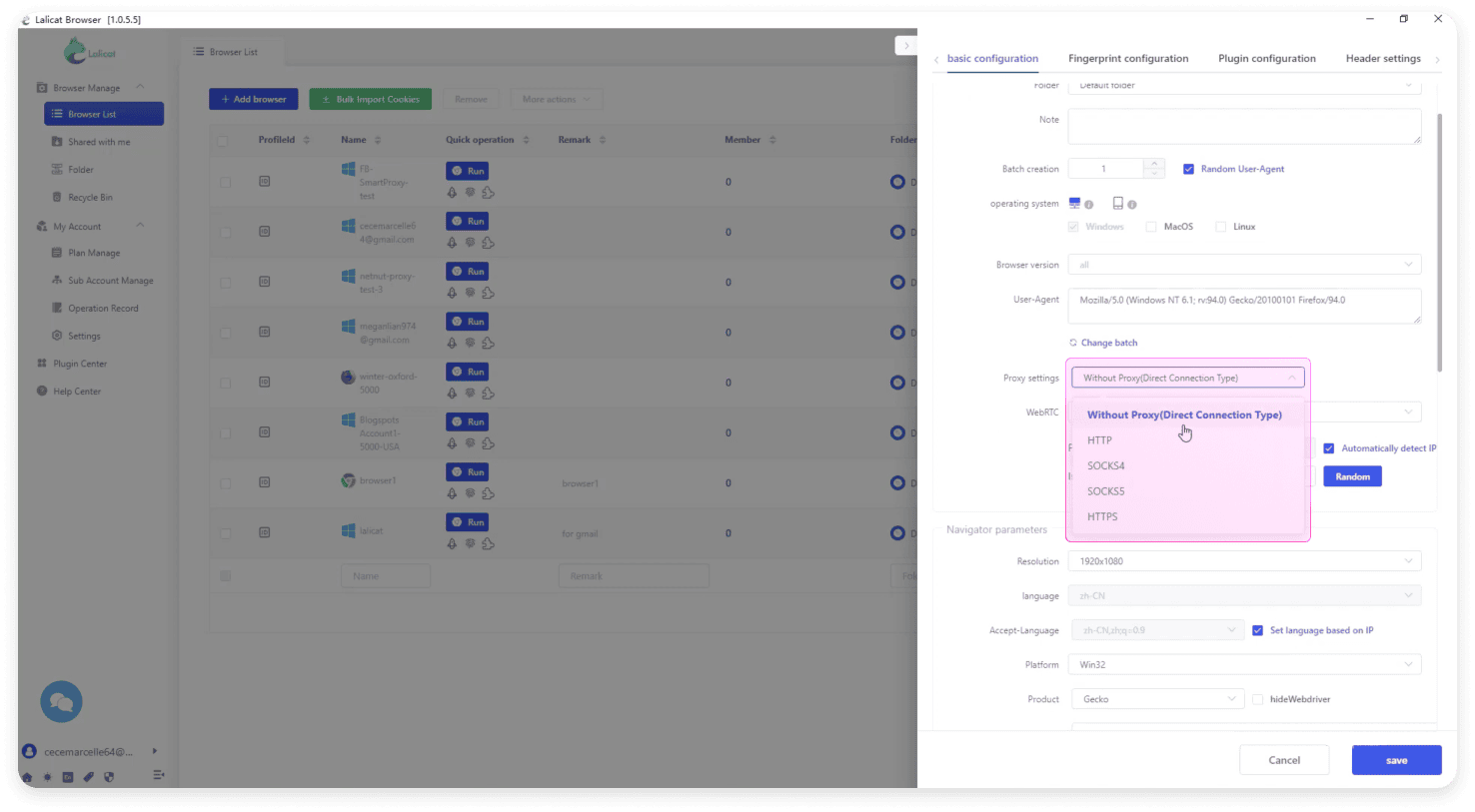
3. Then, enter the proxy information. Once you’ve got a residential or datacenter proxy plan from Decodo, copy the proxy information and enter all the details, including IP address, username, and password.
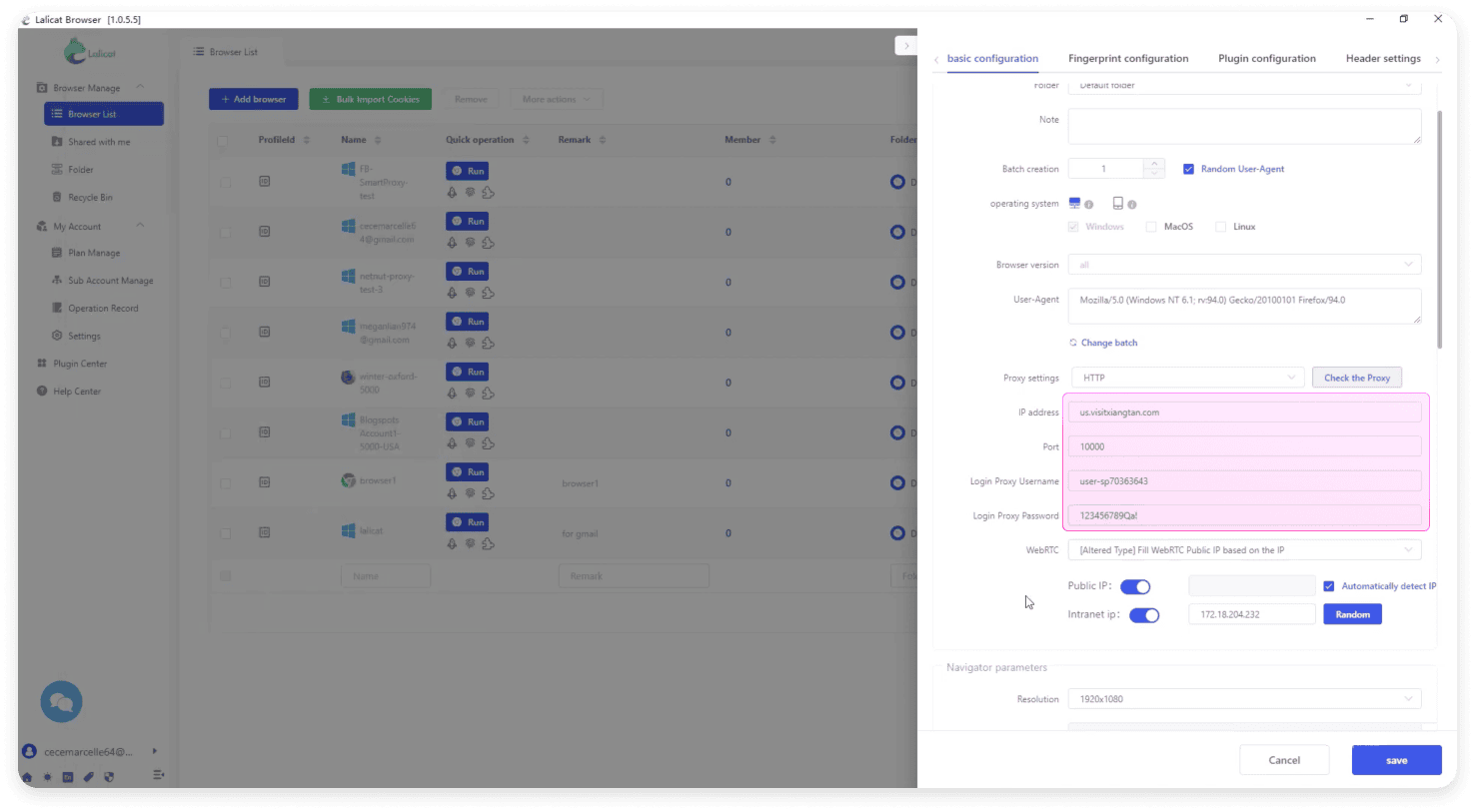
4. Select the default homepage and hit Save.
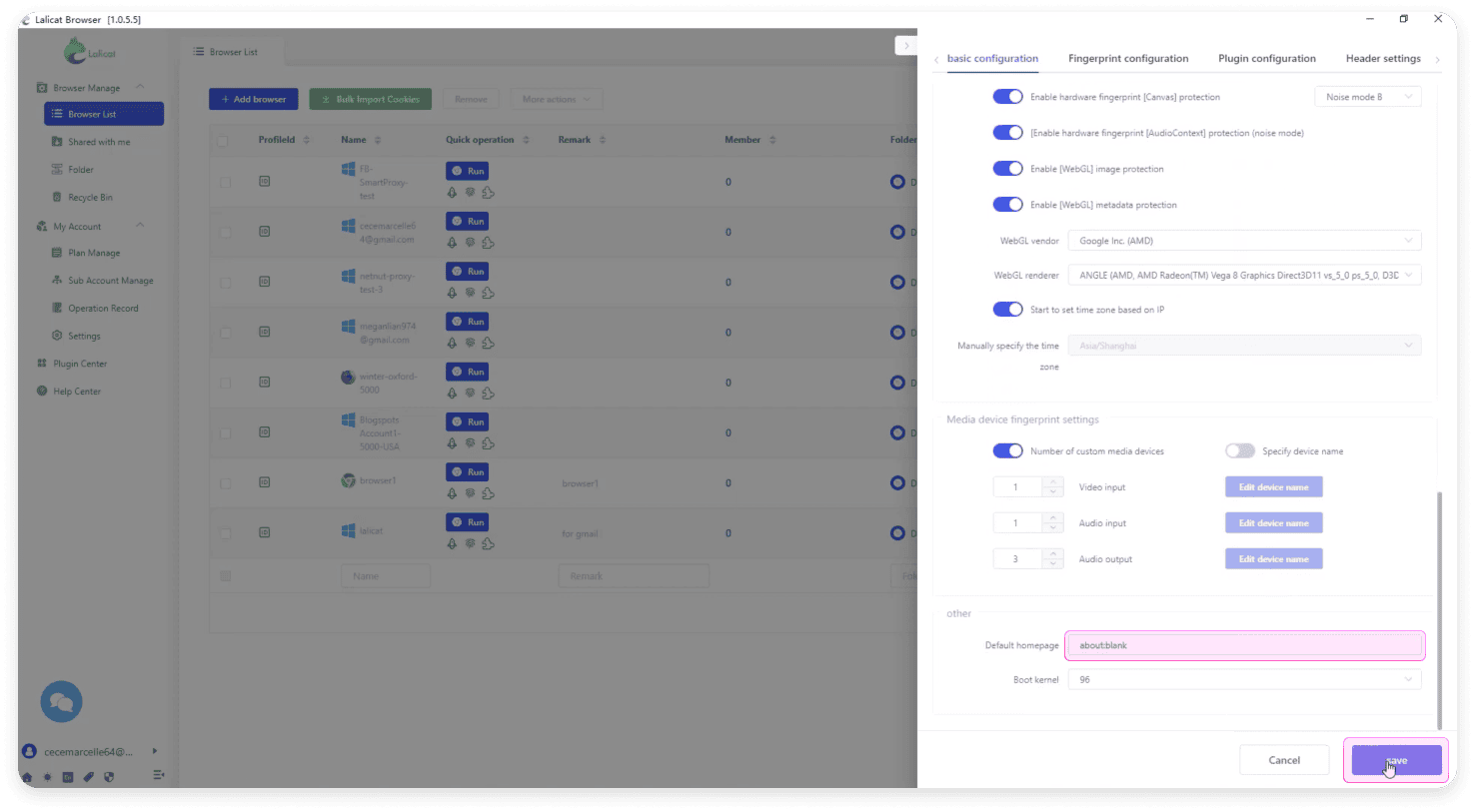
Fastest residential proxies
Pick a plan that suits you. Get ahead with unblockable and stable proxies.
100 GB
$1.5
/GB
Total:$450$148.5+ VAT billed monthly
Use discount code - NOIDEA67
With each residential proxy plan, you access:
115M+ ethically-sourced IPs in 195+ locations
HTTP(S) & SOCKS5 support
Continent, country, state, city, ZIP code, and ASN-level targeting
Rotating and sticky session options
<0.6s avg. response time
99.86% success rate
99.99% uptime
Seamless integration with scraping tools and bots
24/7 tech support
14-day money-back
SSL Secure Payment
Your information is protected by 256-bit SSL
What people are saying about us
We're thrilled to have the support of our 130K+ clients and the industry's best
Attentive service
The professional expertise of the Decodo solution has significantly boosted our business growth while enhancing overall efficiency and effectiveness.
N
Novabeyond
Easy to get things done
Decodo provides great service with a simple setup and friendly support team.
R
RoiDynamic
A key to our work
Decodo enables us to develop and test applications in varied environments while supporting precise data collection for research and audience profiling.
C
Cybereg
Featured in:
Frequently asked questions
What is Lalicat?
Lalicat is an anti-detect browser that allows users to manage and keep separate browser profiles, automate browser actions with API, and leverage advanced fingerprinting for a range of use cases.
What is Lalicat used for?
The anti-detect browser helps users with eCommerce management, affiliate marketing, AdTech, and social media marketing. Advanced fingerprinting and proxy setup help users stay under the radar of anti-bot systems while scraping public data or managing multiple accounts.
Be aware that any tools mentioned in this article belong to a third party, not Decodo. Therefore, Decodo will not be responsible for any of the services offered by the third-party. Make sure to thoroughly review the third-party’s policies and practices, or do your due diligence, before using or accessing any of their services.