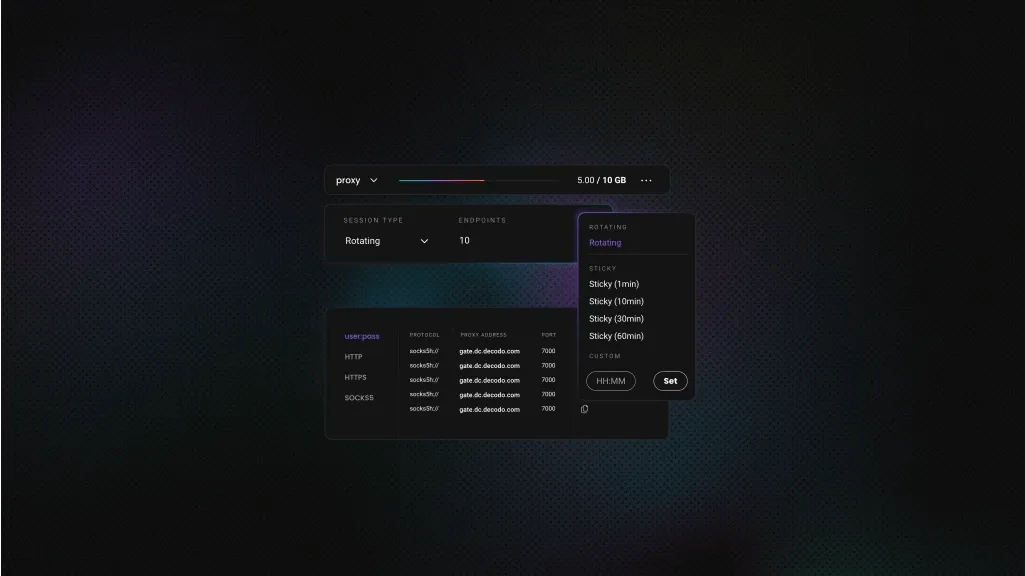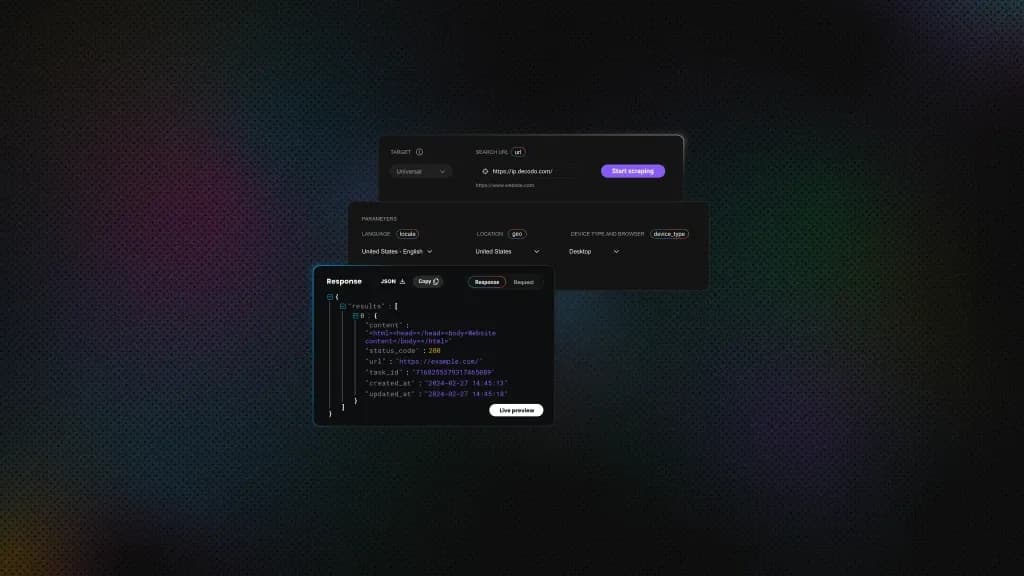Cloudflare Outage: What Happened, Why It Failed & What to Do
Cloudflare is experiencing a global outage affecting hundreds of millions of users worldwide. Major platforms, including X and OpenAI, are impacted by it. This article breaks down the current Cloudflare status, what's causing widespread 500 errors, and actionable steps for users and website owners dealing with Cloudflare downtime.
Zilvinas Tamulis
Nov 18, 2025
5 min read
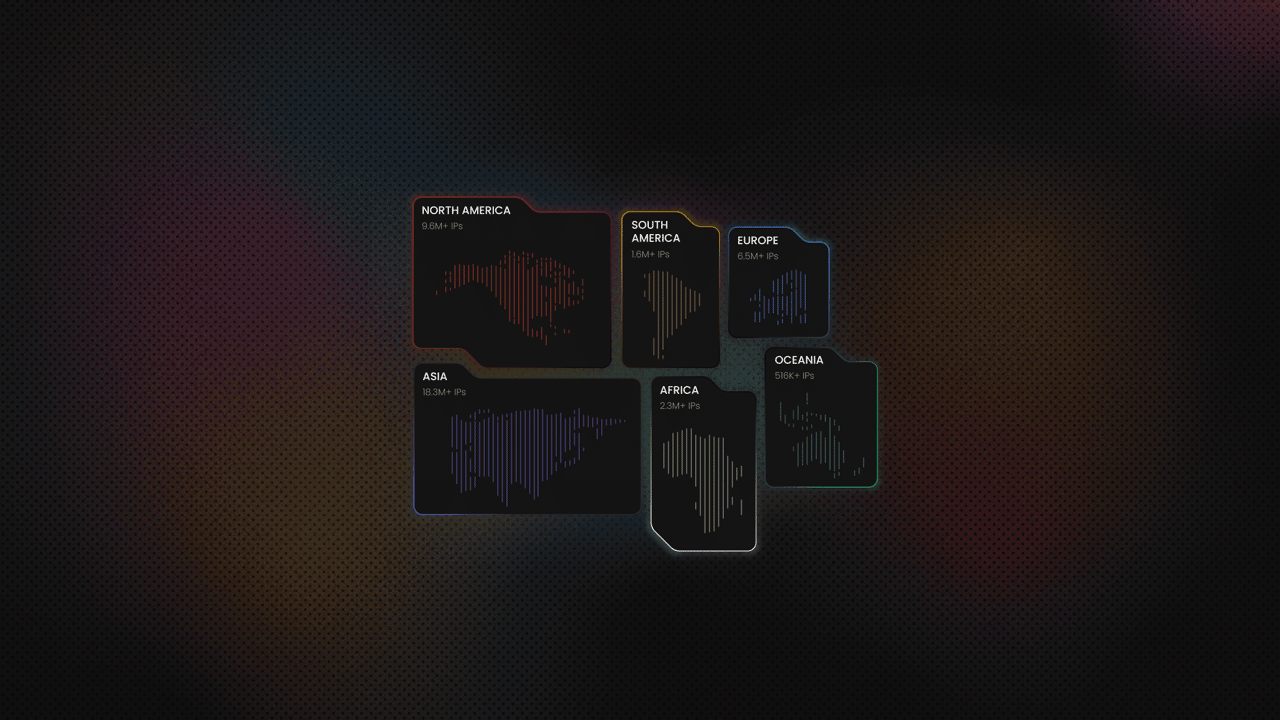
What is happening with Cloudflare right now?
Cloudflare started throwing widespread 500 errors around 11:48 UTC today, taking down a good chunk of the internet with it. The Dashboard and API are failing, and even their support portal is having issues, so good luck opening a ticket. The outage is hitting globally, affecting users across the US, Europe, and beyond. You can check the official Cloudflare status page for updates, though ironically, that might be slow to load too.
Major casualties include X, OpenAI, League of Legends, and Canva. Basically, if your site uses Cloudflare's CDN, DNS, Workers, or any edge services, you're probably seeing errors right now. Users are getting the classic "internal server error on Cloudflare's network" message. The root cause? Still under investigation. Classic Tuesday morning chaos, except it's affecting millions of sites simultaneously. So, grab some coffee and keep refreshing that status page.
What caused the Cloudflare outage?
Cloudflare is still investigating the issue and hasn't disclosed the root cause yet. The company's status page just says they're "aware of and investigating", the standard holding pattern response. Until they publish a post-mortem, all you can do is sit back and watch the page return the error over and over again. Typical culprits for outages like this include DNS propagation errors, BGP routing issues, bad configuration pushes, API failures, or data center connectivity problems. Could be any of these, could be something new.
Past Cloudflare incidents have been caused by everything from credential rotation errors in R2 Gateway (March 2025 outage) to BGP hijacking and route leaks (June 2024). September 2024 saw reachability issues affecting CDN and networking services for about 90 minutes. The pattern? Even the companies that keep the internet running have bad days. We'll get the official incident report eventually, probably with a timeline, root cause analysis, and promises to do better. For now, it's a waiting game.
How the Cloudflare outage impacts websites and services
When Cloudflare goes down, the damage cascades fast. Sites that rely on Cloudflare for CDN or DNS are timing out completely, returning connection errors, or loading at dial-up speeds. Major platforms are experiencing downtime, which means millions of users can't access critical services.
Common Cloudflare error codes during outages include:
- Error 500 – internal server error on Cloudflare's network
- Error 502 – bad gateway, origin server unreachable
- Error 503 – service temporarily unavailable
- Error 522 – connection timed out (origin server not responding)
- Error 525 – SSL handshake failed
- Error 526 – invalid SSL certificate
- Error 1006, 1007, 1008 – access restricted
- Error 1015 – rate limited
- Error 1020 – access denied
The longer Cloudflare downtime persists, the worse it gets. For most infrastructure-level outages, there are no workarounds and you're stuck waiting for Cloudflare's team to fix whatever broke on their end.
However, errors like 1006, 1007, 1008, 1015, and 1020 are often related to IP restrictions, rate limiting, or firewall rules rather than core infrastructure failures. These can be circumvented by routing traffic through a reliable proxy provider like Decodo, which helps bypass geographical restrictions, distribute requests across multiple IPs, and avoid rate limit blocks.
How to check if Cloudflare is down
The quickest way to confirm a Cloudflare issue is to start with their official status page and see if any incidents are listed. Social channels like X can also surface early outage reports when things break at scale.
If you need harder data, run a few basic checks – ping and traceroute to verify reachability, test DNS resolution against 1.1.1.1, and scan crowd reports on tools like Downdetector. These steps usually tell you within seconds if Cloudflare is having a bad day.
Here's a 3-line troubleshooting snippet to run in your terminal:
What you should do during a Cloudflare outage
When Cloudflare goes down, you need fast workarounds. Here's what usually works:
For CDN/cache issues
- Switch to a fallback CDN. If you have a multi-CDN setup, route traffic to your backup provider immediately.
- Serve cached pages locally. Enable your origin server to serve static assets directly, bypassing Cloudflare.
- Enable stale-while-revalidate. Let browsers serve cached content while fetching updates in the background.
For DNS resolution issues
- Switch the DNS temporarily. Update your nameservers to bypass Cloudflare DNS (Route 53, Google Cloud DNS, or your registrar's DNS).
- Verify propagation. Use tools like dig or online DNS checkers to confirm records are resolving correctly.
- Set low TTL values. Makes future DNS switches faster (do this before outages, not during).
For API Timeouts
- Implement exponential backoff. Add retry logic with delays between attempts instead of hammering failed endpoints.
- Gracefully degrade features. Disable non-critical functionality that depends on failing APIs.
- Queue requests. Store failed API calls and retry them once service restores.
Most of these fixes require prep work before an outage hits. If you're scrambling now, focus on DNS switching and graceful degradation first.
How often do Cloudflare outages happen?
Cloudflare outages are rare, though not unheard of. The bigger events usually make headlines — such as the 2019 global disruption triggered by a faulty configuration push. These incidents highlight how a single mistake or overloaded network path can ripple through a massive edge network.
Most outages stem from familiar culprits like routing misfires, DNS issues, overloaded data centers, or a bad config rolling out faster than anyone can hit cancel. Overall, Cloudflare’s reliability record is strong — the platform handles an enormous volume of global traffic with very few major incidents — but no network of this size is completely immune to the occasional bad afternoon.
What next?
The Cloudflare outage appears tied to a core network issue that disrupted traffic across multiple regions and services. The impact is broad, with major platforms slowing down or becoming unreachable and routine API calls failing across stacks that rely on Cloudflare’s edge. The immediate steps are simple enough – sit back and wait, check the Cloudflare status page, verify DNS and connectivity, and confirm any service level issues on your side if you're a site or service owner. If you want to stay ahead of future incidents, you can run an automated tool to keep track of Cloudflare’s status alerts or keep an eye on real time outage trackers.
About the author

Zilvinas Tamulis
Technical Copywriter
A technical writer with over 4 years of experience, Žilvinas blends his studies in Multimedia & Computer Design with practical expertise in creating user manuals, guides, and technical documentation. His work includes developing web projects used by hundreds daily, drawing from hands-on experience with JavaScript, PHP, and Python.
Connect with Žilvinas via LinkedIn
All information on Decodo Blog is provided on an as is basis and for informational purposes only. We make no representation and disclaim all liability with respect to your use of any information contained on Decodo Blog or any third-party websites that may belinked therein.