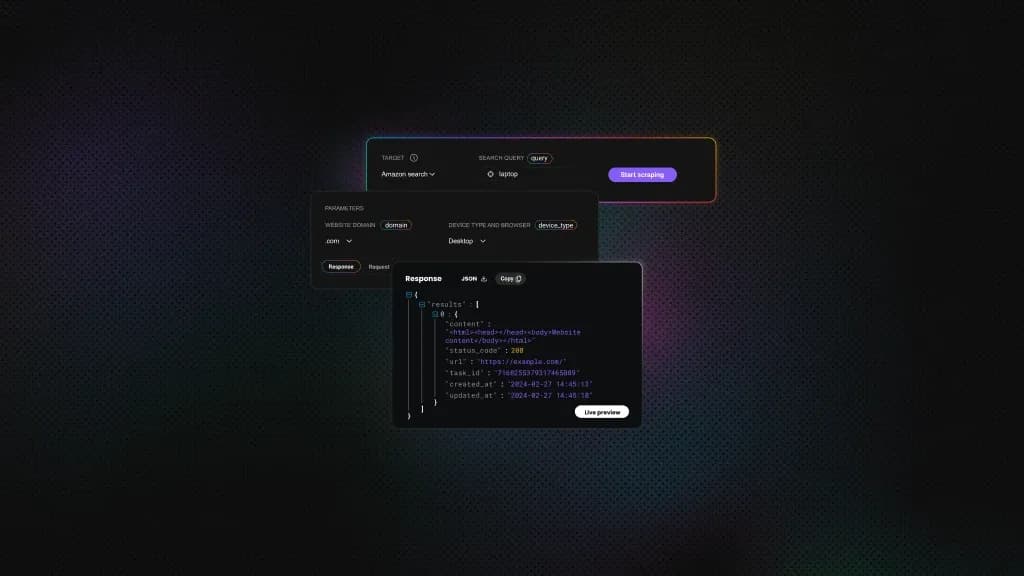AI Agent Orchestration Tutorial: n8n and Decodo MCP Setup
Individual AI agents are powerful, but their true value is unlocked when they operate cooperatively as a collective. This coordinated effort, known as AI agent orchestration, is fundamental to creating truly autonomous systems capable of managing intricate, multi-step business processes. This guide will walk you through the core patterns of AI agent orchestration and build a practical, autonomous agent using the robust, low-code combination of n8n and Decodo MCP.
Mykolas Juodis
Sep 30, 2025
9 min read
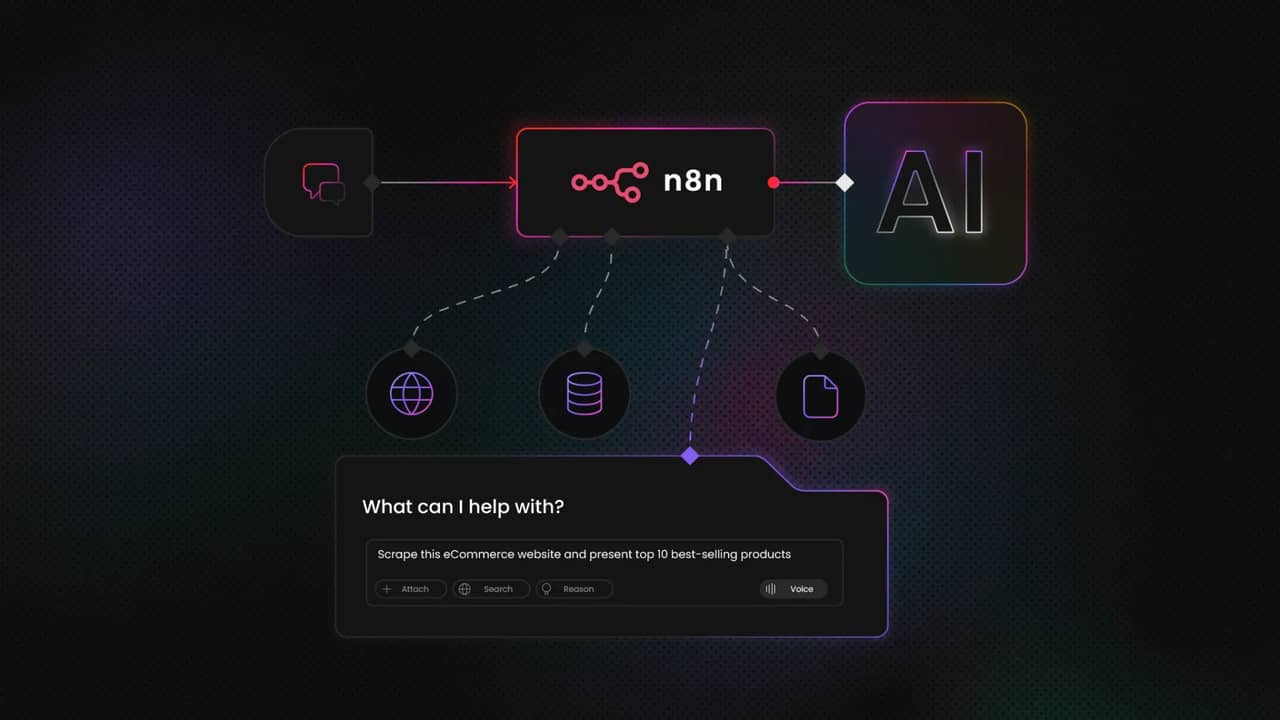
Dawn of collaborative AI
The field of artificial intelligence is undergoing a profound transformation. The era of relying on single, monolithic AI models is giving way to a new paradigm: collaborative multi-agent systems. While individual AI agents, powered by Large Language Models (LLMs), have demonstrated remarkable capabilities, their true potential is often constrained by a significant operational hurdle – the "orchestration gap". This is the space where human intervention is needed to connect the output of one tool to the input of another, manually copy-pasting data and crafting new prompts for each step in a complex workflow.
This gap marks the difference between simple task automation and true process autonomy. Closing it is the primary objective of AI agent orchestration, a discipline that functions like a conductor for a symphony of specialized AI agents. It's the coordination layer that manages communication, data flow, and task execution, allowing multiple agents to collaborate on a complex goal that no single agent could achieve alone.
Deconstructing AI agent orchestration
To build effective multi-agent systems, it's important to grasp the core concepts that govern them. Orchestration is more than just connecting APIs; it's about creating a coherent system from autonomous parts.
What is AI agent orchestration?
AI agent orchestration is the systematic coordination of multiple, specialized AI agents to achieve a shared objective. It’s a structured process for managing the communication, data flow, and task execution among autonomous agents to ensure they collaborate effectively. The ultimate goal is to enable a team of agents to accomplish complex tasks that would be difficult or impossible for a single, general-purpose agent to handle.
Distinguishing from traditional automation and simple integration
It’s crucial to distinguish orchestration from two related concepts:
- Traditional automation. Unlike processes like Robotic Process Automation (RPA) that follow rigid, predefined rules, AI agent orchestration leverages intelligent agents capable of reasoning and adapting. This enables flexible and context-aware workflows instead of deterministic ones.
- Simple API integration. While integration is about the flow of data between systems, orchestration encompasses a higher level of logic. It answers not just "how does data get from A to B?" but also "which agent should act next, and why?" and "how should the system recover if an agent fails?"
Core principles of multi-agent systems
AI agent orchestration is a practical application of Multi-Agent Systems (MAS) that provides the architectural blueprint for these systems.
- Decentralized decision-making. Agents can negotiate and coordinate to achieve goals, providing flexibility and resilience. The failure of a single agent doesn't necessarily bring down the entire system.
- Modularity and separation of concerns. Complex problems are decomposed into smaller sub-tasks, with each assigned to a specialized agent. This modularity makes systems easier to build, maintain, and scale.
- Emergent behavior. The collective actions of simple agents can lead to sophisticated, system-level behaviors that were not explicitly programmed. The intelligence of the system becomes far greater than the sum of its parts.
With these principles in mind, let's explore the common design patterns used to structure agent collaboration.
Common AI agent orchestration patterns
Just as software architecture relies on design patterns, AI agent orchestration employs established patterns for structuring agent collaboration. Understanding these blueprints is the first step toward architecting effective and reliable agentic systems.
Pattern 1: sequential orchestration
- Concept. Agents are chained together in a predefined, linear pipeline, where the output of one agent is the direct input for the next. It's analogous to a factory assembly line.
- Use case. Ideal for multi-stage processes with clear, linear dependencies, such as a document processing pipeline where an extraction agent, a summarization agent, and a translation agent execute in a fixed order.
- Pitfalls. The primary drawback is rigidity. The chain is a single point of failure – if one agent fails, the entire workflow halts.
Pattern 2: concurrent orchestration
- Concept. Multiple agents work on the same task simultaneously, each approaching it from a unique perspective. Their results are aggregated to form a comprehensive final output.
- Use case. Excels in scenarios that benefit from diverse analysis, such as financial evaluation, where fundamental, technical, and market sentiment agents analyze a stock in parallel.
- Pitfalls. This pattern can be computationally expensive. Aggregating results and resolving contradictory outputs also requires a sophisticated aggregation mechanism.
Pattern 3: group chat orchestration
- Concept. Models a collaborative conversation where agents iteratively build on each other's contributions to solve a problem, often guided by a manager agent.
- Use case. Well-suited for complex, open-ended problems that benefit from brainstorming and refinement, such as a writer agent and a reviewer agent collaborating on marketing copy.
- Pitfalls. It can fall into unproductive loops without careful management. Maintaining a coherent shared context across many turns is a significant technical challenge.
Pattern 4: handoff orchestration
- Concept. An agent dynamically transfers a task to another, more specialized agent based on its analysis of the task and its own capabilities.
- Use case. Highly effective for workflows requiring routing to different specialists, like a customer support triage agent that hands off a conversation to either a technical support agent or a billing agent.
- Pitfalls. Poor routing logic can send a task to the wrong agent or create an infinite handoff loop.
Pattern 5: magentic (manager-led) orchestration
- Concept. A central "manager" agent decomposes a high-level goal into a plan of smaller sub-tasks. It then delegates these tasks to specialized "worker" agents, monitors their progress, synthesizes the results, and adapts the plan in real-time.
- Use case. Designed for complex, open-ended problems where the solution path is not known in advance, such as generating a market research report. This pattern is central to the workflow we’ll build in this tutorial.
- Pitfalls. The entire system's effectiveness hinges on the advanced planning and reasoning capabilities of the manager agent.
Choosing the right pattern
To help select the appropriate pattern, the following table provides a high-level comparison.
Pattern
Core concept
Best for
Key challenge
Analogy
Sequential
Agents operate in a fixed, linear pipeline.
Multi-stage processes with clear dependencies.
Continuity, a single failure breaks the whole chain.
Assembly line
Concurrent
Multiple agents work on the same task in parallel.
Tasks requiring diverse, independent perspectives.
Aggregating results and resolving conflicts.
Brainstorming session
Group chat
Agents collaborate iteratively in a shared conversation.
Complex problem-solving that requires refinement.
Managing conversation flow and avoiding loops.
Project team meeting
Handoff
Agents dynamically route tasks to other specialists.
Workflows needing expertise-based routing.
Avoiding incorrect routing or infinite loops.
Customer service escalation
Magentic
A manager agent plans, delegates, and adapts.
Open-ended, complex goals with unknown solution paths.
The high reasoning complexity of the manager agent.
Project manager & team
Now that we've covered the theoretical patterns, let's introduce the powerful tools we'll use to implement one.
Our orchestration toolkit – n8n and Decodo MCP
Choosing the right tools is as crucial as understanding the architectural patterns. For this tutorial, we'll combine n8n as our orchestration engine and Decodo MCP as our specialized data access tool – a powerful stack detailed on our official n8n integration page.
n8n – the visual orchestration engine
n8n is a source-available workflow automation platform with a visual, node-based interface that allows for building, managing, and debugging complex agentic workflows. For a deeper dive into its capabilities, see how you can automate web scraping with n8n and Decodo.
The following are the key benefits of using n8n for orchestration:
- Visual debugging. The ability to see data flow between nodes and inspect inputs/outputs at every step dramatically simplifies troubleshooting.
- Hybrid code and no-code. n8n blends a drag-and-drop UI with the power of custom code nodes (JavaScript/Python), offering maximum flexibility.
- Extensive integrations. With hundreds of pre-built nodes, n8n can connect to virtually any API or service, making it an ideal central hub.
- Native AI agent capabilities. The core AI Agent node connects to an LLM and can be equipped with "tools" by linking it to other n8n nodes. The agent intelligently decides which tools to use, forming the foundation of our orchestration.
Decodo MCP – giving your agents real-world data access
While n8n serves as the brain of our system, the agent needs tools to interact with the world. MCP creates a universal interface, allowing any MCP-compliant AI to use any compliant tool, preventing vendor lock-in and fostering a rich ecosystem of top MCP tools for AI workflows.
Decodo's powerful web-data platform offers a public MCP server, exposing its sophisticated proxy network and the Web Scraping API as a standardized tool. While this public server is perfect for most use cases, teams can take customization a step further by learning how to set up their own MCP server for private, internal tools.
As one of the best AI data collection tools available, it provides a crucial capability for any serious agentic workflow. When an agent needs web data, it makes a simple request to the Decodo MCP server, which handles all the complexities – managing proxies, solving CAPTCHAs, and bypassing advanced anti-bot measures.
Decodo MCP returns clean, structured data (like Markdown or JSON), shifting complexity away from the LLM and onto a specialized platform. This prevents errors, reduces processing costs, and ensures the agent's web access tool is reliable enough for mission-critical tasks.
With our toolkit selected, it's time to build our autonomous agent.
Building an autonomous AI news agent
This section provides a practical, step-by-step guide to building a fully functional, autonomous AI agent that delivers a daily news digest.
Objective
The goal is to construct an n8n workflow that, on a daily schedule, will:
- Identify recent news articles based on predefined topics.
- Use a web scraping tool to read the content of these articles.
- Generate a concise summary for each article.
- Format the information into a polished digest.
- Post the final digest to a designated Slack channel.
Prerequisites
Before you begin, make sure you’ve the following:
- An n8n instance. A self-hosted instance or an n8n Cloud account.
- Decodo account. A Decodo account with an Advanced Web Scraping API subscription. A free 7-day trial with 1K requests is available for all users.
- LLM API key. An API key from a provider like Google Gemini, OpenAI, or Anthropic.
- Slack workspace. Access to a Slack workspace where you can post messages.
Step 1 – set up a self-hosted n8n instance with Docker
While n8n Cloud offers a managed solution, self-hosting provides full control. First, open Docker Desktop and use the search bar to find the official n8n image, n8nio/n8n.

In the search results, find n8nio/n8n and click the Run button.
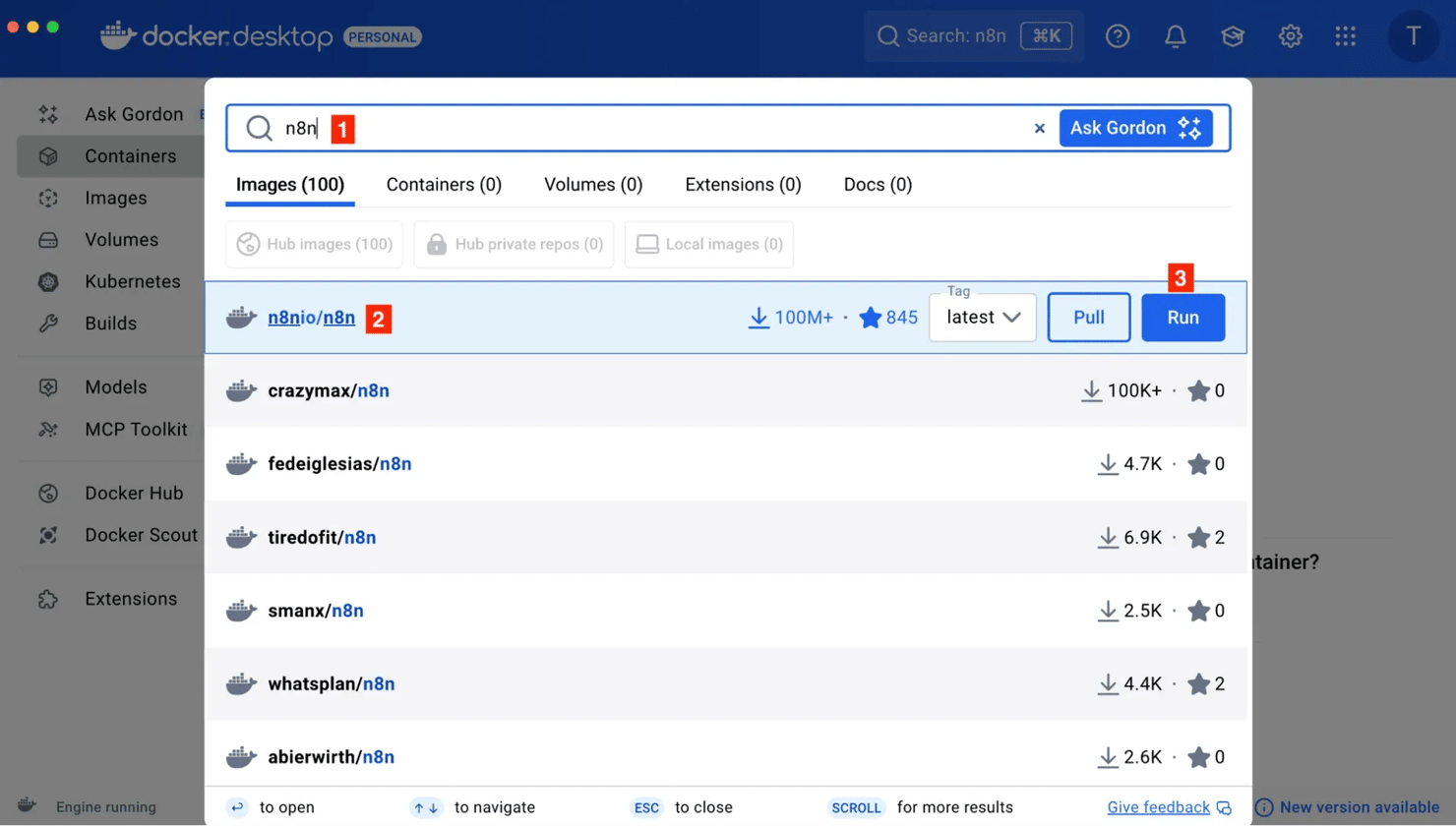
This will begin pulling the image. Once it's downloaded, the container settings window will appear. In the optional settings, give your container a memorable name (e.g., decodo-n8n-agent) and map the host port. We recommend changing the default from 5678 to 5680 to avoid potential port conflicts.
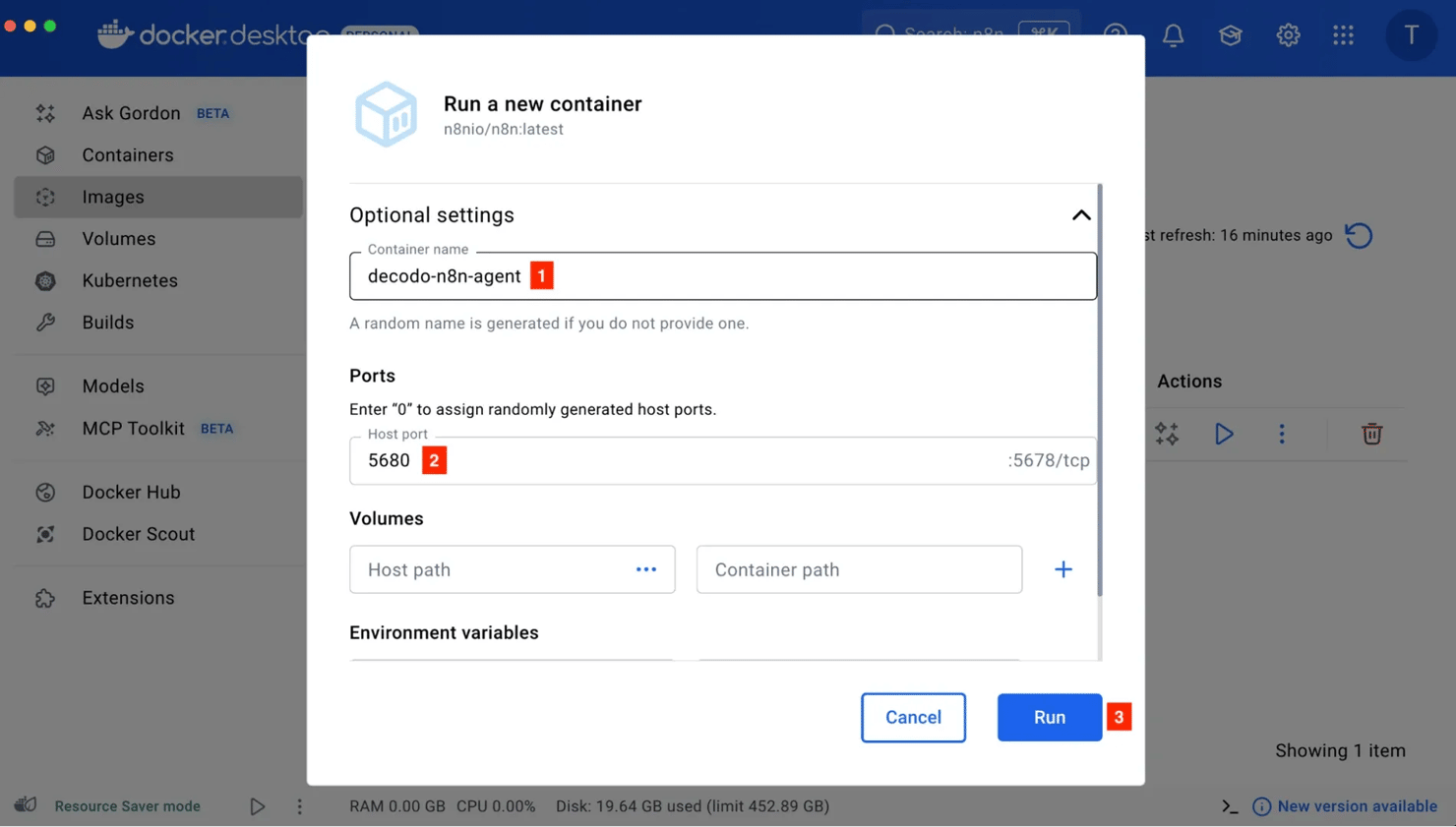
Click Run to start the container. You can monitor the logs to confirm that n8n has started successfully.
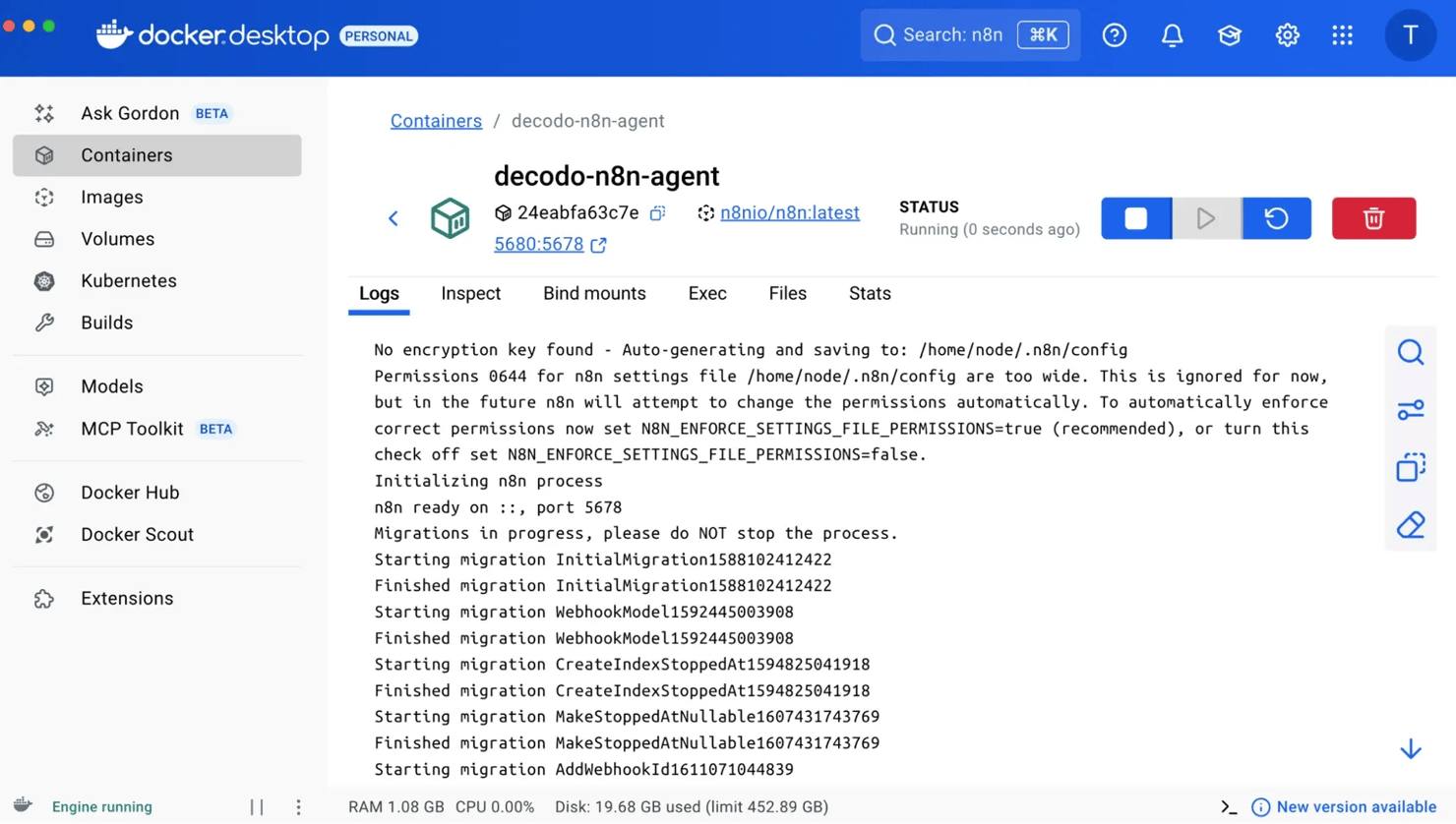
Once it's running, navigate to http://localhost:5680/ in your browser to set up your n8n owner account.
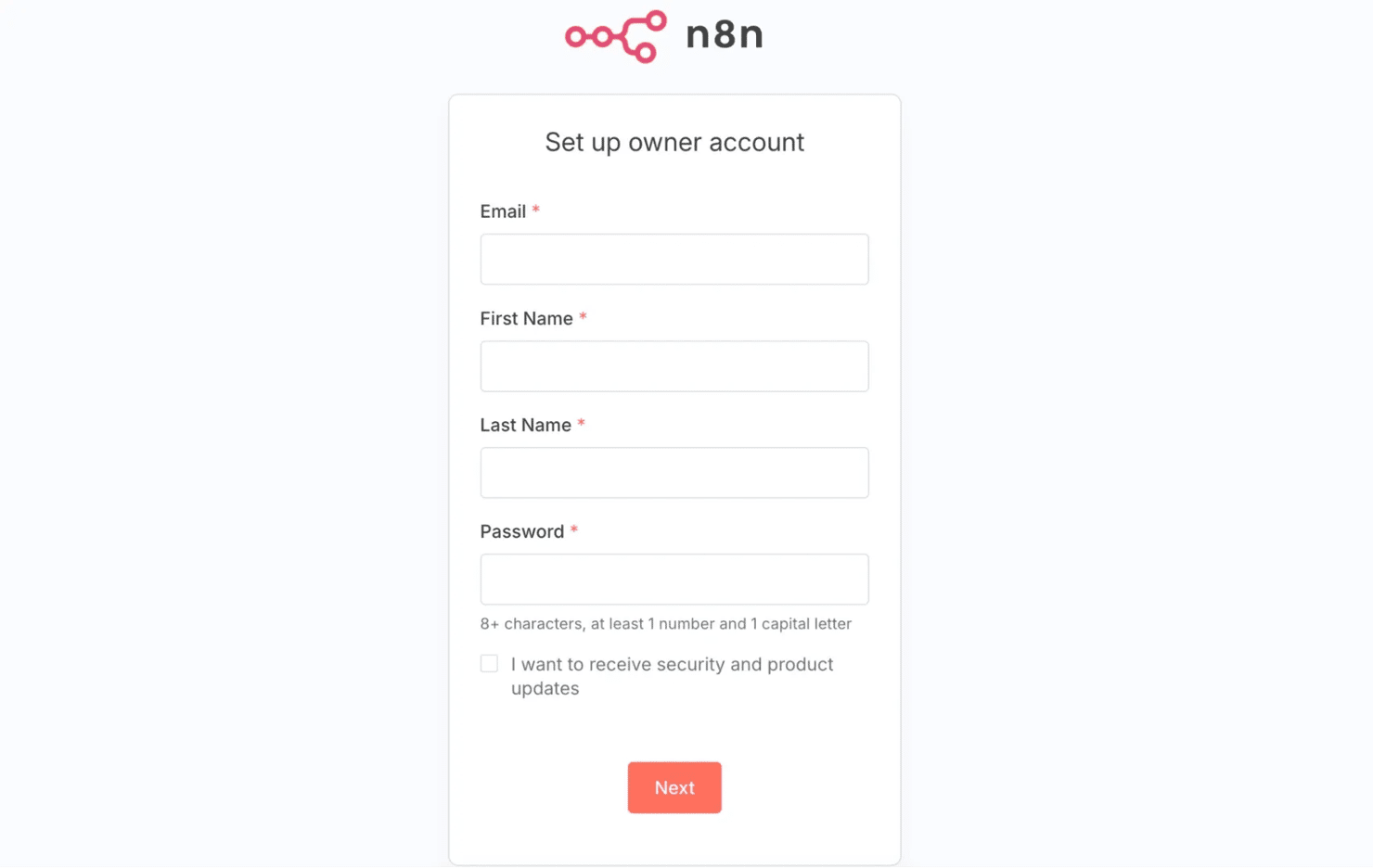
After setup, you'll be directed to the dashboard, where you can create a new blank workflow by clicking Create Workflow.
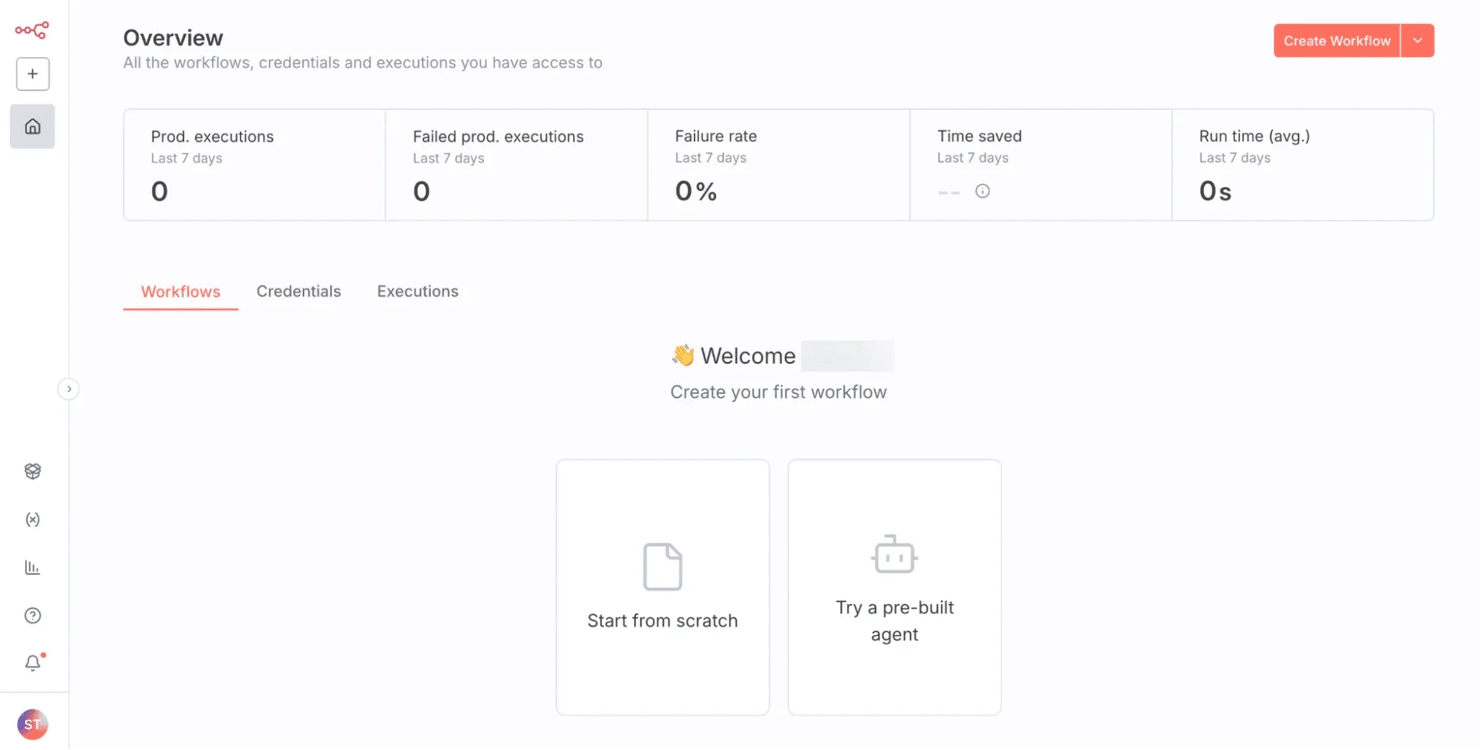
Your blank canvas is now ready, and you're free to build your very own workflow on n8n.
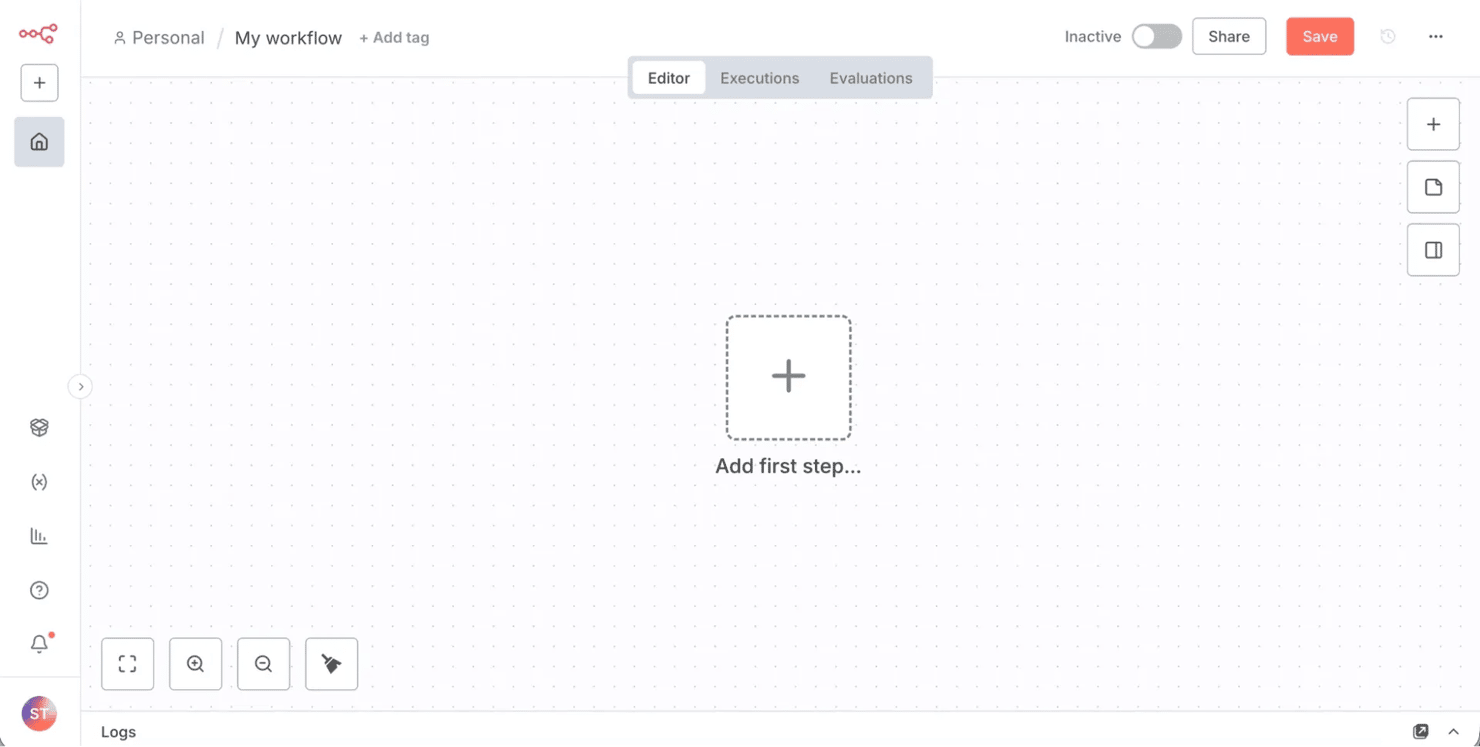
Step 2 – get Decodo MCP credentials
Next, you need credentials for Decodo's Web Scraping API. For this, you can head over to the Decodo dashboard and create an account.
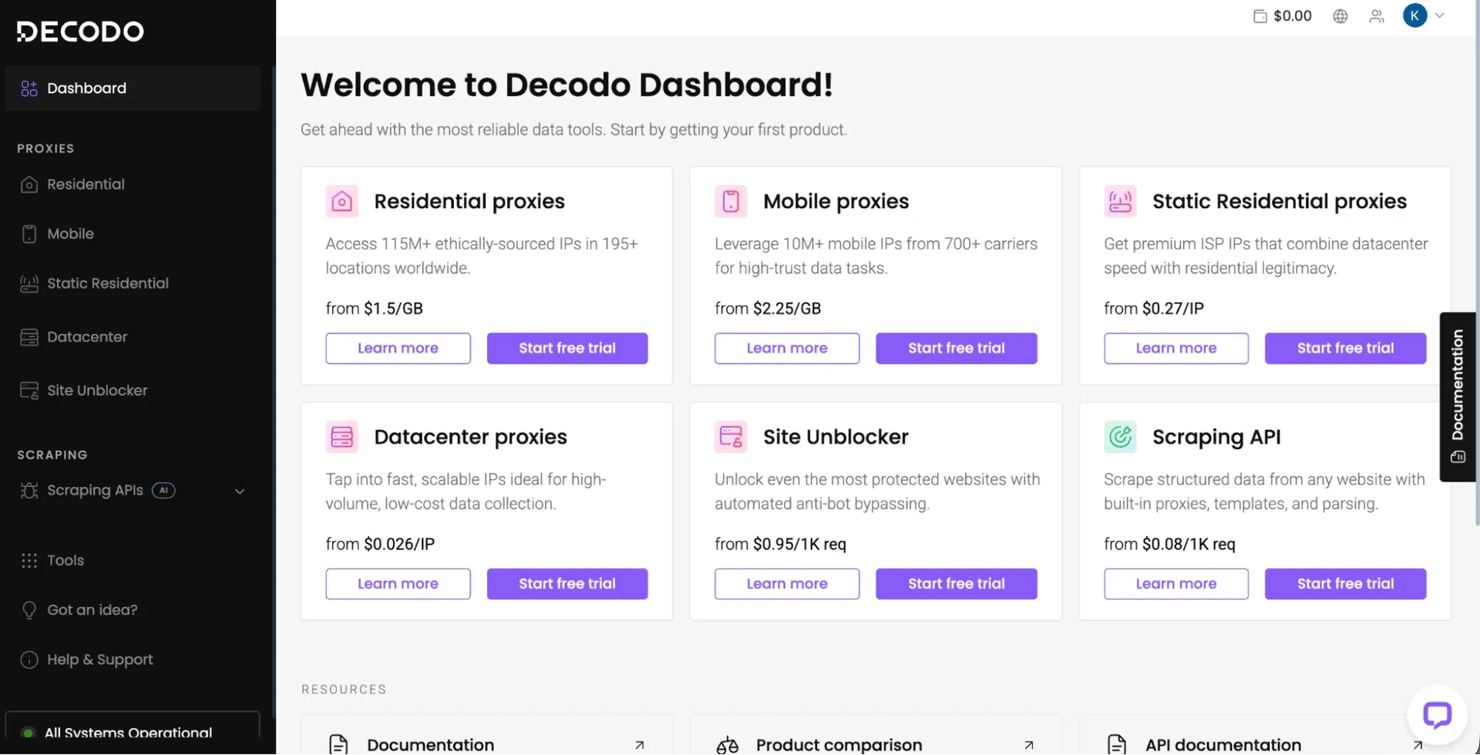
For MCP integration, you'll need an Advanced subscription. You can choose one on the dashboard and start a 7-day free trial for the Web Scraping API.
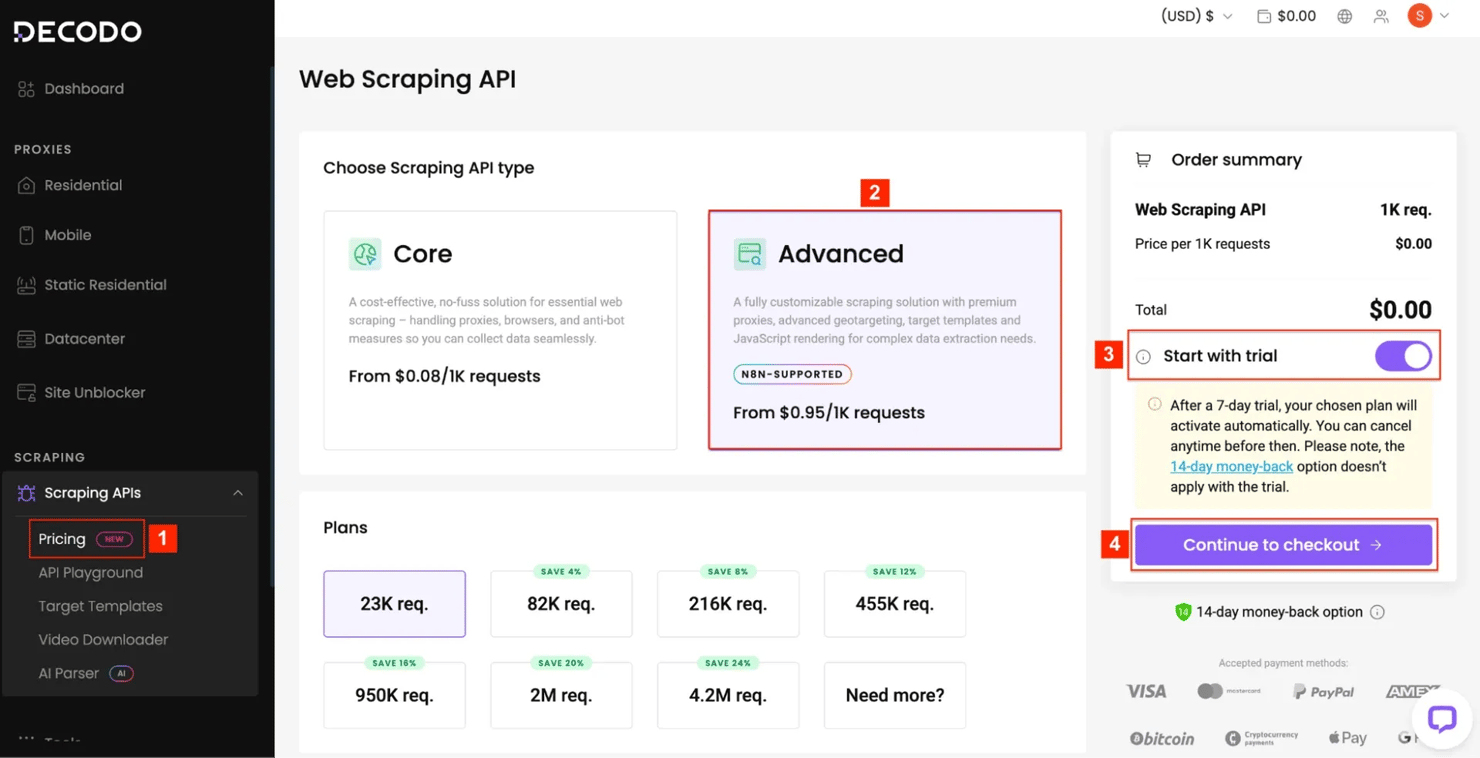
Once your subscription is active, find your automatically generated username and password in the dashboard.
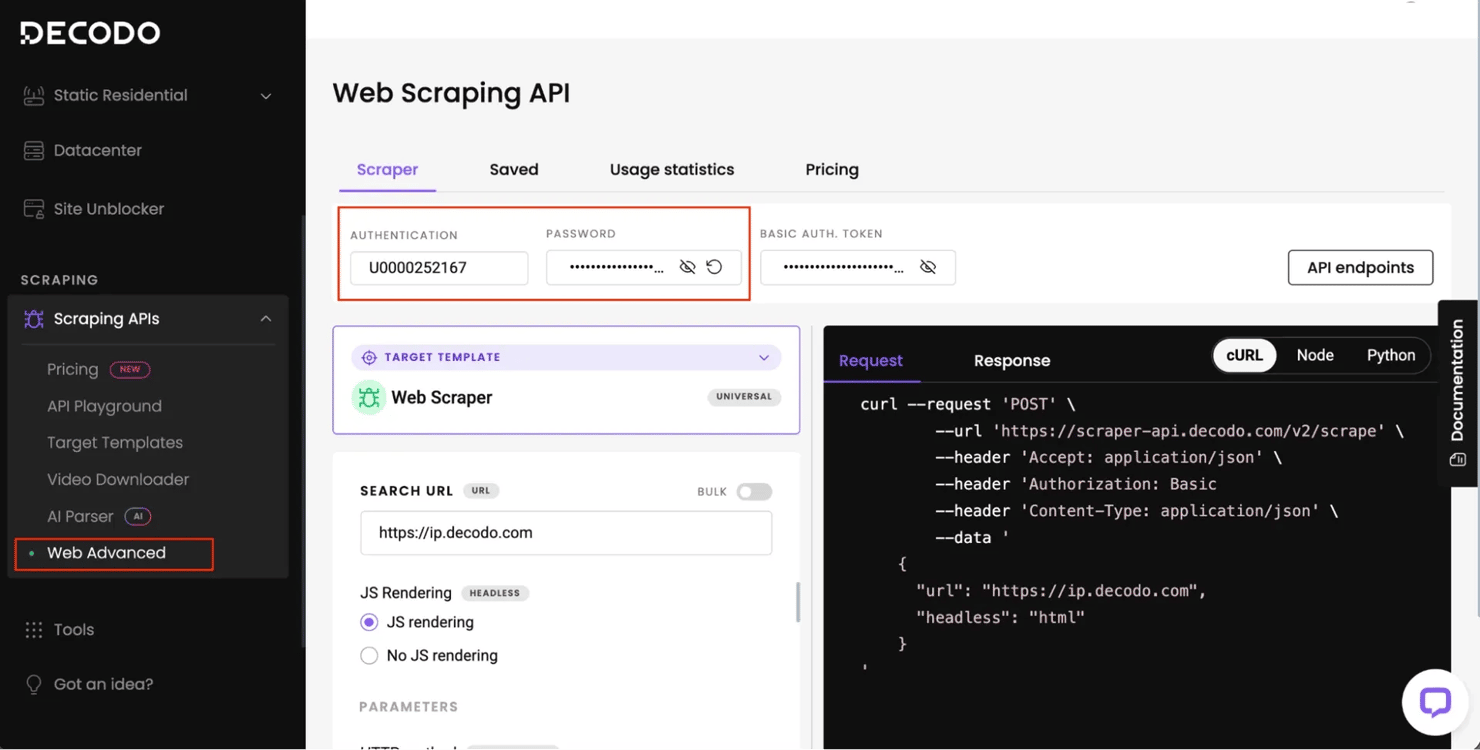
Copy and store these credentials securely for the next step.
Step 3 – generate the Decodo MCP server URL
To connect n8n to Decodo's tools, we need a unique server URL from Smithery, an MCP server registry.
Go to the Decodo MCP Server page on Smithery and click the Get URL with keys instead link.
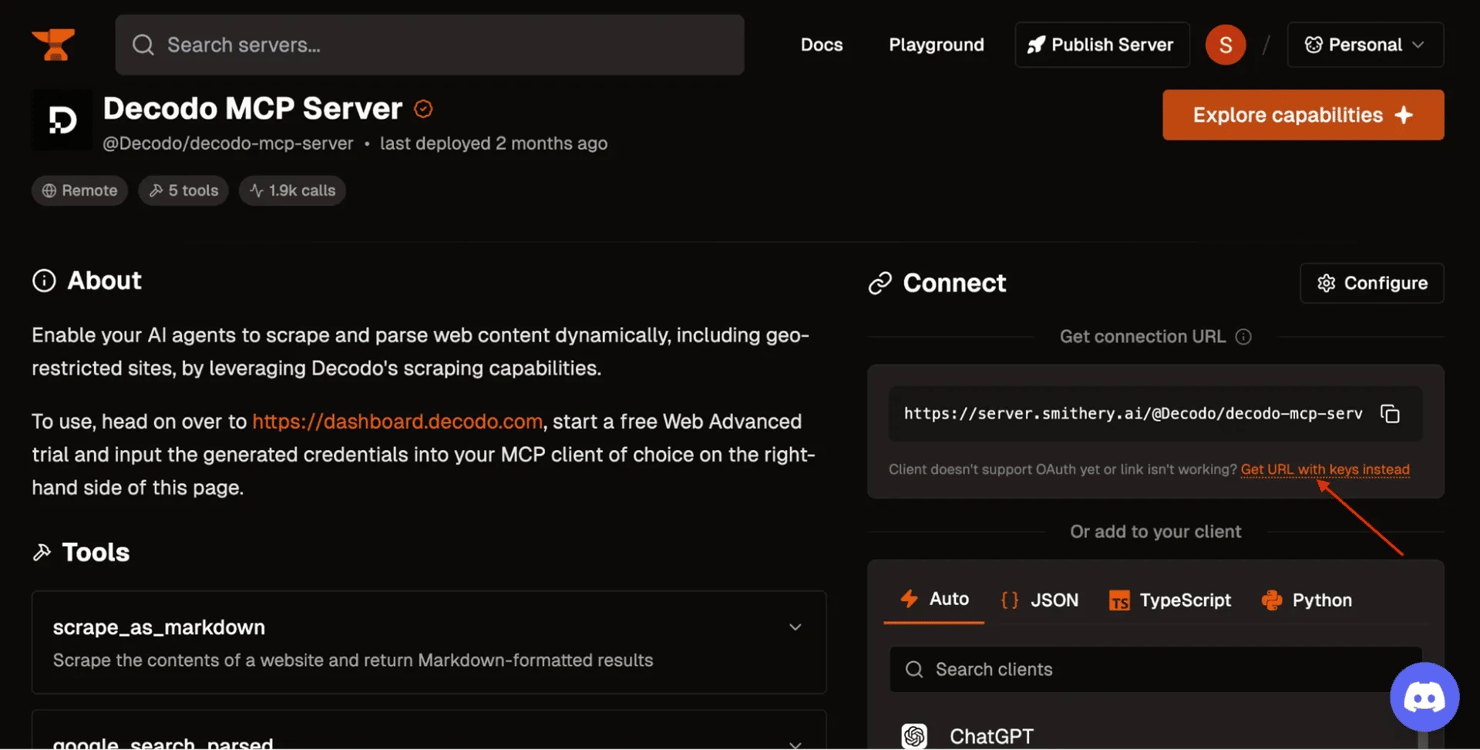
Enter the Decodo API username and password you just copied.
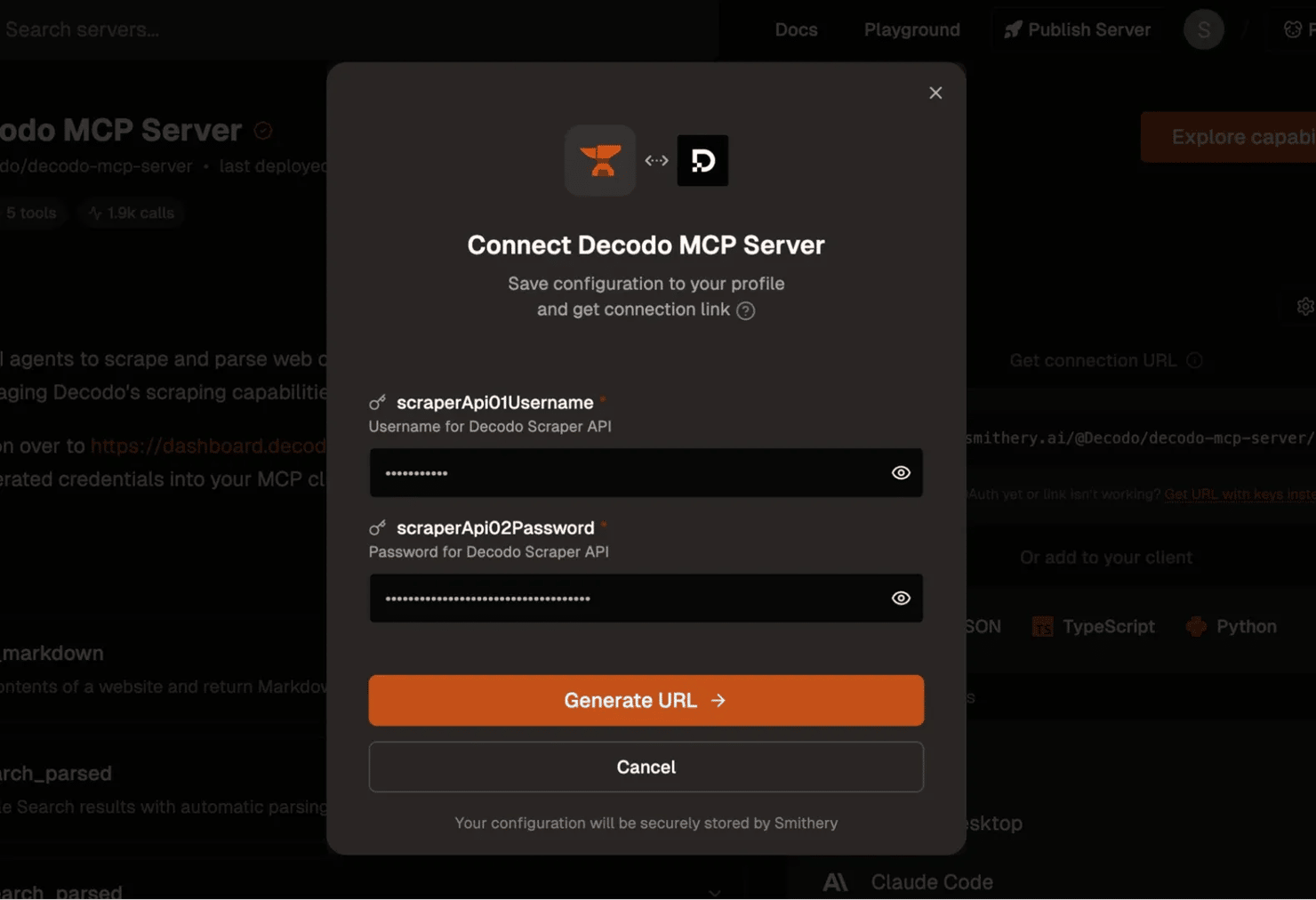
Click Generate URL. You’ll receive a unique URL like this https://server.smithery.ai/@Decodo/decodo-mcp-server/mcp?api_key=...
Copy this URL. It’s the endpoint that gives your n8n agent secure access to Decodo's scraping tools.
Step 4 – assemble and configure the workflow
To save time, we'll use a pre-built n8n workflow template that we created and published for the community. You can copy the entire setup with just a few clicks.
Go to the daily topic news digest workflow page on the n8n website.
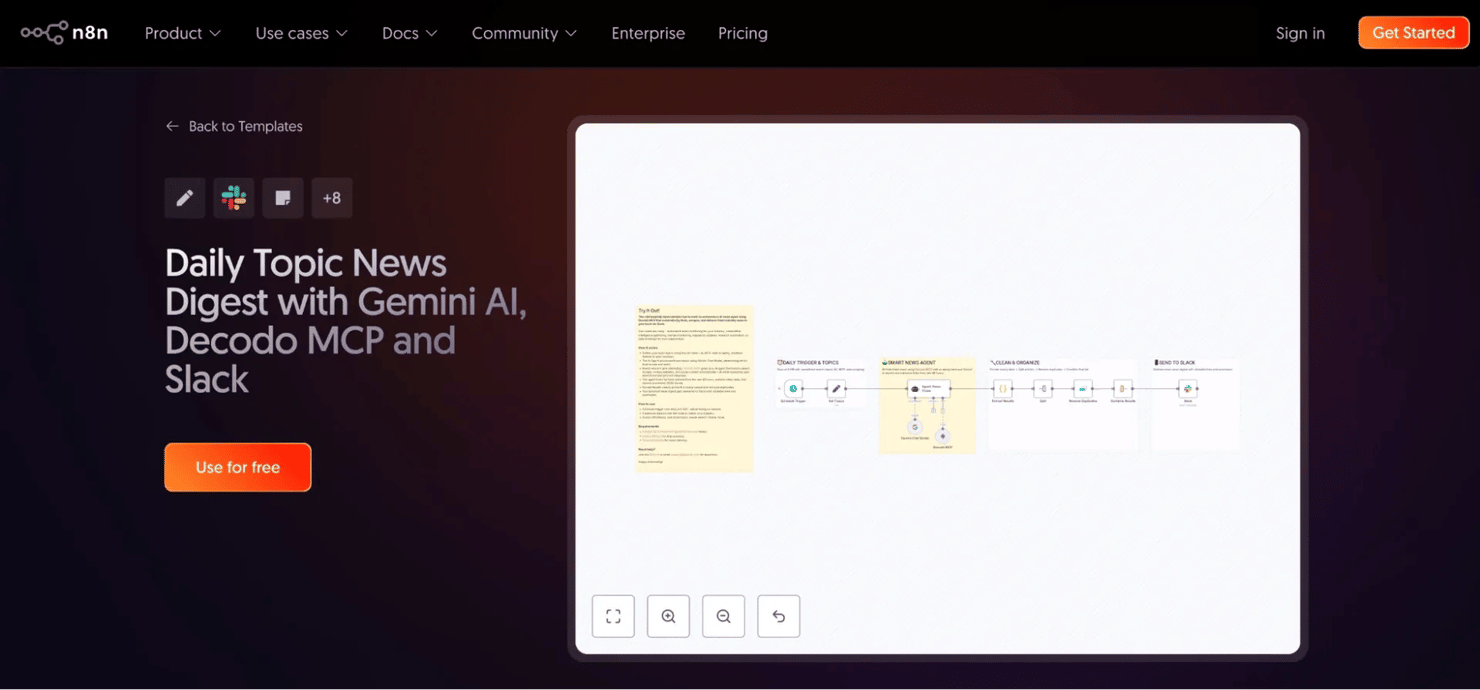
Click Use for free and select Copy template to clipboard (JSON). Now, go back to your blank n8n workflow and paste (Ctrl+V or Cmd+V). The complete workflow will appear on your canvas.
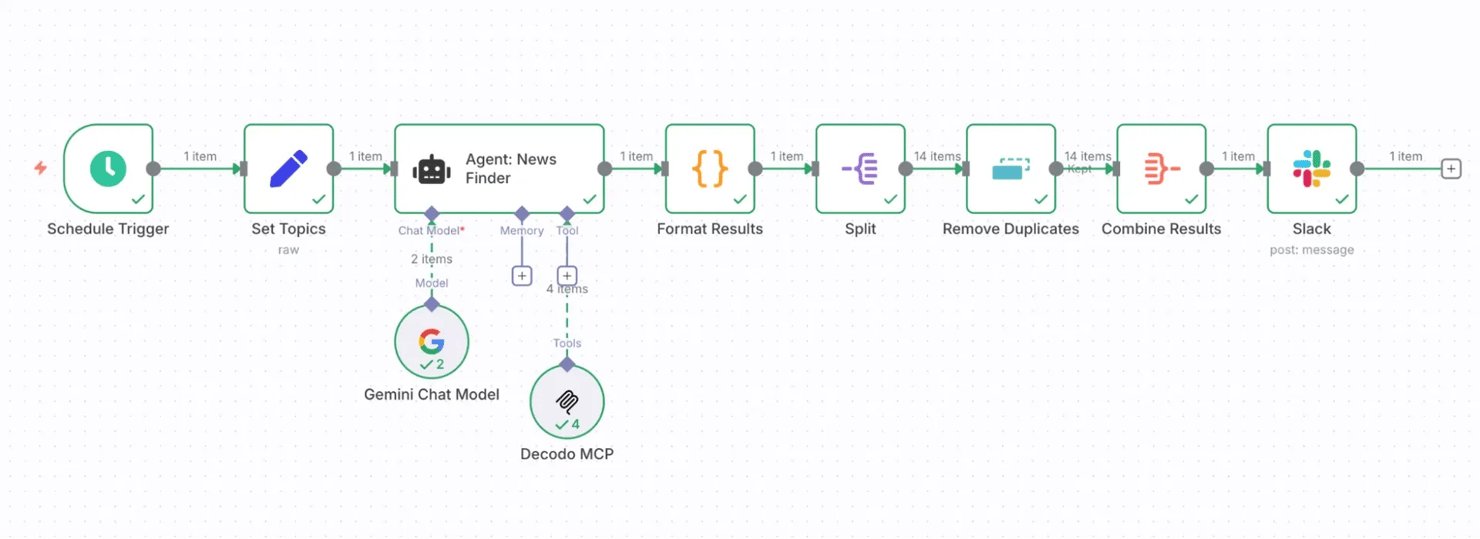
Now, configure the key nodes:
- In the Set Topics node, specify the topics you want to follow (e.g., AI agents, web scraping, or proxy networks).
- Google Gemini Chat Model. Add your Gemini API key to the credentials and pick whichever Gemini model fits your needs.
- Decodo MCP. Click this node and paste the MCP server URL you generated from Smithery into the Endpoint field.
- Slack. Connect your Slack account credentials.
With the configuration complete, click Execute Workflow to run a test. Within moments, you should see a perfectly formatted news digest appear in your Slack channel.
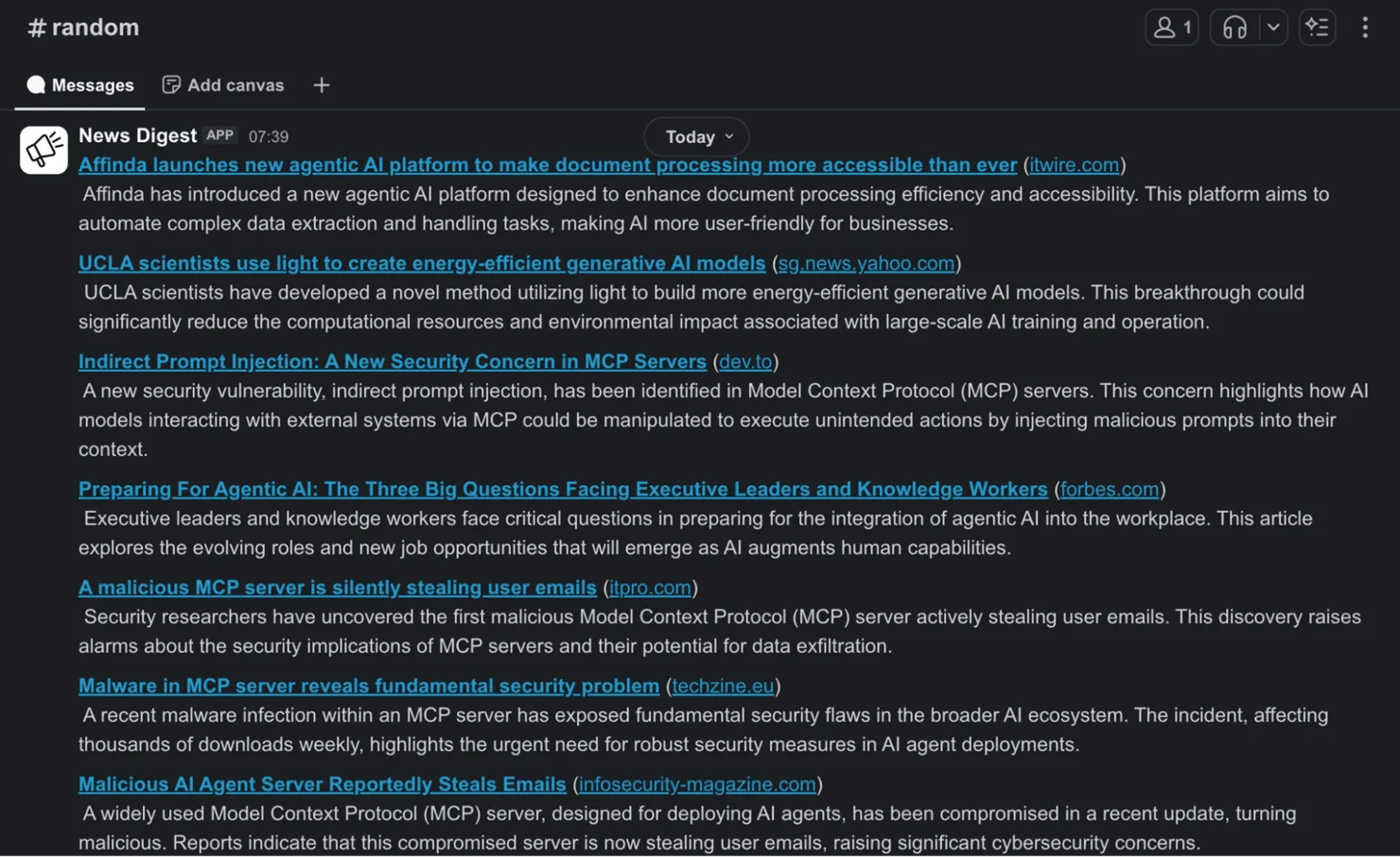
Breakdown of the workflow logic
This workflow is a great example of the magentic orchestration pattern. The Gemini AI acts as the manager agent, while the Decodo MCP tools are specialized worker agents.
Step 1 – trigger the workflow
The workflow is initiated daily by a Schedule Trigger node.
Step 2 – orchestrator
The core orchestration happens in the AI Agent node, named "Agent: News Finder" in the template. This node acts as the central orchestrator, taking the high-level goal from the Set Topics node and beginning a reasoning loop. It uses its two inputs to execute this loop:
- The Gemini Chat Model node is used to analyze the current context, break down the goal, and decide what action to take next.
- The Decodo MCP node provides a set of available tools that the agent can choose to call.
The agent's process isn't a single, pre-defined plan but a dynamic sequence of reasoning and action:
- Initial reasoning and first tool call (search). The agent first analyzes its goal ("find recent news articles"). It reasons that it lacks the necessary information (the URLs of the articles) and decides its first action must be to find them. It then initiates a tool call, selecting the google_search_parsed tool from its Decodo MCP toolset.
- Observation and second tool call (scrape). The output from the search tool (a list of URLs) is fed back into the agent's context as an "observation". The agent analyzes this new information and reasons that the next logical action is to read the content of those URLs. This leads to a series of subsequent tool calls, this time invoking the scrape_as_markdown tool for each relevant link.
This "reason → act (tool call) → observe" loop continues until the agent determines it has fully accomplished its original goal.
Step 3 – worker tool in action
When the AI Agent node initiates a tool call, the Decodo MCP node performs the execution. This involves reliably running the web searches and scraping the target pages, automatically bypassing common web hurdles. The clean, structured data it returns is the "observation" that is passed back to the AI Agent node for its next reasoning step.
Step 4 – reliability layer
Once the AI Agent node completes its loop and outputs the final result (a structured JSON object), the subsequent n8n nodes take over. They parse this JSON to format the results, remove duplicates, and validate links, acting as a quality control layer.
Step 5 – final delivery
The final, polished news digest is delivered to the designated Slack channel, completing the autonomous intelligence loop.
Best practices for building robust AI workflows
Building scalable, multi-agent systems requires solid software development practices. The probabilistic nature of LLMs makes robust error handling, version control, and monitoring even more critical.
Architectural design principles
- Modularity and clear roles. Design each agent with a single, clear responsibility. Avoid monolithic "do-everything" agents, which are difficult to debug and maintain.
- Structured outputs. Enforce structured data formats like JSON for communication between agents. This transforms an unpredictable chatbot into a reliable, API-like component and is key to properly saving your scraped data for downstream use.
- Start simple, scale smart. Begin with the simplest orchestration pattern that meets your needs (e.g., sequential) and evolve to more complex patterns as required.
Error handling and resilience
- Centralized error workflows. In n8n, create a dedicated workflow with an Error Trigger node. You can link this to your main workflow to centralize error logging, send failure alerts to Slack, or create tickets in a project management system.
- Designing for failure. Use the Stop And Error node to intentionally fail a workflow if invalid data is received, preventing data corruption. Implement retry logic for transient failures and design fallback mechanisms.
Version control and collaboration
- Store workflows in Git. Export n8n workflow JSON definitions and commit them to a Git repository. This is essential for tracking changes, collaborating with a team, and reverting to a stable version if a new change introduces problems. It enables a professional development lifecycle, including code reviews and automated deployments.
Monitoring, testing, and security
- Observability. A running agentic system can be a "black box". Log significant agent operations and decisions. While n8n has built-in execution logs, streaming them to a centralized observability platform like Datadog or OpenTelemetry is a best practice for production systems.
- Security. Adhere to the principle of least privilege. Each agent should only have access to the specific tools and data it needs. Use n8n's built-in credential management system to securely store all API keys and secrets.
Future of AI agent orchestration
The field of AI agent orchestration is rapidly evolving from a niche research area to a cornerstone of enterprise AI strategy. The skills and patterns discussed in this guide represent the foundation of a new wave of automation, shaped by several key trends.
Emerging trends
Rise of low-code platforms. Platforms like n8n are democratizing the development of agentic systems, enabling a broader range of professionals to build complex multi-agent workflows without specialized AI expertise.
- AI-native orchestration. The next frontier is AI-native orchestration, where an AI orchestrator autonomously designs workflows and assembles agent teams to achieve high-level business goals (e.g., "reduce customer churn by 5%").
- Expanding tool ecosystems. Open standards like MCP will lead to an explosion in the number of standardized tools available to AI agents. This will create a rich, interoperable ecosystem where developers can easily plug new capabilities into their systems, much like adding a library to a software project today.
The trajectory is clear: we are moving toward a state where teams of collaborating AI agents manage and execute complex business processes with minimal human oversight. The key competitive advantage will no longer be access to AI, but the ability to effectively orchestrate it.
Bottom line
You've now learned that the true power of AI lies not in a single model, but in the collaborative strength of a well-orchestrated team of specialized agents. By exploring core principles and design patterns, you have put this theory into practice, using n8n and Decodo to build a sophisticated workflow. The result is a system that moves beyond simple automation, delivering real value through true agentic orchestration.
Ready to level up your knowledge further? You can explore and contribute to the open-source code on our official GitHub repository. And don't forget to check out our guides on using other tools for similar tasks, like scraping data with ChatGPT or automating web scraping with Claude.
Try Web Scraping API
Train your AI agents with real-time data – start a 7-day free trial today.
About the author

Mykolas Juodis
Head of Marketing
Mykolas is a seasoned digital marketing professional with over a decade of experience, currently leading Marketing department in the web data gathering industry. His extensive background in digital marketing, combined with his deep understanding of proxies and web scraping technologies, allows him to bridge the gap between technical solutions and practical business applications.
Connect with Mykolas via LinkedIn.
All information on Decodo Blog is provided on an as is basis and for informational purposes only. We make no representation and disclaim all liability with respect to your use of any information contained on Decodo Blog or any third-party websites that may belinked therein.