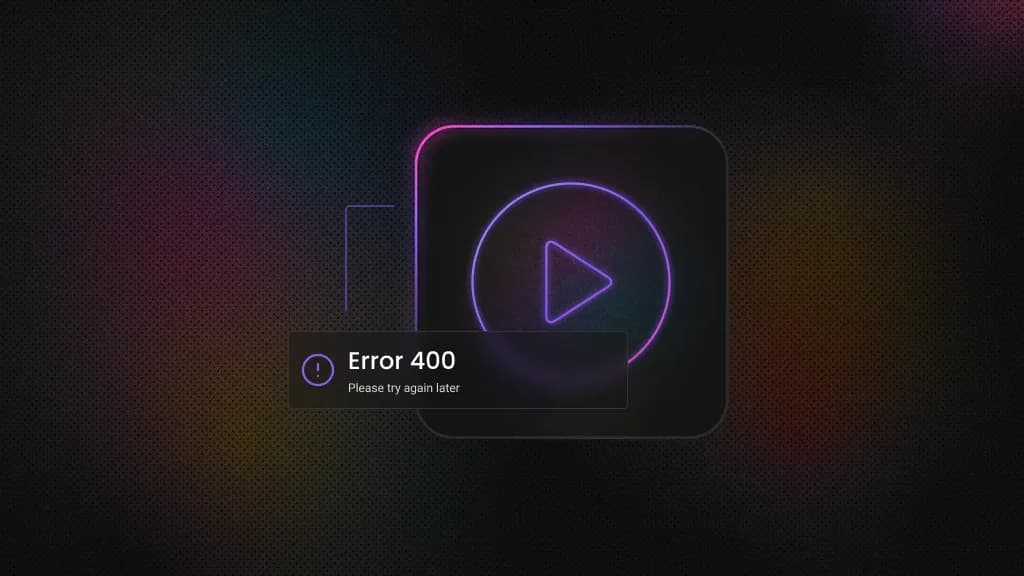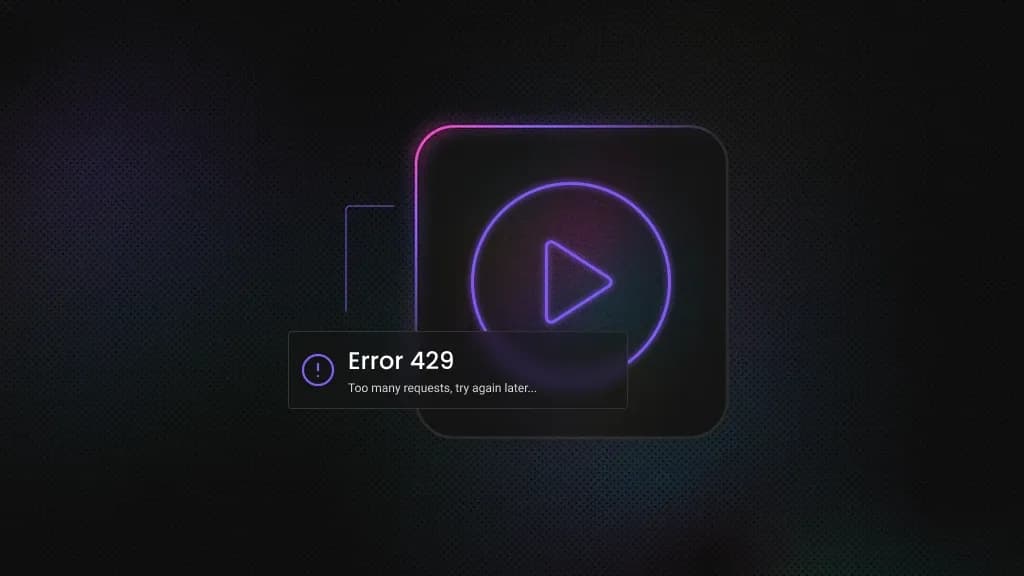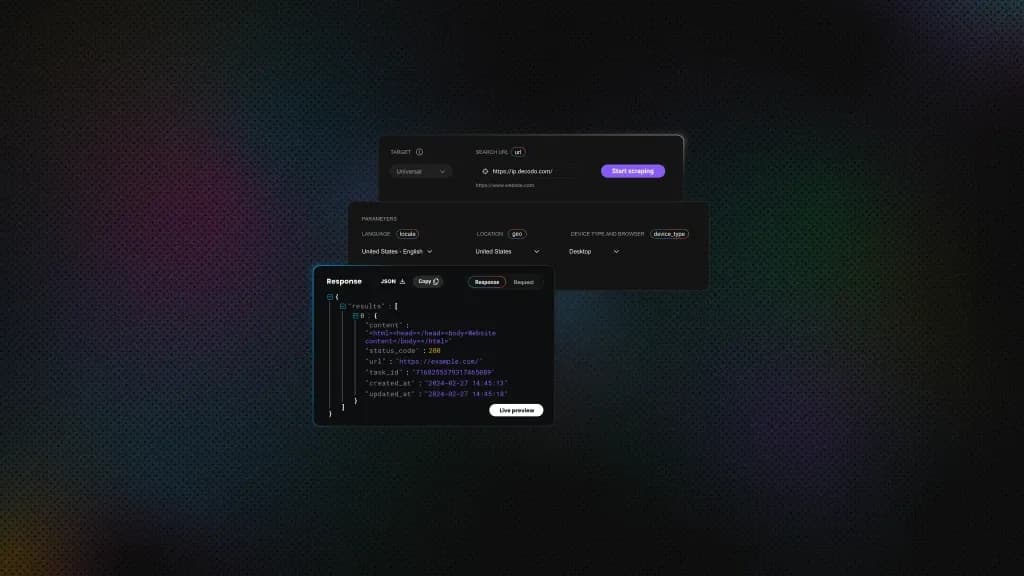YouTube Error 403: What It Means and How to Fix It
Do you scrape YouTube using YouTube-dl and yt-dlp packages? Or do you prefer writing a custom YouTube video downloader script? Either way, you might get caught off guard by YouTube error 403 due to issues with tokens, headers, cookies, or IP reputation. Read this insight to understand how disciplined session handling, browser-grade request emulation, and smarter quota-aware YouTube Data API strategies can help you tackle and fix YouTube error 403.
Lukas Mikelionis
Oct 16, 2025
4 min read
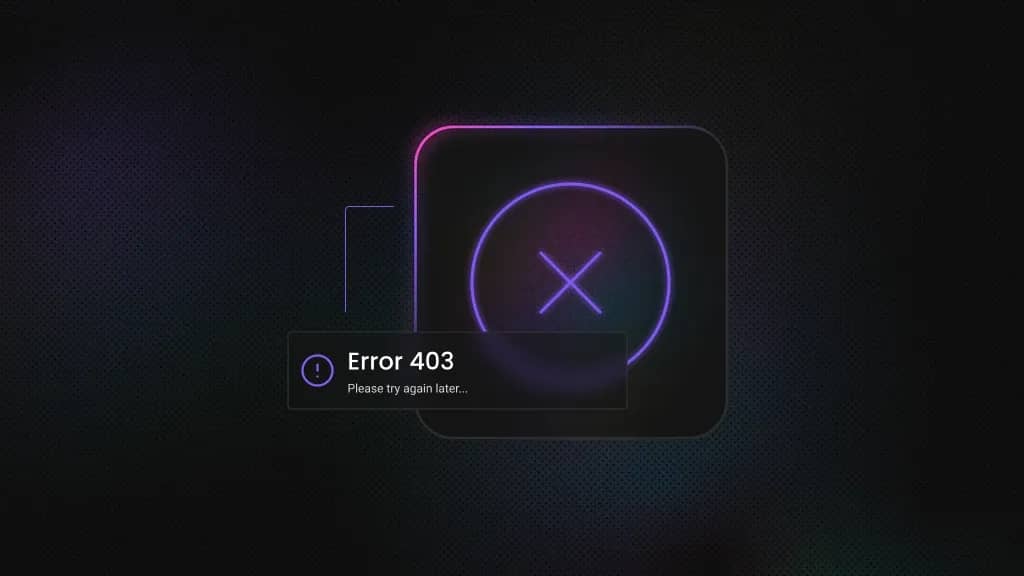
Understanding the 403 error
When you request a resource on the web, you send headers with user-agent, cookies, credentials, and session data. A server processes it. It checks for syntactic hygiene. And refuses to authorize the request if it has insufficient or missing permissions to access the resource. The server communicates this with an HTTP 403 Forbidden error response.
Another scenario under which a 403 error gets triggered is when the server sniffs bot activity and puts up its defense with antibot logic. YouTube may differentiate a regular user from bots (automated machine-generated requests) using a combination of parameters- cookie lifecycles, header validation, token orchestration, TLS fingerprint, and IP reputation history.
Error 403 vs error 401
Both error 403 and 401 indicate resource access issues over the web. A 401 Unauthorized error is related to invalid credentials. However, 403 may have valid credentials, but access might still not be permitted for the aforementioned reasons. Also, unlike 401, which gets fixed as soon as you provide valid credentials, re-authenticating in case of a 403 error usually doesn’t resolve the problem.
Error 403 vs error 404
The end outcome of HTTP error code 404 is very similar to 401, wherein you don’t get to access the requested resource. However, error 404 simply means the page or resource doesn’t exist. Contrary to that, in the case of a 403 Forbidden error, the resource might exist, yet the server denies access. Besides permissions and bot detection, geo-restrictions can also be a reason why the server refuses to authorize content access.
Common causes of 403 error
A 403 Forbidden error pops up when YouTube knows that you're a genuine user but still refuses to give you access to the platform. It’s not about bad internet or broken links, it’s YouTube’s way of saying something about your request doesn’t check out. Maybe your login tokens expired, your IP’s in the wrong region, or you’ve been hitting the servers too fast. Figuring out whether it’s an authentication issue, geo-block, or rate limit helps you get back on track faster.
Authentication failure
Any robust web application/platform relies on a mix of cookies, tokens, and signed requests to confirm that a client is a legitimate user or app.
On YouTube, tokens such as SAPISIDHASH or the rolling VISITOR_INFO1_LIVE marker play hidden but critical roles in request validation.
If a token expires, is malformed, or doesn’t align with the rest of the session state, the server immediately blocks the request.
Unlike a 401 Authorization error, the authentication block occurs when your presented identity markers don’t pass cryptographic or contextual checks.
Geo-blocking
Some videos on YouTube are subject to regional licensing and copyright rules. That means content available in 1 country might be blocked in others.
If your IP address falls outside the allowed region, the server can respond with a 403 error. This becomes tricky for distributed scrapers because proxy networks can sometimes leak information about their subnets or ASNs.
YouTube can pick up on that and block traffic coming from geo-restricted regions. Even if you present valid headers and tokens, location mismatches can trigger denial. For seamless scraping, Rotating proxies with country, state, city, and ZIP code targeting options are a viable solution.
Rate limiting
Limits are a moving target on YouTube as they don’t disclose exact thresholds, but when requests exceed acceptable frequency, concurrency, or bandwidth patterns, 403 responses shouldn’t be a surprise.
403 Forbidden error isn’t always about volume of requests, but the entropy of timing and the distribution of requests.
For example, if your scraping script hits YouTube too fast, or keeps using the same user-agent and proxy, it quickly looks like a bot. Error 429 is YouTube’s way of saying that you're making too many requests and it starts rate limiting. Sometimes, YouTube might obfuscate the error 429 behind a 403, making it trickier to figure out what’s happening.
Digital Rights Management (DRM)
Certain live streaming videos, premium clips, and members-only videos available on YouTube are DRM-protected. They require DRM licenses that can’t be bypassed with vanilla HTTP requests.
When scrapers or downloaders attempt to retrieve these without proper license handshakes, YouTube may default to a 403 error. It isn’t that the video doesn’t exist or that credentials are missing; it’s just that the DRM subsystem has rejected the client as unauthorized to decrypt or stream the protected media.
Fixing YouTube 403 in web browsers
When a browser throws a 403 on YouTube, it isn’t just "access denied." It’s YouTube’s backend whispering, "Your client fingerprint doesn’t smell right." That’s right, most of the time, it isn’t your network that’s broken; it’s your identity chain. Every cookie, consent token, header hint, and TLS handshake contributes to your client signature. Break 1, and the YouTube gatekeepers will slam the door.
Cleaning session data
If your screen blares "403 Forbidden" for a perfectly fine YouTube video URL, then either your cached tokens got stale, your VPN served an IP with a mismatched region tag, or some browser extension mangled the request headers mid-flight. The simplest fix often works the best-
- Purge the cache and cookies
- Try a different browser
- Update your current browser
- Ditch the VPN
- Temporarily turn the VPN off
- Go incognito
The intent is to clear the "session residue" that YouTube’s verification stack uses to sniff out automation or spoofed clients.
Get rid of interfering extensions
Launch DevTools by inspecting the page inside your web browser, head to the Network tab, and inspect the request headers. If you see anomalies in x-youtube-client-name, visitor_info1_live, or authorization, that’s where the problem might be emanating. Disable privacy extensions that modify headers or strip cookies; they tweak content playback tokens and often create authentication problems.
Solve geo-restrictions
Cross-check regional enforcement. YouTube’s CDN layer checks the geo-meta on your request against your cookies. If they’re from different continents, your request might not get through. So either switch back to a domestic IP or authenticate using residential proxies from our pool of 115M+ ethically-sourced IPs in 195+ locations. If your request fingerprint doesn’t align, even after using a proxy service, you may encounter issues. It helps to keep the client's signature clean, consistent, and verifiable.
Resolving 403 Errors in Download Tools
Whether you rely on scraping YouTube videos using yt-dlp, pytube, Decodo’s YouTube Web Scraping API, or GUI-based YouTube video downloader tools, you’re walking in an error 403 minefield. YouTube’s JS cipher algorithm mutates like a flu virus. 1 morning, everything works; by evening, every video extractor solution throws 403s in chorus. This happens when your YouTube video downloader or scraping solution isn’t able to keep up with constant updates in signature deciphering and cookie-based validation. To resolve the current 403 error and avoid facing it in the future:
- Keep your tools updated. Make sure your video downloader or browser extension is running the latest version. Developers often release silent updates to keep up with YouTube’s changing validation methods. An outdated tool is one of the most common reasons for sudden 403 errors.
- Use real logins and verified access. Whenever possible, sign in with your actual YouTube or Google account rather than relying on anonymous or guest access. Authenticated sessions are more likely to pass YouTube’s access checks and avoid restrictions tied to unidentified users.
- Avoid overloading the server. If you’re downloading multiple videos, pace yourself. Rapid-fire requests can look suspicious and get flagged as automated activity. Stick to a moderate download rate and avoid running multiple downloads in parallel.
- Refresh your session and cookies. Sometimes your browser or app simply holds onto expired session data. Signing out and back into your YouTube account, or clearing and reloading cookies, can reset your access and fix stubborn 403 responses.
- Stay within YouTube’s limits. YouTube actively monitors traffic patterns. When your activity looks too repetitive or automated, even legitimate tools may trigger errors. Mixing up your viewing or download habits helps keep your requests looking natural.
Fixing YouTube Data API 403 errors
If you’re working with the YouTube Data API, you may still get 403 errors due to a fault in OAuth, exceeding the allocated quota, or basic platform hygiene, like a missing billing account. Here’s how to fix YouTube Data API 403 errors.
Inspect the error payload
You’ll receive a JSON response with an error code, a subcode, and a message. Diagnose it to see if the error is permissionDenied, forbidden, or quotaExceeded.
API key problems
Did you lock the key to referer or IP addresses that no longer match your clients? Did you upload the wrong key into production? Go to Google Cloud Console, then open APIs credentials, and verify key restrictions and which project the key belongs to. If you use OAuth or service accounts, confirm scopes and IAM roles.
OAuth issues
Is the OAuth consent screen verified and in production? Are refresh tokens expired or revoked? Rotate tokens, not keys, and automate token refresh with exponential backoff.
Quota limits
Check quotas in the console and drill down to per-method quotas. Are you consuming quota with side jobs or a 3rd party? Use the API usage reports and export them to BigQuery to correlate spikes with job IDs.
If nothing works, raise a support ticket with Google, and share with them the response payload data with the error message.
How to avoid YouTube 403 errors
If you’re scraping YouTube, or even just interfacing programmatically with YouTube, 403s are a matter of when, not if. But prevention isn’t witchcraft, it’s disciplined engineering hygiene.
Keep your stack clean and synchronized
Update your libraries, your dependencies, and your request headers. YouTube’s internal API schema, cipher signatures, and client identity layers mutate regularly.
Use official methods whenever possible
The YouTube Data API, when properly authenticated, can serve most of what you’re scraping for. And you don’t get 403s if you scrape gracefully using the YouTube Data API. However, there are limit quotas, and it’s somewhat inflexible.
Monitor YouTube’s policy updates
Don’t treat policy as static text. In practice, it’s a living document. Every tweak in playback rights, licensing enforcement, or data-sharing policy ripples down to how requests are validated.
Responsible scraping
YouTube’s detection systems look for rate bursts, IP clustering, and header anomalies. These are exactly what poorly written scripts produce. Be cognizant of the bandwidth overload that scalable scraping can cause on any website. Use scraping best practices, introduce delays between concurrent requests.
Consider YouTube Premium
It includes official offline playback and higher streaming bitrates, all under legal use.
For businesses or analytics groups, the Data API v3 of YouTube provides a reliable and structured way to access metadata, comments, captions, and even statistics without the risk of getting locked out constantly. And if you are going to collect training data for AI models, then it is worth it to check out Creative Commons-licensed content or public-domain datasets.
Bottom line
If you’ve been scraping YouTube comments or videos long enough, you know 403s aren’t just errors. They’re feedback about the robustness of your video data extraction solution. They tell you something’s off in your headers, in your flow, or in your application logic. Keep your tools updated, start with the simplest fix, and don’t romanticize complexity. The pro scrapers automate, observe, and iterate. And above all, stay compliant and respect YouTube’s terms.
Get residential proxies
Use residential proxies with real-device IPs to bypass blocks like YouTube error 429 and keep your scrapers running smoothly.
About the author

Lukas Mikelionis
Senior Account Manager
Lukas is a seasoned enterprise sales professional with extensive experience in the SaaS industry. Throughout his career, he has built strong relationships with Fortune 500 technology companies, developing a deep understanding of complex enterprise needs and strategic account management.
Connect with Lukas via LinkedIn.
All information on Decodo Blog is provided on an as is basis and for informational purposes only. We make no representation and disclaim all liability with respect to your use of any information contained on Decodo Blog or any third-party websites that may belinked therein.