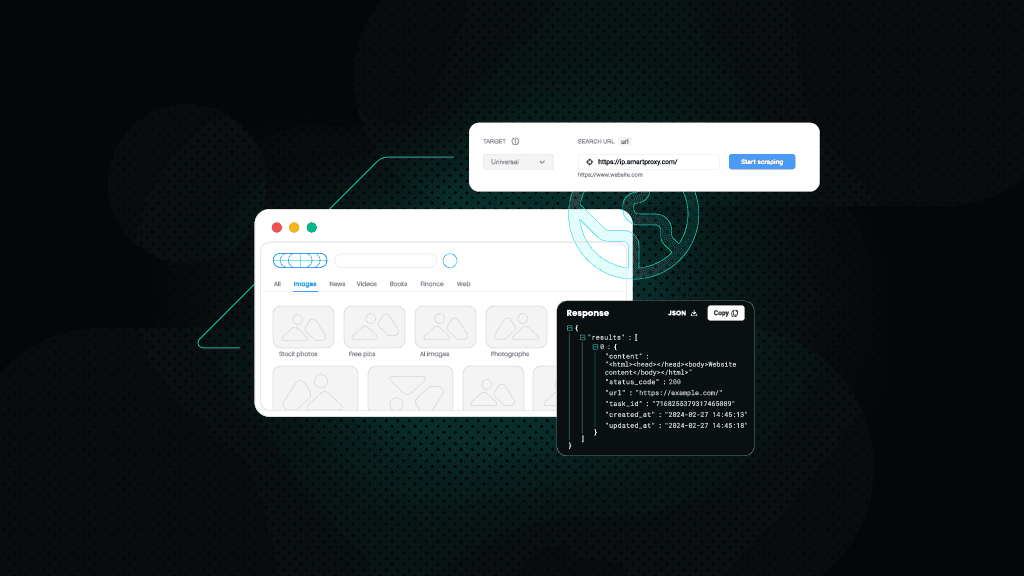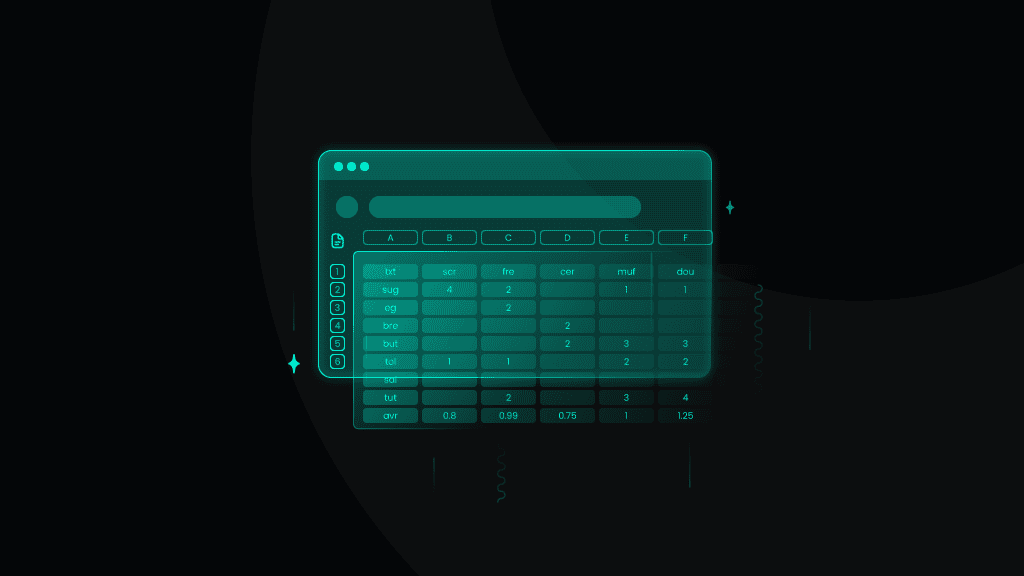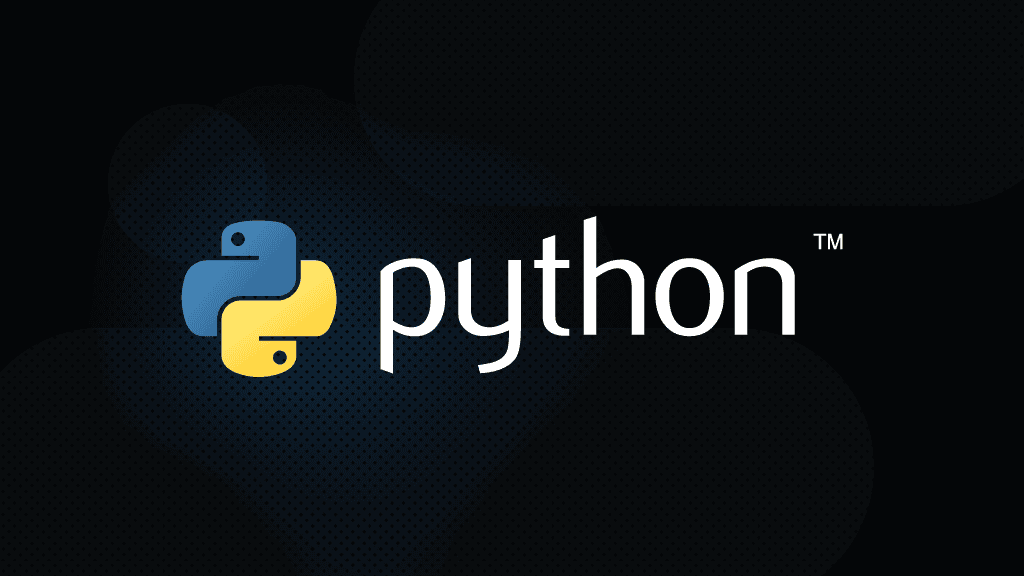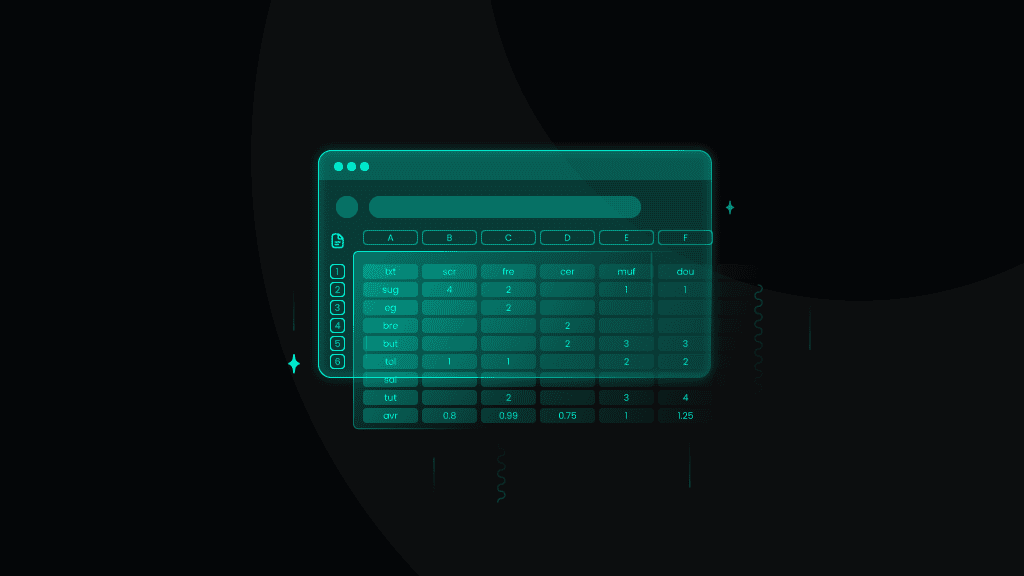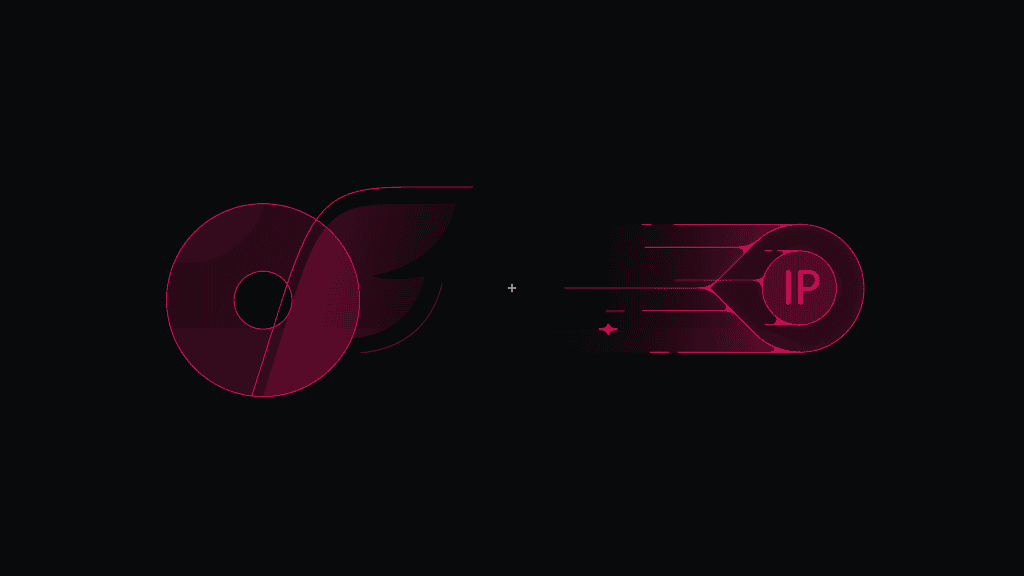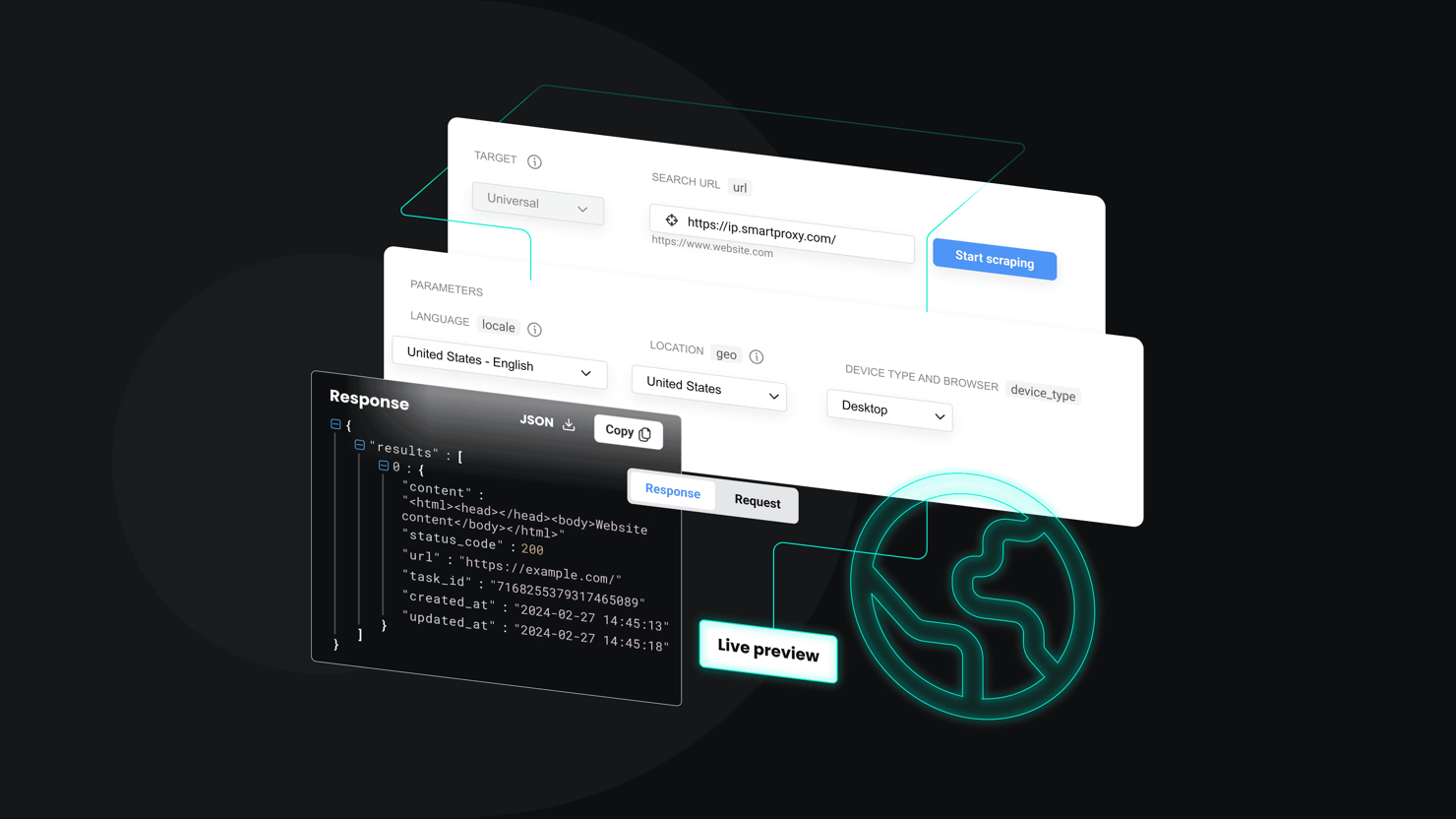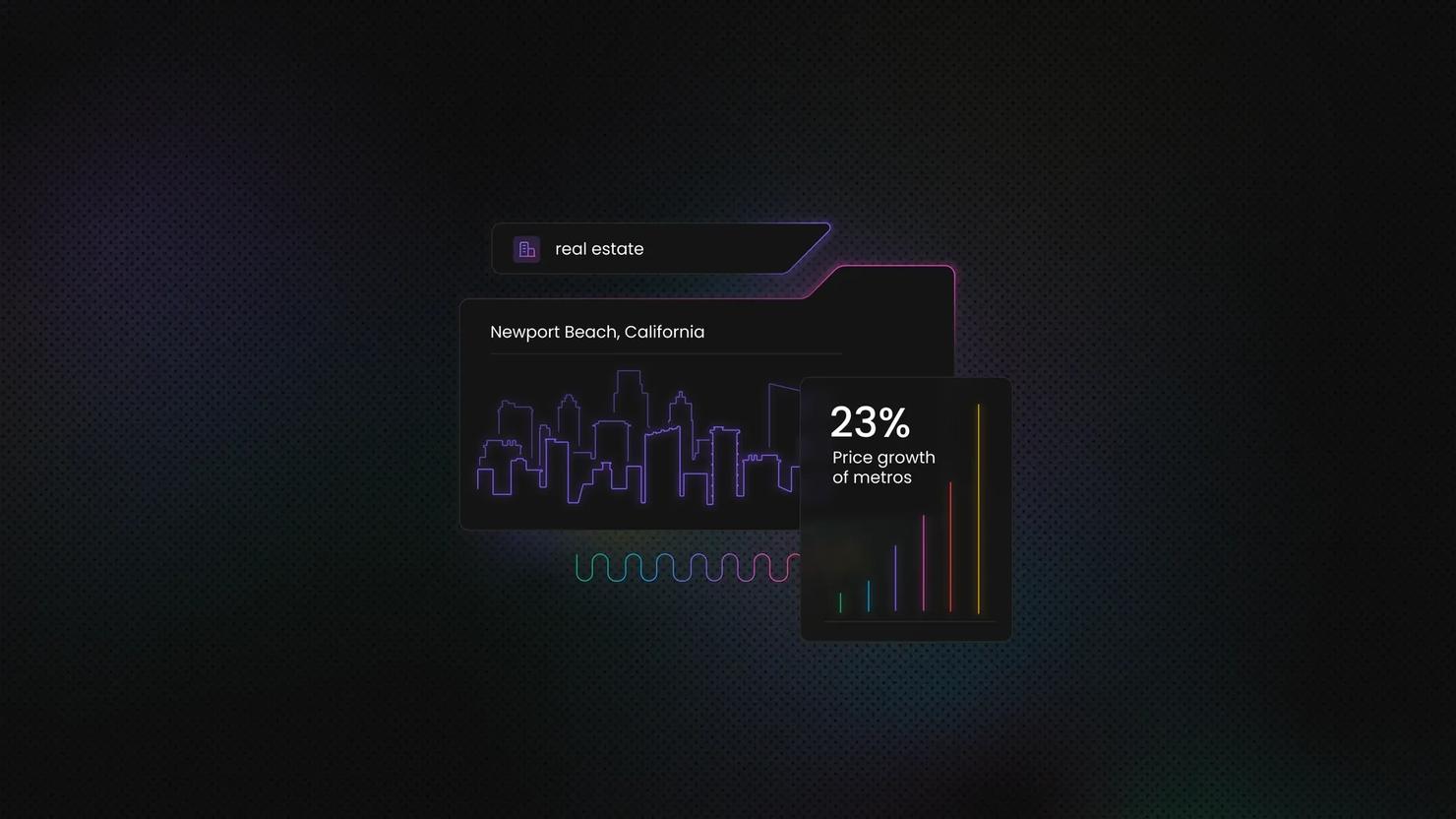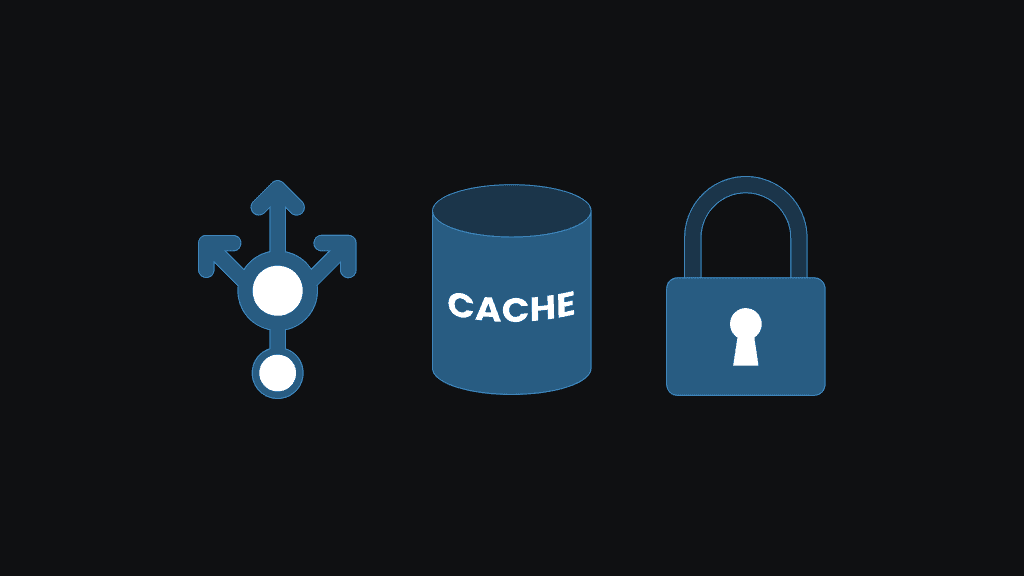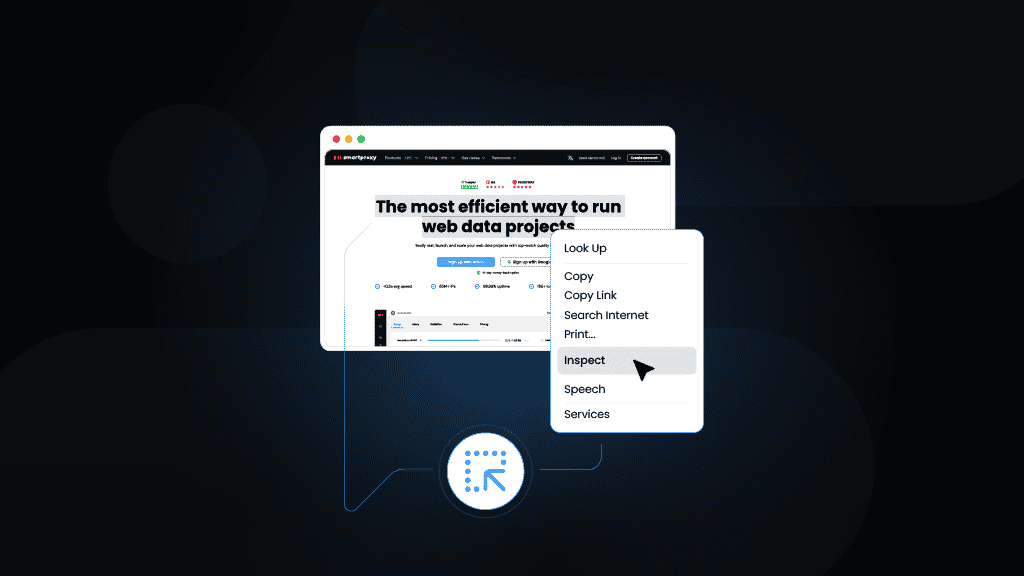Kroger Scraper API
Scrape product info, prices, availability, and reviews with our high-speed Kroger scraper API* – no CAPTCHAs, no IP blocks, just clean, structured data at scale.
* This scraper is now a part of the Web Scraping API.
14-day money-back option
Zero
CAPTCHAs
99.99%
success rate
195+
locations
Task
scheduling
7-day
free trial
Be ahead of the Kroger scraping game
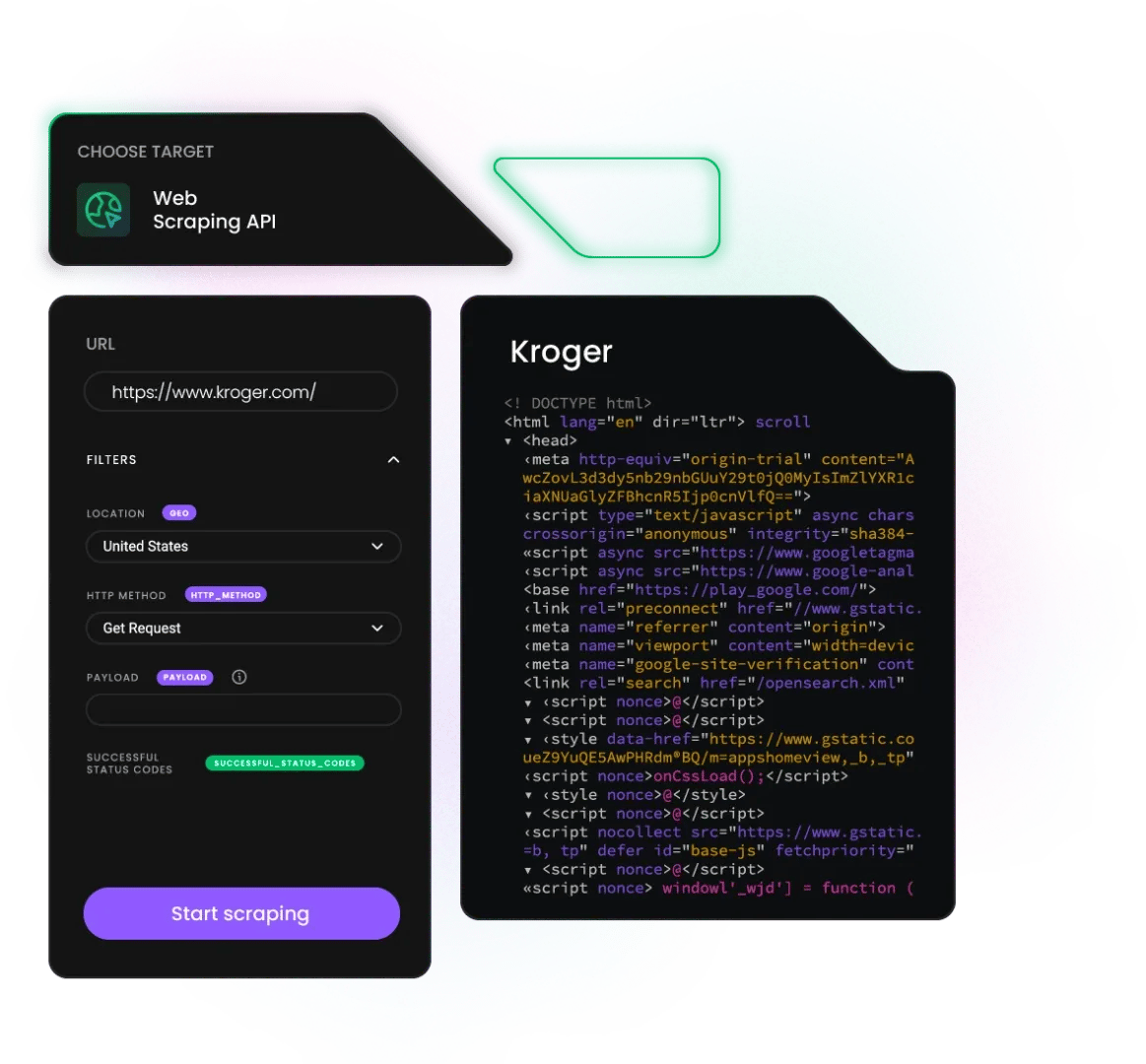
Extract data from Kroger
Our Web Scraping API is a powerful data collector that combines a web scraper with a pool of 125M+ residential, mobile, ISP, and datacenter proxies. That’s all you need to collect up-to-date product data from Kroger.
Here are some of the key data points you can extract:
- Product titles and descriptions
- Product images
- Ratings and customer reviews
- Category and brand information
- Available product sizes, flavors, and packaging formats
- Prices (current, original, discounted)
- Nutritional facts and ingredient lists
- Promotional tags and digital coupons
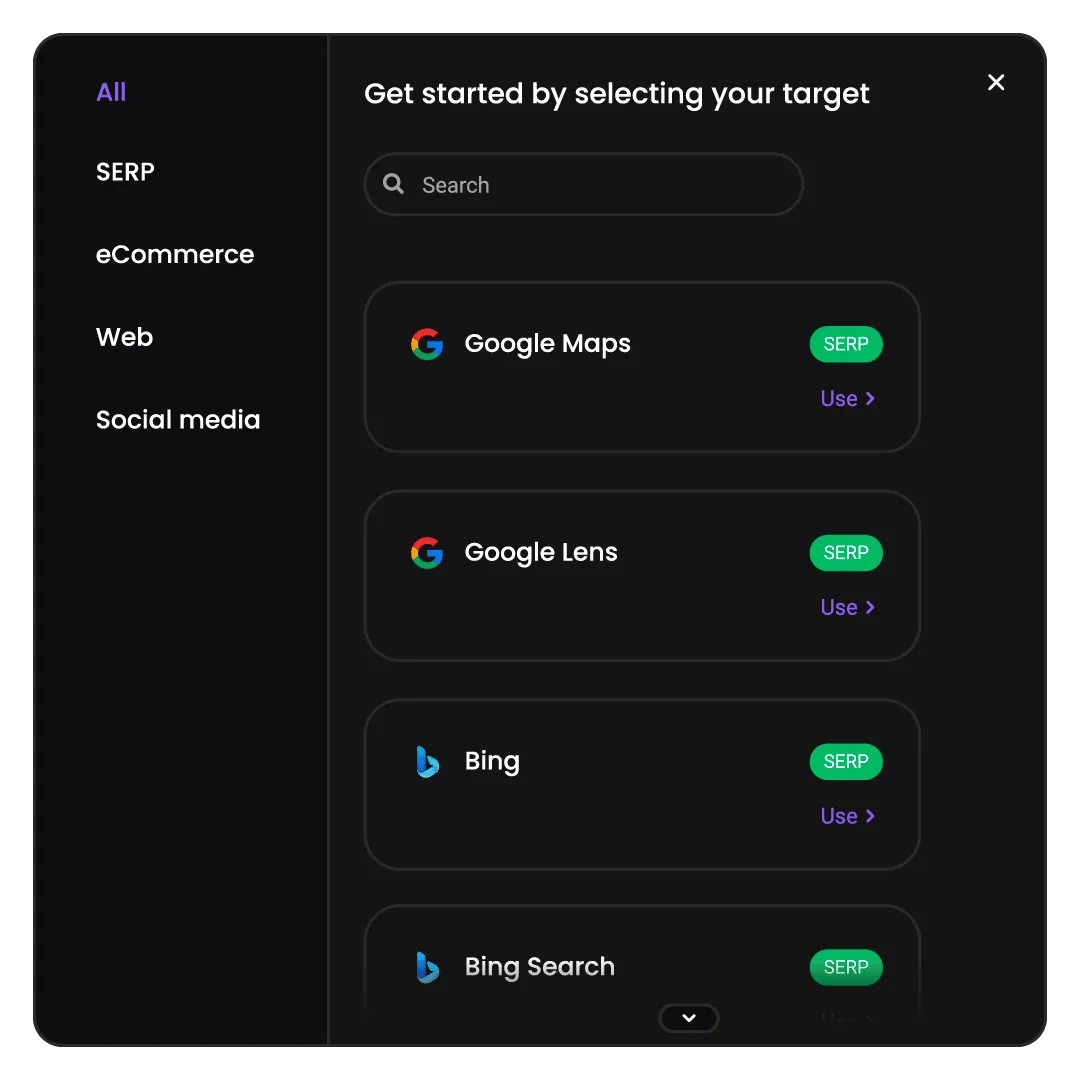
What is an Kroger scraper?
A Kroger scraper is a tool that extracts data from the Kroger eCommerce platform. It includes product details, prices, reviews, nutritional information, category info, and other details.
With our Kroger scraper API, you can send a single request to get the data you need in HTML format. Even if a request fails, we’ll automatically retry until the data is retrieved – you're only paying for successful requests.
The API is designed by our experienced developers and offers a range of handy features:
- Built-in scraper
- JavaScript rendering
- Integrated browser fingerprints
- Easy real-time API integration
- Vast country-level targeting options
- CAPTCHA handling
How does Kroger scraper API work?
Kroger scraper API mimics real user behavior to bypass anti-bot systems and extract data from the website. It delivers data points in HTML format, and if scraping fails, the API automatically retries to get the data.
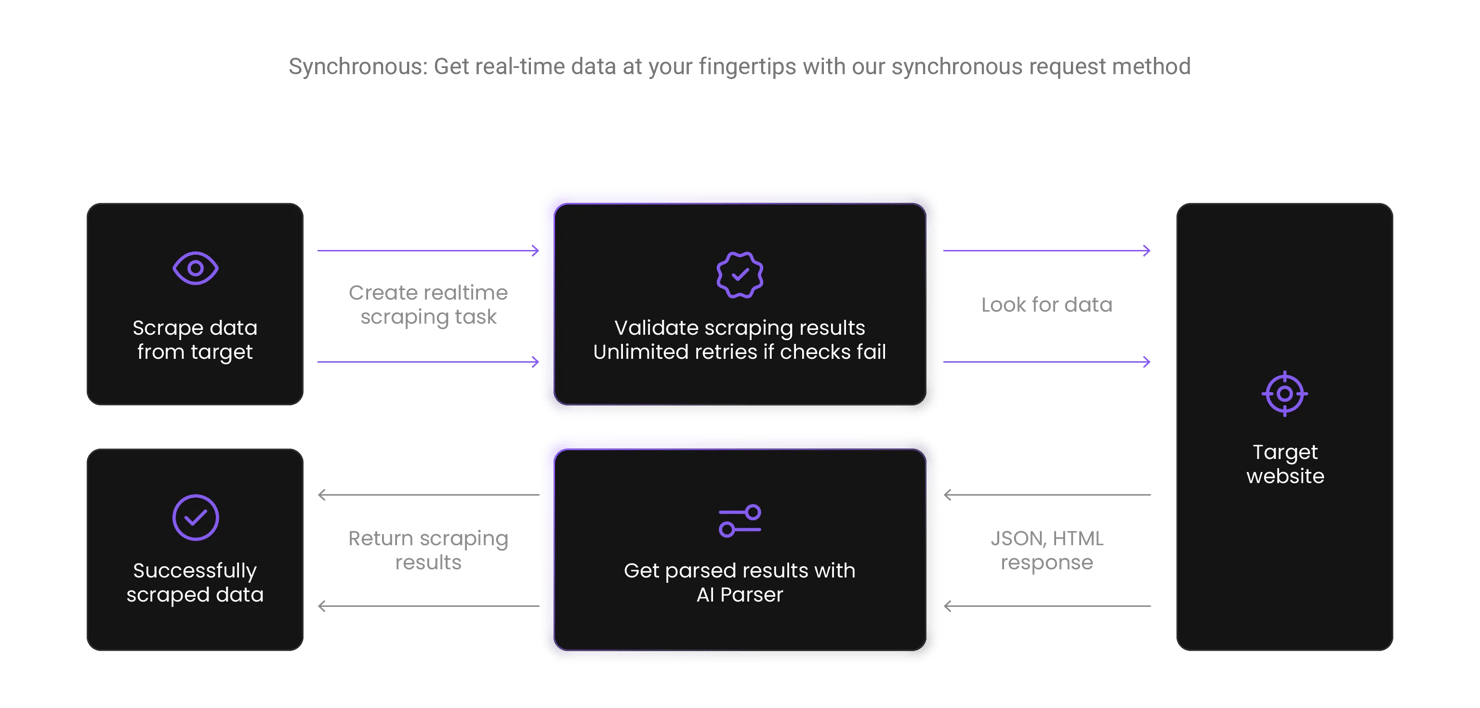
Scrape Kroger with Python, Node.js, or cURL
Our Kroger scraper API supports all popular programming languages for hassle-free integration with your business tools.
Collect data effortlessly with Kroger scraper API
With built-in proxies and browser fingerprints, avoid CAPTCHAs and blocks for smooth, uninterrupted data collection.
Accurate results
Get instant results in HTML format within moments of submitting your Kroger scraping request.
100% success
Collect data risk-free because you only pay for the Kroger data you actually get.
Real-time or on-demand results
Scrape data now or schedule automated extractions for specific times.
Advanced anti-bot protection
Use integrated browser fingerprints to avoid detection and scrape without interruptions.
Simple setup
Set up your Kroger scraping projects in minutes with our quick start guides and code examples.
Proxy integration
Bypass geo-restrictions, IP blocks, and CAPTCHAs with a scraper that’s powered by 125M+ built-in proxy IPs.
API Playground
Test and tweak your Kroger scraping requests in our interactive API Playground.
Get the most out of the Kroger scraper API
Track price changes, monitor trending products, or streamline your sales operations. With the Kroger scraper API, you can turn raw marketplace data into a competitive edge.
Price monitoring & discount tracking
Keep an eye on product prices, sales, and promotions to compare Kroger with competitors and optimize pricing strategies.
Trend discovery & product research
Identify trending products to make better purchase, inventory, and sales decisions.
Review aggregation & sentiment analysis
Collect data on Kroger customer reviews to understand user sentiment, quality issues, and areas for growth.
Product content extraction
Scrape product titles, descriptions, images, and specifications for content or competitive analysis.
Marketplace intelligence
Analyze category dynamics and specific brand popularity to identify market gaps or benchmark competitors.
Reseller & automation tools
Improve your reseller platform or automation tool with key Kroger data like product ratings, packaging formats, and pricing changes.
Find the right Kroger product data scraping solution for you
Explore our Kroger scraper API and choose the solution that best matches your needs.
Core
Advanced
Essential scraping features to unlock targets efficiently
Premium scraping solution with high customizability
Success rate
100%
100%
Output
HTML
HTML, JSON, CSV
Anti-bot bypassing
Proxy management
API Playground
Task scheduling
Pre-build scraper
Ready-made templates
Advanced geo-targeting
Premium proxy pool
Unlimited threads & connections
JavaScript rendering
Compare pricing plans to meet your Kroger scraping demands
Collect data from any Kroger page with our Web Scraping API to get ahead of the competition.
23K requests
$1.25
$0.88
/1K req
Total:$20+ VAT billed monthly
Use discount code - SCRAPE30
82K requests
$1.2
$0.84
/1K req
Total:$69+ VAT billed monthly
Use discount code - SCRAPE30
216K requests
$1.15
$0.81
/1K req
Total:$179+ VAT billed monthly
Use discount code - SCRAPE30
455K requests
$1.1
$0.77
/1K req
Total:$349+ VAT billed monthly
Use discount code - SCRAPE30
950K requests
$1.05
$0.74
/1K req
Total:$699+ VAT billed monthly
Use discount code - SCRAPE30
2M requests
$1.0
$0.7
/1K req
Total:$1399+ VAT billed monthly
Use discount code - SCRAPE30
Need more?
Chat with us and we’ll find the best solution for you
With each plan, you access:
API Playground
Advanced rotation
100% success rate
Geo-targeting
Unlimited connections and threads
JavaScript rendering
Parsed results
Ready-made templates
14-day money-back
SSL Secure Payment
Your information is protected by 256-bit SSL
Get support every step of the way
We’re proud to support a thriving community of 85K+ users. Explore customer feedback and join our community to share your experience, ask questions, and get the most out of our Kroger scraper API.
Attentive service
The professional expertise of the Decodo solution has significantly boosted our business growth while enhancing overall efficiency and effectiveness.
N
Novabeyond
Easy to get things done
Decodo provides great service with a simple setup and friendly support team.
R
RoiDynamic
A key to our work
Decodo enables us to develop and test applications in varied environments while supporting precise data collection for research and audience profiling.
C
Cybereg
Featured in:
Decodo blog
Build knowledge on our solutions, or pick up some fresh ideas for your next project – our blog is just the perfect place.
Most recent
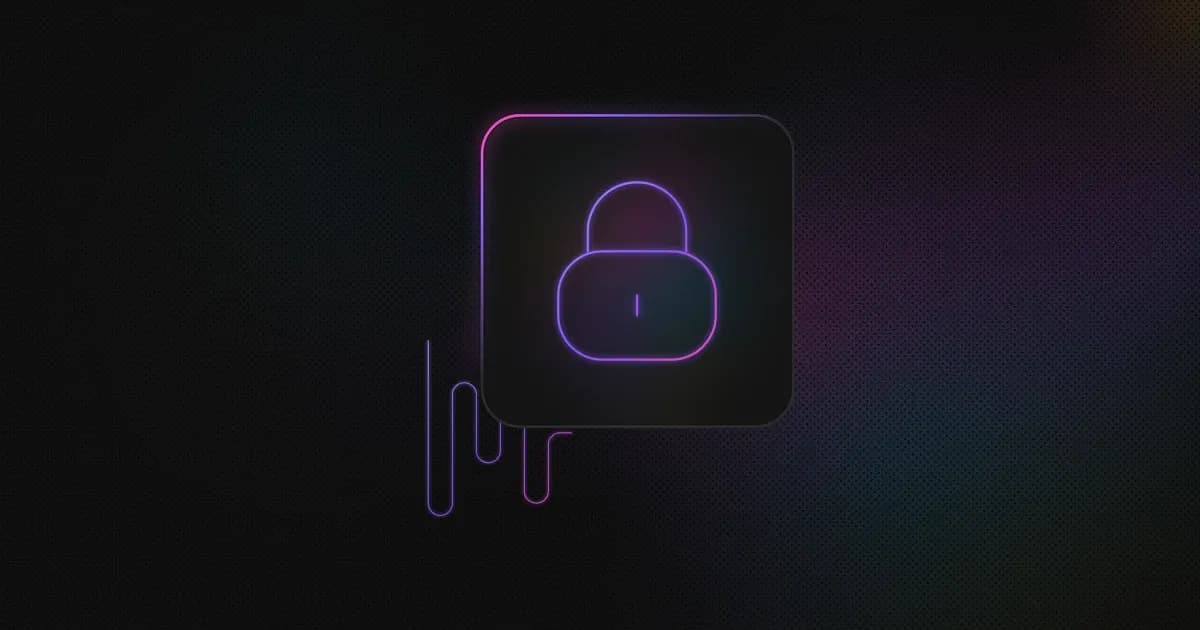
Digital Squatting Is Becoming a Big Problem for Brands Worldwide
In 2025, the World Intellectual Property Organization (WIPO) handled a record 6.2K domain name disputes, marking the highest total in the organization's history. This figure represents a continuation of the alarming upward trend, with cybersquatting cases rising 68% since the 2020 pandemic. Domain squatting has evolved far beyond a simple trademark nuisance. Today, criminal networks register fake domains to steal customer data, distribute malware, and destroy brand reputations built over decades.
The threat affects businesses of all sizes, from Fortune 500 companies to growing startups. When scammers clone your website and domain, most customers can't tell the difference. They hand over their money, receive nothing in return, and blame your legitimate business for the experience.
This problem has become personal for Decodo (formerly Smartproxy), a leading web data infrastructure provider serving over 135K+ users worldwide. Impersonators have registered lookalike domains to deceive customers and tarnish the company's reputation. The Decodo case offers important lessons for any business online.
Benediktas Kazlauskas
Last updated: Jan 27, 2026
8 min read
Frequently asked questions
Does the API provide access to Kroger’s full product menu and assortment data?
Yes, our scraping API opens up full access to Kroger’s assortment. The API is powered by 125M+ proxies from over 195+ locations worldwide, so there are no limitations for location-specific products.
How do I use the API to extract region-based Kroger data?
You can extract region-specific data from Kroger by configuring the location parameters in your API request. In the dashboard, simply choose United States from the Location drop-down menu, and you’re good to go. The code can also be adapted to target more specific locations, like cities, states, or regions.
Is using a Kroger scraper legal and compliant with regulations?
Like with most websites, you can scrape Kroger as long as it doesn’t break its terms of service and applicable laws. These include contract, intellectual property, and data privacy laws. Read the terms of service and talk to a legal professional to double-check the scope and use of the data being collected.
How does the scraper ensure ethical data collection from Kroger?
Our scraping API uses rate limiting, ethically-sourced proxy rotation, and human-like scraping algorithms to mimic natural website traffic. This makes sure the target server infrastructure is not overwhelmed by the queries and doesn’t trigger limitation systems.
What kind of customer support is available for the Kroger scraper API?
If you have questions or need help with the Kroger scraping API, you can start by checking out our Knowledge Hub. It houses quick start guides, documentation, and FAQs. It’s also worth joining our Discord community for more hands-on help. Finally, our 24/7 tech support is here to tackle any issues you may have.
How quickly will I receive a response from customer support?
Our tech support team works around the clock, so you will get an initial response in just a few minutes. From there, our experts collect all the details and immediately start work on resolving the issue. If it takes longer, they will let you know about the progress.
Get the Kroger Scraper API for All Your Data Needs
Gain access to real-time data at any scale without worrying about proxy setup or blocks.
14-day money-back option