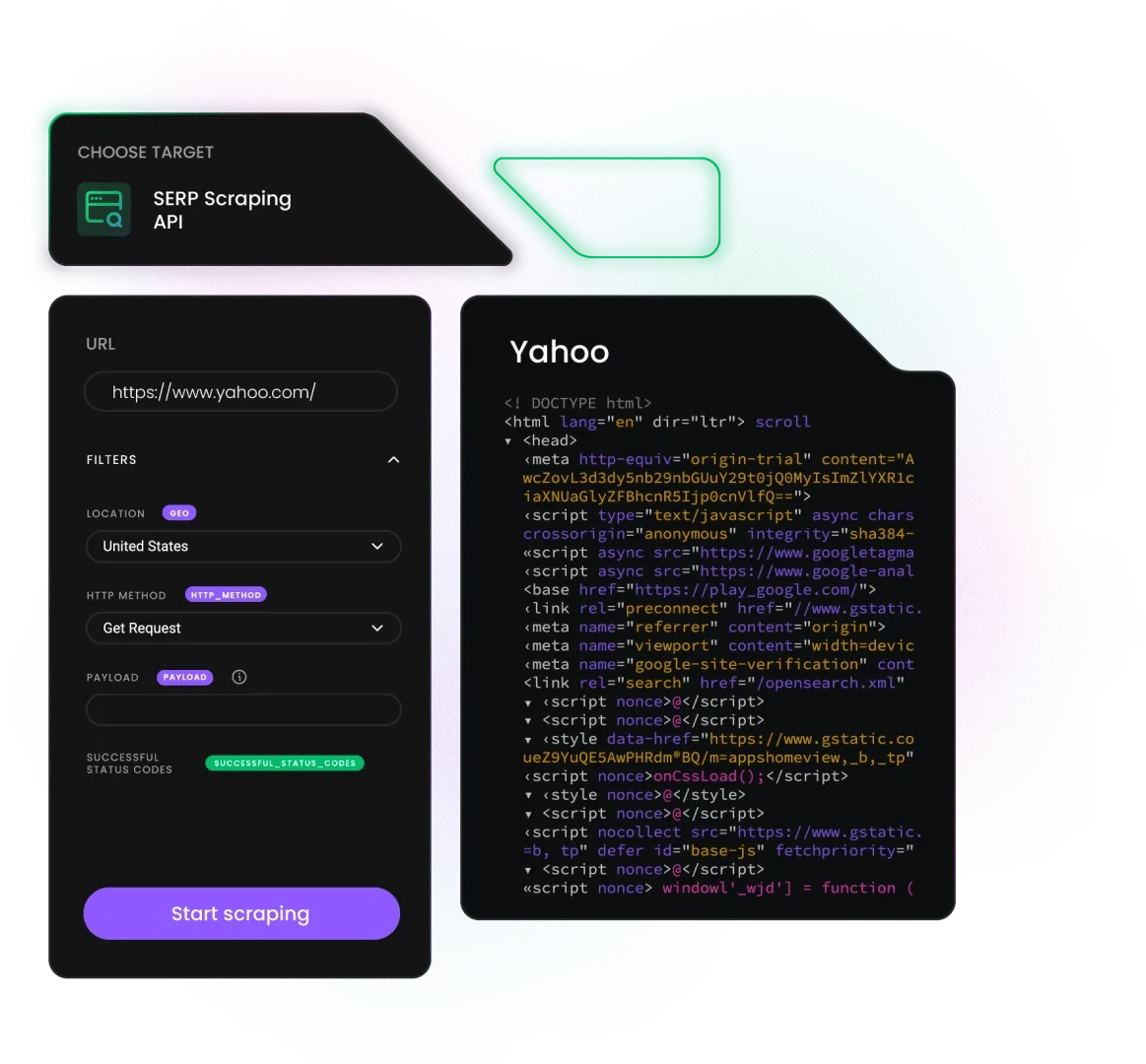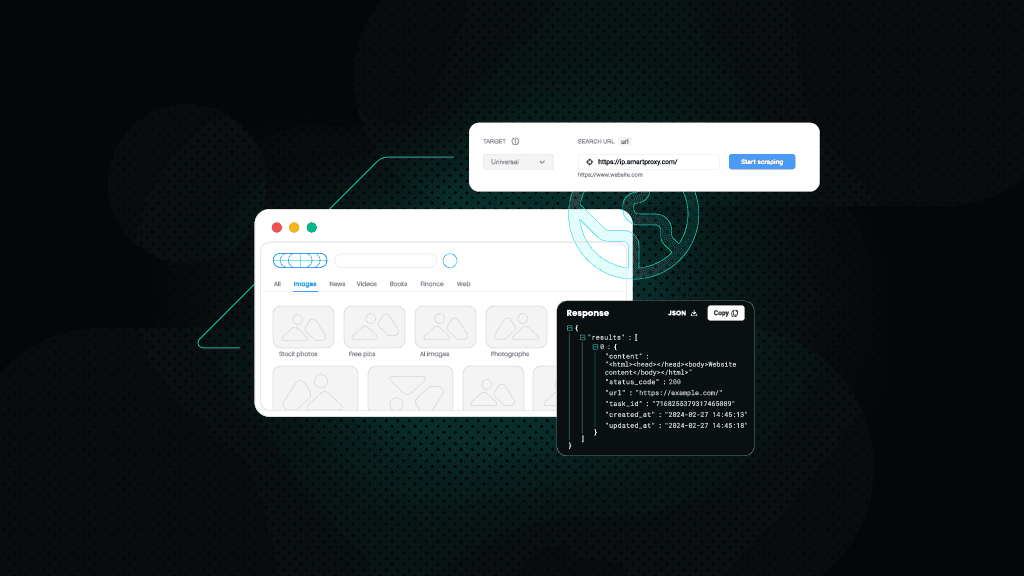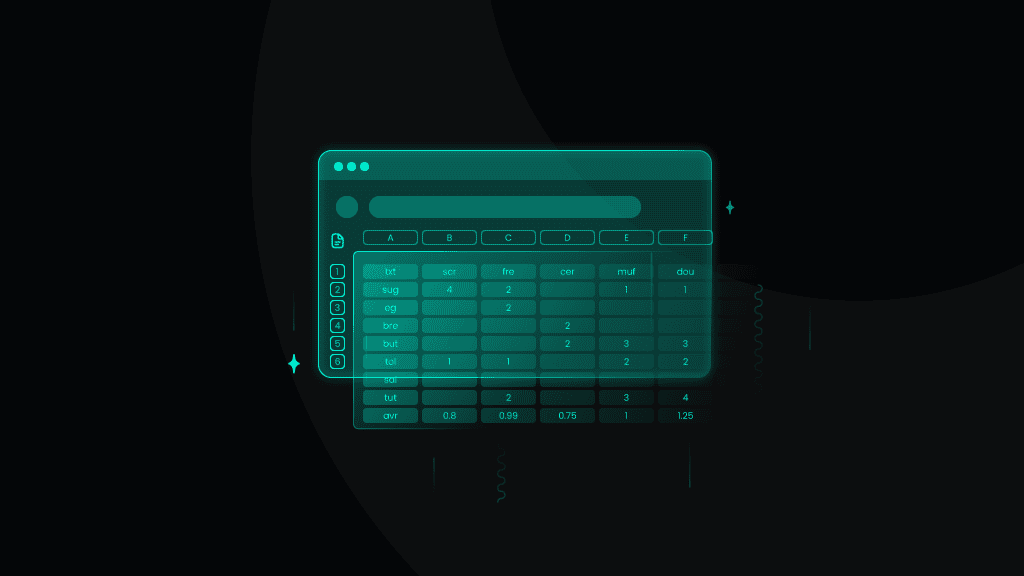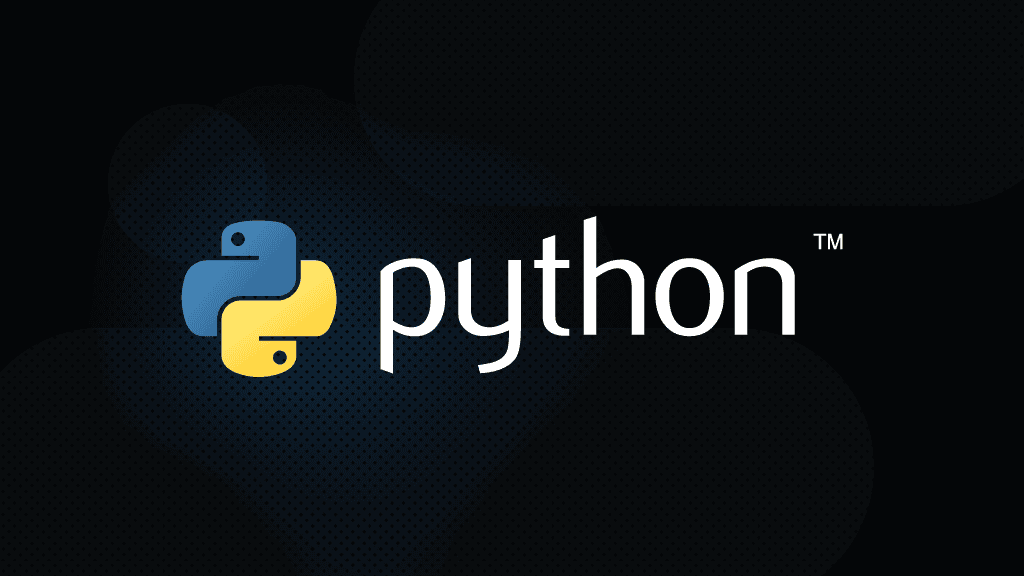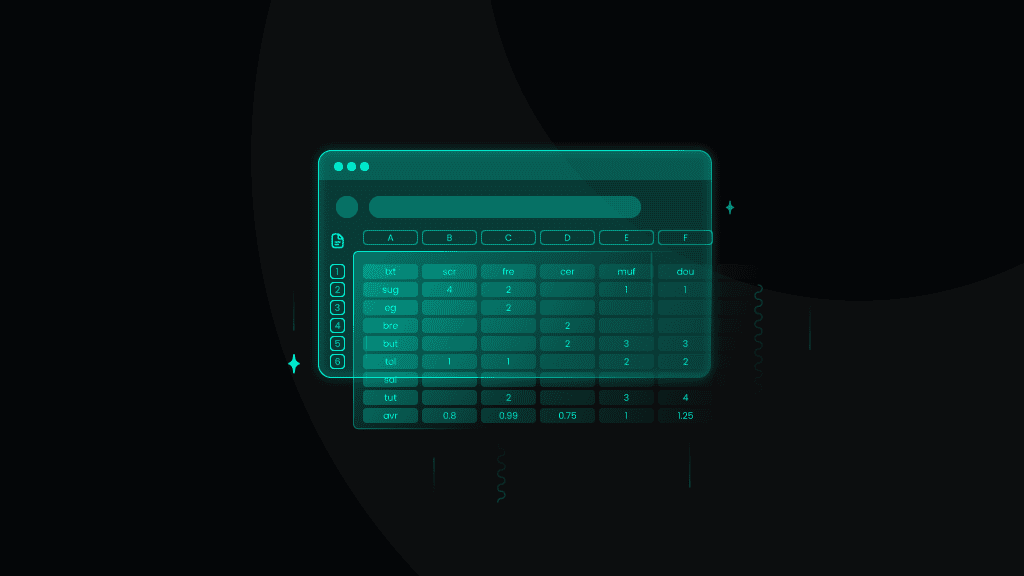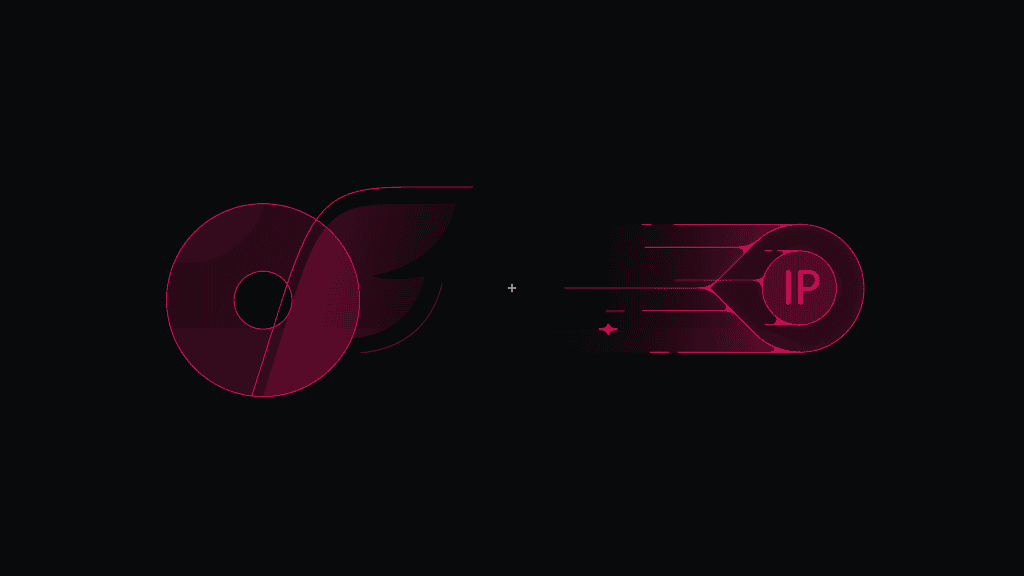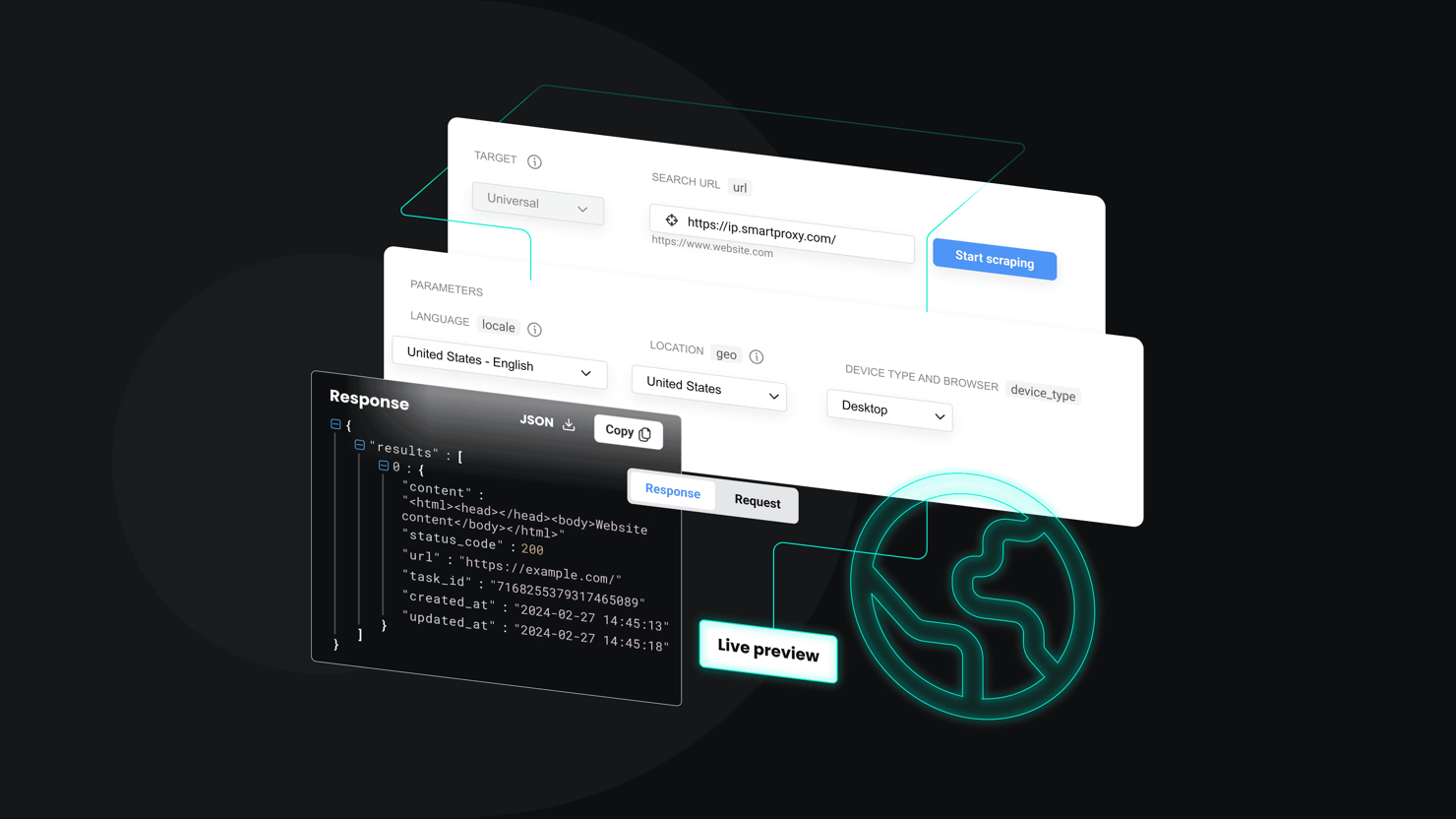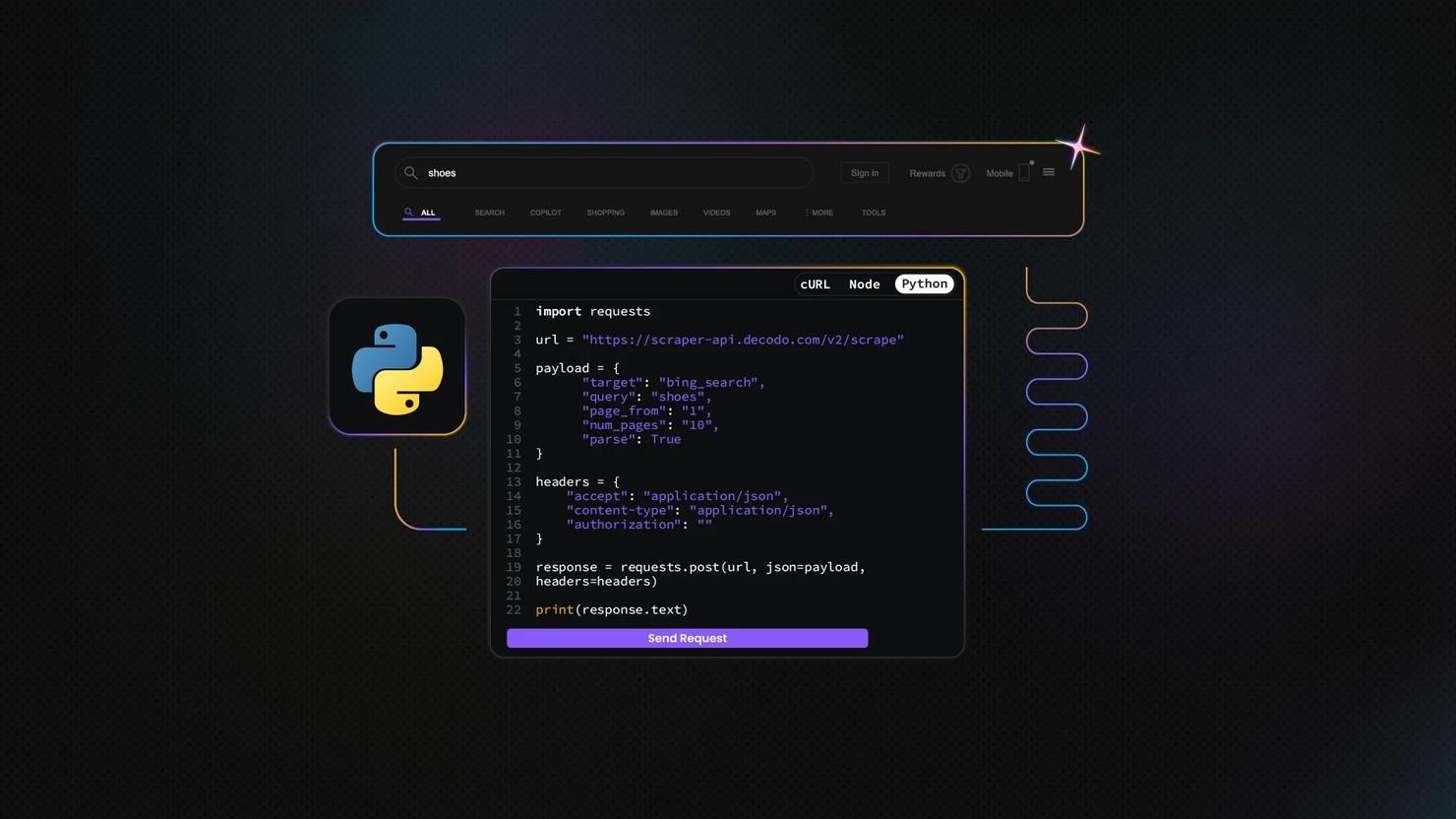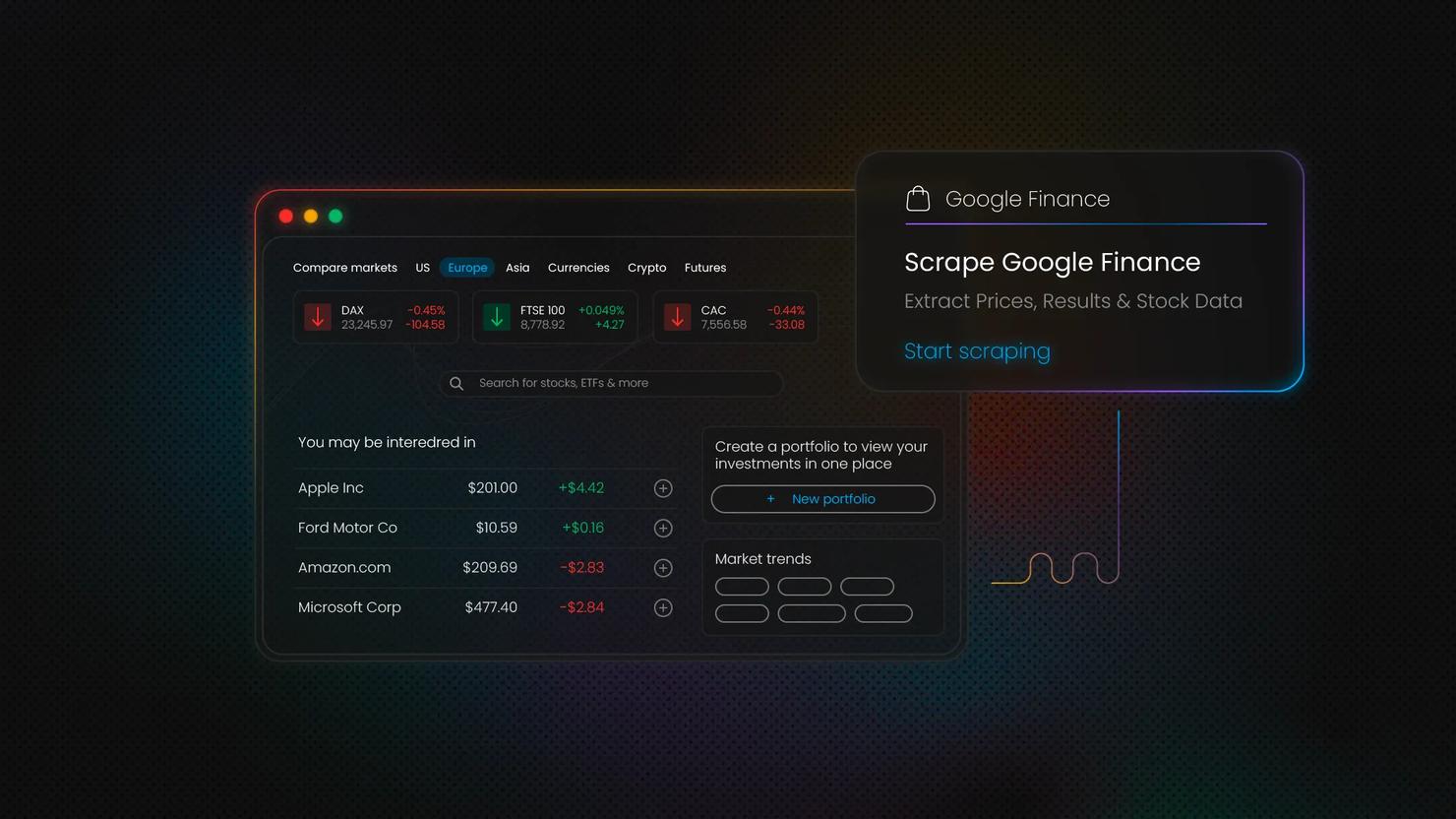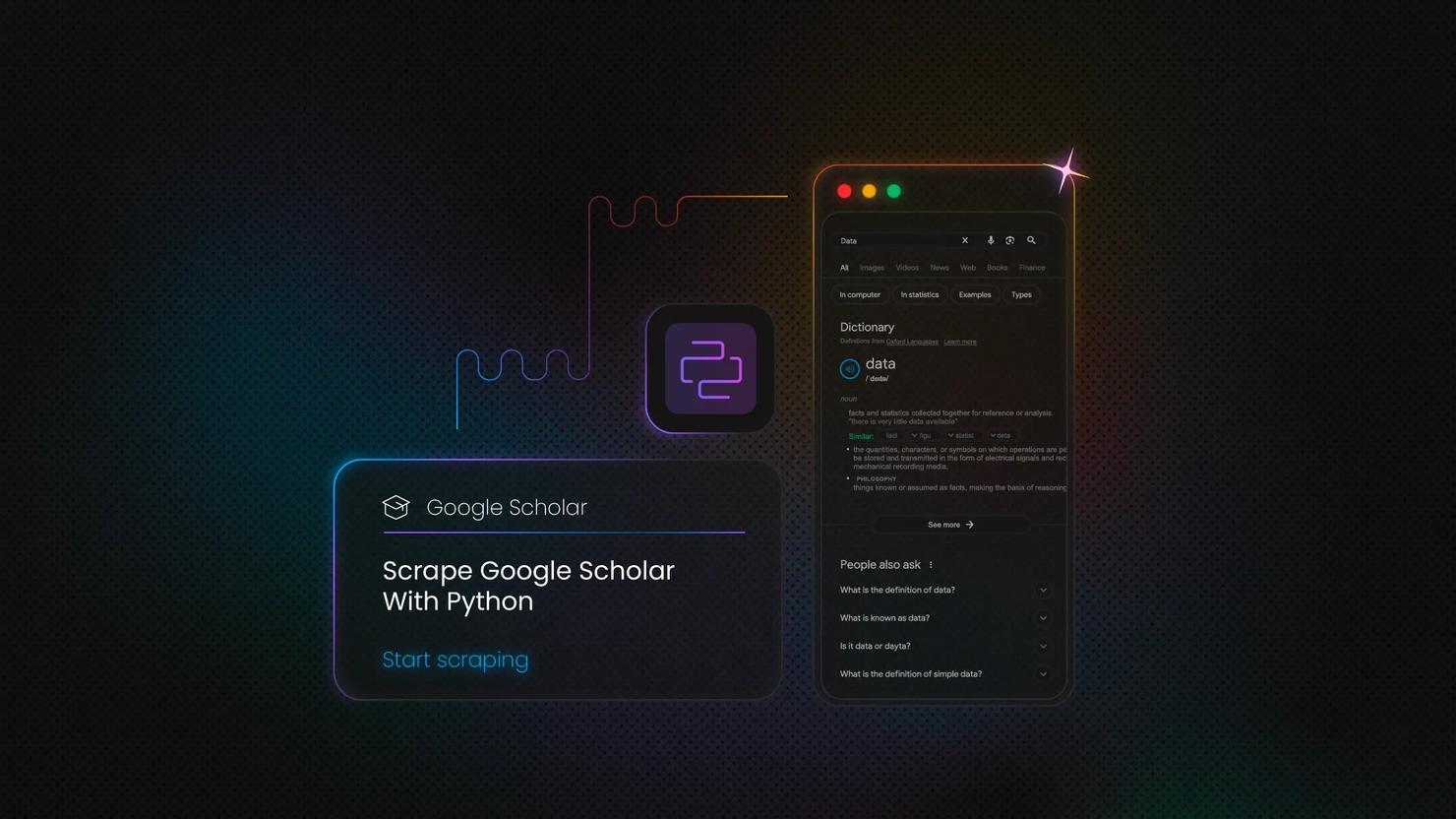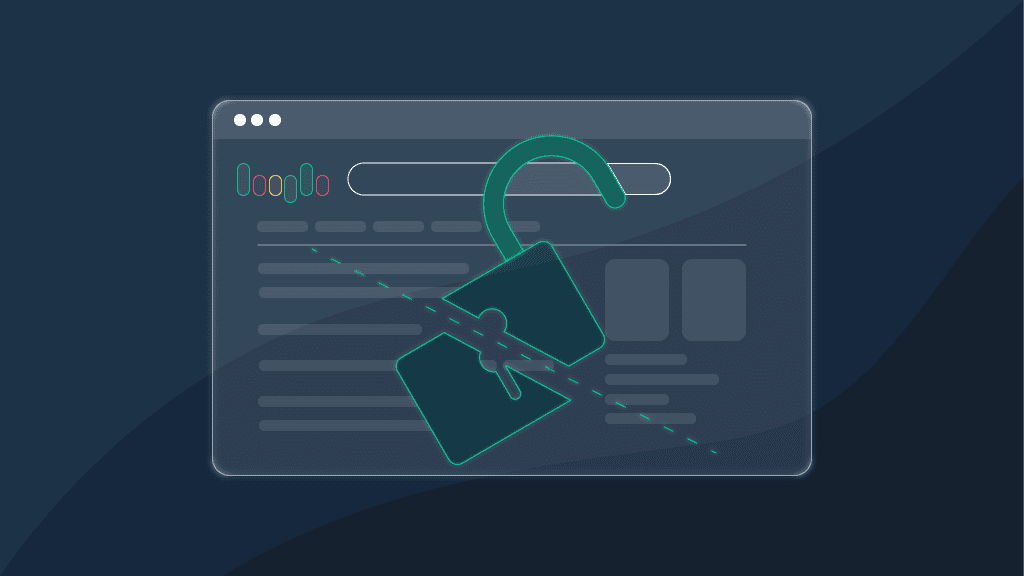Yahoo Scraper API
Scrape Yahoo search results effortlessly with our powerful Yahoo scraping API* to track keyword rankings, gather competitor insights, and extract data from various SERP features in just a few clicks.
* This scraper is now a part of the Web Scraping API.
14-day money-back option
Zero
CAPTCHAs
99.99%
success rate
195+
locations
Task
scheduling
7-day
free trial
Be ahead of the Yahoo scraping game
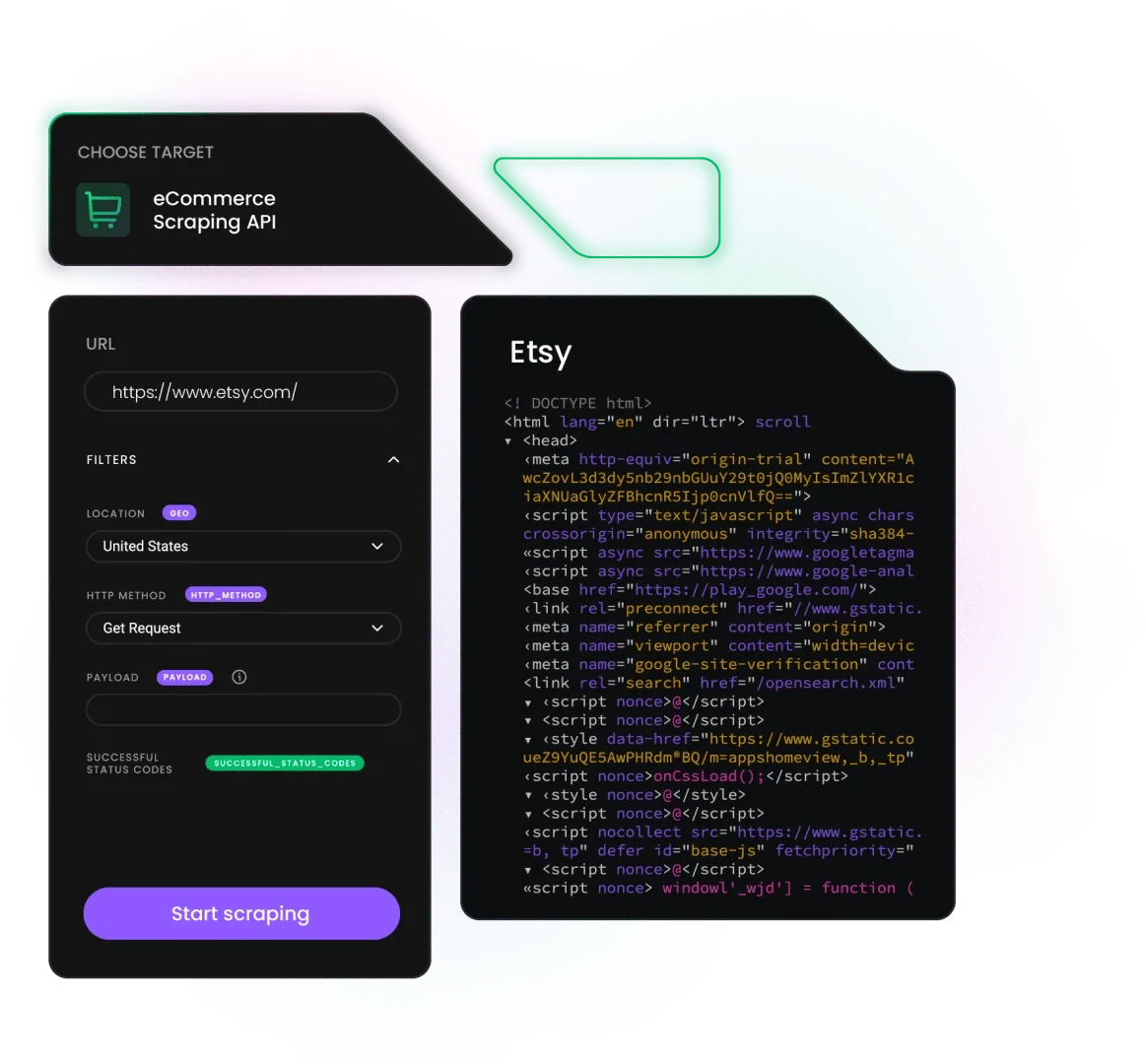
Extract data from Yahoo
Our SERP Scraping API is a powerful data collector that combines a web scraper and a pool of 125M+ residential, mobile, ISP, and datacenter proxies. That’s all you need to collect up-to-date product data from Yahoo.
Here are some of the key data points you can extract with it:
- Search result titles and URLs
- Meta descriptions and snippets
- Domain and display URLs
- Knowledge panel data
- Top stories, images, and video carousels
- Related searches and suggested queries
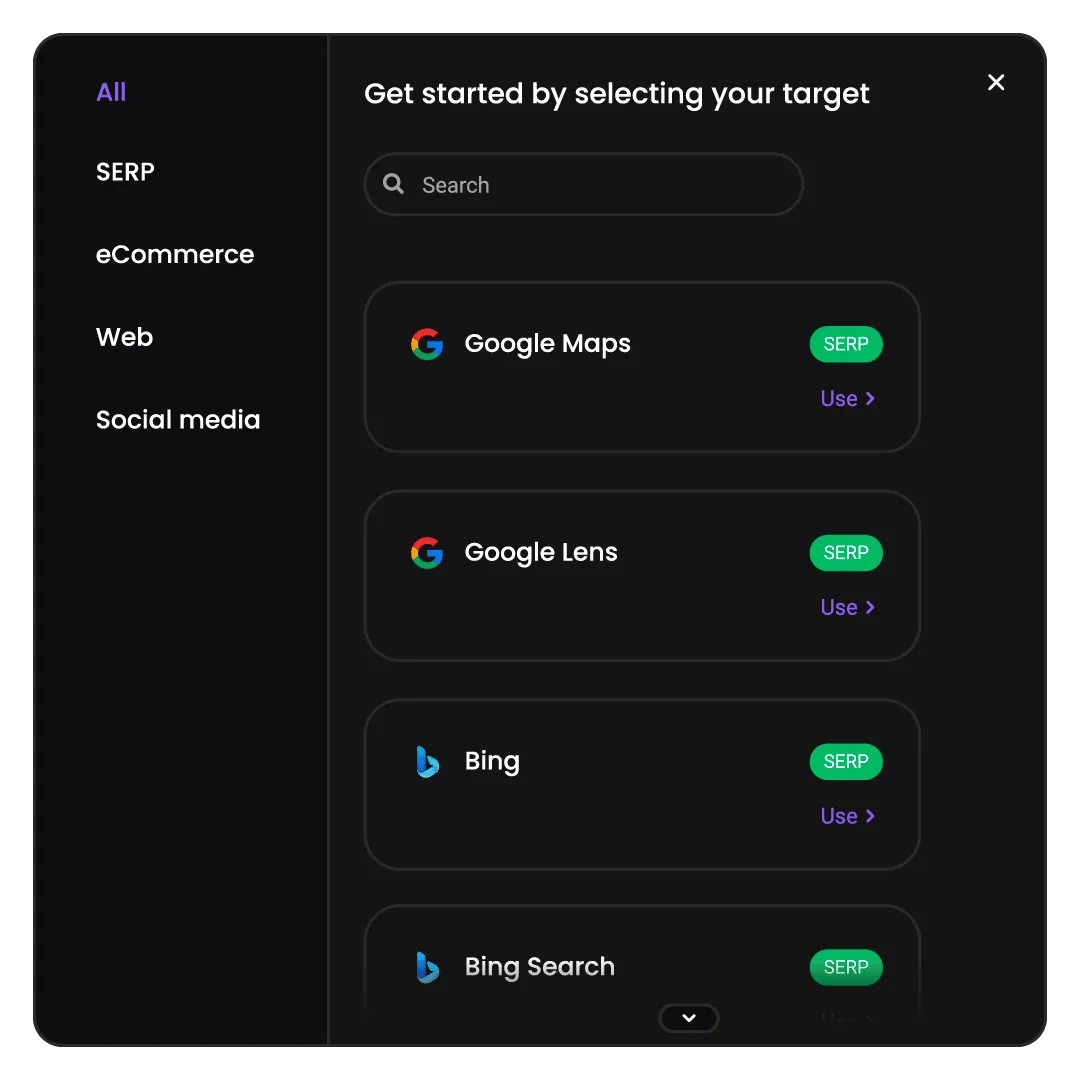
What is a Yahoo scraper?
A Yahoo Search scraper is a tool that extracts data from Yahoo’s web search results. This includes result titles, URLs, snippets, related searches, and other key data points for research, SEO analysis, or competitor monitoring.
With our Yahoo scraper API, you can send a single request to get the data you need in HTML format. Even if a request fails, we’ll automatically retry until the data is retrieved – you're only paying for successful requests.
The API is designed by our experienced developers and offers a range of handy features:
- Built-in scraper
- JavaScript rendering
- Integrated browser fingerprints
- Easy real-time API integration
- Vast country-level targeting options
- CAPTCHA handling
- AI Parser
How does Yahoo scraper API work?
Yahoo scraper API imitates real user behavior to bypass anti-bot systems, extracting data from the website. You’ll get data in HTML, and the API will automatically retry whenever a request fails so that you reach the data you’re looking for.
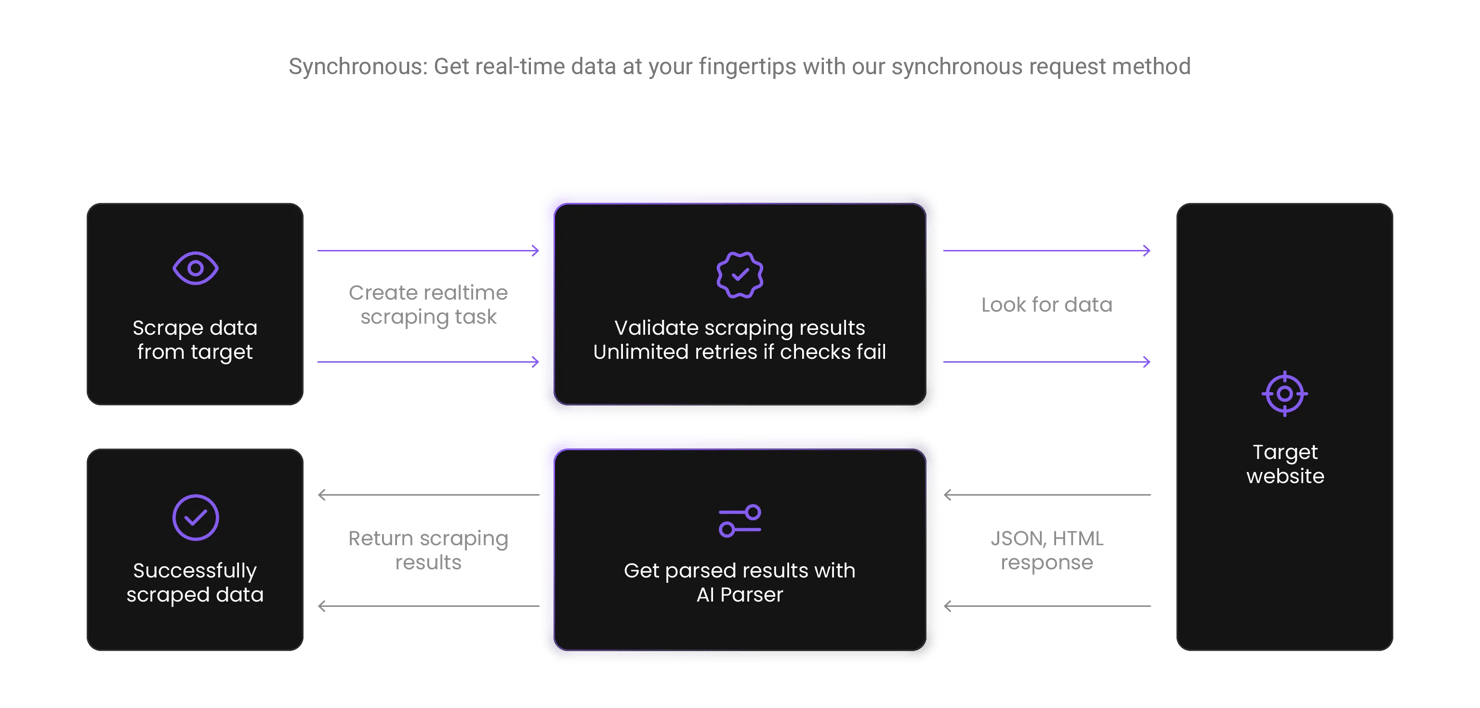
Scrape Yahoo with Python, Node.js, or cURL
Our Yahoo scraper API supports all popular programming languages for hassle-free integration with your business tools.
Collect data effortlessly with the Yahoo scraper API
Scrape Yahoo seamlessly using our powerful API. With built-in proxies and browser fingerprints, avoid CAPTCHAs and blocks for smooth, uninterrupted data collection.
Accurate results
Retrieve real-time HTML data right after submitting your Yahoo scraping request.
100% success
Scrape risk-free with pay-for-success pricing because you only pay for the news data you actually get.
Real-time or on-demand results
Get search data instantly or set up automated extractions for later.
Advanced anti-bot protection
Use integrated browser fingerprints to avoid detection and scrape without interruptions.
Simple setup
Launch our Yahoo scraper API in minutes using our quick start guide and code examples.
Proxy integration
Access region-specific news with 195+ locations, including country-, state-, and city-level targeting.
API Playground
Experiment with your Yahoo scraping requests in our interactive API Playground.
Get the most out of the Yahoo scraper API
Turn search results into insights by collecting various data points from Yahoo Search results.
SEO & search ranking monitoring
Track keyword rankings, featured snippets, and SERP elements to monitor your SEO performance and beat competitors.
Content & competitor research
Analyze competitor positioning by extracting search results to see what keywords they rank for and how their content performs.
Trendspotting
Spot rising search trends and emerging keywords to fuel your content strategy and ad targeting.
Local business & map listings
Collect local campaign results to track regional visibility, local competition, and other SEO data.
News tracking
Extract top stories from Yahoo News to stay on track with relevant topics and innovations in your industry.
Market & brand monitoring
Collect data on competitor presence and customer sentiment in Yahoo search results for reputation management and market analysis.
Find the right Yahoo product data scraping solution for your use case
Explore our Yahoo scraper API and choose the feature set that best matches your needs.
Core
Advanced
Essential scraping features to unlock targets efficiently
Premium scraping solution with high customizability
Success rate
100%
100%
Output
HTML
HTML, JSON, CSV
Anti-bot bypassing
Proxy management
API Playground
Task scheduling
Pre-build scraper
Ready-made templates
Advanced geo-targeting
Premium proxy pool
Unlimited threads & connections
JavaScript rendering
Compare pricing plans for all your Yahoo scraping needs
Collect data from any Yahoo page with our Web Scraping API to get ahead of the competition.
23K requests
$1.25
$0.88
/1K req
Total:$20+ VAT billed monthly
Use discount code - SCRAPE30
82K requests
$1.2
$0.84
/1K req
Total:$69+ VAT billed monthly
Use discount code - SCRAPE30
216K requests
$1.15
$0.81
/1K req
Total:$179+ VAT billed monthly
Use discount code - SCRAPE30
455K requests
$1.1
$0.77
/1K req
Total:$349+ VAT billed monthly
Use discount code - SCRAPE30
950K requests
$1.05
$0.74
/1K req
Total:$699+ VAT billed monthly
Use discount code - SCRAPE30
2M requests
$1.0
$0.7
/1K req
Total:$1399+ VAT billed monthly
Use discount code - SCRAPE30
Need more?
Chat with us and we’ll find the best solution for you
With each plan you access
API Playground
Advanced rotation
100% success rate
Geo-targeting
Unlimited connections and threads
JavaScript rendering
Parsed results
Ready-made templates
14-day money-back
SSL Secure Payment
Your information is protected by 256-bit SSL
Get support every step of the way
We’re proud to support a thriving community of 85K+ users. Explore customer feedback and join our community to share your experience, ask questions, and get the most out of our Yahoo scraper API.
Attentive service
The professional expertise of the Decodo solution has significantly boosted our business growth while enhancing overall efficiency and effectiveness.
N
Novabeyond
Easy to get things done
Decodo provides great service with a simple setup and friendly support team.
R
RoiDynamic
A key to our work
Decodo enables us to develop and test applications in varied environments while supporting precise data collection for research and audience profiling.
C
Cybereg
Featured in:
Decodo blog
Build knowledge on our solutions, or pick up some fresh ideas for your next project – our blog is just the perfect place.
Most recent
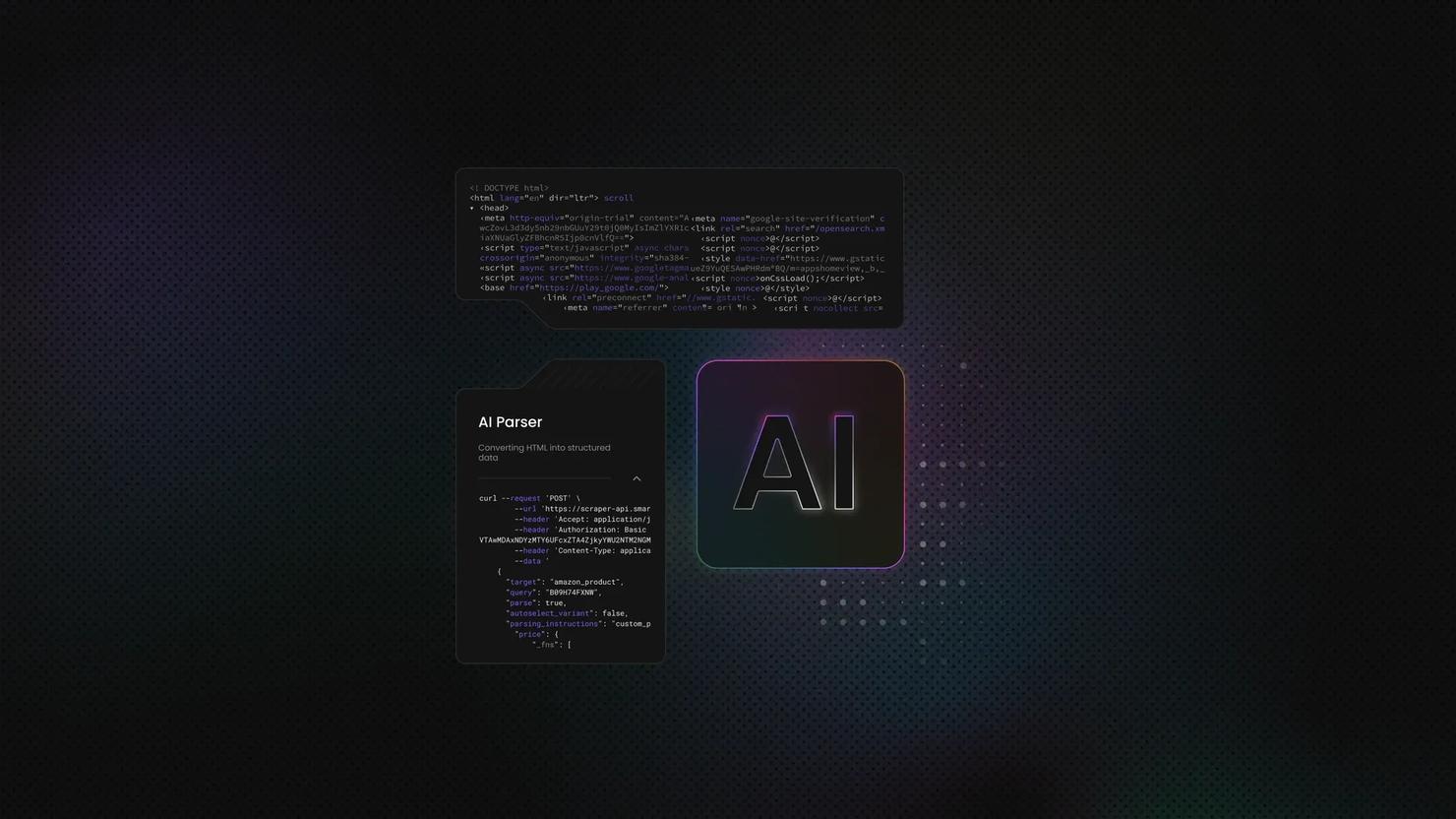
AI Web Scraping With Python: A Comprehensive Guide
AI web scraping with Python lets you extract data from websites without relying on fragile parsing rules. AI helps handling page inconsistencies and dynamic content, while Python continues to manage fetching. In this guide, you'll see how models extract data from unstructured pages, reduce manual parsing rules, support automation, and scale into reliable pipelines.
Mykolas Juodis
Dec 23, 2025
6 min read
Frequently asked questions
What are the main advantages of using a Yahoo scraper API over manual data collection?
The biggest benefit of using a Yahoo scraper is that it’s automated. This means it’s faster, more efficient, and simply more streamlined over manual tasks – especially with large amounts of data. For businesses serious about leveraging data, powerful tools like Yahoo scraper API are simply non-negotiable.
How does using a Yahoo scraper API enhance data accessibility for analysis?
The Yahoo scraping API delivers data in HTML, which you can parse with your own custom solutions or AI Parser to make it instantly usable in analytics, machine learning, and other pipelines. Also, our Yahoo scraper has a built-in pool of 125M+ IPs and integrated browser fingerprints that open up content that’s behind geo-restrictions.
What are the minimum requirements to start using Yahoo scraper API?
A Decodo account with an active Yahoo scraper API subscription (or a 7-day free trial) is enough to start scraping. Read our quick start guide to help you set up and customize your scraping requests with our intuitive and user-friendly dashboard – no coding required.
How do I troubleshoot common Yahoo scraper API setup issues?
If you run into issues with the Yahoo scraper API, you can start troubleshooting with our extensive documentation or Knowledge Hub. It houses everything from quick start guides to frequently asked questions to help you pinpoint the solution. You can also join our Discord community to ask questions for hands-on help. If you don’t find the answers there, reach out to our 24/7 tech support via LiveChat.
Are proxies required to scrape Yahoo, or can I scrape without them?
Yes, you need a powerful scraper backed up with a large pool of proxies to be able to scrape Yahoo effectively – especially on a larger scale. Huge platforms like Yahoo have sophisticated anti-bot systems that flag unusual traffic patterns. Without a robust proxy solution, your IP address will be quickly detected and blocked, making any high-volume data collection impossible.
Get the Yahoo scraper API for Your Data Needs
Gain access to real-time data at any scale without worrying about proxy setup or blocks.
14-day money-back option