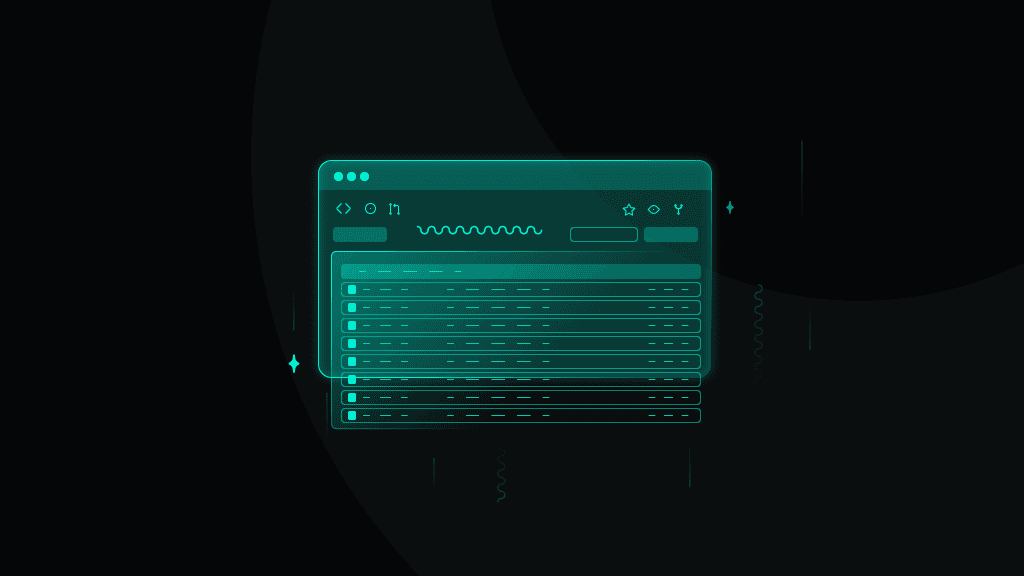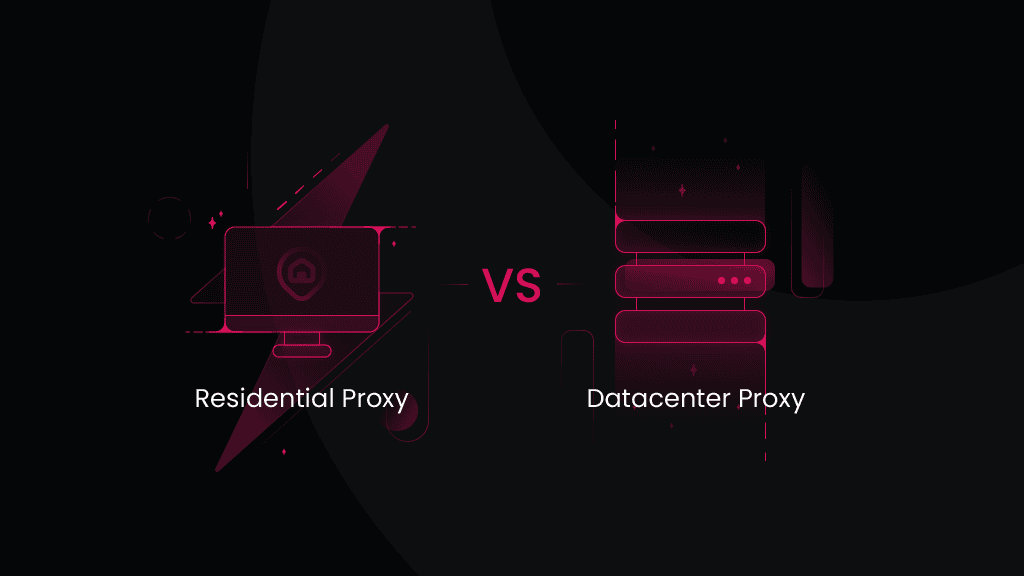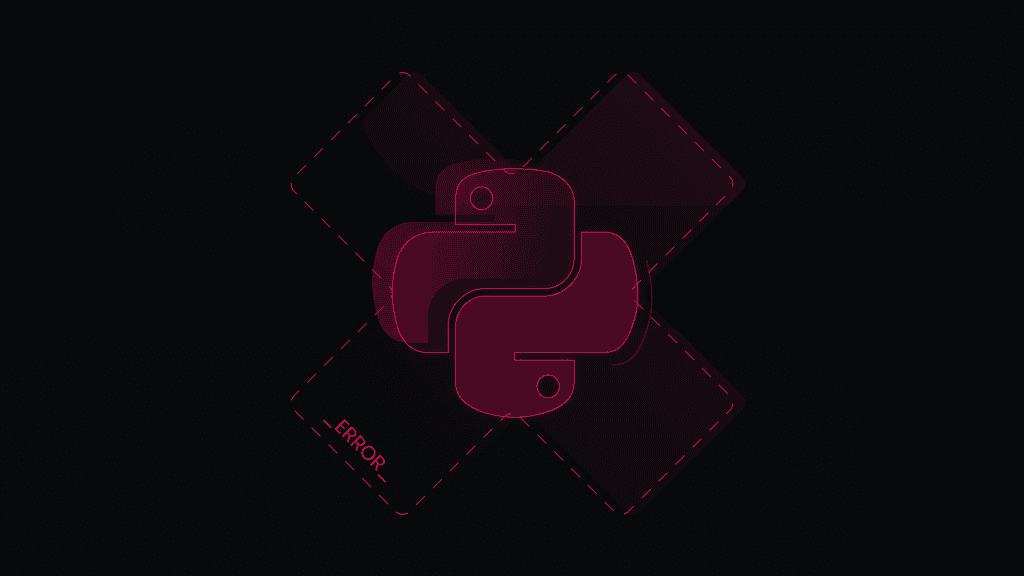Proxy Integration With GeeLark
Level up your stealth by integrating our residential proxies with the mobile antidetect solution GeeLark.
115M+
ethically-sourced IPs
#1
response time
99.86%
success rate
99.99%
uptime
<0.6s
response time
What is GeeLark?
GeeLark is a mobile-based antidetect tool designed for secure and efficient multiple account management. Create and run virtual phone profiles that behave like real mobile devices without the risk of detection.
Top-tier performance and compatibility
Leverage cloud server power to run resource-intensive apps smoothly, supporting multiple instances at the same time.
Built-in management features
Synchronize, live stream, edit videos using AI, automate social media, and perform other tasks on your multiple accounts.
High scalability and bulk management
Run multiple cloud phone profiles simultaneously for efficient batch management, surpassing emulators limited by local hardware.
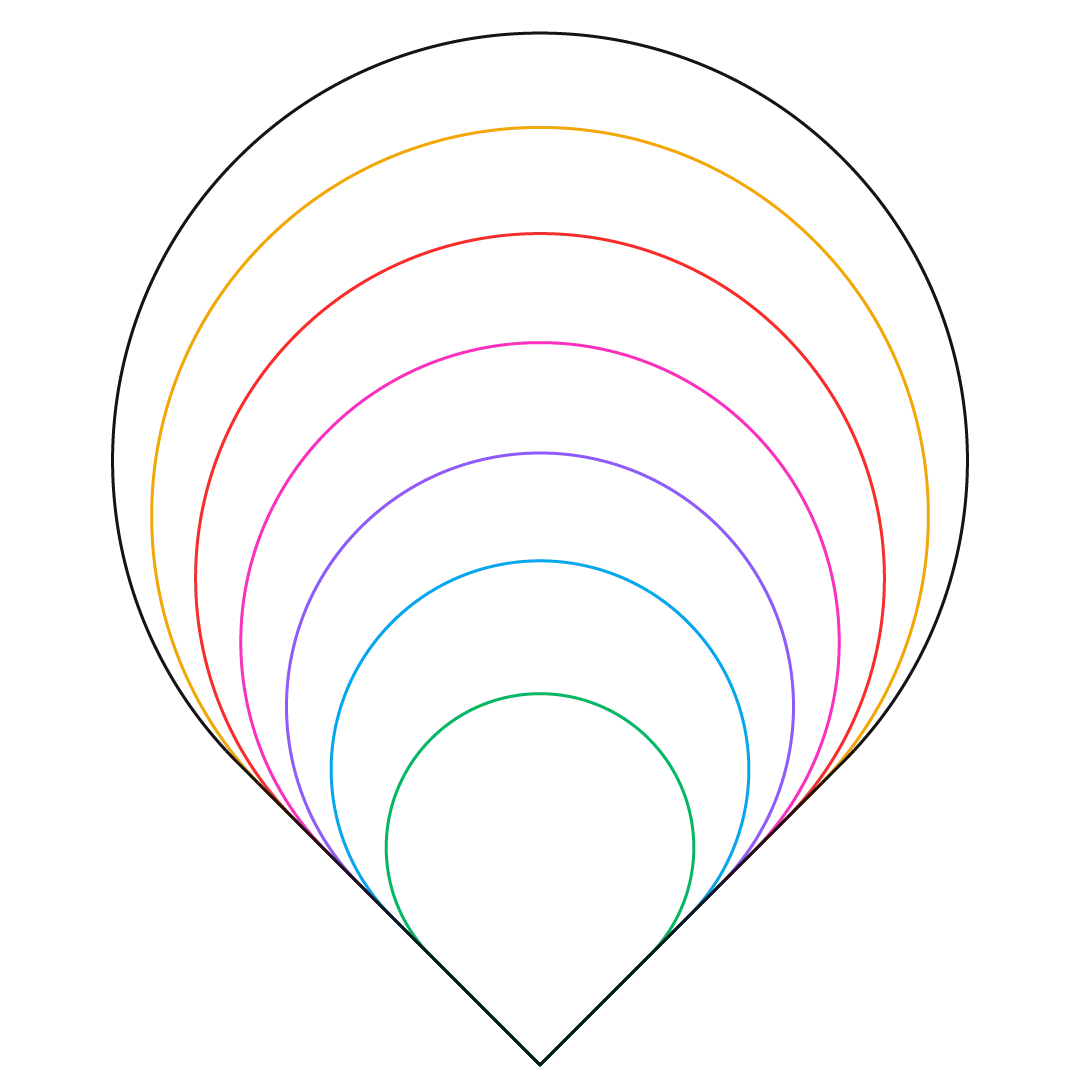
Why residential proxies?
Residential proxies act as intermediaries by providing users with real IP addresses from real household devices connected to local networks. These proxies are ideal for tasks like web scraping, multi-accounting, AdTech, and more.
Decodo offers 115M+ residential proxy IPs from 195+ locations worldwide. Benefit from the best IP reputation in the market, response times of <0.5 seconds, a 99.86% success rate, and a flexible Pay As You Go payment plan. You can start with a 3-day free trial to explore the service!
Set up Decodo proxies with GeeLark
Start using GeeLark by downloading the application, which is available for Windows (10 or higher) and macOS (Apple silicon & Intel), and creating an account. GeeLark offers a free trial that can be upgraded for additional team member seats, more profiles, and advanced features.
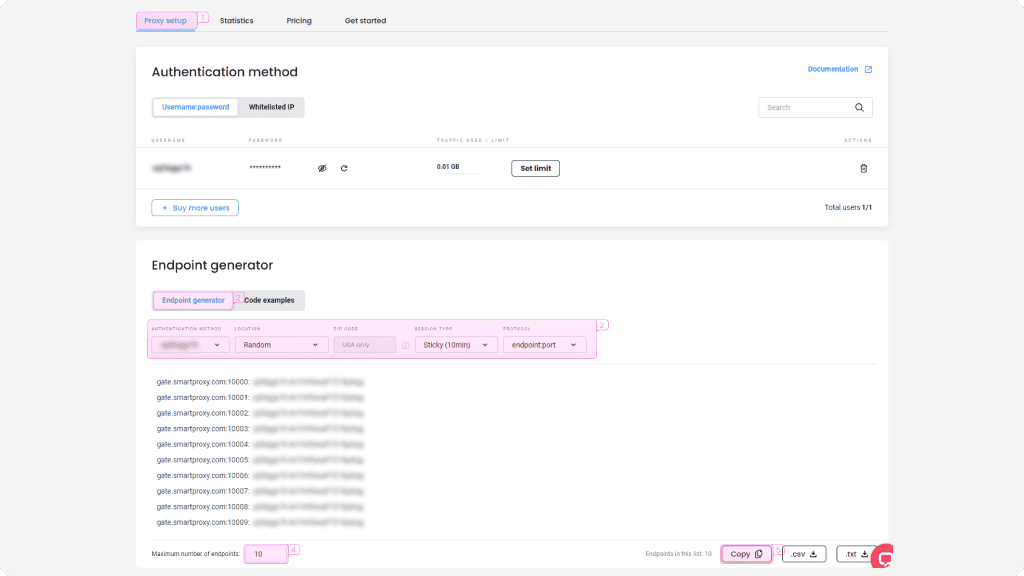
Getting residential proxies
Log in to your Decodo dashboard, find residential proxies by choosing Residential under the Residential Proxies column on the left panel, and select a plan that suits your needs. Then, follow these steps:
- Open the Proxy setup tab
- Navigate to the Endpoint generator below.
- Configure the parameters. Set your authentication method, location, session type, and protocol.
- Select the number of proxy endpoints you want to generate (default – 10).
- Copy the endpoints by clicking the Copy button.
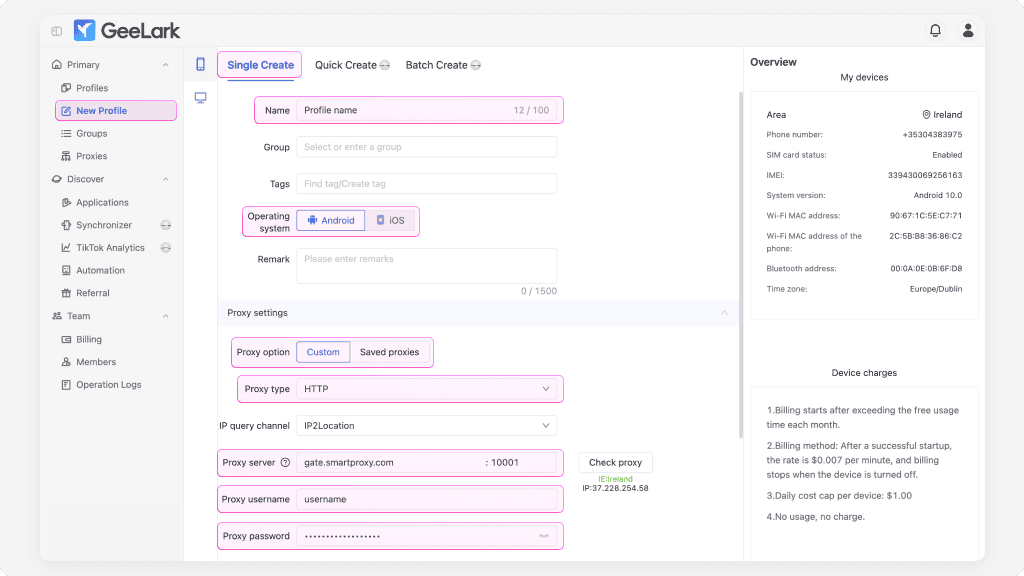
Integrating proxies with GeeLark
- Open GeeLark, click New profile in the left panel, and go to the Single Create tab.
- Enter a profile name, choose or create a group and a tag, and select an operating system.
- In the proxy settings section, select Custom, specify the proxy type you’ll use (Decodo’s residential proxies support HTTP, HTTPS, and SOCKS5), and paste your previously copied proxy endpoint.

4. In the device information section, select the cloud mobile phone Type of your liking and set the Area to Auto-match to align with your proxy location, or choose Custom to manually pick a country/region from the list.
5. Click OK to save the profile settings.
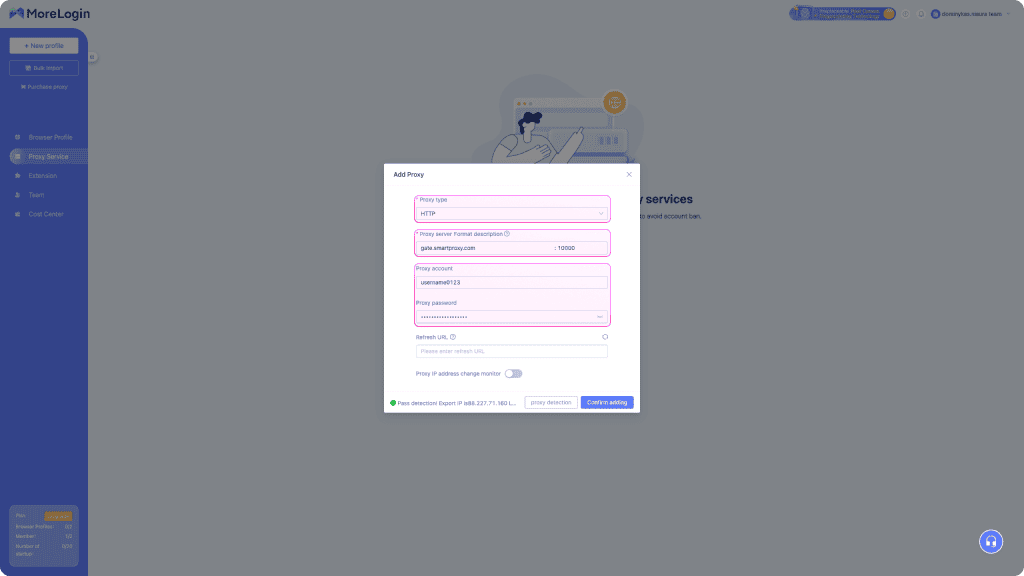
6. You can view all your profiles by clicking Profiles on the left panel. To activate a profile, click Start next to the one you wish to enable.
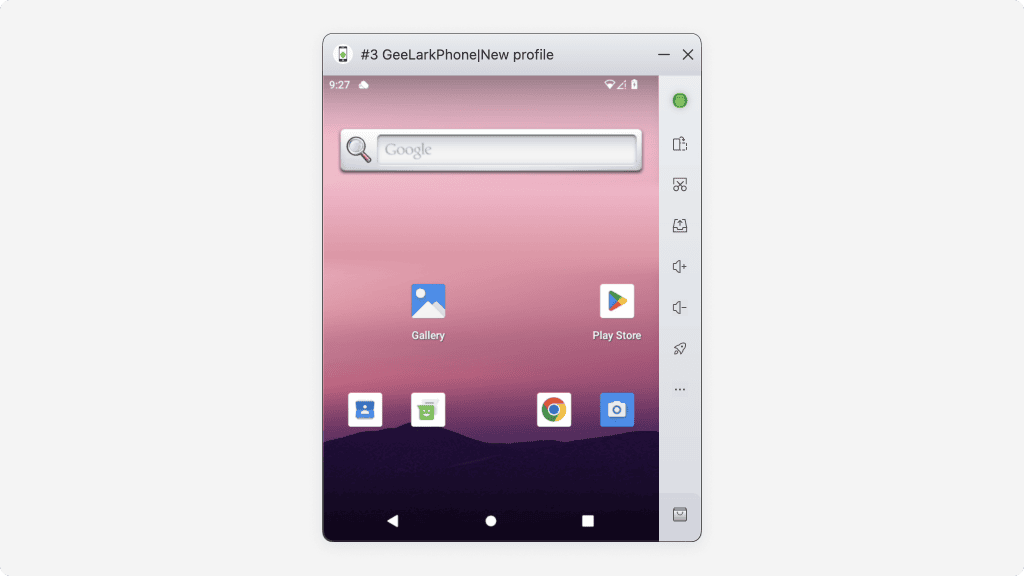
7. A virtual phone window will open where you can perform various actions.
How to Add Proxies in GeeLark
Configurations & Integrations
Easy Decodo proxy setup with popular applications and third-party tools. Check out these guides to get started right away.
Fastest residential proxies
Pick a plan that suits you. Get ahead with unblockable and stable proxies.
100 GB
$1.5
/GB
Total:$450$148.5+ VAT billed monthly
Use discount code - NOIDEA67
With each residential proxy plan, you access:
115M+ ethically-sourced IPs in 195+ locations
HTTP(S) & SOCKS5 support
Continent, country, state, city, ZIP code, and ASN-level targeting
Rotating and sticky session options
<0.6s avg. response time
99.86% success rate
99.99% uptime
Seamless integration with scraping tools and bots
24/7 tech support
14-day money-back
SSL Secure Payment
Your information is protected by 256-bit SSL
What people are saying about us
We're thrilled to have the support of our 130K+ clients and the industry's best.
Attentive service
The professional expertise of the Decodo solution has significantly boosted our business growth while enhancing overall efficiency and effectiveness.
N
Novabeyond
Easy to get things done
Decodo provides great service with a simple setup and friendly support team.
R
RoiDynamic
A key to our work
Decodo enables us to develop and test applications in varied environments while supporting precise data collection for research and audience profiling.
C
Cybereg
Recognized by:
Explore our other proxy line products
What are proxies?
A proxy is an intermediary between your device and the internet, forwarding requests between your device and the internet while masking your IP address.
Residential Proxies
from $1.5/GB
Real, physical device IPs that provide a genuine online identity and enhance your anonymity online. Learn more
ISP Proxies
from $0.27/IP
IPs assigned by Internet Service Providers (ISPs), offering efficient and location-specific online access with minimal latency. Learn more
Mobile Proxies
from $2.25/GB
Mobile device based IPs offering anonymity and real user behavior for mobile-related activities on the internet. Learn more
Datacenter Proxies
from $0.020/IP
Remote computers with unique IPs for tasks requiring scalability, fast response times, and reliable connections. Learn more
Site Unblocker
from $0.95/1K req
A powerful application for all proxying activities offering dynamic rendering, browser fingerprinting, and much more. Learn more
Decodo Blog
Build knowledge on residential proxies, or pick up some dope ideas for your next project - our blog is just the perfect place.
Most recent
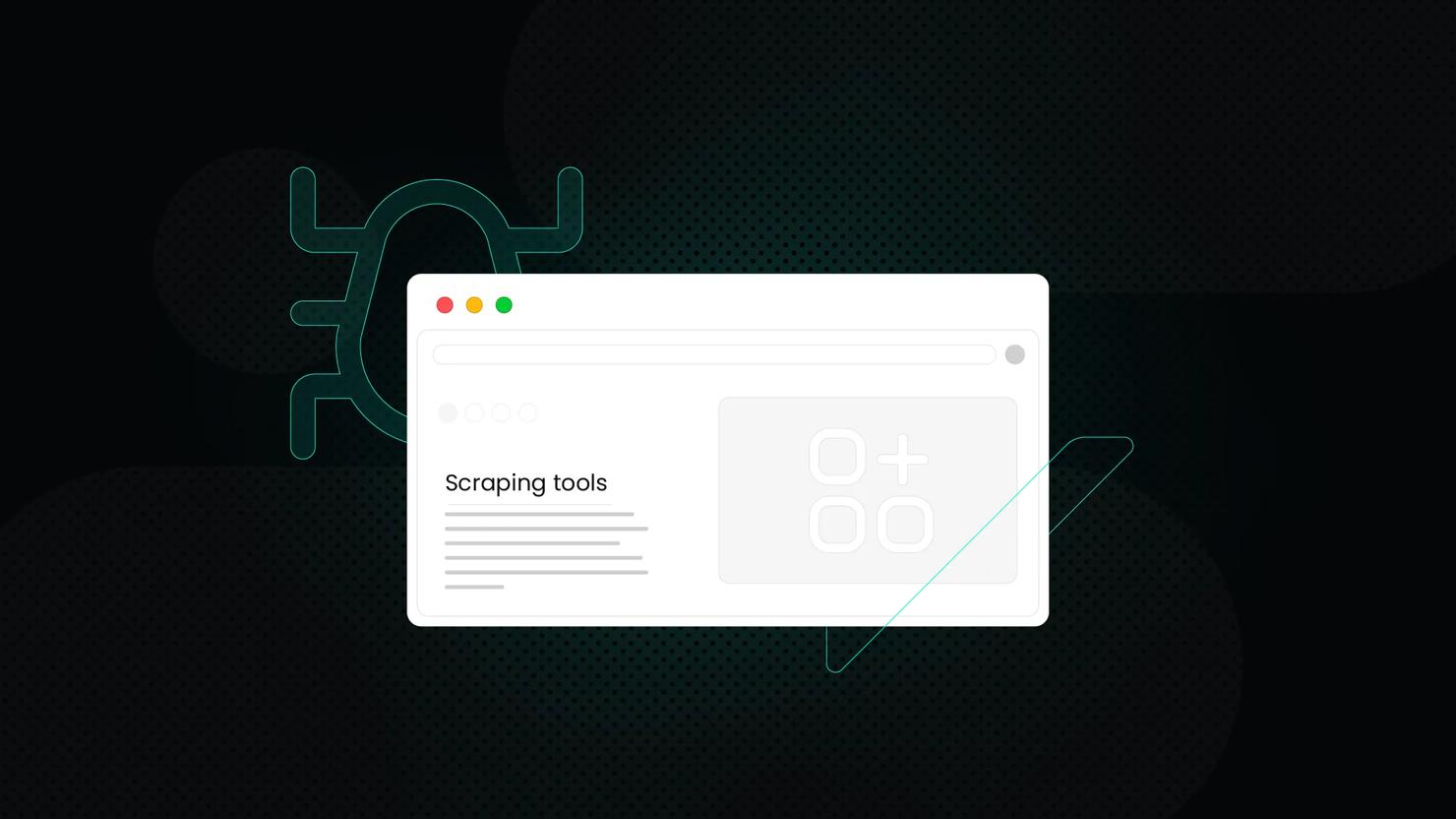
What is Data Scraping? Definition and Best Techniques (2026)
The data scraping tools market is growing significantly, valued at approximately $875.46M in 2026. The market is projected to grow more due to the increasing demand for real-time data collection across various industries.
Vytautas Savickas
Last updated: Jan 30, 2026
6 min read
Frequently asked questions
What is GeeLark?
GeeLark is a mobile-based antidetect tool for managing multiple online accounts securely. It enables users to create virtual phone profiles that mimic real devices, allowing seamless multi-account use without detection.
What is GeeLark used for?
GeeLark is ideal for tasks like social media management, automation, mobile gaming, app development testing, proxy management, and other purposes.
What is a cloud phone?
GeeLark’s cloud phone profile operates using cloud phone technology. A cloud phone is essentially an Android device hosted in the cloud, providing all the major functionalities of a physical smartphone without needing actual hardware.
Be aware that any tools mentioned in this article belong to a third party, not Decodo. Therefore, Decodo will not be responsible for any of the services offered by the third-party. Make sure to thoroughly review the third-party’s policies and practices, or do your due diligence, before using or accessing any of their services.
The Fastest Residential Proxies
Dive into a 115M+ ethically-sourced residential IP pool from 195+ locations worldwide.
14-day money-back option